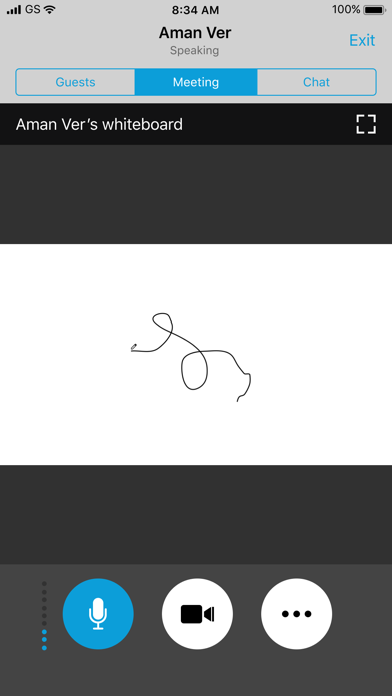Lumen Workplace
Connect while on-the-go
無料
6.43.1for iPhone, iPad and more
Age Rating
Lumen Workplace スクリーンショット
About Lumen Workplace
Make the most of your meetings with the Lumen Workplace® mobile app and join conferences from virtually anywhere. This intuitive app quickly and reliably connects you and your teams while on-the-go.
Lumen Workplace® mobile app features & functionality:
• Quickly and easily join meetings through calendar links, email, search, recently joined meetings, or manual URL entry
• Multiple methods to connect your audio into the meeting: VOIP, Call Me, or Dial-In
• Intuitive audio controls are designed with the busy user in mind
• The visible participant list allows guests to see who is in the meeting and the host to manage participant permissions
• Don’t miss anything with the immersive screenshare experience
• Must be connected through: WiFi, 4G/LTE, or 3G networks
Lumen Workplace® mobile app features & functionality:
• Quickly and easily join meetings through calendar links, email, search, recently joined meetings, or manual URL entry
• Multiple methods to connect your audio into the meeting: VOIP, Call Me, or Dial-In
• Intuitive audio controls are designed with the busy user in mind
• The visible participant list allows guests to see who is in the meeting and the host to manage participant permissions
• Don’t miss anything with the immersive screenshare experience
• Must be connected through: WiFi, 4G/LTE, or 3G networks
Show More
最新バージョン 6.43.1 の更新情報
Last updated on 2021年08月30日
旧バージョン
Stability improvements – Fixing things while you have great meetings.
Show More
Version History
6.43.1
2021年08月30日
Stability improvements – Fixing things while you have great meetings.
6.43
2021年08月27日
Share your meeting URL and dial-in info by email, instant message, or text message. During a meeting, everyone can share meeting details from the app.
Fewer app permission requests get you into the app and meetings more quickly.
Meeting feedback - Now tell us what went wrong or how we can improve.
Stability improvements – Fixing things while you have great meetings.
Fewer app permission requests get you into the app and meetings more quickly.
Meeting feedback - Now tell us what went wrong or how we can improve.
Stability improvements – Fixing things while you have great meetings.
6.42
2021年07月15日
Stability improvements – Fixing things while you have great meetings.
6.41
2021年06月23日
Stability improvements – Fixing things while you have great meetings.
6.40
2021年06月11日
Meeting feedback – Now you can help us improve the app by rating your meeting experience after the meeting ends.
Stability improvements – Fixing things while you have great meetings.
Stability improvements – Fixing things while you have great meetings.
6.39
2021年05月18日
Stability improvements – Fixing things while you have great meetings.
6.38
2021年05月04日
Low bandwidth mode – On a weak connection or worried about data caps? Low bandwidth mode lets you hide webcam streams so that you can preserve bandwidth.
Poor network auto-detection – When the app detects poor network conditions, it alerts you and lets you switch to low bandwidth mode.
Poor network auto-detection – When the app detects poor network conditions, it alerts you and lets you switch to low bandwidth mode.
6.37
2021年04月14日
Stability improvements - Fixing things while you have great meetings.
6.36
2021年04月09日
Stability improvements - Fixing things while you have great meetings.
Compatibility - iOS 12 is no longer supported.
Compatibility - iOS 12 is no longer supported.
6.35
2021年03月19日
Webcams – You can now see and share webcams when on a cellular connection!
This will be the last release that supports iOS 12.
This will be the last release that supports iOS 12.
6.34
2021年03月15日
Stability improvements – Fixing things while you have great meetings.
6.33
2021年02月25日
Stability improvements – Fixing things while you have great meetings.
6.32
2021年01月11日
Share webcams – Simply tap the Webcam button to stream your front-facing camera in the meeting. Requires Wi-Fi.
Stability improvements - Fixing things while you have great meetings.
Stability improvements - Fixing things while you have great meetings.
6.31
2020年12月10日
Stability improvements - Fixing things while you have great meetings.
6.30
2020年12月03日
Stability improvements - Fixing things while you have great meetings.
6.29
2020年11月23日
View webcams - You can now view up to 16 webcams in the meeting. Requires Wi-Fi.
Stability improvements - Fixing things while you have great meetings.
Stability improvements - Fixing things while you have great meetings.
6.28
2020年11月05日
Security controls – Simply tap the Security badge to lock your room, enable the waiting room, and manage who can share in the meeting.
Waiting room – See who’s waiting and admit or deny guests.
Restrict who can screen share, present a file, and open a whiteboard.
Waiting room – See who’s waiting and admit or deny guests.
Restrict who can screen share, present a file, and open a whiteboard.
6.27
2020年10月16日
Stability improvements – Fixing things while you have great meetings.
6.26
2020年09月04日
Whiteboard – Participants can now view changes to the whiteboard in real time.
One-click dial-in – When scheduling from the app, invitees will be able to dial-in with one tap or click from the calendar invitation.
Stability improvements – Fixing things while you have great meetings.
One-click dial-in – When scheduling from the app, invitees will be able to dial-in with one tap or click from the calendar invitation.
Stability improvements – Fixing things while you have great meetings.
6.25
2020年07月30日
Stability improvements – fixing things while you have great meetings.
6.24
2020年07月20日
Waiting room – Coming soon to the web and desktop! This release includes support for joining meetings with waiting room enabled.
Stability improvements – fixing things while you have great meetings.
Stability improvements – fixing things while you have great meetings.
6.23
2020年07月09日
Stability improvements – fixing things while you have great meetings.
6.22
2020年06月25日
Schedule a meeting – send a calendar invite to your guests prepopulated with the connection details for your meeting room.
Stability improvements – fixing things while you have great meetings.
Stability improvements – fixing things while you have great meetings.
6.21
2020年06月03日
Stability improvements – fixing things while you have great meetings.
6.20
2020年05月07日
Important – Update to continue using screenshare: older versions will not support it in the near future. In several weeks, screenshare will no longer work on older versions of the app. Make sure to download this update to continue to see others’ screens!
Easier access to meeting URLs – copy your meeting URL from the “My Meeting Room” menu or long press to copy meeting URLs from Home, the Agenda view or Meeting Search.
Updated look and feel – an updated audio connection screen matches the rest of the app and scales better to iPad displays.
Stability improvements – fixing things while you have great meetings.
Easier access to meeting URLs – copy your meeting URL from the “My Meeting Room” menu or long press to copy meeting URLs from Home, the Agenda view or Meeting Search.
Updated look and feel – an updated audio connection screen matches the rest of the app and scales better to iPad displays.
Stability improvements – fixing things while you have great meetings.
Lumen Workplace FAQ
ここをクリック!地理的に制限されているアプリのダウンロード方法をご参考ください。
次のリストをチェックして、Lumen Workplaceの最低システム要件をご確認ください。
iPhone
iOS 13.0以降が必要です。
iPad
iPadOS 13.0以降が必要です。
iPod touch
iOS 13.0以降が必要です。
Lumen Workplaceは次の言語がサポートされています。 日本語, オランダ語, ドイツ語, フランス語, 英語