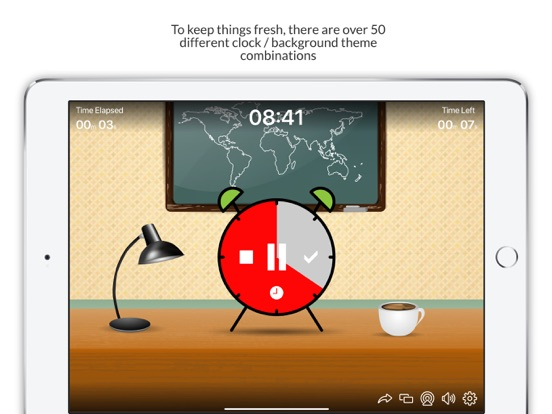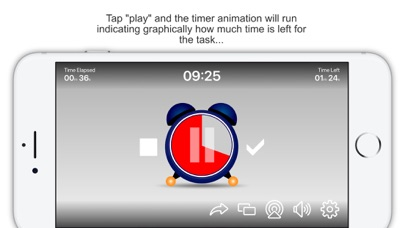7.1
9 Ratings
EDTECH MONSTER LIMITED
Developer
112.4MB
Size
2021年03月27日
Update Date
Education
Category
4+
Age Rating
Age Rating
Classroom Timer Pro スクリーンショット
About Classroom Timer Pro
A Simple, Fun Timer, designed for teachers - or anyone else who needs to set timed tasks for groups of children in a classroom or similar environment.
Classroom Timer Pro includes the following features:
• To keep things fresh there are over 50 Alarm clock / Background theme combinations (with more to come!)
• The app can continue to countdown in the background, so you can switch between applications during the countdown. This is configurable in the apps settings screen.
• No Adverts from third parties.
• Displays the amount of time elapsed on the main app screen, as well as the amount of time left -this can be enabled / disabled from the settings screen.
• Show the actual time on the main app screen - this can be enabled / disabled from the settings screen.
How does it work?
The user sets the target amount of time for the class/group to perform a particular task. The countdown timer is then started. The timer can be viewed from the Apple device itself or displayed on a larger format device such as an interactive board or TV screen using screen mirroring features of the Apple Devices.
If the class completes the task in the defined time limit the teacher can tap the "tick" button and the "Well Done" screen is displayed and a fanfare sound effect is played. However, if the class run out of time the Alarm rings on the clock, the clock bounces around the screen. Then either:
1. The clock explodes in a comic fashion or
2. A "Time's Up" animation is displayed.
... simply select which effect is used.
This app really encourages students to complete any assigned task, the students can see graphically how much time they have left to complete the task.
The user is able to pause, restart and reset the timer at any time. The app has an audible "ticking" sound when the timer is running, this can be enabled or disabled by tapping the speaker button on the apps main screen. The Fanfare and Explosion sound effects can be controlled via the audio controls on the Apple device.
This is a simple but fun and engaging app to assist the teacher in their classroom management activities.
As with all our apps, users are able to send feedback, make enhancement requests or report any issues directly to us from inside the app.
Classroom Timer Pro includes the following features:
• To keep things fresh there are over 50 Alarm clock / Background theme combinations (with more to come!)
• The app can continue to countdown in the background, so you can switch between applications during the countdown. This is configurable in the apps settings screen.
• No Adverts from third parties.
• Displays the amount of time elapsed on the main app screen, as well as the amount of time left -this can be enabled / disabled from the settings screen.
• Show the actual time on the main app screen - this can be enabled / disabled from the settings screen.
How does it work?
The user sets the target amount of time for the class/group to perform a particular task. The countdown timer is then started. The timer can be viewed from the Apple device itself or displayed on a larger format device such as an interactive board or TV screen using screen mirroring features of the Apple Devices.
If the class completes the task in the defined time limit the teacher can tap the "tick" button and the "Well Done" screen is displayed and a fanfare sound effect is played. However, if the class run out of time the Alarm rings on the clock, the clock bounces around the screen. Then either:
1. The clock explodes in a comic fashion or
2. A "Time's Up" animation is displayed.
... simply select which effect is used.
This app really encourages students to complete any assigned task, the students can see graphically how much time they have left to complete the task.
The user is able to pause, restart and reset the timer at any time. The app has an audible "ticking" sound when the timer is running, this can be enabled or disabled by tapping the speaker button on the apps main screen. The Fanfare and Explosion sound effects can be controlled via the audio controls on the Apple device.
This is a simple but fun and engaging app to assist the teacher in their classroom management activities.
As with all our apps, users are able to send feedback, make enhancement requests or report any issues directly to us from inside the app.
Show More
最新バージョン 2.5 の更新情報
Last updated on 2021年03月27日
旧バージョン
We have listened to feedback from Teachers and made some enhancements to the app based on that. Please keep the feedback coming, we want to make the app as useful as possible.
We have also squashed a few bugs!
We have also squashed a few bugs!
Show More
Version History
2.5
2021年03月27日
We have listened to feedback from Teachers and made some enhancements to the app based on that. Please keep the feedback coming, we want to make the app as useful as possible.
We have also squashed a few bugs!
We have also squashed a few bugs!
2.4
2020年01月28日
Fixed a bug reported by one of our customers, causing the app to not display on some devices.
Please let us know if you have any issues with the app or you can think of any ways in which it could be improved, we always repond to any emails we receive.
Please let us know if you have any issues with the app or you can think of any ways in which it could be improved, we always repond to any emails we receive.
2.3
2019年12月31日
We are really pleased with this update. We have completely redesigned the user interface (based on feedback from users), as well as adding support for the latest iOS version and new Apple devices.
Please keep the feedback coming, we always reply and it helps make the app more useful for you.
Please keep the feedback coming, we always reply and it helps make the app more useful for you.
2.2
2017年11月25日
A timed session has been extended to up to 24 hours!
The "Explosion" effect at the end of the session can now be switched on or off
We have added a "screen mirror" button inside the app so users can easily mirror the screen to a projector, multi-touch panel or MAC/PC screen (Note: This feature uses Apples Airplay Mirroring technology and will require Apple TV or an equivalent App)
We have also made some "under the hood" improvements
Users have direct email access to the developers from inside the app, so please..... if you find any bugs, or can think of any ways in which the app can be improved please get in touch. We would love to hear from you!
The "Explosion" effect at the end of the session can now be switched on or off
We have added a "screen mirror" button inside the app so users can easily mirror the screen to a projector, multi-touch panel or MAC/PC screen (Note: This feature uses Apples Airplay Mirroring technology and will require Apple TV or an equivalent App)
We have also made some "under the hood" improvements
Users have direct email access to the developers from inside the app, so please..... if you find any bugs, or can think of any ways in which the app can be improved please get in touch. We would love to hear from you!
2.1
2015年10月15日
Fixed a bug where the timer numerals did not display correctly after an iOS9 upgrade.
1.63
2015年03月21日
• iPhone 6 and iPhone 6 Plus support
• Minor bug fixes (thanks to those who provided the feedback)
If you have any issues with the update or have any suggestions as to how the app could be improved please let us know by using the email form inside the app.
• Minor bug fixes (thanks to those who provided the feedback)
If you have any issues with the update or have any suggestions as to how the app could be improved please let us know by using the email form inside the app.
1.6
2015年01月28日
Stability improvements
1.5
2014年10月18日
Thanks for the great feedback. You can now choose to continue the countdown when the app is running in the background. This allows you to switch between apps without effecting the countdown. This is optional and can be switched on or off.
1.4
2014年09月17日
Stability improvements
1.3
2014年06月18日
Minor improvements and bug fixes
1.2
2014年06月03日
There are now 25 background/alarm clock theme combinations (with more to come!)
The user can switch ON/OFF 3 digital displays for Elapsed Time, Time Left and the Actual Time.
Minor bug fixes, and graphics enhancements
Thanks for all the feedback, please keep it coming...it helps us make the meet your needs.
The user can switch ON/OFF 3 digital displays for Elapsed Time, Time Left and the Actual Time.
Minor bug fixes, and graphics enhancements
Thanks for all the feedback, please keep it coming...it helps us make the meet your needs.
1.1
2013年09月09日
Minor Software Updates
1.0
2013年01月29日
Classroom Timer Pro 価格
今日:
¥400
最低価格:
¥400
最高価格:
¥480
Classroom Timer Pro FAQ
ここをクリック!地理的に制限されているアプリのダウンロード方法をご参考ください。
次のリストをチェックして、Classroom Timer Proの最低システム要件をご確認ください。
iPhone
iOS 9.0以降が必要です。
iPad
iPadOS 9.0以降が必要です。
iPod touch
iOS 9.0以降が必要です。
Classroom Timer Proは次の言語がサポートされています。 英語