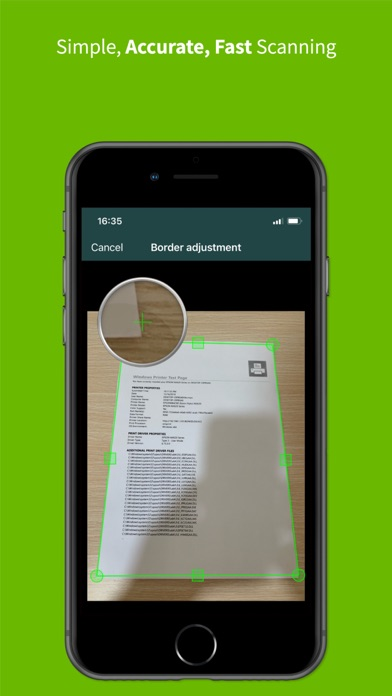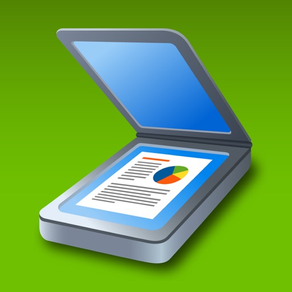
Clear Scan: Doc Scanner App
Photo to PDF, Receipt scanning
無料Offers In-App Purchases
8.5.3for iPhone, iPad and more
9.5
2K+ Ratings
INDY MOBILE APP COMPANY LIMITED
Developer
78.7MB
Size
2024年04月02日
Update Date
Business
Category
4+
Age Rating
Age Rating
Clear Scan: Doc Scanner App スクリーンショット
About Clear Scan: Doc Scanner App
Get the best FREE document scanning app for your phone that you can use anytime, anywhere. Use all the features without having to pay for In-App purchase.
*** Clear Scanner is FREE, powerful, fast, and easy.***
Whether you are a student, professionals, business owners, or even a stay at home mom, you need to download Clear Scanner now. You don’t need to invest in an expensive scanner because you can turn your phone into a scanner with Clear Scanner. It’s a great and handy app to have even if you don’t frequently use a scanner. It’s lightweight so it won’t take much storage room and you can use it anytime you need to.
You can use Clear Scan to scan anything:
* Scan Documents
* Scan Letters, Bills, Receipts.
* Scan Photos.
* Scan Whiteboards.
* Scan Books.
* Scan Notes and Sketches.
* or anything you may think of.
We will automatically make the image more readable for you and if you need to, you can use the OCR feature to convert the image into text.
Why should you download & use Clear Scanner:
Clear result that is very readable.
Completely FREE. Scan as many times as you want & get the best result.
NO In-app purchase. Use all the features for FREE.
No watermarks on the saved PDF files.
Advanced algorithm to clarify the image to readable text.
OCR capability, convert image to text.
Save to Phone, Print, or Share via other apps immediately.
Supports sharing to Dropbox, OneDrive, SkyDrive, Google Drive, Evernote & other essential apps.
Lightweight and fast.
Manage documents in folders and subfolders.
Reorder pages.
Email only certain pages or selected documents.
Note: Please allow access to your Camera and File to use Clear Scanner for scanning your documents, photos, or receipts.
How to use Clear Scanner to scan documents:
Give us permission to access your phone’s Camera and Photo Gallery.
Tap on the Camera icon below if you want to scan a new file.
Tap on the Photo icon below if you want to export from a file on your phone.
Adjust the camera zoom function if you need a more detailed picture.
Adjust the border of the scanned image or use auto-adjust
Rotate the image if you need to.
We will automatically make the image more readable. However, you have options to choose the Original version, Photo version, Docs version, or Clear version.
You can still edit the image as you wish.
Our features include: Cop, Rotate, Eraser, & choose Color or BW version.
You can save the Document as PDF and view or share with other apps.
Tips on how to get better scan result:
- Try to take an image on the flat surface.
- Make sure you have enough lighting to get the best result.
- Zoom in if necessary to get clearer results from small text.
- Try to make the paper/ books/ receipt as flat and wrinkle free as possible.
- Tweak the image as best as you can before you save it.
So, what are you waiting for? Download Clear Scanner | Fast Scanning now and enjoy FREE, fast, and powerful scanning experience.
*** Clear Scanner is FREE, powerful, fast, and easy.***
Whether you are a student, professionals, business owners, or even a stay at home mom, you need to download Clear Scanner now. You don’t need to invest in an expensive scanner because you can turn your phone into a scanner with Clear Scanner. It’s a great and handy app to have even if you don’t frequently use a scanner. It’s lightweight so it won’t take much storage room and you can use it anytime you need to.
You can use Clear Scan to scan anything:
* Scan Documents
* Scan Letters, Bills, Receipts.
* Scan Photos.
* Scan Whiteboards.
* Scan Books.
* Scan Notes and Sketches.
* or anything you may think of.
We will automatically make the image more readable for you and if you need to, you can use the OCR feature to convert the image into text.
Why should you download & use Clear Scanner:
Clear result that is very readable.
Completely FREE. Scan as many times as you want & get the best result.
NO In-app purchase. Use all the features for FREE.
No watermarks on the saved PDF files.
Advanced algorithm to clarify the image to readable text.
OCR capability, convert image to text.
Save to Phone, Print, or Share via other apps immediately.
Supports sharing to Dropbox, OneDrive, SkyDrive, Google Drive, Evernote & other essential apps.
Lightweight and fast.
Manage documents in folders and subfolders.
Reorder pages.
Email only certain pages or selected documents.
Note: Please allow access to your Camera and File to use Clear Scanner for scanning your documents, photos, or receipts.
How to use Clear Scanner to scan documents:
Give us permission to access your phone’s Camera and Photo Gallery.
Tap on the Camera icon below if you want to scan a new file.
Tap on the Photo icon below if you want to export from a file on your phone.
Adjust the camera zoom function if you need a more detailed picture.
Adjust the border of the scanned image or use auto-adjust
Rotate the image if you need to.
We will automatically make the image more readable. However, you have options to choose the Original version, Photo version, Docs version, or Clear version.
You can still edit the image as you wish.
Our features include: Cop, Rotate, Eraser, & choose Color or BW version.
You can save the Document as PDF and view or share with other apps.
Tips on how to get better scan result:
- Try to take an image on the flat surface.
- Make sure you have enough lighting to get the best result.
- Zoom in if necessary to get clearer results from small text.
- Try to make the paper/ books/ receipt as flat and wrinkle free as possible.
- Tweak the image as best as you can before you save it.
So, what are you waiting for? Download Clear Scanner | Fast Scanning now and enjoy FREE, fast, and powerful scanning experience.
Show More
最新バージョン 8.5.3 の更新情報
Last updated on 2024年04月02日
旧バージョン
- App supports landscape orientation on iPad.
- Enhanced the in-app camera user interface.
- Bug fixes and performance improvements.
- Enhanced the in-app camera user interface.
- Bug fixes and performance improvements.
Show More
Version History
8.5.3
2024年04月02日
- App supports landscape orientation on iPad.
- Enhanced the in-app camera user interface.
- Bug fixes and performance improvements.
- Enhanced the in-app camera user interface.
- Bug fixes and performance improvements.
8.1.8
2023年11月16日
- Enhance the user interface in markup tool for improved usability.
- Bug fixes and performance improvements.
- Bug fixes and performance improvements.
8.1.5
2023年09月27日
- OCR now supports to 37 languages.
- Passport scanning feature.
- Add a Backup / Restore feature, allows you create “backup file” and restore your data manually.
- Bug fixes and performance improvements.
- Passport scanning feature.
- Add a Backup / Restore feature, allows you create “backup file” and restore your data manually.
- Bug fixes and performance improvements.
8.0.0
2023年07月12日
- Font selection is now available for markup text.
- The trash menu shows the number of files.
- Enhanced filename formatting when exporting files to JPG format.
- The trash menu shows the number of files.
- Enhanced filename formatting when exporting files to JPG format.
7.6.1
2023年03月19日
- Added brightness, contrast and saturation adjustment in filter screen.
- Added the ability to adjust the corner radius of the ID card.
- Bug fixes and performance improvements.
- Added the ability to adjust the corner radius of the ID card.
- Bug fixes and performance improvements.
7.3.2
2022年12月06日
- Add scan ID card feature.
- Add in-app camera setting.
- Imported PDF can be cropped.
- Several bug fixes and performance improvements.
- Adjust the app version numbers to be consistent with other platforms.
- Add in-app camera setting.
- Imported PDF can be cropped.
- Several bug fixes and performance improvements.
- Adjust the app version numbers to be consistent with other platforms.
4.3.3
2022年07月20日
- Add options to view the document by page number ascending/descending.
- Add option 2x4 for collage.
- Bug fixes and performance improvements for Backup/Restore, Sync, Markup and more.
- Add option 2x4 for collage.
- Bug fixes and performance improvements for Backup/Restore, Sync, Markup and more.
4.2.0
2022年06月01日
- Added import images menu to allowing import multiple images at once.
- New feature sharing images to the app.
- Other bug fixes and performance enhancements.
- New feature sharing images to the app.
- Other bug fixes and performance enhancements.
4.1.1
2022年04月22日
- Fixed an issue the app crashing on some devices in version 4.1.0.
- Add eraser tool to remove unwanted details from document.
- Insert text, image, signature image or draw on a document page.
- Document collages.
- Bug fixes and improvements.
- Add eraser tool to remove unwanted details from document.
- Insert text, image, signature image or draw on a document page.
- Document collages.
- Bug fixes and improvements.
4.1.0
2022年04月10日
- Add eraser tool to remove unwanted details from document.
- Insert text, image, signature image or draw on a document page.
- Document collages.
- Bug fixes and improvements.
- Insert text, image, signature image or draw on a document page.
- Document collages.
- Bug fixes and improvements.
3.8.4
2022年01月22日
- Dark Mode support
- Add more themes.
- Bug fixes and performance improvements
- Add more themes.
- Bug fixes and performance improvements
3.7.0
2021年12月29日
Version 3.7.0
- Fixed known bugs.
Version 3.6.6
- Create folders to organize your documents.
- Sync scanned documents between devices through the cloud services such as Dropbox, OneDrive, and Google Drive.
- Add trash to prevent documents from being accidentally deleted.
- Display documents in a list or grid format.
- Fixed known bugs.
Version 3.6.6
- Create folders to organize your documents.
- Sync scanned documents between devices through the cloud services such as Dropbox, OneDrive, and Google Drive.
- Add trash to prevent documents from being accidentally deleted.
- Display documents in a list or grid format.
3.6.6
2021年12月24日
- Create folders to organize your documents.
- Sync scanned documents between devices through the cloud services such as Dropbox, OneDrive, and Google Drive.
- Add trash to prevent documents from being accidentally deleted.
- Display documents in a list or grid format.
- Sync scanned documents between devices through the cloud services such as Dropbox, OneDrive, and Google Drive.
- Add trash to prevent documents from being accidentally deleted.
- Display documents in a list or grid format.
3.1.9
2021年07月30日
Bug Fixes & Performance Improvements.
3.1.1
2019年11月26日
- Added the ability to upload files to OneDrive.
- Fixed a bug that was unable to scan some images
- Other bug fixes and performance improvements
- Fixed a bug that was unable to scan some images
- Other bug fixes and performance improvements
3.0.9
2019年04月11日
- Fix bug that cannot be shared to some app such as facebook messenger, Line app.
- Email settings Allows you to specify the sender's email.
- Bug fixes and improvements.
- Email settings Allows you to specify the sender's email.
- Bug fixes and improvements.
3.0.2
2019年02月27日
- Better document edge detection.
- Faster OCR, Supports Catalan, Danish, Dutch, English, Finnish, French, German, Hungarian, Italian, Latin, Norwegian, Polish, Portuguese, Romanian, Spanish, Swedish, Tagalog, Turkish.
- Bug fixes and improvements.
- Faster OCR, Supports Catalan, Danish, Dutch, English, Finnish, French, German, Hungarian, Italian, Latin, Norwegian, Polish, Portuguese, Romanian, Spanish, Swedish, Tagalog, Turkish.
- Bug fixes and improvements.
2.8.9
2018年03月13日
Bug fixes and performance improvements.
2.8.7
2017年11月14日
- fixed crashes when saving scans to gallery
- fixed bugs and known issues
- fixed bugs and known issues
2.8.5
2017年10月10日
- Fix problem with uploads to dropbox
- Fix know bugs
- Fix know bugs
2.8.4
2017年07月11日
Fixed layout bug.
2.8.3
2017年07月08日
bug fixes.
2.8.0
2017年06月17日
- PDF compression
- Fixed sharing to Google Drive
- Fixed sharing to Google Drive
2.7.0
2016年07月22日
-Improve image quality.
-Improve batch mode.
-Improve UI.
-Search & sort by name.
-Bug fixes.
-Improve batch mode.
-Improve UI.
-Search & sort by name.
-Bug fixes.
2.5.2
2016年03月31日
Fix issues with camera zoom not working sometimes.
Clear Scan: Doc Scanner App FAQ
ここをクリック!地理的に制限されているアプリのダウンロード方法をご参考ください。
次のリストをチェックして、Clear Scan: Doc Scanner Appの最低システム要件をご確認ください。
iPhone
iOS 12.0以降が必要です。
iPad
iPadOS 12.0以降が必要です。
iPod touch
iOS 12.0以降が必要です。
Clear Scan: Doc Scanner Appは次の言語がサポートされています。 日本語, Santali, アゼルバイジャン語, アラビア語, イタリア語, インドネシア語, ウェールズ語, ウクライナ語, ウルドゥ語, エストニア語, オランダ語, オーリヤ語, カタロニア語, カンナダ語, ギリシャ語, スウェーデン語, スペイン語, スロバキア語, スロベニア語, タイ語, チェコ語, デンマーク語, トルコ語, ドイツ語, ノルウェー語 (ブークモール), ハイチ語, ハンガリー語, ヒンディー語, フィンランド語, フランス語, ブルガリア語, ヘブライ, ベトナム語, ペルシア語, ポルトガル語, ポーランド語, マルタ語, マレー語, ラトビア語, リトアニア語, ルーマニア語, ロシア語, 簡体字中国語, 繁体字中国語, 英語, 韓国語
Clear Scan: Doc Scanner App二は内課金があります。課金要素と価格をご覧ください。
ClearScanner Pro
¥900