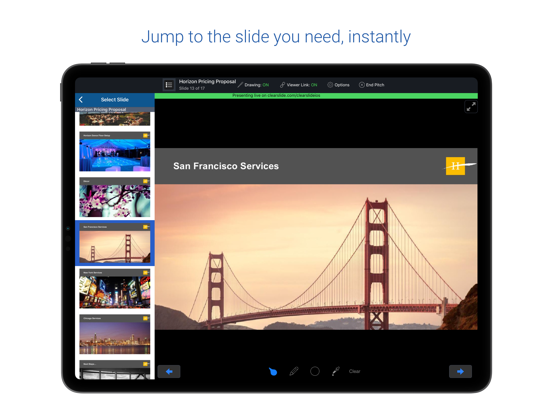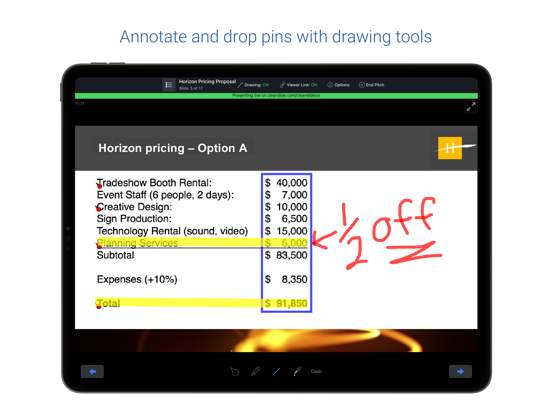ClearSlide Presenter
無料
3.1.12for iPhone, iPad and more
Age Rating
ClearSlide Presenter スクリーンショット
About ClearSlide Presenter
ClearSlide Presenter is your go-to app for online and in-person meetings. Easily access your sales content from anywhere, regardless of Internet connectivity. Fully integrated with the ClearSlide web-based platform, Presenter has an intuitive, mobile-optimized interface.
With Presenter, you can easily:
• Have all your presentations at your fingertips, to access wherever, whenever
• Present remotely from your iPhone or iPad
• Choose which presentations to sync so you always have the right content at the right time
• Utilize any content, including PowerPoint, PDF, video, and more
• Automatically save slide analytics to your ClearSlide account
• Collect valuable meeting recaps that sync directly to your CRM
Presenter for iPhone and iPad features:
• Online and offline access
• Present directly to your ClearSlide Viewer Link
• Fully featured drawing tools on iPad, including pins, free-form drawing, highlighting, shapes and more
• Access Codes for meeting security
• Share your Viewer Link and conference call info directly from the app
• See what active viewers and callers are in your meeting when presenting online
ClearSlide Presenter is the best tool for sales professionals to give the most professional, seamless sales presentations while on site without the hassle of connectivity, third party software or extra attachments.
ClearSlide has committed itself to making tools and building a platform that transforms the way sales is done. Not only can you be using the most up-to-date presentations from your colleagues and marketing teams, you can track analytics of open rates, presentation stats and much more.
A ClearSlide account is required for this app.
With Presenter, you can easily:
• Have all your presentations at your fingertips, to access wherever, whenever
• Present remotely from your iPhone or iPad
• Choose which presentations to sync so you always have the right content at the right time
• Utilize any content, including PowerPoint, PDF, video, and more
• Automatically save slide analytics to your ClearSlide account
• Collect valuable meeting recaps that sync directly to your CRM
Presenter for iPhone and iPad features:
• Online and offline access
• Present directly to your ClearSlide Viewer Link
• Fully featured drawing tools on iPad, including pins, free-form drawing, highlighting, shapes and more
• Access Codes for meeting security
• Share your Viewer Link and conference call info directly from the app
• See what active viewers and callers are in your meeting when presenting online
ClearSlide Presenter is the best tool for sales professionals to give the most professional, seamless sales presentations while on site without the hassle of connectivity, third party software or extra attachments.
ClearSlide has committed itself to making tools and building a platform that transforms the way sales is done. Not only can you be using the most up-to-date presentations from your colleagues and marketing teams, you can track analytics of open rates, presentation stats and much more.
A ClearSlide account is required for this app.
Show More
最新バージョン 3.1.12 の更新情報
Last updated on 2021年02月03日
旧バージョン
Behind-the-scenes cleanup of outdated libraries and user analytics components. No customer-facing changes.
Show More
Version History
3.1.12
2021年02月03日
Behind-the-scenes cleanup of outdated libraries and user analytics components. No customer-facing changes.
3.1.11
2020年12月03日
• Added manual refresh to the Asset Library. Drag down on the open Library panel to sync the latest assets from your ClearSlide account.
• Adjusted the layout of the final slide view on iPhones to make the "End Meeting" action more obvious.
• When presenting embedded videos (e.g., videos in PowerPoint decks), the meeting host can now control playback (play, pause, scrub) for meeting attendees.
• Adjusted the layout of the final slide view on iPhones to make the "End Meeting" action more obvious.
• When presenting embedded videos (e.g., videos in PowerPoint decks), the meeting host can now control playback (play, pause, scrub) for meeting attendees.
3.1.10
2020年10月18日
Quick update to address a crash on older devices that are limited to iOS 9.3.5/9.3.6
3.1.9
2020年10月12日
• Improved content layout when switching between landscape and portrait views
• Meetings should now end successfully when the host is inactive for longer than 20 minutes
• Solved rare crash when selecting meeting clips in the Library
• Upgraded to latest Crashlytics SDK, removed unneeded LinkedIn reference, removed/replaced various deprecated components
• Meetings should now end successfully when the host is inactive for longer than 20 minutes
• Solved rare crash when selecting meeting clips in the Library
• Upgraded to latest Crashlytics SDK, removed unneeded LinkedIn reference, removed/replaced various deprecated components
3.1.8
2020年05月27日
• Addressed issue with navigation buttons blocking interactive links within documents
• Minor text edits throughout the UI
• Fixed missing Salesforce and MS Dynamics icons displayed on recent activity cards in the ClearSlide web app for meetings hosted on the CS Presenter app
• Minor text edits throughout the UI
• Fixed missing Salesforce and MS Dynamics icons displayed on recent activity cards in the ClearSlide web app for meetings hosted on the CS Presenter app
3.1.7
2020年05月06日
• Fixed crash when trying to share Live Pitch info on iPads
• Fixed crash when trying to log out from application while hosting a meeting
• Adjusted size of Drawing Tools popover to fix hidden toggle
• Fixed crash when trying to log out from application while hosting a meeting
• Adjusted size of Drawing Tools popover to fix hidden toggle
3.1.6
2020年03月26日
• Meeting activities are now correctly logged to Salesforce (requires an active ClearSlide/Salesforce integration for your account)
• Fixed layout issues with Search results in the Library panel
• Improved handling of Presentation content during live meetings
Please note: Presentations can be displayed during a live meeting, however, this content type cannot be downloaded for offline use. All other content types can be downloaded for offline use.
• Fixed layout issues with Search results in the Library panel
• Improved handling of Presentation content during live meetings
Please note: Presentations can be displayed during a live meeting, however, this content type cannot be downloaded for offline use. All other content types can be downloaded for offline use.
3.1.5
2019年10月02日
Updates for iOS 13 and iPadOS 13
3.1.3
2019年07月18日
Behind-the-scenes updates to improve performance on newer iOS devices
3.1.1
2016年02月10日
- New portrait view allows for easy operation with one hand - easily move forward or backward in your presentation, with slide previews
- Rotate to landscape to take full advantage of screen real estate and present directly from device!
- Rotate to landscape to take full advantage of screen real estate and present directly from device!
3.1.0
2016年01月14日
- Performance improvements
- Bug fixes
- Bug fixes
3.0.9
2015年11月19日
• Improved network failure detection and notifications for downloads
3.0.6
2015年08月27日
- Bug Fixes & Significant Performance Improvements
- Presentation List is now in Alphabetical Order
- New Timer to track the Length of your Live Pitch
- Presentation List is now in Alphabetical Order
- New Timer to track the Length of your Live Pitch
3.0.5
2015年06月26日
Bug Fixes & Performance Improvements
3.0.4
2015年05月22日
- Bug Fixes and Performance Improvements
- Better Syncing and Downloading of Content
- Status Bars Showing Download Progress
- Better Syncing and Downloading of Content
- Status Bars Showing Download Progress
3.0.3
2015年05月01日
Bug Fixes and Performance Improvements
3.0.2
2015年04月14日
We have rebuilt ClearSlide Outside from the ground up and are now calling it ClearSlide Presenter.
• You can now present both on and offline
• Allow content to be presented to your Viewer Link when online
• When presenting online, you can see who is on your link, share your contact info, and more
• You can now use drawing tools and they will show up on your Viewer Link
Please keep the feedback coming!
In the app go to Settings > Feedback and share what features you want to see in the next version. You can also email us directly at presenterfeedback@clearslide.com.
If you like CS Presenter, please consider giving us a 5-star rating in the App Store.
• You can now present both on and offline
• Allow content to be presented to your Viewer Link when online
• When presenting online, you can see who is on your link, share your contact info, and more
• You can now use drawing tools and they will show up on your Viewer Link
Please keep the feedback coming!
In the app go to Settings > Feedback and share what features you want to see in the next version. You can also email us directly at presenterfeedback@clearslide.com.
If you like CS Presenter, please consider giving us a 5-star rating in the App Store.
3.0.1
2015年04月09日
We have rebuilt ClearSlide Outside from the ground up and are now calling it ClearSlide Presenter.
• You can now present both on and offline
• Allow content to be presented to your Viewer Link when online
• When presenting online, you can see who is on your link, share your contact info, and more
• You can now use drawing tools and they will show up on your Viewer Link
Please keep the feedback coming!
In the app go to Settings > Feedback and share what features you want to see in the next version. You can also email us directly at presenterfeedback@clearslide.com.
If you like CS Presenter, please consider giving us a 5-star rating in the App Store.
• You can now present both on and offline
• Allow content to be presented to your Viewer Link when online
• When presenting online, you can see who is on your link, share your contact info, and more
• You can now use drawing tools and they will show up on your Viewer Link
Please keep the feedback coming!
In the app go to Settings > Feedback and share what features you want to see in the next version. You can also email us directly at presenterfeedback@clearslide.com.
If you like CS Presenter, please consider giving us a 5-star rating in the App Store.
2.6.1
2014年11月21日
Patch for iOS6 users who couldn't login to the app
2.6.0
2014年07月16日
- Single Sign On
- OAuth Support
- SAML Support
- Minor Bug Fixes
- OAuth Support
- SAML Support
- Minor Bug Fixes
2.5.0
2014年04月26日
Support shared login across all ClearSlide Apps
Option to mark pitch recap as ‘Internal’
Bug fixes
Option to mark pitch recap as ‘Internal’
Bug fixes
2.4.1
2014年02月26日
Bug fixes
2.4
2014年02月10日
Bug fixing and optimizations for iOS7
2.3
2013年08月09日
Pitch recap now includes autofill functionality. Start typing the company or contact name, and ClearSlide Outside will automatically fill in the details, if available.
2.2
2013年05月09日
• Various improvements in the sync process
• Added pinch to zoom (must enable swipe animation in settings)
• Added pinch to zoom (must enable swipe animation in settings)
ClearSlide Presenter FAQ
ここをクリック!地理的に制限されているアプリのダウンロード方法をご参考ください。
次のリストをチェックして、ClearSlide Presenterの最低システム要件をご確認ください。
iPhone
iOS 9.0以降が必要です。
iPad
iPadOS 9.0以降が必要です。
iPod touch
iOS 9.0以降が必要です。
ClearSlide Presenterは次の言語がサポートされています。 英語