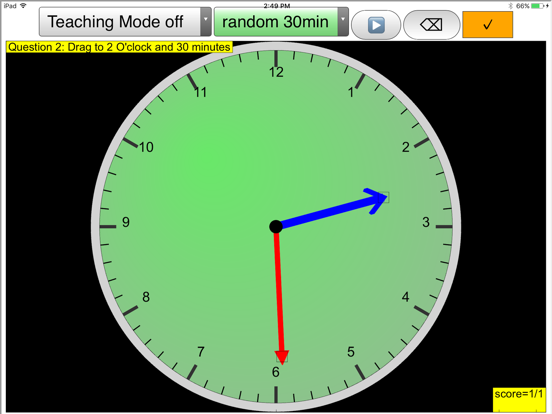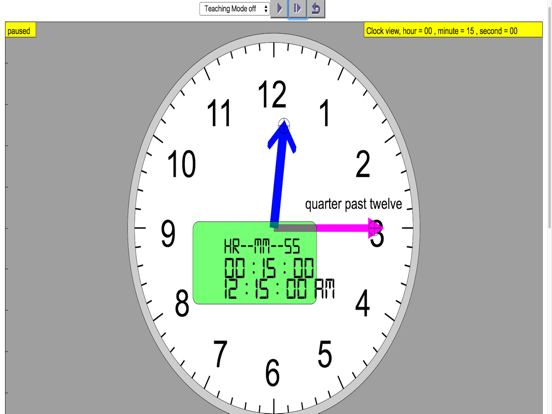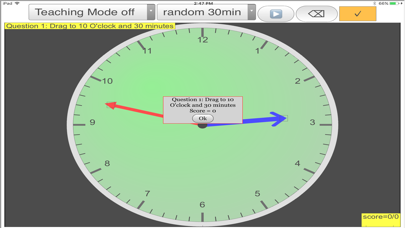Clock Interactive for Kids
designed for Singapore
無料
0.0.21for iPhone, iPad and more
Age Rating
Clock Interactive for Kids スクリーンショット
About Clock Interactive for Kids
About
An open source physics at Singapore simulation based on codes written by Fu-Kwun Hwang, Félix Jesús Garcia Clemente and Loo Kang WEE.
more resources can be found on Support URL
Introduction
The teaching simulation starts running immediately showing the real world time. The seconds (RED) hand is hidden by default to make the view simple for children age 6 to 9 years old. The view is simple with just the hour ( BLUE) and minute (MAGENTA or easier to call it PINK?) hands. The interactive elements are shown as cross-hair squares on the hour, minute and second hands that automatically compute the respective positions.
The teaching mode is created to help children realize 6H55M is actually 6H55M and not 7H55M as the hour hand really points very closely to 7 for example.
The non teaching mode is also available which shows the analog display in most real clocks.
The simulation works best and need to be paused for user inputs via the drop-down menu to select various show/hide properties
The hints 'words show' is also designed to help children realized the logic of the English language such as 'half past hour'.
some children may drag to 2H10M position on the clock face, thinking that it is 2H, so you need to watch out for that and address that learning difficulty.
Reset the simulation will put it back to its original set.
Enjoy!
Rate the app and share what you think will help children learn. I will try to add new features if time permits :)
Interesting Fact
This app is especially design to teach clock reading for children age 6 to 9 years old.
Acknowledgement
My sincere gratitude for the tireless contributions of Francisco Esquembre, Fu-Kwun Hwang, Wolfgang Christian, Félix Jesús Garcia Clemente, Anne Cox, Andrew Duffy, Todd Timberlake and many more in the Open Source Physics community. I have designed much of the above based on their ideas and insights, and I thank the OSP community for which Singapore was honored with 2015-6 UNESCO King Hamad Bin Isa Al-Khalifa Prize for the Use of ICTs in Education.
An open source physics at Singapore simulation based on codes written by Fu-Kwun Hwang, Félix Jesús Garcia Clemente and Loo Kang WEE.
more resources can be found on Support URL
Introduction
The teaching simulation starts running immediately showing the real world time. The seconds (RED) hand is hidden by default to make the view simple for children age 6 to 9 years old. The view is simple with just the hour ( BLUE) and minute (MAGENTA or easier to call it PINK?) hands. The interactive elements are shown as cross-hair squares on the hour, minute and second hands that automatically compute the respective positions.
The teaching mode is created to help children realize 6H55M is actually 6H55M and not 7H55M as the hour hand really points very closely to 7 for example.
The non teaching mode is also available which shows the analog display in most real clocks.
The simulation works best and need to be paused for user inputs via the drop-down menu to select various show/hide properties
The hints 'words show' is also designed to help children realized the logic of the English language such as 'half past hour'.
some children may drag to 2H10M position on the clock face, thinking that it is 2H, so you need to watch out for that and address that learning difficulty.
Reset the simulation will put it back to its original set.
Enjoy!
Rate the app and share what you think will help children learn. I will try to add new features if time permits :)
Interesting Fact
This app is especially design to teach clock reading for children age 6 to 9 years old.
Acknowledgement
My sincere gratitude for the tireless contributions of Francisco Esquembre, Fu-Kwun Hwang, Wolfgang Christian, Félix Jesús Garcia Clemente, Anne Cox, Andrew Duffy, Todd Timberlake and many more in the Open Source Physics community. I have designed much of the above based on their ideas and insights, and I thank the OSP community for which Singapore was honored with 2015-6 UNESCO King Hamad Bin Isa Al-Khalifa Prize for the Use of ICTs in Education.
Show More
最新バージョン 0.0.21 の更新情報
Last updated on 2018年10月12日
旧バージョン
font optimised
bug fixes
added number of attempts for quiz
bug fixes
added number of attempts for quiz
Show More
Version History
0.0.21
2018年10月12日
font optimised
bug fixes
added number of attempts for quiz
bug fixes
added number of attempts for quiz
0.0.16
2017年09月13日
bug fix when turning minutes hand pass 12 O'clock
minor enhancements
added angles and minor fixes
ionic v2
added full screen
bug fixes
added angles for challenge calculations
minor enhancements
added angles and minor fixes
ionic v2
added full screen
bug fixes
added angles for challenge calculations
0.0.15
2017年09月01日
added angles and minor fixes
ionic v2
added full screen
bug fixes
added angles for challenge calculations
ionic v2
added full screen
bug fixes
added angles for challenge calculations
0.0.14
2017年07月12日
ionic v2
added full screen
bug fixes
added angles for challenge calculations
added full screen
bug fixes
added angles for challenge calculations
0.0.13
2017年06月06日
bug fix
0.0.12
2017年04月14日
added option for minute(min) hand show numbers 5 to 60 for ease of teaching instead of 1 to 12, it shows 5 to 60
optimised for iOS Phone and Tablet/iPad
optimised for iOS Phone and Tablet/iPad
0.0.10
2017年02月03日
v10
added quiz with random time for students' to drag to correct position
v9
optimize draggable view for clock and word
v5
add sound
improved digital above and word below
add learning objective
added left panel for better use fo space to display digital formats
added sound, may not work on App but it works on mobile chrome browser
digital AM/PM separated from digital
fix bugs in time display
added AM/PM
00 is displayed as 12 hour
added quiz with random time for students' to drag to correct position
v9
optimize draggable view for clock and word
v5
add sound
improved digital above and word below
add learning objective
added left panel for better use fo space to display digital formats
added sound, may not work on App but it works on mobile chrome browser
digital AM/PM separated from digital
fix bugs in time display
added AM/PM
00 is displayed as 12 hour
0.0.9
2017年01月11日
v9
optimize draggable view for clock and word
v5
add sound
improved digital above and word below
add learning objective
added left panel for better use fo space to display digital formats
added sound, may not work on App but it works on mobile chrome browser
next line added for yellow texts
font are pixel size to maintain fonts in place for small screen.
digital AM/PM separated from digital
fix bugs in time display
added AM/PM
00 is displayed as 12 hour
optimize draggable view for clock and word
v5
add sound
improved digital above and word below
add learning objective
added left panel for better use fo space to display digital formats
added sound, may not work on App but it works on mobile chrome browser
next line added for yellow texts
font are pixel size to maintain fonts in place for small screen.
digital AM/PM separated from digital
fix bugs in time display
added AM/PM
00 is displayed as 12 hour
0.0.5
2017年01月10日
v5
add sound
improved digital above and word below
add learning objective
v4:
added left panel for better use fo space to display digital formats
added sound, may not work on App but it works on mobile chrome browser
next line added for yellow texts
v3:
font are pixel size to maintain fonts in place for small screen.
digital AM/PM separated from digital
v2:
fix bugs in time display
added AM/PM
00 is displayed as 12 hour
draggable minute hand in non-teaching mode
optimise for Android and iOS
add sound
improved digital above and word below
add learning objective
v4:
added left panel for better use fo space to display digital formats
added sound, may not work on App but it works on mobile chrome browser
next line added for yellow texts
v3:
font are pixel size to maintain fonts in place for small screen.
digital AM/PM separated from digital
v2:
fix bugs in time display
added AM/PM
00 is displayed as 12 hour
draggable minute hand in non-teaching mode
optimise for Android and iOS
1.0
2016年12月13日
Clock Interactive for Kids FAQ
ここをクリック!地理的に制限されているアプリのダウンロード方法をご参考ください。
次のリストをチェックして、Clock Interactive for Kidsの最低システム要件をご確認ください。
iPhone
iOS 8.0以降が必要です。
iPad
iPadOS 8.0以降が必要です。
iPod touch
iOS 8.0以降が必要です。
Clock Interactive for Kidsは次の言語がサポートされています。 英語