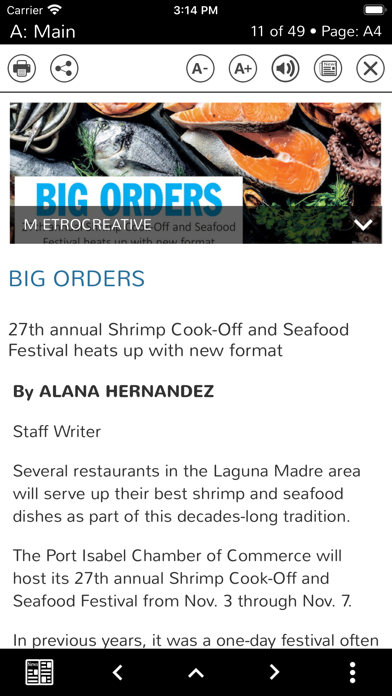Coastal Current E-Edition
無料
3.9.18for iPhone, iPad and more
9.9
1 Ratings
AIM Media Texas Operating, LLC
Developer
44.2MB
Size
2023年12月27日
Update Date
News
Category
12+
Age Rating
Age Rating
Coastal Current E-Edition スクリーンショット
About Coastal Current E-Edition
The Coastal Current E-Edition is the official digital replica of the Coastal Current, a weekly entertainment magazine for the Rio Grande Valley. With its simple design and easy navigation you can stay tuned in to the music, special events, festivals and more that make Deep South Texas a unique place to live, work and play. Enjoy every page of every edition, all the advertising and editorial content that makes the Coastal Current the leading entertainment publication for the Valley. Share content through E-Mail, Facebook and Twitter. If you like our App spread the word to friends on Facebook and Twitter.
Show More
最新バージョン 3.9.18 の更新情報
Last updated on 2023年12月27日
旧バージョン
- Improved stability
- Bug fixes
- Bug fixes
Show More
Version History
3.9.18
2023年12月27日
- Improved stability
- Bug fixes
- Bug fixes
3.7.16
2023年01月17日
- Improved stability
- Bug fixes
- Bug fixes
3.6.13
2022年05月25日
- Improved stability
- Bug fixes
- Bug fixes
3.6.12
2022年05月05日
- Improved stability
- Bug fixes
- Bug fixes
3.5.06
2021年11月23日
- Fixed problem with floating keyboard
- Added option in settings to control the article highlight behavior
- Improved performance
- Improved stability
- Added option in settings to control the article highlight behavior
- Improved performance
- Improved stability
3.5.03
2021年10月29日
- New article view mode
- Improved article orientation when the device rotates
- Read-aloud continues when the device rotates and restarts from the
same point if the app is sent to background
- Screen remains active when an article is selected for an extended time.
- Added settings for a customisable reading experience.
- General bugfixes and improvements
- Improved article orientation when the device rotates
- Read-aloud continues when the device rotates and restarts from the
same point if the app is sent to background
- Screen remains active when an article is selected for an extended time.
- Added settings for a customisable reading experience.
- General bugfixes and improvements
3.2.52
2020年12月08日
- Speed improvements in article view.
- Removed excess notifications in offline reading mode.
- Better support of two finger tap when zoomed in.
- Removed excess notifications in offline reading mode.
- Better support of two finger tap when zoomed in.
3.2.47
2020年11月04日
- Improved Resolution of images on iPad Pro
- Improved the download speed on slow connections
- Optimized for iOS14 to eliminate crashes
- Improved the download speed on slow connections
- Optimized for iOS14 to eliminate crashes
2.9.42
2019年02月15日
- Improved stability and bug fixes
- iPhone X support
- iPhone X support
2.6.71
2017年01月18日
- New icon for the Options menu
- Support for AirPrint and Read Aloud
- Improved stability and bug fixes
- Support for AirPrint and Read Aloud
- Improved stability and bug fixes
2.5.59
2015年02月24日
This is a major update with performance and operational enhancements
to streamline reading and navigation!
New initial displays
- iPad - In landscape, the display initially shows a single page and
the headline index. In portrait, a single page is scaled to fit-width.
- iPhone/iTouch - In landscape, the display initially shows a two page
spread. In portrait, a single page is scaled to fit-height.
Tap and read/zoom:
- A single tap on a story, ad or graphic will display that item in a
separate reading window. Swipe L/R to previous/next story, pinch to
size.
- A double tap on a page and display will zoom where tapped. A second
double tap returns page to default size. Pinch page any time to zoom.
- Change default tap actions for single, double and two-finger taps in
Options > Settings screen.
New designs and organization:
- New fonts, layouts, icons and labels simplify and ease use
Read off-line or on-line:
- Faster on-line reading, uses less bandwidth
- Select edition to download for off-line reading or select off-line
reading as the default
- Special low-bandwidth mode ideal when roaming
Push Notifications:
-Receive availability alerts for new editions
Performance:
- Improved iOS8 and Retina display compliance
- Enhanced page and type display quality
- Faster downloading and display, improved gesture response
- Stability improvements and general bug fixing
- Updates to improve Twitter and Facebook support
to streamline reading and navigation!
New initial displays
- iPad - In landscape, the display initially shows a single page and
the headline index. In portrait, a single page is scaled to fit-width.
- iPhone/iTouch - In landscape, the display initially shows a two page
spread. In portrait, a single page is scaled to fit-height.
Tap and read/zoom:
- A single tap on a story, ad or graphic will display that item in a
separate reading window. Swipe L/R to previous/next story, pinch to
size.
- A double tap on a page and display will zoom where tapped. A second
double tap returns page to default size. Pinch page any time to zoom.
- Change default tap actions for single, double and two-finger taps in
Options > Settings screen.
New designs and organization:
- New fonts, layouts, icons and labels simplify and ease use
Read off-line or on-line:
- Faster on-line reading, uses less bandwidth
- Select edition to download for off-line reading or select off-line
reading as the default
- Special low-bandwidth mode ideal when roaming
Push Notifications:
-Receive availability alerts for new editions
Performance:
- Improved iOS8 and Retina display compliance
- Enhanced page and type display quality
- Faster downloading and display, improved gesture response
- Stability improvements and general bug fixing
- Updates to improve Twitter and Facebook support
2.5.7
2013年11月26日
Coastal Current E-Edition FAQ
ここをクリック!地理的に制限されているアプリのダウンロード方法をご参考ください。
次のリストをチェックして、Coastal Current E-Editionの最低システム要件をご確認ください。
iPhone
iOS 11.0以降が必要です。
iPad
iPadOS 11.0以降が必要です。
iPod touch
iOS 11.0以降が必要です。
Coastal Current E-Editionは次の言語がサポートされています。 アラビア語, イタリア語, オランダ語, スウェーデン語, スペイン語, スロベニア語, デンマーク語, ドイツ語, ノルウェー語 (ブークモール), フランス語, ポルトガル語, ルーマニア語, 英語