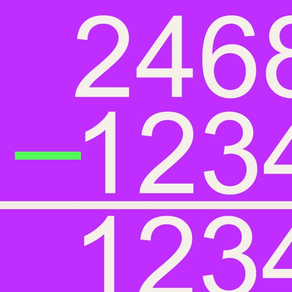
Age Rating
Column Subtraction スクリーンショット
About Column Subtraction
This math app can be used to teach and study the column subtraction method. The app is easy to use and it has an intuitive interactive interface with customizable colors and other settings. The user can solve random or custom subtraction problems with small and large numbers. The number of digits in the numbers can be set.
The column subtraction method is also known as columnar subtraction, long subtraction or longhand subtraction.
Review by professor Tim Pelton
Tim Pelton, assistant professor of Mathematics Education at the University of Victoria:
“If your goal is to help your child to master the traditional subtraction algorithm then Column Subtraction may be the ideal App.”
“With the ‘show current operation’ option turned on, they are constantly reminded of the next step, which can lead to efficient practice of the procedure. Then by turning off the current operation your child is able to practice remembering the steps on his/her own. Because no wrong entries are allowed the app provides a passive form of positive reinforcement and your child will likely improve in both confidence and competence with respect to the procedure.”
Endorsed by teachers
Rita Zeni, Ecole Sandy Hill Elementary, Abbotsford, BC, Canada:
"The Math apps by Esa Helttula allow students to practice and reinforce the specific computation strategies taught in class, with as much or as little scaffolding as necessary.
They also provide individualized feedback to each student, with an immediacy that is not always possible through pencil and paper practice. Being able to adjust the level of difficulty to suit their needs is also very motivating for the students. I am so glad to have come across this great educational tool!"
Easy to Use
The numbers are aligned automatically so that you can concentrate on solving the operations for each column. Pressing the rename-button carries out renaming which is animated step by step so you can see what happens. You can also solve each step during the renaming by setting automatic renaming to off in the settings. Renaming over several columns is also supported.
After solving the operation for each column the correct answer will fly to the right place. If the user presses the wrong button the answer will appear above the keyboard but it will not move.
25 Six-piece Jigsaw Puzzles
The puzzles are pictures of cute animals. Every time the user solves one addition problem, one more piece of a six-piece picture puzzle is revealed.
The picture puzzle feature can be turned off and on at any time.
Settings:
- The number of numbers to subtract can be 2 or 3
- Each number can have from 1 to 5 digits
- Problems can be random or custom
- Renaming can be done manually or automatically
- Renaming can also be called regrouping, trading or borrowing
- The current operation for each column can be hidden
- The operands of the current operation can be highlighted
- The speed of the animations can be set
- Different interface on iPhone and iPad
- 25 6-piece jigsaw puzzles of animals are shown one piece at a time
- The jigsaw puzzles can be hidden
Other iDevBooks math apps
iDevBooks math apps have been reviewed and endorsed by Wired.com, IEAR.org, Edudemic.com, Teachers with Apps, and other respected sites and organizations.
Some of the other 40 iDevBooks math apps are Column Addition, Long Division, Long Multiplication, Lattice Multiplication, Visual Multiplication Table, Fraction Math, Partial Differences Subtraction, Partial Quotients Division, Partial Sums Addition, etc.
Feedback and requests for new features
New ideas to make this app better are welcome. Please visit idevbooks.com to give feedback.
Privacy
This app has no ads or in-app purchases and it does not transmit any data during the operation of the app. This app also does not contain any links to other apps or the web.
The column subtraction method is also known as columnar subtraction, long subtraction or longhand subtraction.
Review by professor Tim Pelton
Tim Pelton, assistant professor of Mathematics Education at the University of Victoria:
“If your goal is to help your child to master the traditional subtraction algorithm then Column Subtraction may be the ideal App.”
“With the ‘show current operation’ option turned on, they are constantly reminded of the next step, which can lead to efficient practice of the procedure. Then by turning off the current operation your child is able to practice remembering the steps on his/her own. Because no wrong entries are allowed the app provides a passive form of positive reinforcement and your child will likely improve in both confidence and competence with respect to the procedure.”
Endorsed by teachers
Rita Zeni, Ecole Sandy Hill Elementary, Abbotsford, BC, Canada:
"The Math apps by Esa Helttula allow students to practice and reinforce the specific computation strategies taught in class, with as much or as little scaffolding as necessary.
They also provide individualized feedback to each student, with an immediacy that is not always possible through pencil and paper practice. Being able to adjust the level of difficulty to suit their needs is also very motivating for the students. I am so glad to have come across this great educational tool!"
Easy to Use
The numbers are aligned automatically so that you can concentrate on solving the operations for each column. Pressing the rename-button carries out renaming which is animated step by step so you can see what happens. You can also solve each step during the renaming by setting automatic renaming to off in the settings. Renaming over several columns is also supported.
After solving the operation for each column the correct answer will fly to the right place. If the user presses the wrong button the answer will appear above the keyboard but it will not move.
25 Six-piece Jigsaw Puzzles
The puzzles are pictures of cute animals. Every time the user solves one addition problem, one more piece of a six-piece picture puzzle is revealed.
The picture puzzle feature can be turned off and on at any time.
Settings:
- The number of numbers to subtract can be 2 or 3
- Each number can have from 1 to 5 digits
- Problems can be random or custom
- Renaming can be done manually or automatically
- Renaming can also be called regrouping, trading or borrowing
- The current operation for each column can be hidden
- The operands of the current operation can be highlighted
- The speed of the animations can be set
- Different interface on iPhone and iPad
- 25 6-piece jigsaw puzzles of animals are shown one piece at a time
- The jigsaw puzzles can be hidden
Other iDevBooks math apps
iDevBooks math apps have been reviewed and endorsed by Wired.com, IEAR.org, Edudemic.com, Teachers with Apps, and other respected sites and organizations.
Some of the other 40 iDevBooks math apps are Column Addition, Long Division, Long Multiplication, Lattice Multiplication, Visual Multiplication Table, Fraction Math, Partial Differences Subtraction, Partial Quotients Division, Partial Sums Addition, etc.
Feedback and requests for new features
New ideas to make this app better are welcome. Please visit idevbooks.com to give feedback.
Privacy
This app has no ads or in-app purchases and it does not transmit any data during the operation of the app. This app also does not contain any links to other apps or the web.
Show More
最新バージョン 6.5 の更新情報
Last updated on 2021年09月28日
旧バージョン
- support for iOS 15
Show More
Version History
6.5
2021年09月28日
- support for iOS 15
6.2
2021年04月01日
- support for iOS 14
6.1
2019年10月07日
Picture puzzle rewards that were missing from version 6.0 are now back.
6.0
2019年09月30日
- support for iOS 13
- new interface with support for latest iPad and iPhone models
- new theme colors
- new interface with support for latest iPad and iPhone models
- new theme colors
5.2
2018年11月12日
- support for iOS 12
- support for iPhone Xr and Xs Max
- minor bug fixes
- support for iPhone Xr and Xs Max
- minor bug fixes
5.1
2018年03月19日
- suport for iPhone X
- support for iOS 11
- minor bug fixes
- support for iOS 11
- minor bug fixes
5.0
2017年02月15日
- open worksheets from app (new worksheets can be made on the iDevBooks.com site)
- support for iOS 10.0
- support for shared iPad in school environments
For more information about worksheets and other new features of this version please visit idevbooks.com. Please also get in contact if you have any feedback or you want information about 32 iDevBooks math apps.
- support for iOS 10.0
- support for shared iPad in school environments
For more information about worksheets and other new features of this version please visit idevbooks.com. Please also get in contact if you have any feedback or you want information about 32 iDevBooks math apps.
4.0
2016年04月05日
- support for iOS 9.3
Please visit iDevBooks.com if you have any feedback or you want information about 26 iDevBooks math apps.
Please visit iDevBooks.com if you have any feedback or you want information about 26 iDevBooks math apps.
3.0
2014年09月12日
- minor interface changes
- new icon
- new icon
2.5
2013年09月29日
Interface updates for iOS 7.
If you have any feedback please visit idevbooks.com. There are now 25 iDevBooks math apps.
If you have any feedback please visit idevbooks.com. There are now 25 iDevBooks math apps.
2.4
2013年02月28日
New features that were requested by a teacher:
- Renaming can now be done manually or automatically
- The term to use for renaming can now also be 'trading' or 'regrouping' in addition to 'renaming' and 'borrowing'.
There are also some minor bug fixes.
If you have any feedback please visit idevbooks.com. There are now 23 iDevBooks math apps.
- Renaming can now be done manually or automatically
- The term to use for renaming can now also be 'trading' or 'regrouping' in addition to 'renaming' and 'borrowing'.
There are also some minor bug fixes.
If you have any feedback please visit idevbooks.com. There are now 23 iDevBooks math apps.
2.3
2012年11月20日
Fixes a problem with the puzzle pieces on the iPad. Some pieces were not visible in landscape orientation.
If you have any feedback please visit idevbooks.com. There are now 20 iDevBooks math apps.
If you have any feedback please visit idevbooks.com. There are now 20 iDevBooks math apps.
2.2
2012年10月04日
Support for iPhone 5 and iOS 6.
Please visit http://idevbooks.com if you have any questions or feedback.
Please visit http://idevbooks.com if you have any questions or feedback.
2.1
2012年08月29日
- New setting to select the regrouping term (borrow or trade)
- Minor bug fixes
- Retina graphics for the new iPad
Please visit http://idevbooks.com to give feedback or browse 18 other math apps.
- Minor bug fixes
- Retina graphics for the new iPad
Please visit http://idevbooks.com to give feedback or browse 18 other math apps.
2.0
2011年12月02日
- The app is now universal and it has custom interfaces for iPhone and iPad
- On the iPad the app can be used in portrait or landscape orientation
- Some minor bugs on iPhone / iPod Touch have been fixed
- Retina resolution graphics for iPhone 4, iPhone 4s, and iPod Touch 4G/5G have been added
- Please give feedback and get information about 18 other math apps by visiting http://idevbooks.com
- On the iPad the app can be used in portrait or landscape orientation
- Some minor bugs on iPhone / iPod Touch have been fixed
- Retina resolution graphics for iPhone 4, iPhone 4s, and iPod Touch 4G/5G have been added
- Please give feedback and get information about 18 other math apps by visiting http://idevbooks.com
1.5
2011年08月03日
Some interface changes.
If you have any questions, requests for new features or would like to see my 18 other math apps please visit http://idevbooks.com
If you have any questions, requests for new features or would like to see my 18 other math apps please visit http://idevbooks.com
1.4
2010年08月18日
-You can now set you own problems
-25 different 6-piece jigsaw puzzles
-Ability to show or hide the puzzles
-Numbers can have 1-5 digits (previously 2-5)
-Support for fast app switching in iOS 4
-Hi-res pictures for iPhone 4 Retina Display
-New icon that is similar in style as icons of my other apps: Column Addition, Long Division, Long Multiplication etc.
-Minor bug fixes
If you have any questions, requests for new features or would like to see my 17 other math apps please visit http://idevbooks.com
-25 different 6-piece jigsaw puzzles
-Ability to show or hide the puzzles
-Numbers can have 1-5 digits (previously 2-5)
-Support for fast app switching in iOS 4
-Hi-res pictures for iPhone 4 Retina Display
-New icon that is similar in style as icons of my other apps: Column Addition, Long Division, Long Multiplication etc.
-Minor bug fixes
If you have any questions, requests for new features or would like to see my 17 other math apps please visit http://idevbooks.com
1.3
2010年03月04日
- The preview in the settings did not always update correctly
- In the subtraction of three numbers there are now two minus signs
- Other minor changes
Some of the changes in this update are based on customer feedback. If you have any feature requests or other issues, please contact me at http://idevbooks.com. Consider also writing a review at iTunes.
- In the subtraction of three numbers there are now two minus signs
- Other minor changes
Some of the changes in this update are based on customer feedback. If you have any feature requests or other issues, please contact me at http://idevbooks.com. Consider also writing a review at iTunes.
1.2
2010年01月06日
New features:
-The speed of the animations can be set
-The current operands can be highlighted
-The app has now 3 different color themes
-All settings are saved when you exit the app
-The app has a web link to support pages at idevbooks.com
Thank you for using this app. My other apps — column addition and long multiplication — have also been updated. Please get in touch if you have any questions or feedback.
-The speed of the animations can be set
-The current operands can be highlighted
-The app has now 3 different color themes
-All settings are saved when you exit the app
-The app has a web link to support pages at idevbooks.com
Thank you for using this app. My other apps — column addition and long multiplication — have also been updated. Please get in touch if you have any questions or feedback.
1.0
2009年12月08日
Column Subtraction 価格
今日:
¥600
最低価格:
¥600
最高価格:
¥650
Column Subtraction FAQ
ここをクリック!地理的に制限されているアプリのダウンロード方法をご参考ください。
次のリストをチェックして、Column Subtractionの最低システム要件をご確認ください。
iPhone
iOS 12.0以降が必要です。
iPad
iPadOS 12.0以降が必要です。
iPod touch
iOS 12.0以降が必要です。
Column Subtractionは次の言語がサポートされています。 英語






























