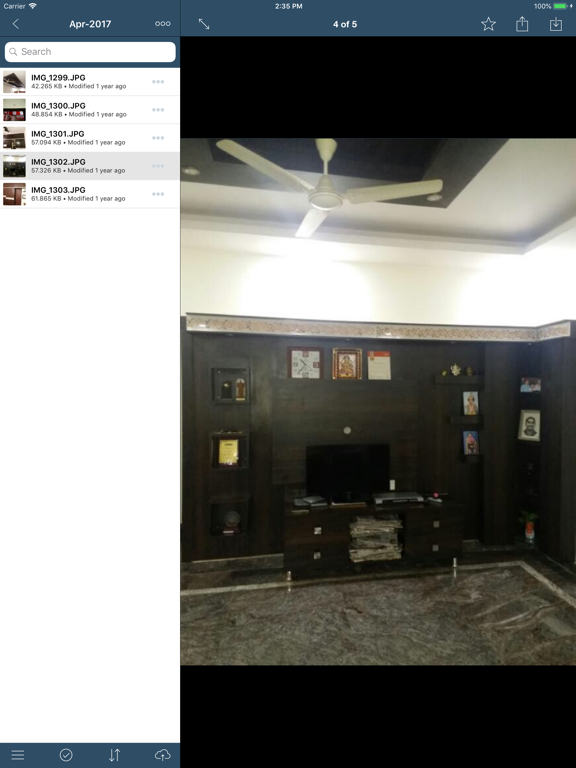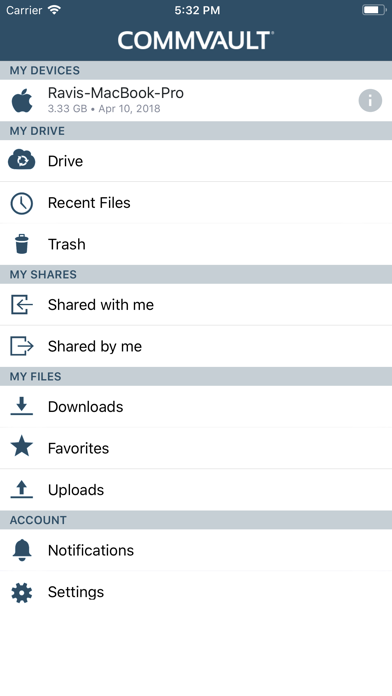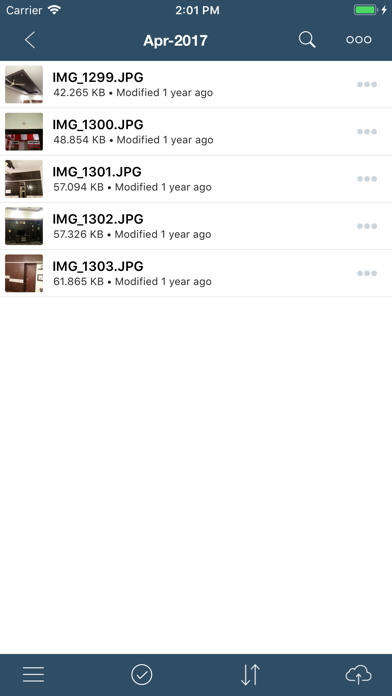Commvault Edge
無料
3.9for iPhone, iPad and more
Age Rating
Commvault Edge スクリーンショット
About Commvault Edge
Commvault Edge is a FREE application that allows you to retrieve your backed up data right on your mobile device. Increase productivity with anywhere, anytime access to Commvault protected company data on tablet and smartphone devices. Improve business continuity and security of company data.
This app allows Commvault users to open, search, preview, download, share, email their backed up files.
- Browse the files on backed-up devices.
- Auto upload images and videos.
- Share files internally with Commvault share feature.
- Mark your frequently visited folders as favorites.
- Easy Access to recently downloaded files.
- Search for backed-up files.
- Thumbnails for images.
- Preview for content indexed files.
IMPORTANT:
To make Commvault app work on your setup, you will need to install web search server and web search client to the computer pointing to CommServe.
For detailed documentation please visit Developer Web Site.
About Commvault Systems:
Commvault can help companies protect, access and use all of their data, anywhere and anytime, turning data into a powerful strategic asset.
This app allows Commvault users to open, search, preview, download, share, email their backed up files.
- Browse the files on backed-up devices.
- Auto upload images and videos.
- Share files internally with Commvault share feature.
- Mark your frequently visited folders as favorites.
- Easy Access to recently downloaded files.
- Search for backed-up files.
- Thumbnails for images.
- Preview for content indexed files.
IMPORTANT:
To make Commvault app work on your setup, you will need to install web search server and web search client to the computer pointing to CommServe.
For detailed documentation please visit Developer Web Site.
About Commvault Systems:
Commvault can help companies protect, access and use all of their data, anywhere and anytime, turning data into a powerful strategic asset.
Show More
最新バージョン 3.9 の更新情報
Last updated on 2021年08月26日
旧バージョン
Fixed issue with login screen not rendering correctly on non English languages.
Show More
Version History
3.9
2021年08月26日
Fixed issue with login screen not rendering correctly on non English languages.
3.8
2021年08月19日
Fixed issue related to passcode not getting saved.
3.7
2020年04月23日
Bug fixes
3.6
2020年01月15日
1. Minor bug fixes.
3.4
2019年02月22日
Bug fixing and performance improvement
3.3
2019年02月19日
New login screen
Secure connection enforced
Bug fixes and Performance improvement
Secure connection enforced
Bug fixes and Performance improvement
3.0
2018年04月05日
Supported theme customization for the app
Bug fixes and performance improvement
Bug fixes and performance improvement
2.8.5
2018年01月05日
iPhone X screen size support
Minor bug fixes
Minor bug fixes
2.8.4
2017年12月13日
Performance improvement.
Minor bug fixes.
Minor bug fixes.
2.8.3
2017年11月27日
Minor bug fixes and other minor performance issues
2.8.1
2017年10月26日
Drive browse issue is fixed
2.8.0
2017年10月19日
- Files app integrated
- Minor bug fixes
- Minor bug fixes
2.7.0
2017年10月12日
Minor bug fixes including Share and Upload issues.
2.6.9
2017年09月15日
iPhotos supported for Monikers browse
2.6.8
2017年09月08日
Login issue fixed for V10
Minor bug fixes
Minor bug fixes
2.6.6
2017年08月22日
Edit option provided for the Public links
Minor bug fixes
Minor bug fixes
2.6.5
2017年07月25日
Minor bug fix
2.6.4
2017年07月24日
Added tagging feature to file/folder
- Add tags for single/multiple files/folders
- Delete tags for single/multiple files/folders
- Search files/folders with tag name
UI changes for the file details and client details screen
Minor bug fixes
- Add tags for single/multiple files/folders
- Delete tags for single/multiple files/folders
- Search files/folders with tag name
UI changes for the file details and client details screen
Minor bug fixes
2.6.3
2017年07月03日
Supported SAML login
Minor bug fixes
Minor bug fixes
2.6.2
2017年05月17日
Monikers browse feature added for easy access to documents, desktop, pictures, videos
Minor bug fixes
Minor bug fixes
2.6.1
2017年04月10日
Upload photos and video from photo gallery
Minor bug fixes
Minor bug fixes
2.5.4
2017年03月19日
- User can see the edge drive quota in settings
- Auto upload issue resolved when the edge drive is recreated
- User profiles can be managed in client details screen
- Bug fixes
- Auto upload issue resolved when the edge drive is recreated
- User profiles can be managed in client details screen
- Bug fixes
2.5.3
2017年03月02日
- Mongo DB check added for the server.
- Network share browse option(UNC) disabled.
- Added Un share option on Share detail screen
- Bug fixes and UI changes
- Network share browse option(UNC) disabled.
- Added Un share option on Share detail screen
- Bug fixes and UI changes
2.5.2
2016年10月14日
- Network share browse option (UNC browse).
- Ability to add comments on Edge Drive files/folders and shared Edge Drive files/folders.
- Notification to free up storage, when device is running low on memory.
- Bug fixes for Favourites feature.
- Minor bug fixes.
- Ability to add comments on Edge Drive files/folders and shared Edge Drive files/folders.
- Notification to free up storage, when device is running low on memory.
- Bug fixes for Favourites feature.
- Minor bug fixes.
2.5.1
2016年09月27日
- User can create folder while browse Live machine.
- Auto-upload feature now supports iCloud library backup.
- Performance improvement.
- Auto-upload feature now supports iCloud library backup.
- Performance improvement.
Commvault Edge FAQ
ここをクリック!地理的に制限されているアプリのダウンロード方法をご参考ください。
次のリストをチェックして、Commvault Edgeの最低システム要件をご確認ください。
iPhone
iOS 9.0以降が必要です。
iPad
iPadOS 9.0以降が必要です。
iPod touch
iOS 9.0以降が必要です。
Commvault Edgeは次の言語がサポートされています。 スペイン語, ドイツ語, 簡体字中国語, 英語