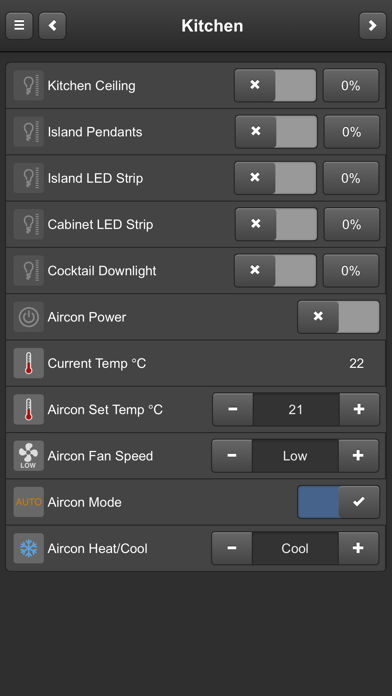Crowhurst Technical Consulting
Developer
15.7MB
Size
2021年02月05日
Update Date
Business
Category
17+
Age Rating
Age Rating
CTC CQC スクリーンショット
About CTC CQC
This App gives you :
- A Full Screen Browser on an iPhone or iPad, so that you CQC screen displays full screen.
- Split Screen on iPad
- SSL Support
- A Today Widget that enable the sending of text triggers to CQC.
- The ability to change the Application Icon.
- Sync Settings between devices.
There are options to :
- Select the Application Icon
- Select the Widget Button Icons
- Enter the Widget Button Labels
- Enter the Widget Button send text
- Turn on iCloud Sync
- Enter a LAN IP address and Port Number of CQC Controller
- Enter a WAN IP address and Port Number
- Enter a User Name and Password
- Hide the Status Bar
- Change the bar text colour to light/dark
- Change the background colour
- Enable orientation page change
- when enabled a different screen for landscape and portrait is displayed (via using different user logins)
- Use Portrait as Default
- when on (and Enable orientation is off) the portrait user is used instead of landscape
- disabled screen bounce
There are also CQC specific options:
- Enable No Cache - Disables template caching
- Set the Target Port - It controls what port the Javascript uses to make the Websocket connection to the CQC web server.
- Set Session Name. - If you add this, any WebRIVA specific logging done by the web server will include this session name
- Enable No Pixel Scale - This will set the view scaling so that it undoes any default scaling done by the device.
- A Full Screen Browser on an iPhone or iPad, so that you CQC screen displays full screen.
- Split Screen on iPad
- SSL Support
- A Today Widget that enable the sending of text triggers to CQC.
- The ability to change the Application Icon.
- Sync Settings between devices.
There are options to :
- Select the Application Icon
- Select the Widget Button Icons
- Enter the Widget Button Labels
- Enter the Widget Button send text
- Turn on iCloud Sync
- Enter a LAN IP address and Port Number of CQC Controller
- Enter a WAN IP address and Port Number
- Enter a User Name and Password
- Hide the Status Bar
- Change the bar text colour to light/dark
- Change the background colour
- Enable orientation page change
- when enabled a different screen for landscape and portrait is displayed (via using different user logins)
- Use Portrait as Default
- when on (and Enable orientation is off) the portrait user is used instead of landscape
- disabled screen bounce
There are also CQC specific options:
- Enable No Cache - Disables template caching
- Set the Target Port - It controls what port the Javascript uses to make the Websocket connection to the CQC web server.
- Set Session Name. - If you add this, any WebRIVA specific logging done by the web server will include this session name
- Enable No Pixel Scale - This will set the view scaling so that it undoes any default scaling done by the device.
Show More
最新バージョン 2.2 の更新情報
Last updated on 2021年02月05日
旧バージョン
Added "Use Portrait as Default" - if enable orientation is off, then when on Portrait user is used to log in, when off Landscape user is used
Show More
Version History
2.2
2021年02月05日
Added "Use Portrait as Default" - if enable orientation is off, then when on Portrait user is used to log in, when off Landscape user is used
2.1
2020年11月07日
- Added vpscale option
- Added ability to add other options
- fixed issue where view wasn't full screen on devices with Home Indicator
- Added ability to add other options
- fixed issue where view wasn't full screen on devices with Home Indicator
2
2020年10月29日
New Features
- SSL
- Split Screen on iPad
- No network Detection
- Icon Changed to match Home Kit
Fixes
- Icon were not round in Today View
- Better detection of wifi/4G/No Network
- location service fix
- SSL
- Split Screen on iPad
- No network Detection
- Icon Changed to match Home Kit
Fixes
- Icon were not round in Today View
- Better detection of wifi/4G/No Network
- location service fix
1.5
2018年03月28日
Added :
- Today Widget . Widget has customisable buttons that can send customised triggers (text strings) to CQC.
- iCloud Sync . Allows for syncing of setting across devices.
- Ability to change Application Icon
- Check for unsupported characters in Password
- Today Widget . Widget has customisable buttons that can send customised triggers (text strings) to CQC.
- iCloud Sync . Allows for syncing of setting across devices.
- Ability to change Application Icon
- Check for unsupported characters in Password
1.4
2018年02月16日
- Add ability to display a different screen for landscape and portrait (via using different user logins)
- Remove screen bounce
- Grouped settings
- Remove screen bounce
- Grouped settings
1.2
2018年02月07日
Support for iOS 10.3
1.0
2018年02月05日
CTC CQC 価格
今日:
¥900
最低価格:
¥900
最高価格:
¥1,000
CTC CQC FAQ
ここをクリック!地理的に制限されているアプリのダウンロード方法をご参考ください。
次のリストをチェックして、CTC CQCの最低システム要件をご確認ください。
iPhone
iOS 12.0以降が必要です。
iPad
iPadOS 12.0以降が必要です。
iPod touch
iOS 12.0以降が必要です。
CTC CQCは次の言語がサポートされています。 英語