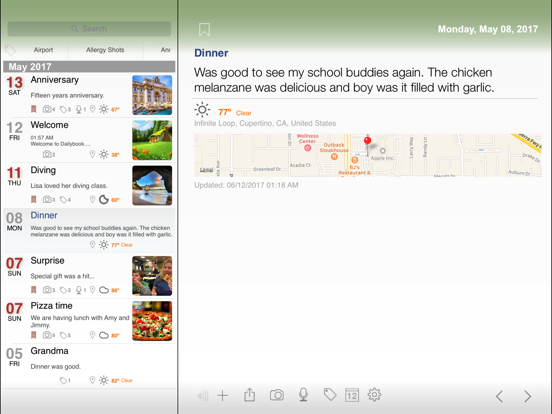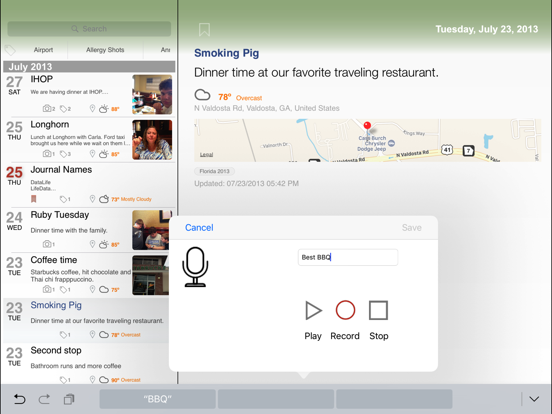Age Rating
Dailybook Journal Diary スクリーンショット
About Dailybook Journal Diary
Journal your day to day moments of life. Organize memories in multiple journal books. Add multiple photo's, audio notes and tags to each entry.
• Multiple Journal Books
• Multiple Photos per Diary Entry
• GPS Location with Map
• Weather and Temperature
• Photos (with Caption) can be viewed in a stunning full screen mood and zoomed in
• Record Audio with Subject Description
• Tag entries by keywords
• Bookmark special events
• Date and time stamp
• Calendar view
• Secure Password Protection including Touch ID
• Individual Journal Book Text Formatting - font, size, color
• Quickly Search by keywords and/or Tags
• Share single entries to social services like Facebook and Twitter, including photos
• Email entry (PDF, HTML or Plaint Text)
• Print entry
• Export all entries by Email, PDF including Photos, Audio, and Tags
• Backup/Restore via Dropbox Cloud or iTunes File Sharing
• Full Screen Mode
Contact us at with any questions or feedback:
http://www.ideablocks.com/Feedback.aspx
Help and FAQ Online:
http://www.ideablocks.com/Dailybook-iOS-Faq-Mobile.aspx
Thank you for your support.
• Multiple Journal Books
• Multiple Photos per Diary Entry
• GPS Location with Map
• Weather and Temperature
• Photos (with Caption) can be viewed in a stunning full screen mood and zoomed in
• Record Audio with Subject Description
• Tag entries by keywords
• Bookmark special events
• Date and time stamp
• Calendar view
• Secure Password Protection including Touch ID
• Individual Journal Book Text Formatting - font, size, color
• Quickly Search by keywords and/or Tags
• Share single entries to social services like Facebook and Twitter, including photos
• Email entry (PDF, HTML or Plaint Text)
• Print entry
• Export all entries by Email, PDF including Photos, Audio, and Tags
• Backup/Restore via Dropbox Cloud or iTunes File Sharing
• Full Screen Mode
Contact us at with any questions or feedback:
http://www.ideablocks.com/Feedback.aspx
Help and FAQ Online:
http://www.ideablocks.com/Dailybook-iOS-Faq-Mobile.aspx
Thank you for your support.
Show More
最新バージョン 3.9991 の更新情報
Last updated on 2018年04月11日
旧バージョン
This app has been updated by Apple to display the Apple Watch app icon.
- Updated Facebook's authorization to share post.
(The first time you will need to re-authorize Dailybook).
- Updated Facebook's authorization to share post.
(The first time you will need to re-authorize Dailybook).
Show More
Version History
3.9991
2018年04月11日
This app has been updated by Apple to display the Apple Watch app icon.
- Updated Facebook's authorization to share post.
(The first time you will need to re-authorize Dailybook).
- Updated Facebook's authorization to share post.
(The first time you will need to re-authorize Dailybook).
3.999
2018年02月27日
- Photo and Audio optimizations
- Picking Photo Navigation Done Button optimization
- iOS 11 Compatibility
- General Optimizations iPhone and iPad
- Picking Photo Navigation Done Button optimization
- iOS 11 Compatibility
- General Optimizations iPhone and iPad
3.998
2017年12月29日
- iPad fix Font Size Buttons not showing up.
3.997
2017年10月15日
- Photo Editing Optimizations
- Bug fixes
- Bug fixes
3.996
2017年10月14日
- iPad Editing and Deleting Photo Icons where hidden
3.995
2017年10月08日
- iOS 11 Compatibility
- Updated to latest Dropbox Cloud Backup
- Improved Upload/Download Progress Status for Dropbox Cloud Backup
- Updated to latest Dropbox Cloud Backup
- Improved Upload/Download Progress Status for Dropbox Cloud Backup
3.993
2017年06月13日
• iOS 10 compatibility
• Fixed issue on toolbar not showing correctly on iPad
• Bug Fixes and optimizations
• Fixed issue on toolbar not showing correctly on iPad
• Bug Fixes and optimizations
3.991
2015年09月29日
• iOS 9 compatibility
• Location optimizations
• Location optimizations
3.95
2015年07月09日
• Large backup files improvements
• Optimization
• Optimization
3.94
2015年04月01日
• iPad
- Fixed issue that font size controls were hidden
• iPhone and iPad
- Fixed scrolling when inserting special characters (Only entries with long text were being effected)
- Fixed issue with Search under special circumstances
- Various bug fixes and optimizations
- Fixed issue that font size controls were hidden
• iPhone and iPad
- Fixed scrolling when inserting special characters (Only entries with long text were being effected)
- Fixed issue with Search under special circumstances
- Various bug fixes and optimizations
3.93
2014年10月16日
• iOS 8 compatibility
- iPhone 6 and iPhone 6 Plus optimizations
- Improved full screen layout. Removed ability to choose custom backgrounds in order to support full width entries
• Touch ID
- Security to unlock Dailybook with your fingerprint. Available for devices with Touch ID
- Fixed editing issue when photo is attached
- Fixed exporting issue to PDF under certain circumstances
- Fixed Dropbox restore if user files were added to backup folder
- Various bug fixes and optimizations.
- iPhone 6 and iPhone 6 Plus optimizations
- Improved full screen layout. Removed ability to choose custom backgrounds in order to support full width entries
• Touch ID
- Security to unlock Dailybook with your fingerprint. Available for devices with Touch ID
- Fixed editing issue when photo is attached
- Fixed exporting issue to PDF under certain circumstances
- Fixed Dropbox restore if user files were added to backup folder
- Various bug fixes and optimizations.
3.92
2013年12月08日
iOS 8 version coming soon addressing editing issue.
• Improvements and optimizations
• Fix issue with hidden navigation buttons for calendar in iPhone
• Fix issue with search thumbnail order
If you enjoy using Dailybook we would appreciate a review in the App Store. It really helps in future development.
• Improvements and optimizations
• Fix issue with hidden navigation buttons for calendar in iPhone
• Fix issue with search thumbnail order
If you enjoy using Dailybook we would appreciate a review in the App Store. It really helps in future development.
3.91
2013年10月23日
- iPad Only, the Red Bookmark was not showing
3.9
2013年10月18日
NOTE: v3.91 is coming. The iPad version had the Red Bookmark not showing. Sorry for any inconveniences.
- More iOS 7 fine tuning
- Speed improvements especially in Timeline and Calendar
- More iOS 7 fine tuning
- Speed improvements especially in Timeline and Calendar
3.8
2013年10月10日
- iOS 7 Redesign
- Speed improvements
- Speed improvements
3.7
2013年09月17日
- Weather optimization
- Visual fine tuning
- Stability improvements
- Visual fine tuning
- Stability improvements
3.6
2013年08月14日
• Change Time to journal entry
• GPS optimization
• Calendar time optimization
• GPS optimization
• Calendar time optimization
3.5
2013年07月22日
• GPS Location with Map
• Weather and Temperature
• Improved timeline sorting
• Stability improvements
• Weather and Temperature
• Improved timeline sorting
• Stability improvements
3.4
2013年06月20日
• When taking a photo it is also saved in full resolution to the device photo album
• Print entry
• Fixed issues where under certain circumstances crash occurred emailing individual entry
• Improved performance and stability
• Print entry
• Fixed issues where under certain circumstances crash occurred emailing individual entry
• Improved performance and stability
3.3
2013年04月25日
New to iPhone
• iPhone 5 and iOS 6 support
• Improved toolbar with paging
New to iPhone & iPad
• Improved entry format including larger entry in both portrait and landscape
• Increased photo size and resolution
• Improved toolbar with paging or full size (iPad)
• Search includes photo preview and easier to view bookmarks
• Full screen photo previews include caption
• Share to Twitter including photo
• Share photos to Facebook
• Added Background Skin
Improved performance and stability
• iPhone 5 and iOS 6 support
• Improved toolbar with paging
New to iPhone & iPad
• Improved entry format including larger entry in both portrait and landscape
• Increased photo size and resolution
• Improved toolbar with paging or full size (iPad)
• Search includes photo preview and easier to view bookmarks
• Full screen photo previews include caption
• Share to Twitter including photo
• Share photos to Facebook
• Added Background Skin
Improved performance and stability
3.1
2013年02月19日
iPhone & iPad
• Editing - Editing same entry less than fifteen minutes apart will not automatically append a new paragraph
• Photos - Increased photo resolution when attaching images
• Photos - Photo chooser is presented automatically when a journal entry does not have any attachments
• Page Turning - Improved page turning
• Password - Added password hint button
• Password - Journal Book Title appears over password entry
• Search - Improvement to make the Search Box more visible at app launch
• Settings (Gear Icon) - Made it more obvious that you can scroll to change many settings like Editing Options (Auto start new sentence and Time Stamp), Help, Contact Support, Authorize Facebook and Dropbox, Export All Entries, Backup/Restore and Set Password Security
• Aa Font Icon & Background Pages - Choose between 30 different Background Pages, Font Color, Hide/Show Border Lines, Font Type and Font Size for each individual Book.
• External Keyboards - Fixed editing view size when using external keyboard
• Settings - Improved locating Help and changing Default Settings (Gear Icon)
• Stability Improvements
iPhone
• Password - Fixed issue when returning back to iPhone sometimes the password entry was hidden
• Password - Fixed issue when returning back to Bookshelf
Contact us at with any questions or feedback:
http://www.ideablocks.com/Feedback.aspx
Help and FAQ Online:
http://www.ideablocks.com/Dailybook-iOS-Faq-Mobile.aspx
• Editing - Editing same entry less than fifteen minutes apart will not automatically append a new paragraph
• Photos - Increased photo resolution when attaching images
• Photos - Photo chooser is presented automatically when a journal entry does not have any attachments
• Page Turning - Improved page turning
• Password - Added password hint button
• Password - Journal Book Title appears over password entry
• Search - Improvement to make the Search Box more visible at app launch
• Settings (Gear Icon) - Made it more obvious that you can scroll to change many settings like Editing Options (Auto start new sentence and Time Stamp), Help, Contact Support, Authorize Facebook and Dropbox, Export All Entries, Backup/Restore and Set Password Security
• Aa Font Icon & Background Pages - Choose between 30 different Background Pages, Font Color, Hide/Show Border Lines, Font Type and Font Size for each individual Book.
• External Keyboards - Fixed editing view size when using external keyboard
• Settings - Improved locating Help and changing Default Settings (Gear Icon)
• Stability Improvements
iPhone
• Password - Fixed issue when returning back to iPhone sometimes the password entry was hidden
• Password - Fixed issue when returning back to Bookshelf
Contact us at with any questions or feedback:
http://www.ideablocks.com/Feedback.aspx
Help and FAQ Online:
http://www.ideablocks.com/Dailybook-iOS-Faq-Mobile.aspx
3.0
2013年01月08日
★ Universal - iPhone and iPad ★
• Backup/Restore (Dropbox or iTunes File Sharing)
Improved backup/restore especially with Dropbox and international users
• Increased Photo preview thumbnail size
• Added navigation buttons to easily switch between entries
• Improved help located under Settings (Gear Icon)
• Added Keyboard dismissal icon
• Fixed issue when editing the journal body entry and iPad is rotated
• New Icon - To reflect improved user interface and features
Contact us at with any questions or feedback:
http://www.ideablocks.com/Feedback.aspx
Help and FAQ Online:
http://www.ideablocks.com/Dailybook-iOS-Faq-Mobile.aspx
We see many comments and request that can be currently changed and customized from below options:
• Settings (Gear Icon) - You can scroll to change many settings like Editing Options (Auto start new sentence and Time Stamp), Help, Contact Support, Authorize Facebook and Dropbox, Export All Entries, Backup/Restore and Set Password Security
• aA Font Icon & Background Pages - Choose between 30 different Background Pages, Font Color, Hide/Show Border Lines, Font Type and Font Size for each individual Book.
• Backup/Restore (Dropbox or iTunes File Sharing)
Improved backup/restore especially with Dropbox and international users
• Increased Photo preview thumbnail size
• Added navigation buttons to easily switch between entries
• Improved help located under Settings (Gear Icon)
• Added Keyboard dismissal icon
• Fixed issue when editing the journal body entry and iPad is rotated
• New Icon - To reflect improved user interface and features
Contact us at with any questions or feedback:
http://www.ideablocks.com/Feedback.aspx
Help and FAQ Online:
http://www.ideablocks.com/Dailybook-iOS-Faq-Mobile.aspx
We see many comments and request that can be currently changed and customized from below options:
• Settings (Gear Icon) - You can scroll to change many settings like Editing Options (Auto start new sentence and Time Stamp), Help, Contact Support, Authorize Facebook and Dropbox, Export All Entries, Backup/Restore and Set Password Security
• aA Font Icon & Background Pages - Choose between 30 different Background Pages, Font Color, Hide/Show Border Lines, Font Type and Font Size for each individual Book.
2.9.5
2012年12月13日
• Navigation - Improved navigating between entries by adding next and previous buttons on bottom right side of the page.
• Backgrounds - Added additional clean white journal backgrounds with simplistic page look with or without back cover.
• Calendar - Fixed issue with iOS 6.0 where the selected date square was larger than normal.
• Updated Time Stamp - When updating on a different day than journal entry, the date is also appended to the time stamp. (Auto enter time stamp can be disabled under settings).
• Backgrounds - Added additional clean white journal backgrounds with simplistic page look with or without back cover.
• Calendar - Fixed issue with iOS 6.0 where the selected date square was larger than normal.
• Updated Time Stamp - When updating on a different day than journal entry, the date is also appended to the time stamp. (Auto enter time stamp can be disabled under settings).
2.9.4
2012年05月14日
• Backup - Reduced backup file size.
• Calendar - Addressed international issue.
• Calendar - Addressed international issue.
2.9.3
2012年04月22日
• Calendar - Fixed calendar issue.
• Smart Cover - Added compatibility with Smart Cover.
• Journal - Optimized editing journal with page scrolling.
• Smart Cover - Added compatibility with Smart Cover.
• Journal - Optimized editing journal with page scrolling.
Dailybook Journal Diary 価格
今日:
¥300
最低価格:
¥300
最高価格:
¥320
Dailybook Journal Diary FAQ
ここをクリック!地理的に制限されているアプリのダウンロード方法をご参考ください。
次のリストをチェックして、Dailybook Journal Diaryの最低システム要件をご確認ください。
iPhone
iOS 10.3以降が必要です。
iPad
iPadOS 10.3以降が必要です。
iPod touch
iOS 10.3以降が必要です。
Dailybook Journal Diaryは次の言語がサポートされています。 英語