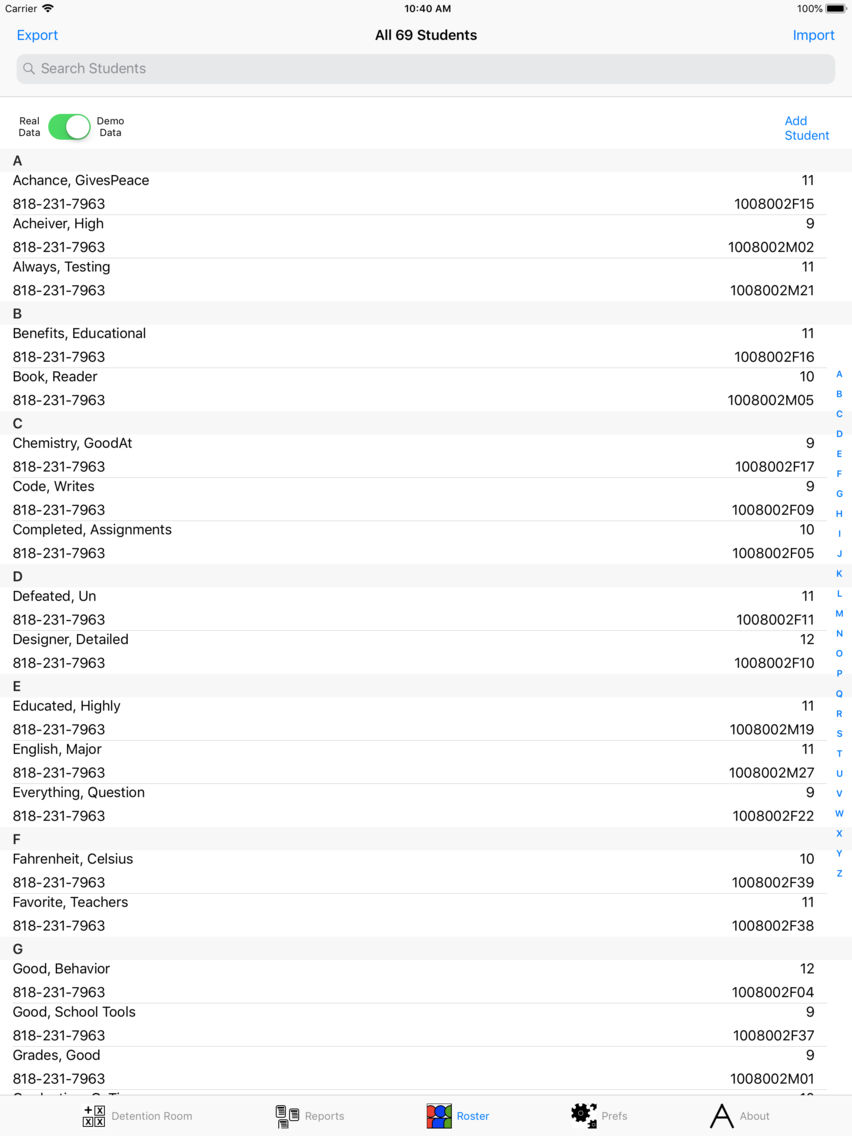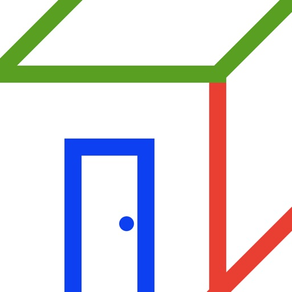
Detention Room For Schools
Free
1.0.3for iPhone, iPad
Age Rating
Detention Room For Schools スクリーンショット
About Detention Room For Schools
Save time tracking students Detentions
1) Record served detentions by name or scan their barcode.
2) Print detailed and summary reports of student detentions
3) Send detention data to SIS via CSV file.
We have carefully designed Detention Room to only require a single subscription per campus. To assign a student detention we have built a separate free app "Assign Student Detention" that transfers detentions via Airdrop or eMail to Detention Room. This allows on anyone on campus to assign a detention and transfer them to the person in charge of running the Detention Room.
Detention Room provides these capabilities for free:
• Find a student and log them into the detention room
• Search for student by name, birthday or barcode
• Confirm student by picture
• Assign a detention on the spot
• Assign a PIN to your Detention Room app
• Automatically lock Detention Room after a set time period
• Import Detentions from Tardy Sweep and Detention Maker
Why get a Subscription?:
•Export detentions to SIS via CSV
•Print, email, or Airdrop summary and detailed reports
•Import CSV files of student data
•Import Zip files of student images
Auto-renewing in-app subscription options are:
•Detention Room for 1 year and
•Detention Room for 1 month
both provide the exact same capabilities only the duration and cost vary.
All subscriptions are Auto-Renewing and comply the following standard practices:
– Payment will be charged to iTunes Account at confirmation of purchase
– Subscription automatically renews unless auto-renew is turned off at least 24-hours before the end of the current period
– Account will be charged for renewal within 24-hours prior to the end of the current period, and identify the cost of the renewal
– Subscriptions may be managed by the user and auto-renewal may be turned off by going to the user's Account Settings after purchase
– Any unused portion of a free trial period, if offered, will be forfeited when the user purchases a subscription to that publication, where applicable
A link to our online policy for subscriptions: http://www.goodschooltools.com/app_terms.html
How do I Learn to use Detention Room?
Detention Room comes with a fully populated demo database that allows you to try out all of its features, including all subscription only features.
Our website http://www.goodschooltools.com provides comprehensive instructions
So you can try before you buy.
How do I get my Students into Detention Room?
1. Prepare a spreadsheet of your students, include the following eight fields:
•Student ID — required
•First Name — highly recommended
•Last Name — highly recommended
•Birthday — highly recommended
•Grade — optional
•Gender — optional
•Email — optional
•Phone — optional
2. Export a CSV file from the spreadsheet.
3. Airdrop or email this file csv file to Detention Room.
4. You are done.
Other Features:
•Add students on the fly.
•Add pictures using the camera or your photo library.
•Search using name, birthday or scan a student’s barcoded ID card.
•Optional PIN protected login
•Optional auto logout
•Detention Room information is kept on your phone, no network required.
1) Record served detentions by name or scan their barcode.
2) Print detailed and summary reports of student detentions
3) Send detention data to SIS via CSV file.
We have carefully designed Detention Room to only require a single subscription per campus. To assign a student detention we have built a separate free app "Assign Student Detention" that transfers detentions via Airdrop or eMail to Detention Room. This allows on anyone on campus to assign a detention and transfer them to the person in charge of running the Detention Room.
Detention Room provides these capabilities for free:
• Find a student and log them into the detention room
• Search for student by name, birthday or barcode
• Confirm student by picture
• Assign a detention on the spot
• Assign a PIN to your Detention Room app
• Automatically lock Detention Room after a set time period
• Import Detentions from Tardy Sweep and Detention Maker
Why get a Subscription?:
•Export detentions to SIS via CSV
•Print, email, or Airdrop summary and detailed reports
•Import CSV files of student data
•Import Zip files of student images
Auto-renewing in-app subscription options are:
•Detention Room for 1 year and
•Detention Room for 1 month
both provide the exact same capabilities only the duration and cost vary.
All subscriptions are Auto-Renewing and comply the following standard practices:
– Payment will be charged to iTunes Account at confirmation of purchase
– Subscription automatically renews unless auto-renew is turned off at least 24-hours before the end of the current period
– Account will be charged for renewal within 24-hours prior to the end of the current period, and identify the cost of the renewal
– Subscriptions may be managed by the user and auto-renewal may be turned off by going to the user's Account Settings after purchase
– Any unused portion of a free trial period, if offered, will be forfeited when the user purchases a subscription to that publication, where applicable
A link to our online policy for subscriptions: http://www.goodschooltools.com/app_terms.html
How do I Learn to use Detention Room?
Detention Room comes with a fully populated demo database that allows you to try out all of its features, including all subscription only features.
Our website http://www.goodschooltools.com provides comprehensive instructions
So you can try before you buy.
How do I get my Students into Detention Room?
1. Prepare a spreadsheet of your students, include the following eight fields:
•Student ID — required
•First Name — highly recommended
•Last Name — highly recommended
•Birthday — highly recommended
•Grade — optional
•Gender — optional
•Email — optional
•Phone — optional
2. Export a CSV file from the spreadsheet.
3. Airdrop or email this file csv file to Detention Room.
4. You are done.
Other Features:
•Add students on the fly.
•Add pictures using the camera or your photo library.
•Search using name, birthday or scan a student’s barcoded ID card.
•Optional PIN protected login
•Optional auto logout
•Detention Room information is kept on your phone, no network required.
Show More
最新バージョン 1.0.3 の更新情報
Last updated on 2018年08月09日
旧バージョン
Added Text messaging to parent when Detention is served.
Show More
Version History
1.0.3
2018年07月30日
Added Text messaging to parent when Detention is served.
Detention Room For Schools FAQ
ここをクリック!地理的に制限されているアプリのダウンロード方法をご参考ください。
次のリストをチェックして、Detention Room For Schoolsの最低システム要件をご確認ください。
iPhone
iPad
Detention Room For Schoolsは次の言語がサポートされています。 English