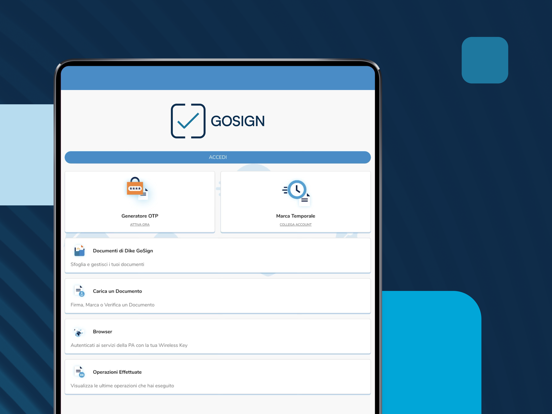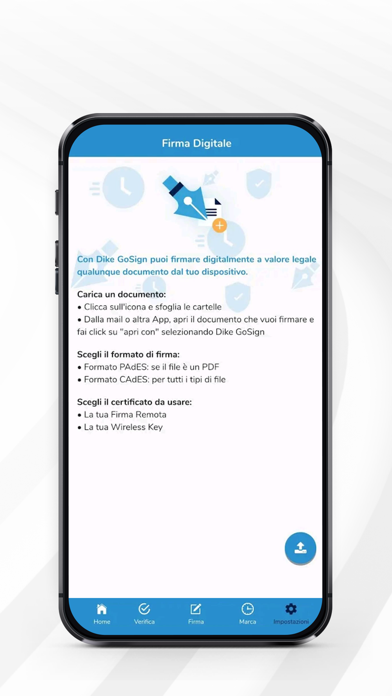GoSign
無料
6.9.4for iPhone, iPad and more
Age Rating
GoSign スクリーンショット
About GoSign
GoSign è l’App per utilizzare la Firma Digitale Remota e le Marche temporali direttamente tramite smartphone o tablet.
GoSign ti consente di firmare digitalmente qualunque documento in formato CAdES o PAdES, aggiungere marche temporali e controllare in ogni momento la lista dei documenti che hai utilizzato nell’applicazione.
NEW! Con la nuova App potrai dire addio agli SMS ed utilizzare il generatore di codici OTP: in questo modo ogni volta che firmi, il codice One Time Password arriva direttamente tramite notifica push sul tuo smartphone e non dovrai più attendere che arrivo l’sms.
Ecco tutte le funzionalità di GoSign
• Richiesta OTP via App (tramite notifiche push)
• Firma/Verifica CAdES, CAdES-T, PAdES, PAdES-T
• Aggiunta firma CAdES, CAdES-T, PAdES o PAdES-T a file firmato
• Apposizione marche temporali
• Verifica delle firme e delle marche sui documenti
• Visualizzazione e download report di verifica
• Invio/importazione documenti
• Gestione documenti tramite cartelle
N.B. Per Utilizzare l’App è necessario possedere la Firma Digitale Remota InfoCert
GoSign ti consente di firmare digitalmente qualunque documento in formato CAdES o PAdES, aggiungere marche temporali e controllare in ogni momento la lista dei documenti che hai utilizzato nell’applicazione.
NEW! Con la nuova App potrai dire addio agli SMS ed utilizzare il generatore di codici OTP: in questo modo ogni volta che firmi, il codice One Time Password arriva direttamente tramite notifica push sul tuo smartphone e non dovrai più attendere che arrivo l’sms.
Ecco tutte le funzionalità di GoSign
• Richiesta OTP via App (tramite notifiche push)
• Firma/Verifica CAdES, CAdES-T, PAdES, PAdES-T
• Aggiunta firma CAdES, CAdES-T, PAdES o PAdES-T a file firmato
• Apposizione marche temporali
• Verifica delle firme e delle marche sui documenti
• Visualizzazione e download report di verifica
• Invio/importazione documenti
• Gestione documenti tramite cartelle
N.B. Per Utilizzare l’App è necessario possedere la Firma Digitale Remota InfoCert
Show More
最新バージョン 6.9.4 の更新情報
Last updated on 2023年07月10日
旧バージョン
- Migliorato processo di verifica documenti
Show More
Version History
6.9.4
2023年07月10日
- Migliorato processo di verifica documenti
6.9.3
2023年06月16日
Minor bug fixes
6.9.2
2023年06月15日
Minor bug fixes
6.9.0
2023年05月25日
Minor bug fixes
6.8.1
2023年02月24日
- Scopri la nuova Identità visiva di InfoCert
- Icona e Logo di GoSign sono completamente rinnovati
- Icona e Logo di GoSign sono completamente rinnovati
6.7.12
2021年04月26日
Version 6.7.12:
- Bug fixes
- Bug fixes
6.7.11
2021年03月26日
- Risolto il problema del download dei file nel browser per piattaforme con autenticazione wirelesskey
- Bug fixes minori
- Bug fixes minori
6.7.10
2021年02月24日
Version 6.7.10:
- Bug fixes
- Bug fixes
6.7.9
2021年02月16日
GoSign - 6.7.9
- Bug Fixes
- Spanish Language
- Bug Fixes
- Spanish Language
6.7.7
2021年02月16日
Dike GoSign diventa GoSign
Versione 6.7.7:
- New UI
- Bug Fixes
Versione 6.7.7:
- New UI
- Bug Fixes
6.5.2
2020年10月08日
Bug fix
6.4.12
2020年05月18日
* Bugfix
6.4.11
2020年03月20日
In base al tuo feedback, abbiamo migliorato le prestazioni e risolto alcuni bug fastidiosi.
6.4.2
2019年09月24日
- Supporto piattaforma Quadra
- bug fix
- bug fix
6.4.0
2019年08月06日
Dike 6 Mobile diventa Dike GoSign!
Mantieni l'app sempre aggiornata per avere accesso alle ultime novità.
Mantieni l'app sempre aggiornata per avere accesso alle ultime novità.
6.3.49
2019年06月19日
Version 6.3.49
- Bug fixes
- Bug fixes
6.3.40
2019年04月16日
6.3.40:
- Bug fixes
- Bug fixes
6.3.39
2019年04月10日
Versione 6.3.39:
- Bug Fixes
- Bug Fixes
6.3.38
2019年04月01日
Bug fixes
6.3.35
2019年03月13日
Versione 6.3.35
- Bug Fixes
- Bug Fixes
6.3.33
2019年03月13日
Versione 6.3.33
- Aggiunta possibilità di rinominare i documenti
- Fix problema estrazione p7m senza estensione intermedia (es. file.pdf.p7m)
- Bug fixes
- Aggiunta possibilità di rinominare i documenti
- Fix problema estrazione p7m senza estensione intermedia (es. file.pdf.p7m)
- Bug fixes
6.3.25
2019年02月13日
- Adesso puoi scegliere se apporre o meno l'annotazione grafica nella firma di documenti PDF (PAdES).
- Sono stati aggiunti i campi per inserire le informazioni aggiuntive di firma su documenti PDF (luogo, motivo e contatto).
- Correzione di errori
- Sono stati aggiunti i campi per inserire le informazioni aggiuntive di firma su documenti PDF (luogo, motivo e contatto).
- Correzione di errori
6.3.24
2019年02月06日
- Adesso puoi scegliere se apporre o meno l'annotazione grafica nella firma di documenti PDF (PAdES).
- Sono stati aggiunti i campi per inserire le informazioni aggiuntive di firma su documenti PDF (luogo, motivo e contatto).
- Sono stati aggiunti i campi per inserire le informazioni aggiuntive di firma su documenti PDF (luogo, motivo e contatto).
6.3.21
2019年01月19日
- Adesso puoi scegliere se apporre o meno l'annotazione grafica nella firma di documenti PDF (PAdES).
- Sono stati aggiunti i campi per inserire le informazioni aggiuntive di firma su documenti PDF (luogo, motivo e contatto).
- Sono stati aggiunti i campi per inserire le informazioni aggiuntive di firma su documenti PDF (luogo, motivo e contatto).
6.3.20
2019年01月17日
- Adesso puoi scegliere se apporre o meno l'annotazione grafica nella firma di documenti PDF (PAdES).
- Sono stati aggiunti i campi per inserire le informazioni aggiuntive di firma su documenti PDF (luogo, motivo e contatto).
- Sono stati aggiunti i campi per inserire le informazioni aggiuntive di firma su documenti PDF (luogo, motivo e contatto).
GoSign FAQ
ここをクリック!地理的に制限されているアプリのダウンロード方法をご参考ください。
次のリストをチェックして、GoSignの最低システム要件をご確認ください。
iPhone
iOS 11.0以降が必要です。
iPad
iPadOS 11.0以降が必要です。
iPod touch
iOS 11.0以降が必要です。