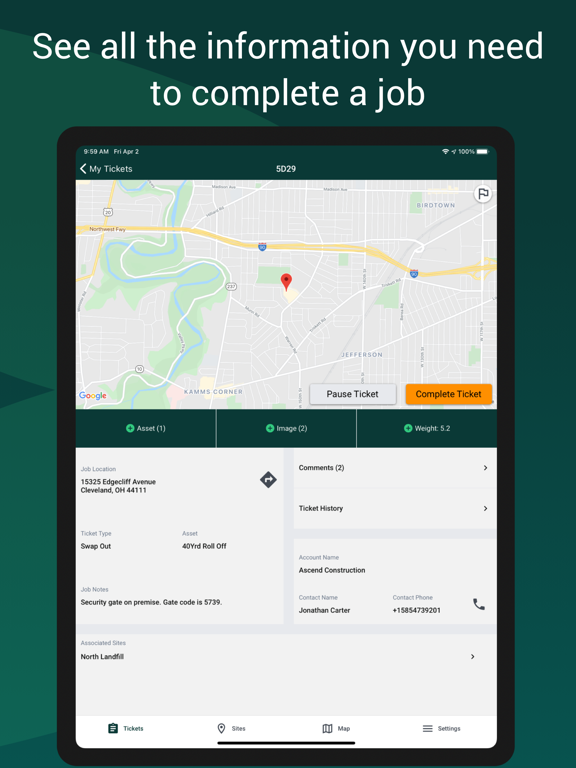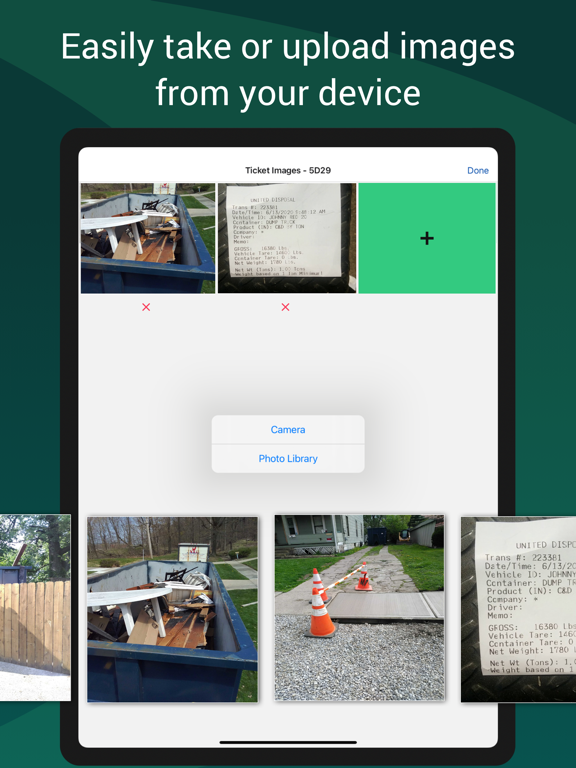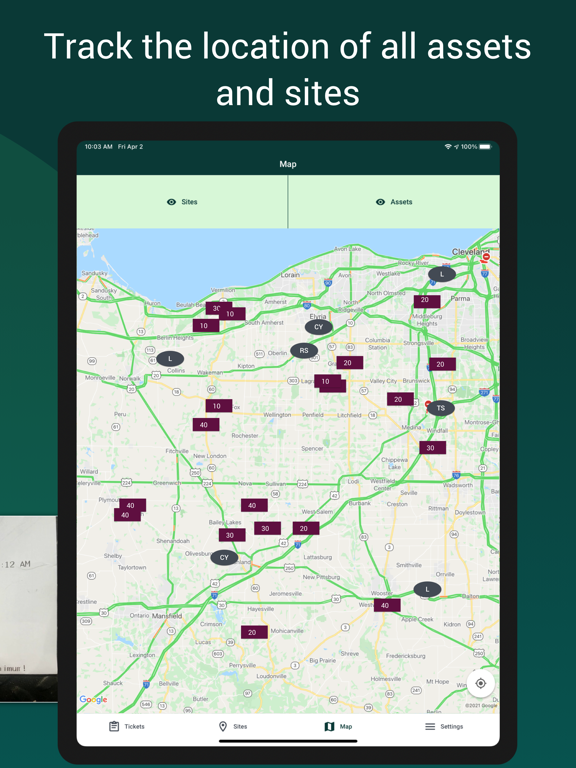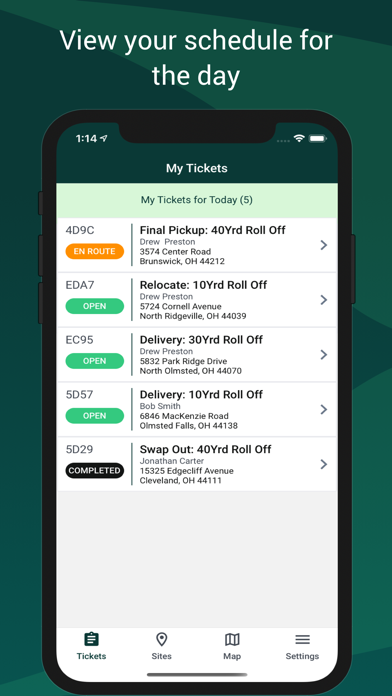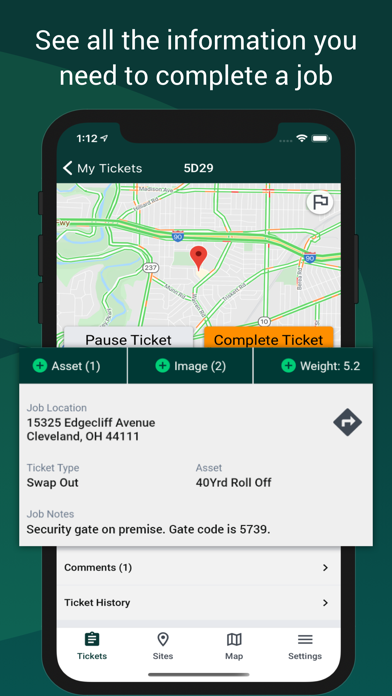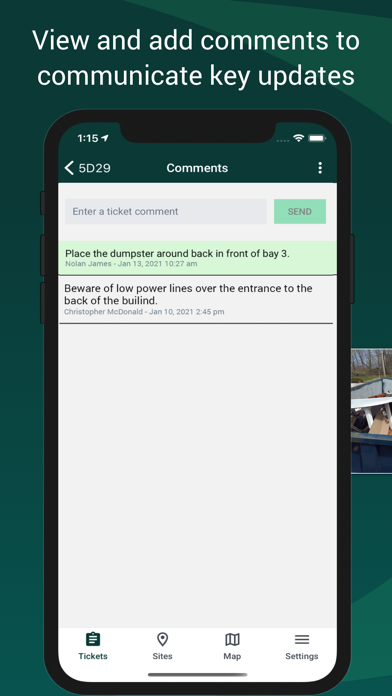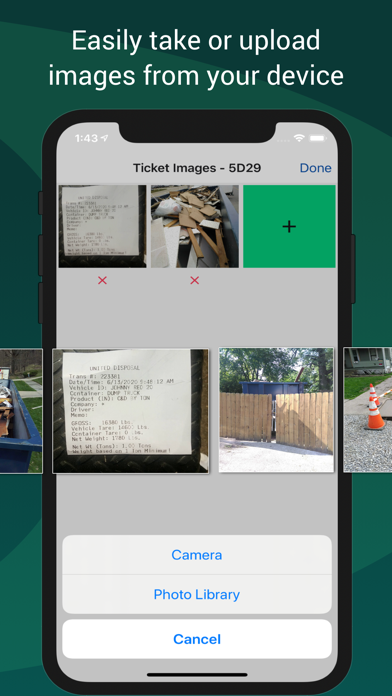Dispatcher.com
無料
1.14.1for iPhone, iPad and more
Age Rating
Dispatcher.com スクリーンショット
About Dispatcher.com
Dispatcher.com is a cloud-based software that helps you run your roll off or equipment rental business more efficiently. This solution consists of a web app and this mobile app, which sync information to give you instant access to your tickets.
KEY FEATURES OF OUR MOBILE APP FOR TRUCK DRIVERS:
•Real-time ticket feed that’s instantly updated any time your dispatcher makes a change
•Detailed work orders including customer names, addresses and dumpster delivery instructions
•Quick photo uploading to take snapshots of weight tickets, overloaded containers and more
•Simply get turn-by-turn directions to the job with your preferred mapping application
•Easy ability to update your job status, assign assets and add notes with just a few clicks
KEY FEATURES OF OUR MOBILE APP FOR TRUCK DRIVERS:
•Real-time ticket feed that’s instantly updated any time your dispatcher makes a change
•Detailed work orders including customer names, addresses and dumpster delivery instructions
•Quick photo uploading to take snapshots of weight tickets, overloaded containers and more
•Simply get turn-by-turn directions to the job with your preferred mapping application
•Easy ability to update your job status, assign assets and add notes with just a few clicks
Show More
最新バージョン 1.14.1 の更新情報
Last updated on 2024年03月22日
旧バージョン
Changelog:
* [Enhancement]: Ticket images uploaded more than 2 years ago will be archived
* [Bug Fix]: minor bug fixes
* [Enhancement]: Ticket images uploaded more than 2 years ago will be archived
* [Bug Fix]: minor bug fixes
Show More
Version History
1.14.1
2024年03月22日
Changelog:
* [Enhancement]: Ticket images uploaded more than 2 years ago will be archived
* [Bug Fix]: minor bug fixes
* [Enhancement]: Ticket images uploaded more than 2 years ago will be archived
* [Bug Fix]: minor bug fixes
1.13
2024年01月10日
Changelog:
* [Feature]: Admins can see the list of drivers and their assigned tickets count by status (note: requires Hauler Admin role)
* [Feature]: Admins can now (re)assign tickets to different drivers
* [Feature]: Admins can re-order the tickets for individual drivers
* [Feature]: Admins can reassign a Ticket to a different driver from the Ticket Details screen
* [Bug Fix]: Text to toggling between Ticket comments is now visible on smaller devices
* [Bug Fix]: Ticket History is now properly displayed
* [Feature]: Admins can see the list of drivers and their assigned tickets count by status (note: requires Hauler Admin role)
* [Feature]: Admins can now (re)assign tickets to different drivers
* [Feature]: Admins can re-order the tickets for individual drivers
* [Feature]: Admins can reassign a Ticket to a different driver from the Ticket Details screen
* [Bug Fix]: Text to toggling between Ticket comments is now visible on smaller devices
* [Bug Fix]: Ticket History is now properly displayed
1.12.1
2023年10月30日
Changelog
* [Bug Fixes]: Resolve app crashes
* [Bug Fixes]: Resolve app crashes
1.12
2023年10月24日
Changelog:
* [Feature]: Tickets will now update in real time when admins make changes
* [Feature]: Ticket Comments with phone numbers or URLs can be clicked on with call-to-action
* [Enhancement]: Increase toggle size for Comments on Job and Comments on Ticket
* [Bug Fixes]: Fix minor bugs
* [Feature]: Tickets will now update in real time when admins make changes
* [Feature]: Ticket Comments with phone numbers or URLs can be clicked on with call-to-action
* [Enhancement]: Increase toggle size for Comments on Job and Comments on Ticket
* [Bug Fixes]: Fix minor bugs
1.11.1
2023年07月07日
Changelog:
- Bug fixes
- Bug fixes
1.11
2023年06月27日
Changelog:
* [Feature]: Add field to input Weight Ticket Number
* [Miscellaneous]: Bug fixes
* [Feature]: Add field to input Weight Ticket Number
* [Miscellaneous]: Bug fixes
1.10
2023年01月19日
Changelog:
- [New Feature]: Assets on trucks; Any removed Asset that has not been placed on a Job or Site or Manual Location will be assigned to your truck and will appear at the top of the Asset's list
- [New Feature]: Notifications; Your notifications can be found in "More" -> "Notifications". Or by pressing on the bell icon at the top right corner of the app
- [Enhancement]: minor bug fixes
- [New Feature]: Assets on trucks; Any removed Asset that has not been placed on a Job or Site or Manual Location will be assigned to your truck and will appear at the top of the Asset's list
- [New Feature]: Notifications; Your notifications can be found in "More" -> "Notifications". Or by pressing on the bell icon at the top right corner of the app
- [Enhancement]: minor bug fixes
1.9
2022年06月21日
Changelog:
* [Feature]: Add Placement Notes to Assets list
* [Performance Enhancement]: Streamline and isolate History information
* [Bug Fix]: Fix issue where weight values can change when viewing the Ticket Details
* [Bug Fix]: Fix issue with map icons flashing when the icons are on the same location
* [Feature]: Add Placement Notes to Assets list
* [Performance Enhancement]: Streamline and isolate History information
* [Bug Fix]: Fix issue where weight values can change when viewing the Ticket Details
* [Bug Fix]: Fix issue with map icons flashing when the icons are on the same location
1.8
2022年03月22日
[New Feature]: Date selection is here! You can now scrub the date forwards or backwards to see future and past tickets, respectively in the Tickets List screen and the Map screen (via Map Settings)
[New Feature]: Added Site and Asset marker callouts on the Map and allow the callouts to navigate to the Site or Asset Details
[Enhancement]: Assets already on a Ticket/Job or Site will not appear in the list of Assets to be added
[Miscellaneous]: General bug fixes and performance enhancements
[New Feature]: Added Site and Asset marker callouts on the Map and allow the callouts to navigate to the Site or Asset Details
[Enhancement]: Assets already on a Ticket/Job or Site will not appear in the list of Assets to be added
[Miscellaneous]: General bug fixes and performance enhancements
1.7
2021年11月03日
Changelog:
- Increase images upload quality to a higher resolution
- Uploaded images are now automatically saved to the camera roll (please enable permissions when prompted)
- Weight values are now shown in text fields when updating weight
- Fix bug where push notification prompt is sometimes not triggered
- Increase images upload quality to a higher resolution
- Uploaded images are now automatically saved to the camera roll (please enable permissions when prompted)
- Weight values are now shown in text fields when updating weight
- Fix bug where push notification prompt is sometimes not triggered
1.6
2021年09月11日
Changelog:
* [New Feature]: Required Actions (add weight, add an image, add an Asset to Job, remove an Asset) are now available for ticket types. Please speak with your Hauler Admins to enable this feature.
* UI updates and minor bug fixes
* [New Feature]: Required Actions (add weight, add an image, add an Asset to Job, remove an Asset) are now available for ticket types. Please speak with your Hauler Admins to enable this feature.
* UI updates and minor bug fixes
1.5
2021年07月17日
Changelog:
- Add assets user flow with new functionalities to add site location, add manual location, and clear location
- Fix Ticket History to show in reverse chronological order
- Make existing placement note editable; can save empty placement note
- Decrease upload time for photos/images
- Fix bug with image upload from camera and photo library
- Change More Screen UI to have Profile as an option
- Other minor bug fixes
- Add assets user flow with new functionalities to add site location, add manual location, and clear location
- Fix Ticket History to show in reverse chronological order
- Make existing placement note editable; can save empty placement note
- Decrease upload time for photos/images
- Fix bug with image upload from camera and photo library
- Change More Screen UI to have Profile as an option
- Other minor bug fixes
1.4
2021年06月26日
- Fix driving directions to use the street address when switching to the Apple and Google Maps app
- Add Ticket Markers to the Map
- Add Satellite map option
- Show Traffic is now toggle-able
- Users can snap the map view to their ticket markers and current location
- UI changes to the Map tab
- Minor bug fixes
- Add Ticket Markers to the Map
- Add Satellite map option
- Show Traffic is now toggle-able
- Users can snap the map view to their ticket markers and current location
- UI changes to the Map tab
- Minor bug fixes
1.3.1
2021年06月14日
Changelog:
- Fix an issue where the "Dispatcher can't connect to the internet." popup keeps appearing. Please let us know if you continue to experience this error.
- Minor bug fixes to location tracking
- Fix an issue where the "Dispatcher can't connect to the internet." popup keeps appearing. Please let us know if you continue to experience this error.
- Minor bug fixes to location tracking
1.3
2021年06月09日
Changelog:
- Fix Map in Map tab not loading in some instances
- Requested Start/End Times and Job address details will now appear in Ticket List and Ticket Details
- Secondary Contact info is available in Ticket Details
- Minor bug fixes
- Fix Map in Map tab not loading in some instances
- Requested Start/End Times and Job address details will now appear in Ticket List and Ticket Details
- Secondary Contact info is available in Ticket Details
- Minor bug fixes
1.2
2021年05月18日
Changelog:
- Improve login workflow by triggering error messages when they occur
- Minor bug fixes
- Improve login workflow by triggering error messages when they occur
- Minor bug fixes
1.1
2021年05月13日
Changelog:
- Fix Image screen's photos grid layout to better match the dimensions of the device
- Simplify Location Tracking workflow to no longer require "Always" location access
- Introduce location tracking prompt when a user starts a ticket and has not enabled location tracking yet
- opening (job, site, etc) address in Apple/Google Maps now automatically calculates driving directions from the user’s current location
- Fix Image screen's photos grid layout to better match the dimensions of the device
- Simplify Location Tracking workflow to no longer require "Always" location access
- Introduce location tracking prompt when a user starts a ticket and has not enabled location tracking yet
- opening (job, site, etc) address in Apple/Google Maps now automatically calculates driving directions from the user’s current location
1.0
2021年04月11日
Dispatcher.com FAQ
ここをクリック!地理的に制限されているアプリのダウンロード方法をご参考ください。
次のリストをチェックして、Dispatcher.comの最低システム要件をご確認ください。
iPhone
iOS 13.0以降が必要です。
iPad
iPadOS 13.0以降が必要です。
iPod touch
iOS 13.0以降が必要です。
Dispatcher.comは次の言語がサポートされています。 英語