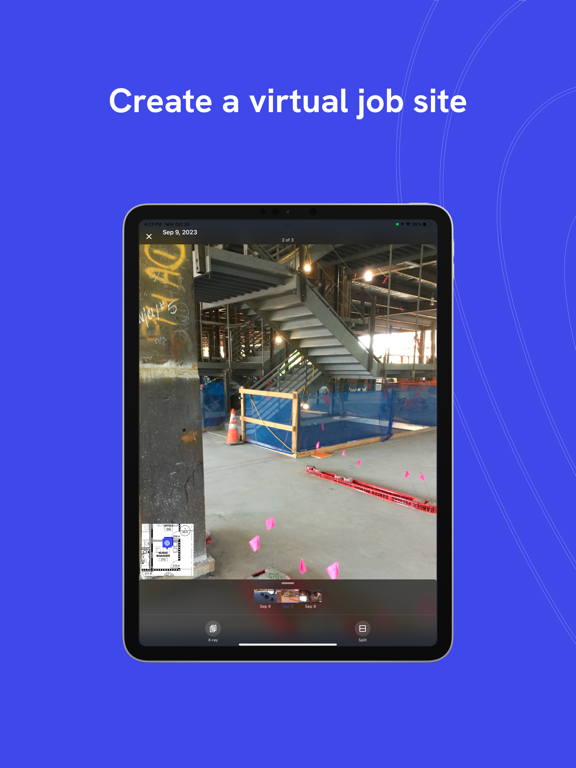DroneDeploy Ground App
360 Walkthrough Capture
無料
2.97.0for iPhone, iPad and more
Age Rating
DroneDeploy Ground App スクリーンショット
About DroneDeploy Ground App
Gain a ground-level perspective for your documentation with the new DroneDeploy Ground app. Formerly the Walkthrough app, our updated app offers a powerful solution for capturing, organizing, viewing and sharing project data efficiently.
Capture your project in 3 simple steps:
Step 1 - Login to your DroneDeploy account and select your project
Step 2 - Connect your 360 camera and tap to record or capture standard photos, 360° panos, and 360° Walks
Step 3 - Sync your content to DroneDeploy
Once uploaded, your 360 captures will process in DroneDeploy. From there you are able to share with your team, compare over time, inspect, and markup.
Your inspections can also be synced to your existing tools like Procore, BIM360, and many more.
---
Supported 360 Cameras include:
• Insta360 OneRS 1"
• Insta360 X3
• Insta360 One X2
- Ricoh Theta Z1
Check out our supported hardware on our website to learn more.
Capture your project in 3 simple steps:
Step 1 - Login to your DroneDeploy account and select your project
Step 2 - Connect your 360 camera and tap to record or capture standard photos, 360° panos, and 360° Walks
Step 3 - Sync your content to DroneDeploy
Once uploaded, your 360 captures will process in DroneDeploy. From there you are able to share with your team, compare over time, inspect, and markup.
Your inspections can also be synced to your existing tools like Procore, BIM360, and many more.
---
Supported 360 Cameras include:
• Insta360 OneRS 1"
• Insta360 X3
• Insta360 One X2
- Ricoh Theta Z1
Check out our supported hardware on our website to learn more.
Show More
最新バージョン 2.97.0 の更新情報
Last updated on 2024年04月29日
旧バージョン
Map View Optimization - Performed minor cleanups in MapView Controller for smoother operation.
Camera Status Updates - Enhanced camera status updates in panoramic camera management.
Code Maintenance - Removed outdated code to boost app performance and maintenance.
Camera Status Updates - Enhanced camera status updates in panoramic camera management.
Code Maintenance - Removed outdated code to boost app performance and maintenance.
Show More
Version History
2.97.0
2024年04月29日
Map View Optimization - Performed minor cleanups in MapView Controller for smoother operation.
Camera Status Updates - Enhanced camera status updates in panoramic camera management.
Code Maintenance - Removed outdated code to boost app performance and maintenance.
Camera Status Updates - Enhanced camera status updates in panoramic camera management.
Code Maintenance - Removed outdated code to boost app performance and maintenance.
2.96.0
2024年04月22日
Various UI Fixes - Resolved issues with a spinner not displaying and truncation text.
File Organization - Add support for Level folders and custom sorting of overlays for easier navigation.
File Organization - Add support for Level folders and custom sorting of overlays for easier navigation.
2.95.0
2024年04月17日
Upload Stability - Resolved upload issues for smoother operations.
Better Analytics - Improved login tracking for enhanced security.
Camera Status - Updated camera status monitoring for improved performance insights.
Image Retrieval - Streamlined image taking and retrieval processes for efficiency.
Better Analytics - Improved login tracking for enhanced security.
Camera Status - Updated camera status monitoring for improved performance insights.
Image Retrieval - Streamlined image taking and retrieval processes for efficiency.
2.93.0
2024年04月02日
Enhanced Stability: Fixed an issue to prevent crashes when using external camera views.
Smart Location Checks: The app now verifies if location services are enabled for necessary features.
Smart Location Checks: The app now verifies if location services are enabled for necessary features.
2.92.0
2024年03月25日
- Performance Upgrades: We've updated our Firebase implementation, ensuring a more robust and efficient backend to support all your app activities smoothly.
- Robust Data Management: We've added more checks for invalidated objects within the app's database to prevent errors and improve the stability of data handling.
- Robust Data Management: We've added more checks for invalidated objects within the app's database to prevent errors and improve the stability of data handling.
2.91.0
2024年03月19日
- Enhanced Stability: We've made some under-the-hood improvements to ensure the app remains stable, especially in scenarios where the camera is disconnected and then reconnected.
- Walk Tracking Updates: We've fixed an issue where some recorded walks were not displaying the pin on the map, ensuring your outdoor activities are accurately tracked and displayed.
- User Interface Enhancements: To enhance the app's usability, we have disabled third-party keyboards which were causing inconsistencies in the user experience.
- Technical Optimizations: We've conducted a thorough review of our codebase, eliminating potential issues with data management and enhancing the app's overall performance for a smoother user experience.
- Walk Tracking Updates: We've fixed an issue where some recorded walks were not displaying the pin on the map, ensuring your outdoor activities are accurately tracked and displayed.
- User Interface Enhancements: To enhance the app's usability, we have disabled third-party keyboards which were causing inconsistencies in the user experience.
- Technical Optimizations: We've conducted a thorough review of our codebase, eliminating potential issues with data management and enhancing the app's overall performance for a smoother user experience.
2.90.0
2024年03月12日
Includes various fixes for reliability and security.
2.88.1
2024年03月08日
- Fixed bug that caused photo pins to disappear
- Fixed a bug that caused captured date to appear incorrectly
- Various reliability and stability adjustments to keep things running smoothly
- Fixed a bug that caused captured date to appear incorrectly
- Various reliability and stability adjustments to keep things running smoothly
2.85.1
2024年02月22日
Fixed pin visibility bug
Fixed upload date vs capture date bug with walks
Memory overload bug fixed
Various security enhancements
Fixed upload date vs capture date bug with walks
Memory overload bug fixed
Various security enhancements
2.81.0
2024年01月30日
- Bug & UI fixes
- Various performance enhancements
- Various performance enhancements
2.79.0
2024年01月18日
- Procore SSO added
- Various stability enhancements
- Various stability enhancements
2.78.2
2024年01月11日
- Improved UI/UX for iPad version of the App
- Camera connection bug fixes
- Camera connection bug fixes
2.75.1
2024年01月01日
-Bug fixed that caused app to crash when viewing Panos
-Updated pin visibility to be toggled on by default for Capture Mode
-Various refactoring & bug fixes
-Updated pin visibility to be toggled on by default for Capture Mode
-Various refactoring & bug fixes
2.74.0
2023年12月13日
- Fixed bug where pins were still visible after deleting them
- Various refactoring and code clean up
- Various refactoring and code clean up
2.73.0
2023年12月05日
- Single Sign in with Procore added
- Fixed bug not including photos on Progress reports
- Fixed media groups grouping radius
- Added photo capture preview animation on Exterior
- Fixed bug not including photos on Progress reports
- Fixed media groups grouping radius
- Added photo capture preview animation on Exterior
2.72.0
2023年12月01日
- Updated default capture mode
- Capture Photo toast preview & animation added
- Fixed bug where capture date info wasn't being properly uploaded
- Capture Photo toast preview & animation added
- Fixed bug where capture date info wasn't being properly uploaded
2.65.1
2023年11月21日
- Fixed bug related to Walkthroughs loading
2.65.0
2023年11月14日
- Various UI fixes
- Updated crash analytics
- Updated crash analytics
2.64.0
2023年11月06日
- Completely revamped to the brand new Ground App - Build on the foundation of StructionSite
- Updated design and streamlined capture flow
- Media groups to automatically progress your captures
- Improved reliability
- Media viewing now in the palms of your hands - View all photos, panos, and Walks, both internal and external directly in the palm of your hands
- Enhanced viewing tools such as Compare and X-ray
- Added camera support for Ricoh Theta
- Updated design and streamlined capture flow
- Media groups to automatically progress your captures
- Improved reliability
- Media viewing now in the palms of your hands - View all photos, panos, and Walks, both internal and external directly in the palm of your hands
- Enhanced viewing tools such as Compare and X-ray
- Added camera support for Ricoh Theta
1.76.0
2023年10月05日
-In app messaging fixes
1.74.0
2023年09月22日
Added ability to send in app notifications
1.59.0
2023年02月06日
Various updates
1.58.0
2023年01月30日
Various updates & fixes
1.57.0
2023年01月23日
Various updates and bug fixes
1.54.0
2023年01月09日
Minor bug fixes
DroneDeploy Ground App FAQ
ここをクリック!地理的に制限されているアプリのダウンロード方法をご参考ください。
次のリストをチェックして、DroneDeploy Ground Appの最低システム要件をご確認ください。
iPhone
iOS 14.0以降が必要です。
iPad
iPadOS 14.0以降が必要です。
iPod touch
iOS 14.0以降が必要です。
DroneDeploy Ground Appは次の言語がサポートされています。 英語