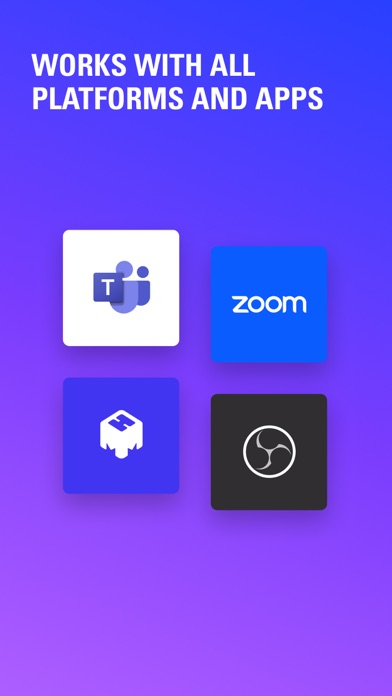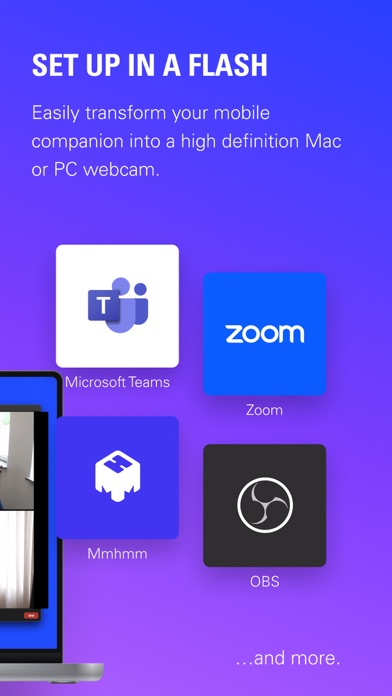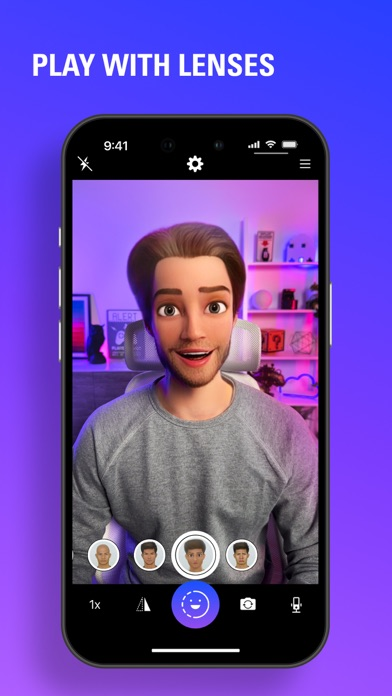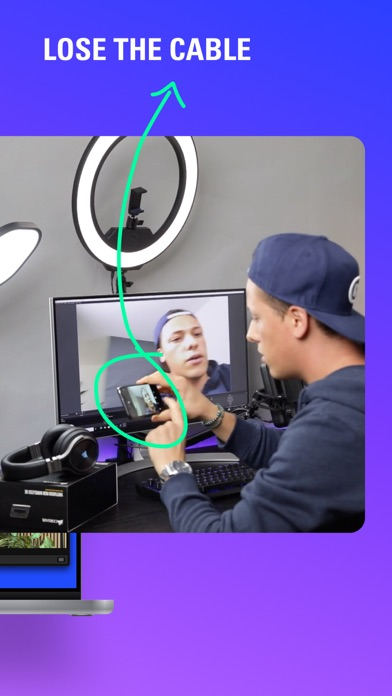EpocCam Webcam for Mac and PC
Computer WiFi & USB Web Camera
無料
2024.1for iPhone, iPad and more
8.5
11K+ Ratings
Corsair Components, Inc.
Developer
62.3MB
Size
2024年02月12日
Update Date
Photo & Video
Category
4+
Age Rating
Age Rating
EpocCam Webcam for Mac and PC スクリーンショット
About EpocCam Webcam for Mac and PC
あなたのスマホをMac/PC対応の高画質のウェブカメラに変身させましょう。
ビジネス、オンライン授業、ライブ配信、その他に最適なEpocCamは、人気の高い、よく使われているビデオ会議や配信ソフトウェアとシームレスに動作します。USB経由で接続することはもちろん、Wi-Fi経由でカメラ映像をコンピューターにストリームできるので、ローカルネットワーク内なら配信中、どこにでも自由に動き回ることができます。
背景ブラーや高度なクロマキー合成を使って、縦向きでも横向きでも撮影できます。 既存のセットアップに簡単に第2のカメラアングルを追加しましょう。EpocCamドライバーをコンピューターにインストールすると、自動的にお使いのスマホがウェブカメラとして、OBS Studio、Zoom、および Microsoft Teams (Windows PCのみ対応)などのアプリに表示されます。
EpocCamを使って、スマホの優れた処理能力を活用し、対面のときと同じように、オンラインでも磨きをかけましょう。
Highlights:
- ウェブカメラアプリ: お手持ちのスマホを高画質のウェブカメラに変身させます。
- プロのクオリティ: 1080p、HDR、その他の画質でビデオ会議とライブ配信が可能。
- さまざまなソフトウェアに対応: OBS Studio、 Zoom、Microsoft Teams (Windows PCのみ対応)、などなど。
- モードとエフェクト: 縦向き、横向き、背景ブラー、クロマキー合成。
- リモートワークに最適: ビジネス、オンライン授業、コンテンツクリエイションなど。
- マルチカメラ配信のための簡単ソリューション: セットアップに別のカメラアングルを追加できます。
- ワイヤレスの自由: Wi-Fi接続することで、自由に制限なく動き回ることができます。
- 1回きりの簡単セットアップ: スマホがウェブカメラとして自動的にコンピュータソフトウェアに表示されます。
- 互換性: MacおよびWindows PCに対応。
スマホを数分でウェブカメラに変身させるには:
1.EpocCamアプリを入手します
2.コンピュータドライバーをダウンロードして、インストールします
3.Wi-FiまたはUSB経由でスマホをPCに接続してください
4.EpocCamをウェブカメラとしてコンピュータに設定してください
要件:
- EpocCamアプリ: iOS 13.0、またはそれ以降
- EpocCamドライバ: macOS 10.14、またはそれ以降 / Windows 10
- Wi-Fiネットワーク、またはUSBケーブル
詳しい情報: https://elgato.com/epoccam
ビジネス、オンライン授業、ライブ配信、その他に最適なEpocCamは、人気の高い、よく使われているビデオ会議や配信ソフトウェアとシームレスに動作します。USB経由で接続することはもちろん、Wi-Fi経由でカメラ映像をコンピューターにストリームできるので、ローカルネットワーク内なら配信中、どこにでも自由に動き回ることができます。
背景ブラーや高度なクロマキー合成を使って、縦向きでも横向きでも撮影できます。 既存のセットアップに簡単に第2のカメラアングルを追加しましょう。EpocCamドライバーをコンピューターにインストールすると、自動的にお使いのスマホがウェブカメラとして、OBS Studio、Zoom、および Microsoft Teams (Windows PCのみ対応)などのアプリに表示されます。
EpocCamを使って、スマホの優れた処理能力を活用し、対面のときと同じように、オンラインでも磨きをかけましょう。
Highlights:
- ウェブカメラアプリ: お手持ちのスマホを高画質のウェブカメラに変身させます。
- プロのクオリティ: 1080p、HDR、その他の画質でビデオ会議とライブ配信が可能。
- さまざまなソフトウェアに対応: OBS Studio、 Zoom、Microsoft Teams (Windows PCのみ対応)、などなど。
- モードとエフェクト: 縦向き、横向き、背景ブラー、クロマキー合成。
- リモートワークに最適: ビジネス、オンライン授業、コンテンツクリエイションなど。
- マルチカメラ配信のための簡単ソリューション: セットアップに別のカメラアングルを追加できます。
- ワイヤレスの自由: Wi-Fi接続することで、自由に制限なく動き回ることができます。
- 1回きりの簡単セットアップ: スマホがウェブカメラとして自動的にコンピュータソフトウェアに表示されます。
- 互換性: MacおよびWindows PCに対応。
スマホを数分でウェブカメラに変身させるには:
1.EpocCamアプリを入手します
2.コンピュータドライバーをダウンロードして、インストールします
3.Wi-FiまたはUSB経由でスマホをPCに接続してください
4.EpocCamをウェブカメラとしてコンピュータに設定してください
要件:
- EpocCamアプリ: iOS 13.0、またはそれ以降
- EpocCamドライバ: macOS 10.14、またはそれ以降 / Windows 10
- Wi-Fiネットワーク、またはUSBケーブル
詳しい情報: https://elgato.com/epoccam
Show More
最新バージョン 2024.1 の更新情報
Last updated on 2024年02月12日
旧バージョン
What’s new in EpocCam 2024.1?
# Disable Screen Dimming
EpocCam automatically dims your device’s display to save power. If you’d prefer to keep an eye on your video preview at all times, you can now disable this behavior. Just tap the gear icon to enter preferences where you’ll find the new Screen Dimming setting.
# Disable Screen Dimming
EpocCam automatically dims your device’s display to save power. If you’d prefer to keep an eye on your video preview at all times, you can now disable this behavior. Just tap the gear icon to enter preferences where you’ll find the new Screen Dimming setting.
Show More
Version History
2024.1
2024年02月12日
What’s new in EpocCam 2024.1?
# Disable Screen Dimming
EpocCam automatically dims your device’s display to save power. If you’d prefer to keep an eye on your video preview at all times, you can now disable this behavior. Just tap the gear icon to enter preferences where you’ll find the new Screen Dimming setting.
# Disable Screen Dimming
EpocCam automatically dims your device’s display to save power. If you’d prefer to keep an eye on your video preview at all times, you can now disable this behavior. Just tap the gear icon to enter preferences where you’ll find the new Screen Dimming setting.
2023.2
2023年07月20日
What’s new in EpocCam 2023.2?
Be sure to update to Camera Hub 1.7 on your computer to control these new features from the comfort of your Stream Deck.
Pro-photo tools
Added precise camera controls for Focus, Exposure, and White Balance, including fully manual modes and adjustments to automatic modes.
High-Quality Resampling
Improved image quality using Elgato’s in-house-developed resampling algorithm.
Pan-Tilt-Zoom
Improved image fidelity when zooming, added Pan and Tilt controls, and significantly increased the zoom range.
Auto Screen Dimming
To improve battery life, after 30 seconds of not interacting with EpocCam, the display will dim. To wake up the display, tap the screen or rotate your device.
Toggle Focus Modes
Double-tap to toggle between autofocus and manual focus mode. Tap anywhere on the screen to focus on that area.
We’d love to hear your feedback about this update for EpocCam. Let us know what you think by leaving a review!
Be sure to update to Camera Hub 1.7 on your computer to control these new features from the comfort of your Stream Deck.
Pro-photo tools
Added precise camera controls for Focus, Exposure, and White Balance, including fully manual modes and adjustments to automatic modes.
High-Quality Resampling
Improved image quality using Elgato’s in-house-developed resampling algorithm.
Pan-Tilt-Zoom
Improved image fidelity when zooming, added Pan and Tilt controls, and significantly increased the zoom range.
Auto Screen Dimming
To improve battery life, after 30 seconds of not interacting with EpocCam, the display will dim. To wake up the display, tap the screen or rotate your device.
Toggle Focus Modes
Double-tap to toggle between autofocus and manual focus mode. Tap anywhere on the screen to focus on that area.
We’d love to hear your feedback about this update for EpocCam. Let us know what you think by leaving a review!
2023.1.1
2023年03月28日
What's new in EpocCam 2023.1.1?
This update adds nine incredibly detailed AR lenses. Look intense with the Anime lens, travel back in time with the Toddler lens, or become your hyper-realistic alter ego with Virtual-Me. Check out the full list below:
- Anime
- Animation
- Bald
- Virtual-Me
- Comic
- Cartoon 3D
- Toddler
- Elder
- Weeping
Some older lenses have been removed to make room for these great new additions.
This update adds nine incredibly detailed AR lenses. Look intense with the Anime lens, travel back in time with the Toddler lens, or become your hyper-realistic alter ego with Virtual-Me. Check out the full list below:
- Anime
- Animation
- Bald
- Virtual-Me
- Comic
- Cartoon 3D
- Toddler
- Elder
- Weeping
Some older lenses have been removed to make room for these great new additions.
2023.1
2023年03月22日
What's new in EpocCam 2023.1?
This update adds nine incredibly detailed AR lenses. Look intense with the Anime lens, travel back in time with the Toddler lens, or become your hyper-realistic alter ego with Virtual-Me. Check out the full list below:
- Anime
- Animation
- Bald
- Virtual-Me
- Comic
- Cartoon 3D
- Toddler
- Elder
- Weeping
Some older lenses have been removed to make room for these great new additions.
This update adds nine incredibly detailed AR lenses. Look intense with the Anime lens, travel back in time with the Toddler lens, or become your hyper-realistic alter ego with Virtual-Me. Check out the full list below:
- Anime
- Animation
- Bald
- Virtual-Me
- Comic
- Cartoon 3D
- Toddler
- Elder
- Weeping
Some older lenses have been removed to make room for these great new additions.
2022.2
2022年10月18日
What's new in EpocCam 2022.2?
- EpocCam is now integrated with Elgato Camera Hub, so you can adjust settings from the comfort of your computer. Fine-tune brightness, tweak contrast, toggle AR lenses, and more. With powerful controls and a live webcam preview on your desktop screen, it's easier than ever to look your best in video calls.
Camera Hub is available for download from elgato.com
- EpocCam is now integrated with Elgato Camera Hub, so you can adjust settings from the comfort of your computer. Fine-tune brightness, tweak contrast, toggle AR lenses, and more. With powerful controls and a live webcam preview on your desktop screen, it's easier than ever to look your best in video calls.
Camera Hub is available for download from elgato.com
2022.1.1
2022年08月22日
What's new in EpocCam 2022.1.1?
This update fixes some of the most reported crashes - thank you for your continuous feedback!
This update fixes some of the most reported crashes - thank you for your continuous feedback!
2022.1
2022年06月21日
What's new in EpocCam 2022.1?
- Improved overall app performance and reduced battery usage by moving certain processes to Metal accelerated GPU processing.
- Various bug fixes and performance improvements.
- Improved overall app performance and reduced battery usage by moving certain processes to Metal accelerated GPU processing.
- Various bug fixes and performance improvements.
2021.5
2021年12月16日
A new version of the EpocCam driver for Windows & Mac is available - download it from elgato.com/downloads . It includes fixes for connection and reliability issues and performance improvements.
What's new in EpocCam 2021.5?
- Improved the AI Helmet Lens.
- Various bug fixes and performance improvements.
What's new in EpocCam 2021.5?
- Improved the AI Helmet Lens.
- Various bug fixes and performance improvements.
2021.4
2021年10月21日
This update adds 13 new personal, environmental, and filter-based Snap lenses.
Become a Pirate and take to the high seas with your hat and interactive parrot companion. Filters now include ones you know and love like Sepia and Black & White - but it does not end there. Pixelize yourself, become a moving painting, invert colors, or go retro with the VHS filter.
Along with these new exciting Snap lenses, there are a host of technical improvements, including support for 720p and 1080p full HD resolutions. Upgrade to EpocCam Pro to enable higher bitrates for even better video quality.
Become a Pirate and take to the high seas with your hat and interactive parrot companion. Filters now include ones you know and love like Sepia and Black & White - but it does not end there. Pixelize yourself, become a moving painting, invert colors, or go retro with the VHS filter.
Along with these new exciting Snap lenses, there are a host of technical improvements, including support for 720p and 1080p full HD resolutions. Upgrade to EpocCam Pro to enable higher bitrates for even better video quality.
2021.3
2021年08月24日
EpocCam has a new internal architecture, with improved video quality and lower latency. In the coming months, it will allow us to introduce several exciting new features.
This update requires downloading the latest Windows/Mac driver from https://elgato.com/downloads
- Improved performance on Mac and Windows. Video is now processed on the GPU.
- EpocCam is more resilient to WiFi interference.
- Audio is now stereo.
- Fixed an issue with network discovery.
- Fixed a stability issue with the Windows driver.
- Fixed some issues with NDI mode.
- Many under-the-hood improvements and bugfixes.
This update requires downloading the latest Windows/Mac driver from https://elgato.com/downloads
- Improved performance on Mac and Windows. Video is now processed on the GPU.
- EpocCam is more resilient to WiFi interference.
- Audio is now stereo.
- Fixed an issue with network discovery.
- Fixed a stability issue with the Windows driver.
- Fixed some issues with NDI mode.
- Many under-the-hood improvements and bugfixes.
2021.2
2021年06月16日
With this update, we're excited to announce that effects such as Green Screen work on any device and any camera, including those without the TrueDepth camera system.
- A new Background Blur effect to protect your privacy or hide a messy room.
- The Green Screen background replacement algorithm is now faster and more accurate.
- We've enhanced the interface to make using portrait mode even easier.
A new Windows 10 driver with these improvements is available for download at elgato.com/downloads
The "Smurf" video bug has been resolved – no more blue hue.
Wireless connection reliability improvements.
- A new Background Blur effect to protect your privacy or hide a messy room.
- The Green Screen background replacement algorithm is now faster and more accurate.
- We've enhanced the interface to make using portrait mode even easier.
A new Windows 10 driver with these improvements is available for download at elgato.com/downloads
The "Smurf" video bug has been resolved – no more blue hue.
Wireless connection reliability improvements.
2021.1
2021年02月09日
- Portrait and landscape mode, so you can get the shot that works for you. EpocCam will automatically switch modes when you rotate your phone.
• To use portrait and landscape mode, download the latest EpocCam driver for Windows or macOS at elgato.com.
• To use portrait and landscape mode, download the latest EpocCam driver for Windows or macOS at elgato.com.
2020.7
2020年12月21日
Here's what's new in this EpocCam update:
• EpocCam is now localized in German, Japanese, Spanish, Italian, Korean, Russian, Chinese, Dutch, Danish, French, Portuguese, and Swedish
• The video mirror setting is now remembered between app launches
• EpocCam is now localized in German, Japanese, Spanish, Italian, Korean, Russian, Chinese, Dutch, Danish, French, Portuguese, and Swedish
• The video mirror setting is now remembered between app launches
2020.6
2020年11月23日
EpocCam 1.6 adds the following improvements:
- The app now remember which camera was selected when last used and will open using that camera.
- Pushed some pixels to fix a UI issues on iPhone SE.
- Updated links to setup and troubleshooting information.
- The app now remember which camera was selected when last used and will open using that camera.
- Pushed some pixels to fix a UI issues on iPhone SE.
- Updated links to setup and troubleshooting information.
2020.4
2020年10月31日
- Bug fixes
2020.3
2020年10月28日
- New onboarding experience
- Wide angle lens support
- UI & performance improvements
- Wide angle lens support
- UI & performance improvements
2020.2
2020年10月08日
Front camera access has been enabled for all users!
Fixed video quality on iOS14
Fixed video quality on iOS14
2020.1
2020年04月09日
Bug fixes.
2019.5
2019年05月03日
Bug fixes.
2019.4
2019年04月13日
-Support for NewTek NDI streaming
1.13.2
2019年01月14日
-Fixed crash when changing to front-facing camera
-Connectivity fixes
-Connectivity fixes
1.13.0
2018年12月22日
We are excited to bring you 2 most asked features:
• USB support for best video quality and stable connection
• 1080p support -enjoy Full HD video quality (EpocCam HD)
Please notice to use new features you need latest Windows beta driver, macOS support coming soon
• USB support for best video quality and stable connection
• 1080p support -enjoy Full HD video quality (EpocCam HD)
Please notice to use new features you need latest Windows beta driver, macOS support coming soon
1.12.7
2018年11月13日
Thank you for using EpocCam. In this version we added support for the latest devices.
1.12.6
2018年10月18日
- Metadata changed
1.12.5
2018年09月28日
-Fixed connectivity issue
EpocCam Webcam for Mac and PC FAQ
ここをクリック!地理的に制限されているアプリのダウンロード方法をご参考ください。
次のリストをチェックして、EpocCam Webcam for Mac and PCの最低システム要件をご確認ください。
iPhone
iOS 15.0以降が必要です。
iPad
iPadOS 15.0以降が必要です。
iPod touch
iOS 15.0以降が必要です。
EpocCam Webcam for Mac and PCは次の言語がサポートされています。 日本語, イタリア語, オランダ語, スウェーデン語, スペイン語, デンマーク語, ドイツ語, フランス語, ポルトガル語, ロシア語, 簡体字中国語, 英語, 韓国語