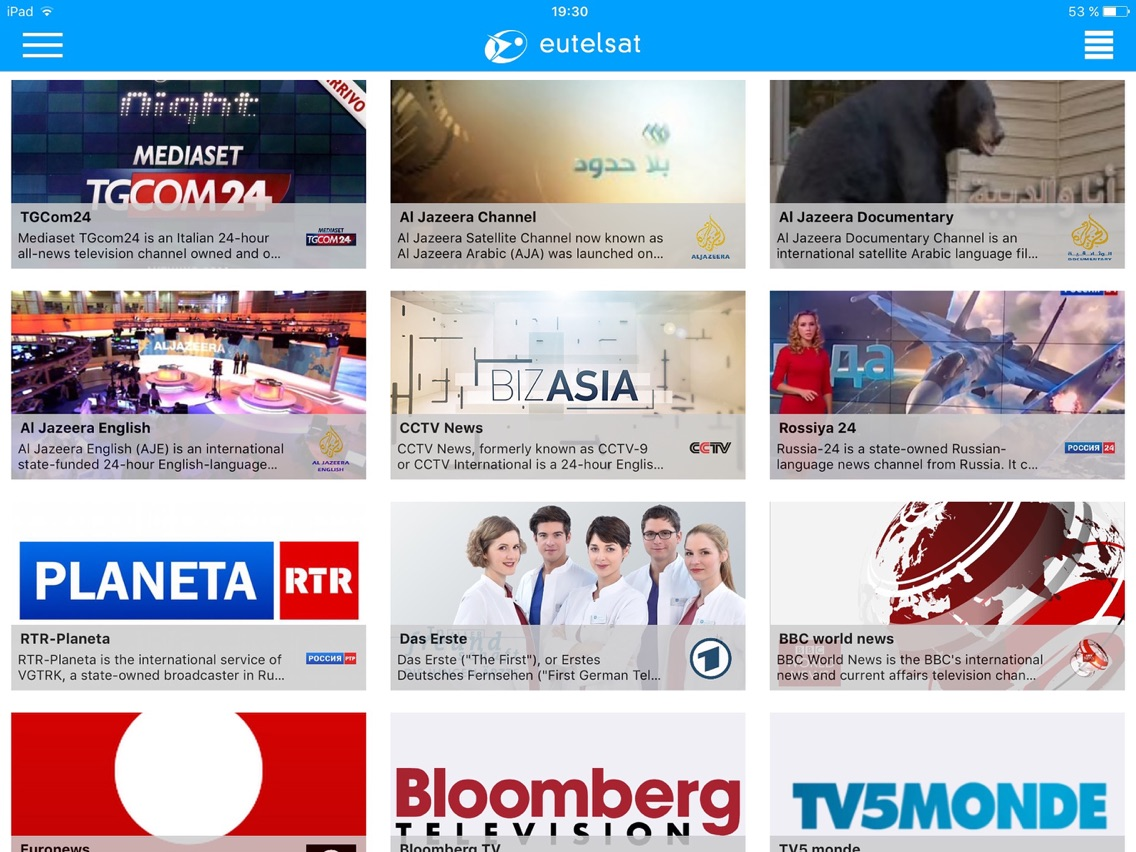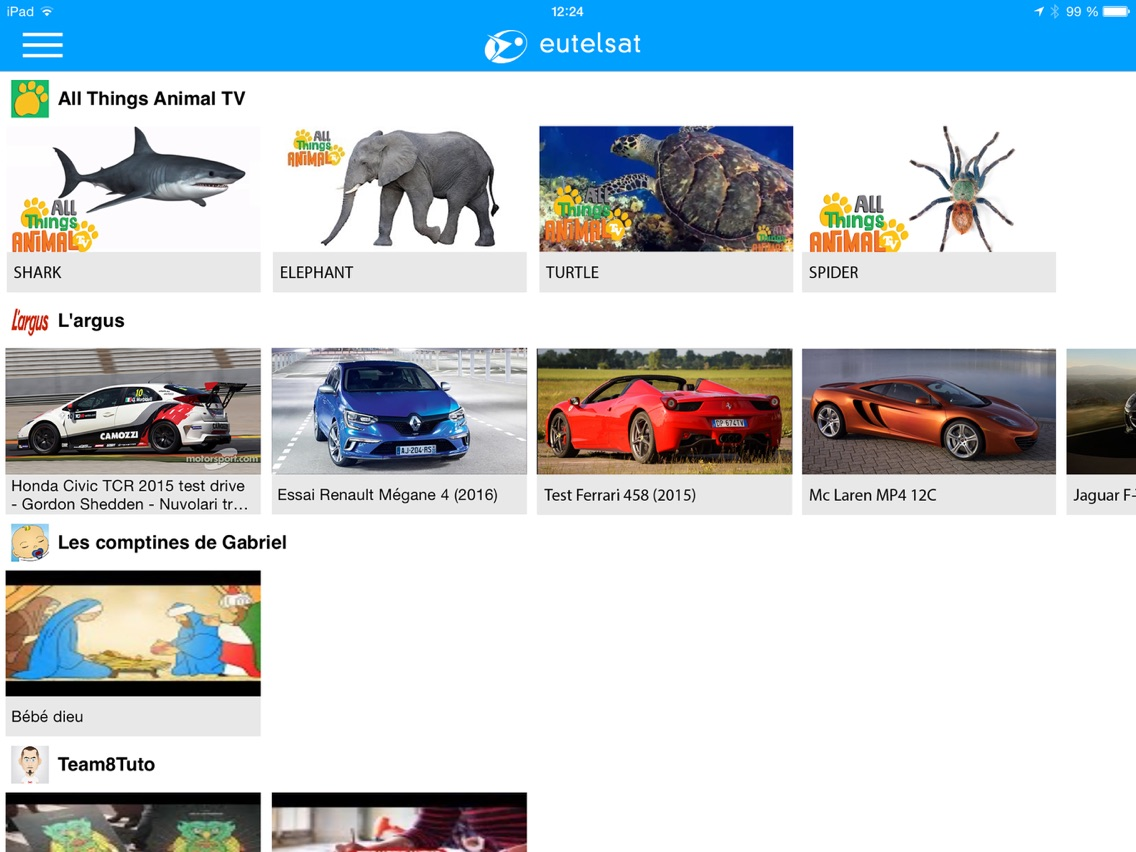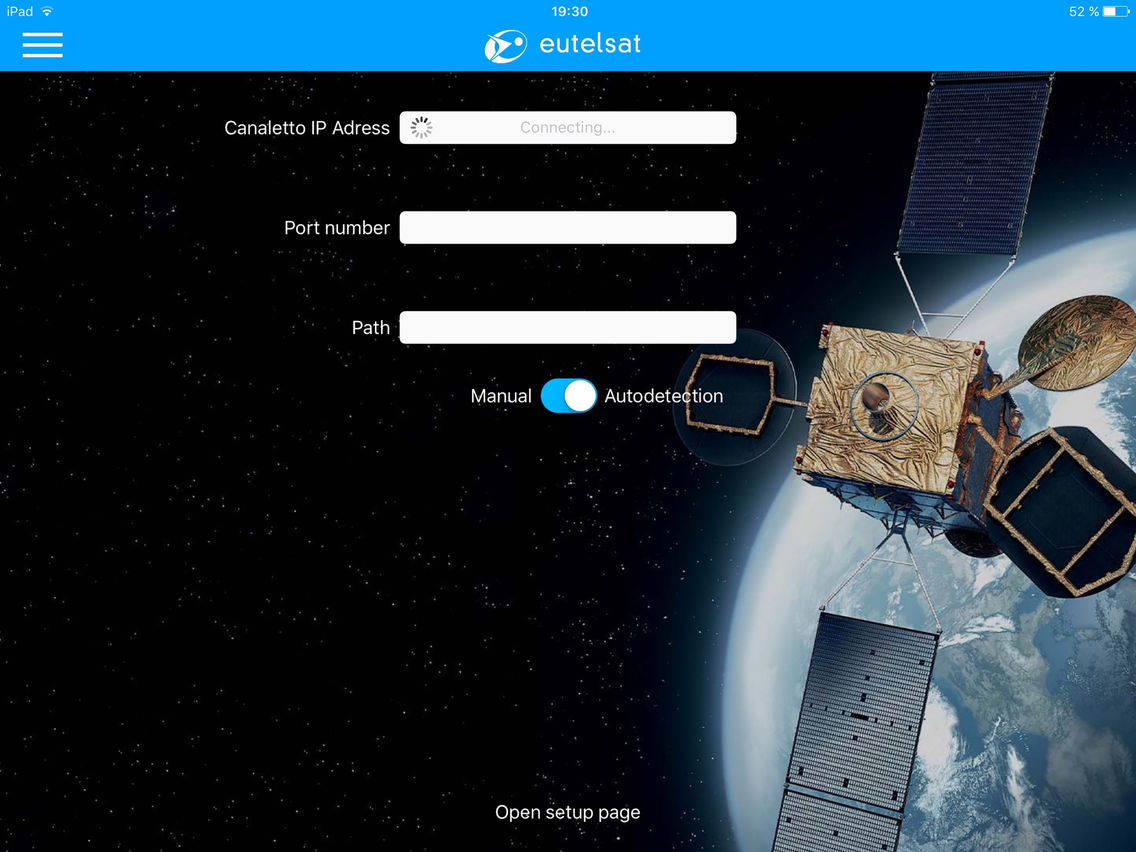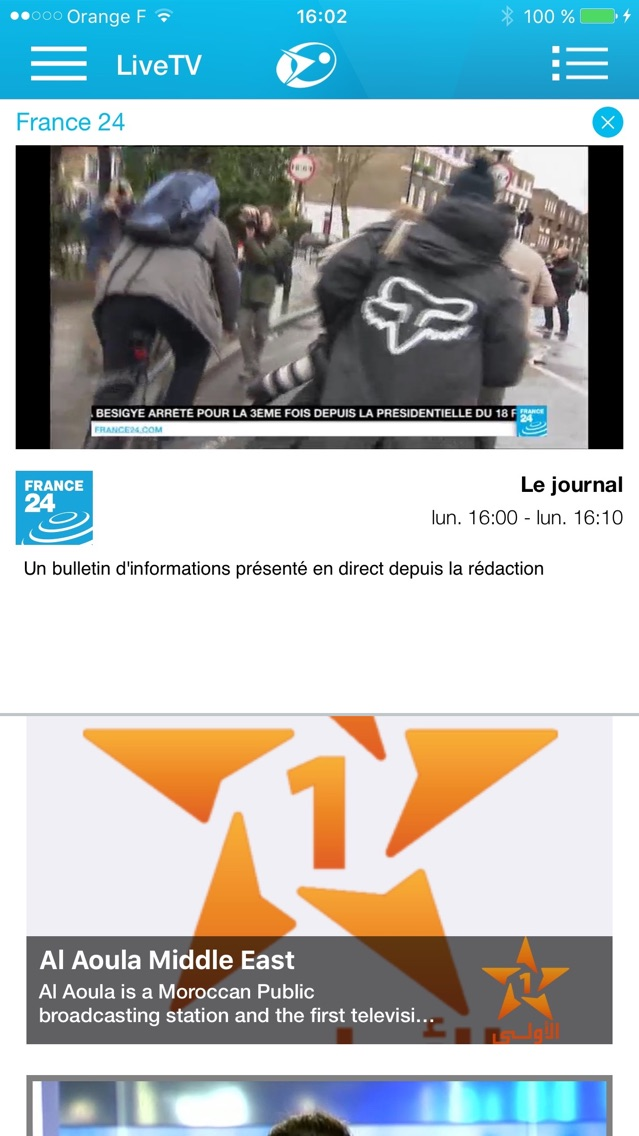Eutelsat SmartBEAM
Free
3.13for iPhone, iPad
Age Rating
Eutelsat SmartBEAM スクリーンショット
About Eutelsat SmartBEAM
Eutelsat SmartBEAM application allow people to watch live TV and on demand contents, broadcasted and pushed via satellite, using iPads and iPhones via Wifi.
To access SmartBEAM services the following are required:
1) reception of SmartBEAM services using Eutelsat SmartBEAM satellite Set Top Box (STB)
2) Eutelsat SmartBEAM application installed on iPads and iPhones
3) Wifi access point connected to Eutelsat SmartBEAM STB
4) as an option a hard drive can be connected to the STB, via USB, to store video contents for On Demand services. Without an external hard drive it is not possible to watch On Demand contents.
Note: the iPads and the iPhones use the Wifi access point to communicate with the SmartBEAM STB (iPhones, iPads and the STB must be on the same local network provided by the access point). The access point must work in DHCP mode to provide a local IP address to the SmartBEAM STB and the iPads and iPhones.
After the Wifi network connection is set, the IP address of the SmartBEAM STB is automatically discovered setting SmartBEAM App on Autodetection mode (top-left menu).
Then it is possible to choose between Live TV and On Demand services and play the content (from top-left menu).
Using an Internet connection and choosing POIs from the top-left menu, the App gives the possibility to know if (and where) SmartBEAM STBs are installed in public places (e.g. pubs, restaurants, airports, railway stations, hotels, etc).
To allow the SmartBEAM STB to share its position:
1) the box must be made available (MAC address/IP etc.)
2) the STB must be connected on the Internet (connect the RJ45 cable from the access point to the RJ45 port of the SmartBEAM STB).
Note1: the access point must have an Internet connection
Note2: the position sharing is not done using the application
Clicking on Open Set Up page (visible at the bottom center from the main menu) it is also possible to control the SmartBEAM STB (e.g. knowing satellite signal quality, restart and shutdown the STB, format the hard drive, knowing the status of the main running process, etc.).
To access SmartBEAM services the following are required:
1) reception of SmartBEAM services using Eutelsat SmartBEAM satellite Set Top Box (STB)
2) Eutelsat SmartBEAM application installed on iPads and iPhones
3) Wifi access point connected to Eutelsat SmartBEAM STB
4) as an option a hard drive can be connected to the STB, via USB, to store video contents for On Demand services. Without an external hard drive it is not possible to watch On Demand contents.
Note: the iPads and the iPhones use the Wifi access point to communicate with the SmartBEAM STB (iPhones, iPads and the STB must be on the same local network provided by the access point). The access point must work in DHCP mode to provide a local IP address to the SmartBEAM STB and the iPads and iPhones.
After the Wifi network connection is set, the IP address of the SmartBEAM STB is automatically discovered setting SmartBEAM App on Autodetection mode (top-left menu).
Then it is possible to choose between Live TV and On Demand services and play the content (from top-left menu).
Using an Internet connection and choosing POIs from the top-left menu, the App gives the possibility to know if (and where) SmartBEAM STBs are installed in public places (e.g. pubs, restaurants, airports, railway stations, hotels, etc).
To allow the SmartBEAM STB to share its position:
1) the box must be made available (MAC address/IP etc.)
2) the STB must be connected on the Internet (connect the RJ45 cable from the access point to the RJ45 port of the SmartBEAM STB).
Note1: the access point must have an Internet connection
Note2: the position sharing is not done using the application
Clicking on Open Set Up page (visible at the bottom center from the main menu) it is also possible to control the SmartBEAM STB (e.g. knowing satellite signal quality, restart and shutdown the STB, format the hard drive, knowing the status of the main running process, etc.).
Show More
最新バージョン 3.13 の更新情報
Last updated on 2020年01月03日
旧バージョン
- Modifying the backend location
Show More
Version History
3.13
2020年01月03日
- Modifying the backend location
3.9
2018年12月11日
- New version of the Viaccess-Orca video player
3.8
2018年06月29日
- adding the feature: selection of a channel package
3.5
2018年04月26日
- Bug fixes: better management of the video playing with poor Internet connection
3.0
2018年03月22日
* add an offline mode
* add a more complete management of the user rights
* integrate a new version of the secured player
* fix the UPNP automatic search bug
* fix display bugs
* add a more complete management of the user rights
* integrate a new version of the secured player
* fix the UPNP automatic search bug
* fix display bugs
2.0
2017年03月29日
- changed application name: Canaletto -> smartBEAM
- 360VR support
- Improve robustness of the video playback
- possibility to register a device for accessing secured content
- version number displayed in the side menu
- bug fixes
- 360VR support
- Improve robustness of the video playback
- possibility to register a device for accessing secured content
- version number displayed in the side menu
- bug fixes
1.0
2016年03月23日
Eutelsat SmartBEAM FAQ
ここをクリック!地理的に制限されているアプリのダウンロード方法をご参考ください。
次のリストをチェックして、Eutelsat SmartBEAMの最低システム要件をご確認ください。
iPhone
iPad
Eutelsat SmartBEAMは次の言語がサポートされています。 English