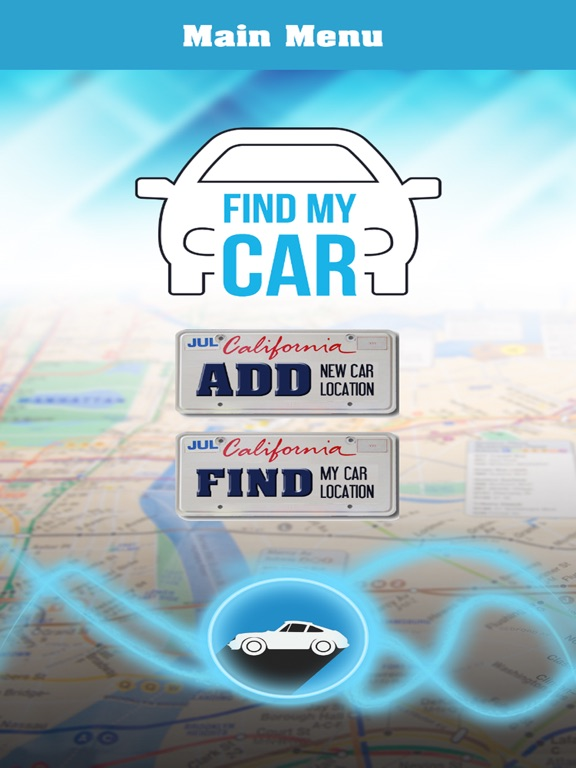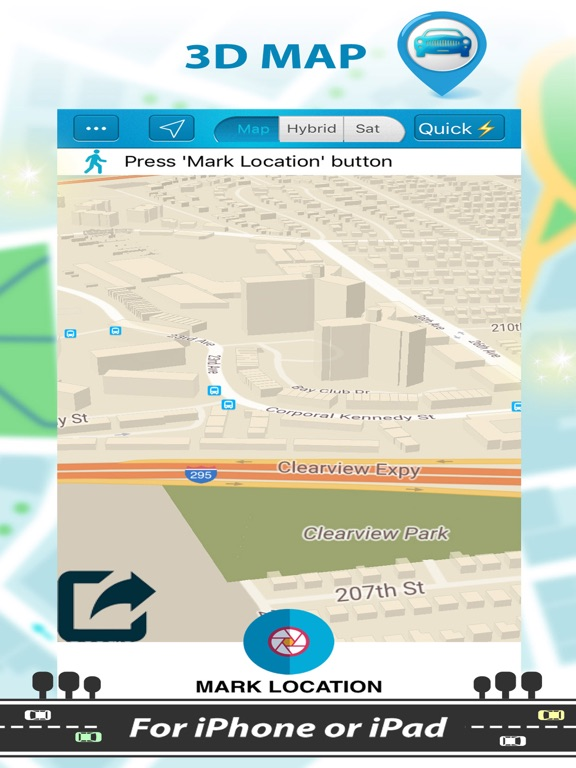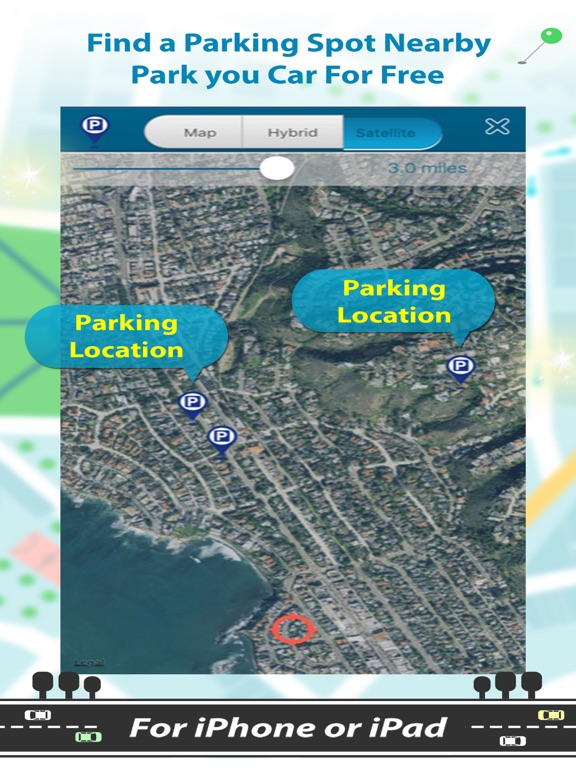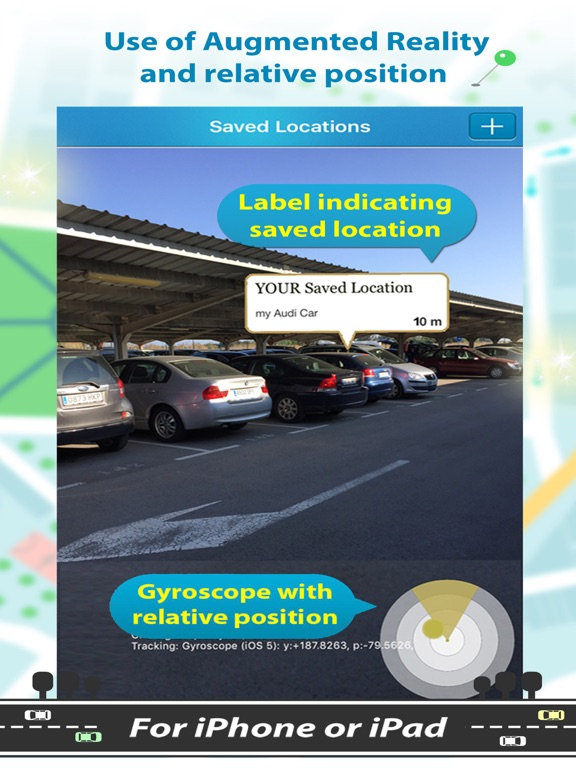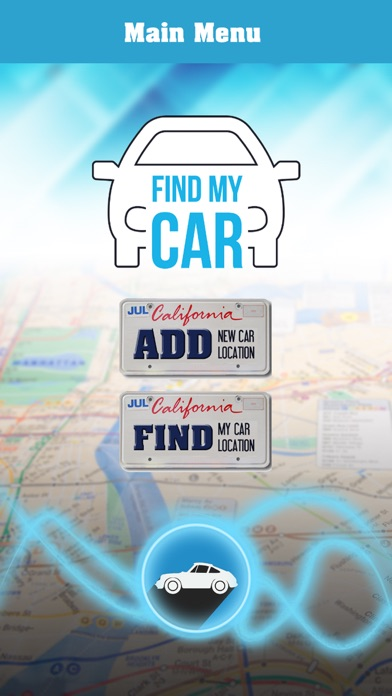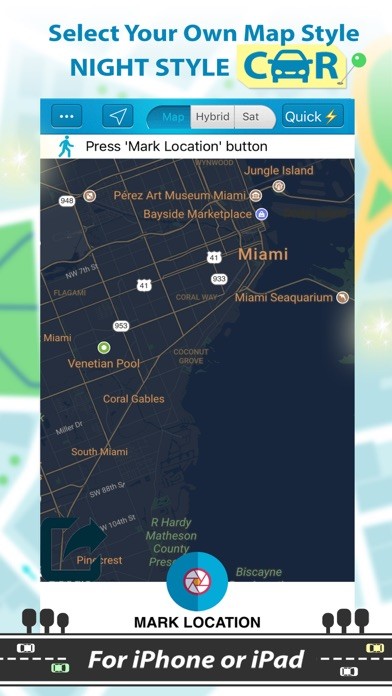Age Rating
Find My Car - PRO スクリーンショット
About Find My Car - PRO
Find My Car PRO is a simple application that uses GPS location services to help you find your car or a parking nearby. You will never forget where you have your car parked!
Got your final destination? You only need to push the button and your current position got saved.
You also can find a parking spot nearby with FindMyCar. You will be able to find public parkings for free anywhere. Just deallocate your parking location when you leave the parking lot where you parked, so another user could be able to find it. The next time you will be able to park in a free parking spot near you.
HOW TO USE
Open Find My Car PRO application and save your car, hotel or other position on the map and associate a short description.
It will be much easier to find the place where you parked your car, or where is your hotel or whatever place you need to remember.
In a simple and intuitive way, the application offers accuracy and speed on your return to your original location.
When you stop the car, simply open the application and that it will identify your exact location using a GPS. With a simple touch on the "save" option, your position has already been saved.
You can also write some reference point or special feature of the site (the building in front of where you have parked, floor of the building, the exact number of the parking place...).
Thus, besides the geolocalisation you have additional references to remember details of where you parked your vehicle.
This application requires an active internet connection to retrieve data. You also need to turn on "Location services" option in the settings of your device.
App overview:
-Save parking position
-Save hotel position
-Save other type of locations
-Tell the others where you have your parking.
-Find the shortest path to get back to your car parked.
-Create your personal places list to locate the usual locations to park.
-Use of augmented reality to find you location easily
-Add memos to be able to assure parking level including parking position or other parking information in a multistory car-park.
STEP BY STEP INSTRUCTIONS
Use '...' sign to see the drop down menu list, then press "saved locations" to see the list of your saved locations, then press '+' to add a new one.
Use '+' to save your location and also pressing 'Mark Location' button, if desired, you can write down the name in the textbox and select 'car', 'hotel' or 'other' and finally on 'save location' button. Old locations are in the drop down as 'saved locations'. Swipe left on the address to delete from saved.
With the 'add reminder' option you can create a note and schedule an alarm to be fired when the parking ticket expires, for example.
Check the already written reviews:
***** Love it especially in the malls. (By EclipseGSX, 5 stars)
***** I've tried several. This is the best so far. (By Layed Back Fl, 5 stars)
***** Every drivers must have! (By Balateroid, 5 stars)
***** The best one in augmented reality. I can find where i parked my car. Very easy to use (By ryan.dobson, 5 stars).
Offline function
When you have set your parking position once, it is saved on the device and you can then completely close the app. Upon reopening the app, the saved parking position will be displayed again.
In case of any issue, please report it to me at: bellostudios@gmail.com , I will be glad to help you.
Got your final destination? You only need to push the button and your current position got saved.
You also can find a parking spot nearby with FindMyCar. You will be able to find public parkings for free anywhere. Just deallocate your parking location when you leave the parking lot where you parked, so another user could be able to find it. The next time you will be able to park in a free parking spot near you.
HOW TO USE
Open Find My Car PRO application and save your car, hotel or other position on the map and associate a short description.
It will be much easier to find the place where you parked your car, or where is your hotel or whatever place you need to remember.
In a simple and intuitive way, the application offers accuracy and speed on your return to your original location.
When you stop the car, simply open the application and that it will identify your exact location using a GPS. With a simple touch on the "save" option, your position has already been saved.
You can also write some reference point or special feature of the site (the building in front of where you have parked, floor of the building, the exact number of the parking place...).
Thus, besides the geolocalisation you have additional references to remember details of where you parked your vehicle.
This application requires an active internet connection to retrieve data. You also need to turn on "Location services" option in the settings of your device.
App overview:
-Save parking position
-Save hotel position
-Save other type of locations
-Tell the others where you have your parking.
-Find the shortest path to get back to your car parked.
-Create your personal places list to locate the usual locations to park.
-Use of augmented reality to find you location easily
-Add memos to be able to assure parking level including parking position or other parking information in a multistory car-park.
STEP BY STEP INSTRUCTIONS
Use '...' sign to see the drop down menu list, then press "saved locations" to see the list of your saved locations, then press '+' to add a new one.
Use '+' to save your location and also pressing 'Mark Location' button, if desired, you can write down the name in the textbox and select 'car', 'hotel' or 'other' and finally on 'save location' button. Old locations are in the drop down as 'saved locations'. Swipe left on the address to delete from saved.
With the 'add reminder' option you can create a note and schedule an alarm to be fired when the parking ticket expires, for example.
Check the already written reviews:
***** Love it especially in the malls. (By EclipseGSX, 5 stars)
***** I've tried several. This is the best so far. (By Layed Back Fl, 5 stars)
***** Every drivers must have! (By Balateroid, 5 stars)
***** The best one in augmented reality. I can find where i parked my car. Very easy to use (By ryan.dobson, 5 stars).
Offline function
When you have set your parking position once, it is saved on the device and you can then completely close the app. Upon reopening the app, the saved parking position will be displayed again.
In case of any issue, please report it to me at: bellostudios@gmail.com , I will be glad to help you.
Show More
最新バージョン 7.6 の更新情報
Last updated on 2022年05月31日
旧バージョン
It is also saved the street image view of the spot location. Algorithm improved to save the spot location with greater accuracy.
Show More
Version History
7.6
2022年05月31日
It is also saved the street image view of the spot location. Algorithm improved to save the spot location with greater accuracy.
7.4
2020年12月17日
It is also saved the street image view of the spot location. Algorithm improved to save the spot location with more accuracy.
7.3
2020年10月17日
It is also saved the street image view of the spot location. Algorithm improved to save the spot location with more accuracy.
7.2
2020年05月17日
It is also saved the street image view of the spot location. Algorithm improved to save the spot location with more accuracy.
7.1
2020年03月30日
It is also saved the street image view of the spot location. Algorithm improved to save the spot location with more accuracy.
7.0
2019年10月21日
It is also saved the street image view of the spot location. Algorithm improved to save the spot location with more accuracy.
6.9
2019年10月14日
It is also saved the street image view of the spot location. Algorithm improved to save the spot location with more accuracy.
6.8
2019年08月23日
Location algorithm improved to save the spot location with more accuracy.
6.7
2019年07月25日
Location algorithm improved to save the spot location with more accuracy.
6.5
2019年05月31日
Location algorithm improved to save the spot location with more accuracy.
6.4
2018年12月16日
Location algorithm improved to save the spot location with more accuracy.
6.3
2018年07月06日
Added seat belt unlock sound when clicking on main screen buttons.
6.1
2018年05月16日
Added informative video to explain the features.
3.1
2018年04月20日
It is saved your parking location automatically, if the user has allowed the permission.
Also the images have changed and optimized.
Also the images have changed and optimized.
2.9
2017年10月02日
Image size optimization and other minor improvements
2.7
2017年07月18日
Minor improvements and ads Sdk's updated.
2.5
2017年03月16日
New release 2.5:
-Size of images optimized
-Minor changes
-Size of images optimized
-Minor changes
2.4
2016年12月14日
Find My Car - PRO 価格
今日:
¥400
最低価格:
¥400
最高価格:
¥480
Find My Car - PRO FAQ
ここをクリック!地理的に制限されているアプリのダウンロード方法をご参考ください。
次のリストをチェックして、Find My Car - PROの最低システム要件をご確認ください。
iPhone
iOS 12.0以降が必要です。
iPad
iPadOS 12.0以降が必要です。
iPod touch
iOS 12.0以降が必要です。
Find My Car - PROは次の言語がサポートされています。 英語
Find My Car - PRO二は内課金があります。課金要素と価格をご覧ください。
Unlimited uses for Quick Save
¥100
Unlimited number of locations
¥100
Unlimited time in Augmented AR
¥100
Remove Banners and Ads
¥100
All Features of Find My Bike
¥300
Premium Pack
¥100
関連動画
Latest introduction video of Find My Car - PRO on iPhone