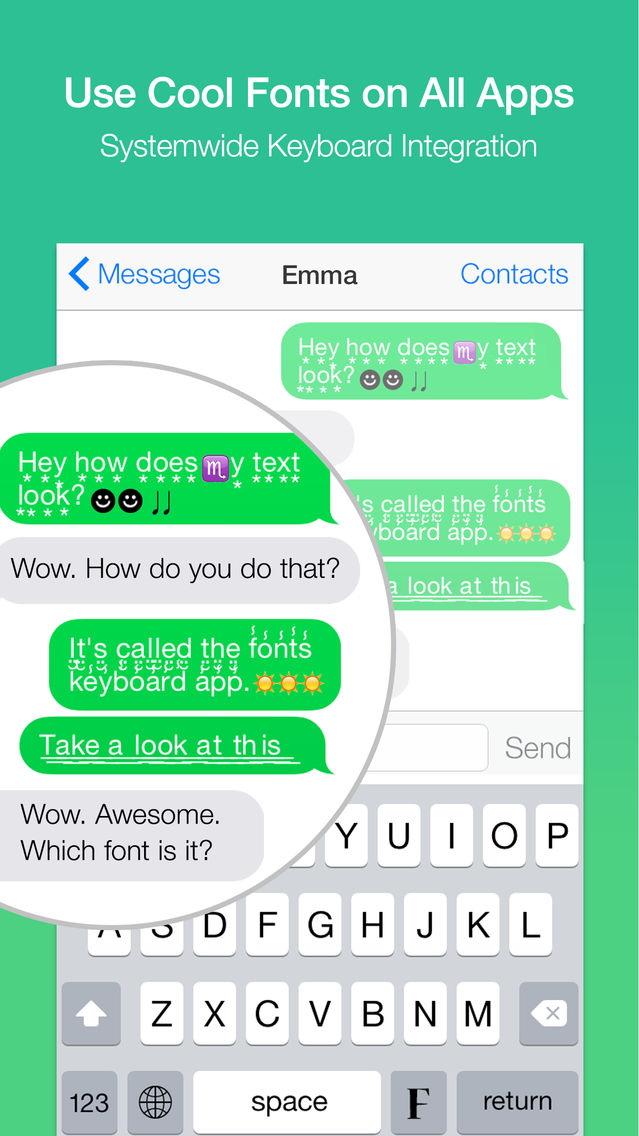Fonts Keyboard - Use Cool Fonts Everywhere
$0.99
1.1for iPhone, iPad
Age Rating
Fonts Keyboard - Use Cool Fonts Everywhere スクリーンショット
About Fonts Keyboard - Use Cool Fonts Everywhere
Sometimes the default font just does not cut it. Spice up your text with high quality fonts. Unlike most font apps on the App Store, you can use the fonts directly from keyboard in all apps. No more cumbersome copy and paste.
You can use it everywhere in all apps. It is ideal for:
• Messaging and emails.
• Profile/bio and comments on social networks.
• Writing eye catching tweets.
• And much, much more.
How to activate:
1. Download the app.
2. Open the Settings app, then tap on General > Keyboard > Keyboards > Add New Keyboard > Fonts Keyboard.
4. All set, have fun!
Note:
If you have the “Guided Access” turned on, please allow “Full Access” when you setup the Fonts Keyboard, or turn the “Guided Access” off (Settings > General > Accessibility > Guided Access > OFF). Check the instruction in the app for more details.
You can use it everywhere in all apps. It is ideal for:
• Messaging and emails.
• Profile/bio and comments on social networks.
• Writing eye catching tweets.
• And much, much more.
How to activate:
1. Download the app.
2. Open the Settings app, then tap on General > Keyboard > Keyboards > Add New Keyboard > Fonts Keyboard.
4. All set, have fun!
Note:
If you have the “Guided Access” turned on, please allow “Full Access” when you setup the Fonts Keyboard, or turn the “Guided Access” off (Settings > General > Accessibility > Guided Access > OFF). Check the instruction in the app for more details.
Show More
最新バージョン 1.1 の更新情報
Last updated on 2014年10月25日
旧バージョン
Added new fonts.
Show More
Version History
1.1
2014年10月25日
Added new fonts.
1.0
2014年10月09日
Fonts Keyboard - Use Cool Fonts Everywhere FAQ
ここをクリック!地理的に制限されているアプリのダウンロード方法をご参考ください。
次のリストをチェックして、Fonts Keyboard - Use Cool Fonts Everywhereの最低システム要件をご確認ください。
iPhone
iPad