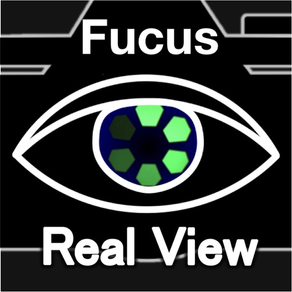
fucusViewFree
無料
2.0for iPhone, iPad and more
Age Rating
fucusViewFree スクリーンショット
About fucusViewFree
それはあなたの好みの色合いですか?
色調整を少し変更した場合、
写真はより良くなります。
もし、画像処理は、面倒だ。
いい写真を撮りたい
そのようなあなたのために、
このAPPは、良いお知らせなるかもしれません。
Fucus Viewはカメラです。
アプリは、リアルタイム補正のファインダを持っています。
私たちは、Fucus screenと名付けました。
そして、9つのFucus screen を用意しました。
これをSwipeで変更します。(オリジナルモードでは、動作しません)
あなたは、FucusScreen効果を見る事ができます。
APPは、3画面モードあって、オリジナル モードと分割モード、Fucusモードを有している。
画面モードは、(オリジナル以外)9つのFucus screenを選択することができる。
あなたは、1画面を決定し、写真に保存するだけです。
操作は簡単です。
1.タッチ電源マーク
2.ターゲットオブジェクトにカメラを向ける
3.スワイプ画面によってFucus screen選択します。
4.決めたら、電源マークをタッチします。
5.写真がOKであれば、シェアアイコンで保存
Fucus 写真をとりましょう。
電源マークを3s押しっぱなしすればタイトル画面になります。
色調整を少し変更した場合、
写真はより良くなります。
もし、画像処理は、面倒だ。
いい写真を撮りたい
そのようなあなたのために、
このAPPは、良いお知らせなるかもしれません。
Fucus Viewはカメラです。
アプリは、リアルタイム補正のファインダを持っています。
私たちは、Fucus screenと名付けました。
そして、9つのFucus screen を用意しました。
これをSwipeで変更します。(オリジナルモードでは、動作しません)
あなたは、FucusScreen効果を見る事ができます。
APPは、3画面モードあって、オリジナル モードと分割モード、Fucusモードを有している。
画面モードは、(オリジナル以外)9つのFucus screenを選択することができる。
あなたは、1画面を決定し、写真に保存するだけです。
操作は簡単です。
1.タッチ電源マーク
2.ターゲットオブジェクトにカメラを向ける
3.スワイプ画面によってFucus screen選択します。
4.決めたら、電源マークをタッチします。
5.写真がOKであれば、シェアアイコンで保存
Fucus 写真をとりましょう。
電源マークを3s押しっぱなしすればタイトル画面になります。
Show More
最新バージョン 2.0 の更新情報
Last updated on 2016年09月26日
旧バージョン
このAppはApple Watchアプリのアイコンを表示するようAppleにより更新されました。
Ver2.0
-. ユーザーインターフェース変更
-. ボタンアニメーション追加
-. カメラボタン廃止
-. シェアボタン追加
-. オートストップ60sを許可禁止.
-. カメラストップ時間(モニタ中:30s 停止中:15s)
-. 電源プラグで動作している場合自動Lockしない.
ー. プレビュー画面サイズ変更 (ipad)
-. 広告処理変更 AdMob.
Ver2.0
-. ユーザーインターフェース変更
-. ボタンアニメーション追加
-. カメラボタン廃止
-. シェアボタン追加
-. オートストップ60sを許可禁止.
-. カメラストップ時間(モニタ中:30s 停止中:15s)
-. 電源プラグで動作している場合自動Lockしない.
ー. プレビュー画面サイズ変更 (ipad)
-. 広告処理変更 AdMob.
Show More
Version History
2.0
2016年09月26日
このAppはApple Watchアプリのアイコンを表示するようAppleにより更新されました。
Ver2.0
-. ユーザーインターフェース変更
-. ボタンアニメーション追加
-. カメラボタン廃止
-. シェアボタン追加
-. オートストップ60sを許可禁止.
-. カメラストップ時間(モニタ中:30s 停止中:15s)
-. 電源プラグで動作している場合自動Lockしない.
ー. プレビュー画面サイズ変更 (ipad)
-. 広告処理変更 AdMob.
Ver2.0
-. ユーザーインターフェース変更
-. ボタンアニメーション追加
-. カメラボタン廃止
-. シェアボタン追加
-. オートストップ60sを許可禁止.
-. カメラストップ時間(モニタ中:30s 停止中:15s)
-. 電源プラグで動作している場合自動Lockしない.
ー. プレビュー画面サイズ変更 (ipad)
-. 広告処理変更 AdMob.
1.1
2015年06月03日
アップデート Ver 1.1
1. 60秒間タッチがない場合にカメラ停止機能追加しました
2. ボリュームを3段階で調整できます(シャッター音は調整しません)
1. 60秒間タッチがない場合にカメラ停止機能追加しました
2. ボリュームを3段階で調整できます(シャッター音は調整しません)
1.0
2015年03月16日
fucusViewFree FAQ
ここをクリック!地理的に制限されているアプリのダウンロード方法をご参考ください。
次のリストをチェックして、fucusViewFreeの最低システム要件をご確認ください。
iPhone
iOS 6.0以降が必要です。
iPad
iPadOS 6.0以降が必要です。
iPod touch
iOS 6.0以降が必要です。
fucusViewFreeは次の言語がサポートされています。 英語
































