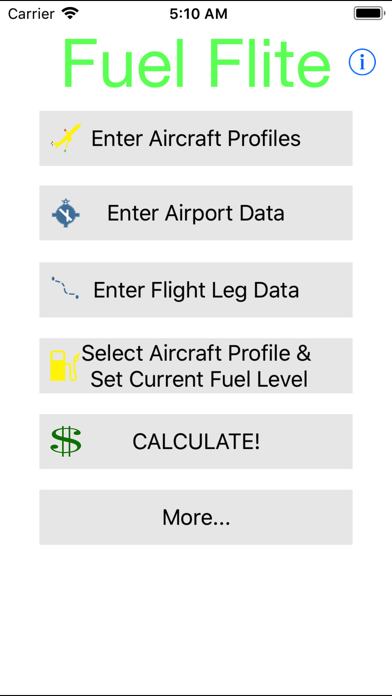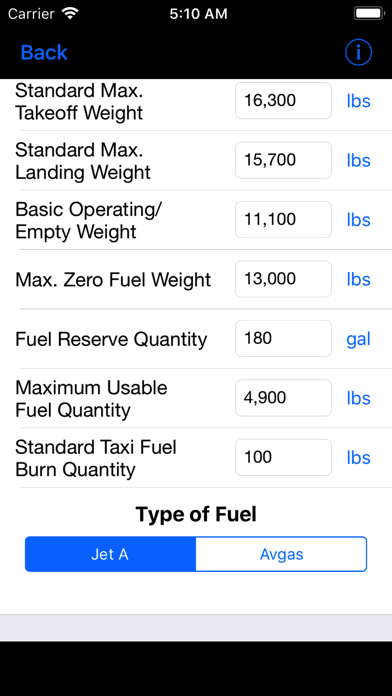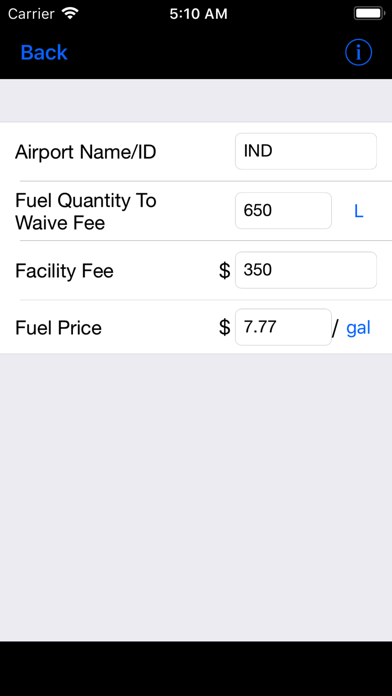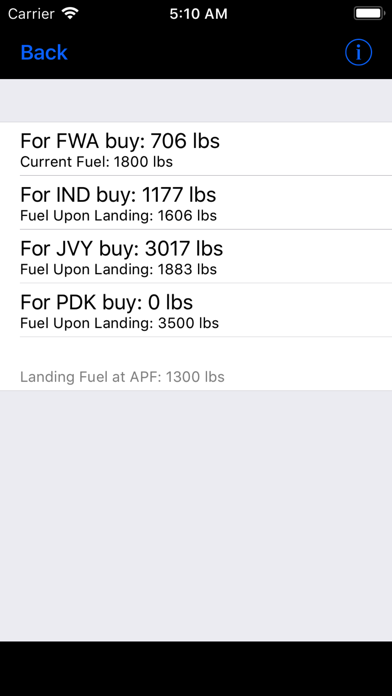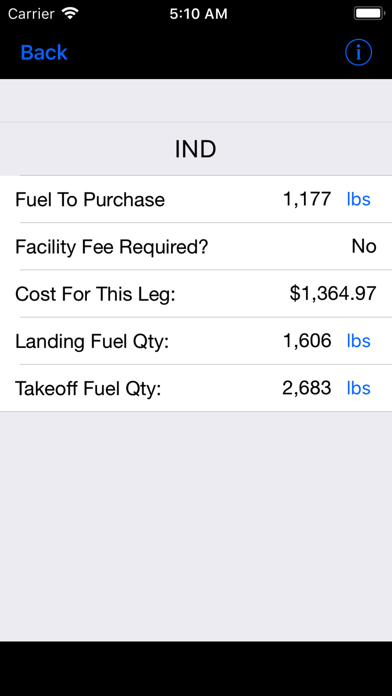Fuel Flite - Fuel Tankering
無料Offers In-App Purchases
1.3.3for iPhone, iPod touch
Age Rating
Fuel Flite - Fuel Tankering スクリーンショット
About Fuel Flite - Fuel Tankering
Fuel Flite is saves you money on the fuel bill for your airplane! A flight involving 3 or more airports can quickly compound the problem of deciding where to tanker fuel to reduce the total fuel cost. Various fuel prices, ramp fees, and takeoff/landing limitations can quickly increase the number of variables you need to take into consideration.
If you fly multi-leg trips and operate in a small to medium-sized flight department, or are even a private aircraft owner, then you need Fuel Flite. Fuel Flite is a straightforward app that uses a complex algorithm to recommend the most cost-effective place and amount of fuel to uplift. Simply enter the specifications for your aircraft and trip details, and let Fuel Flite guide you to saving money on your fuel bill.
The free version of Fuel Flite allows:
* 2 aircraft profiles.
* 3 airports/2 flight legs in a calculation, producing 2 recommended fuel orders.
The Pro In-App Purchase Upgrade allows:
* 10 aircraft profiles.
* 5 airports/4 flight legs in a calculation, producing 4 recommended fuel orders.
Fuel Flite outputs the following information (for all airports except the last):
* recommended fuel to uplift.
* whether it is cheaper to pay the ramp fee or uplift the minimum to waive the fee.
* total cost for that airport.
* landing fuel amount.
* takeoff fuel amount based on recommended fuel uplift.
The app works with:
* piston or turbine aircraft of any weight.
* fuel amounts in pounds, kilograms, gallons, or litres, and weight amounts in lbs or kg. Conversion rates are customizable.
Fuel Flite allows you to create aircraft profiles which include:
* structural max. takeoff weight.
* structural max. landing weight.
* basic operating weight/empty weight.
* max. zero fuel weight.
* max. fuel capacity.
* IFR/VFR reserve fuel.
* standard taxi fuel
For each airport and leg, you input the following:
* fuel prices (at different volume discounts, via In-App Purchase)
* facility/ramp fee.
* minimum fuel uplift to waive facility/ramp fee.
* fuel burn to destination.
* fuel burn to alternate.
* payload for a flight leg.
* max. takeoff weight - nonstructural/performance limited.
* max. landing weight - nonstructural/performance limited.
Upgrades available via In-App Purchase include:
* Airport Saver: The info (fuel prices, facility fee, and minimum fuel uplift) for each airport that you enter is saved in a database. This information is then recalled and instantly appears once you type the same Airport Name/ID. Export/import ability allows sharing your airport database with your other devices, friends, and colleagues!
* Pro: Increases the storage capacity for aircraft profiles from 2 to 10 and increases the maximum number of airports that can be used in a fuel calculation from 3 to 5.
* Independent Unit Selection: Select the units for any fuel or weight amount independently from any other fuel or weight amount. Without this upgrade, the units that are selected in the ‘Options’ menu are used uniformly for all aircraft, airports, and flight legs. With this upgrade, you can enter any possible combination of pounds, kilogram, gallons, or litres for the different fuel/weight amounts. -- perfect for multi-national flights!
DISCLAIMER: Fuel Flite does not claim to be flight planning software. It is important to remember that this program is only a guide. The sole responsibility for ensuring the safety of flight, including fuel planning, rests on you, the pilot in command or aircraft operator. Various factors influence the decision on the amount of fuel to purchase that these programs do not consider (such as ATC delays and variations in wind speed). By utilizing Fuel Flite, you assume all risk and liability in its use and hold Two G Software LLC and its employees and agents not liable for any damage, personal injury, or lost profits.
If you fly multi-leg trips and operate in a small to medium-sized flight department, or are even a private aircraft owner, then you need Fuel Flite. Fuel Flite is a straightforward app that uses a complex algorithm to recommend the most cost-effective place and amount of fuel to uplift. Simply enter the specifications for your aircraft and trip details, and let Fuel Flite guide you to saving money on your fuel bill.
The free version of Fuel Flite allows:
* 2 aircraft profiles.
* 3 airports/2 flight legs in a calculation, producing 2 recommended fuel orders.
The Pro In-App Purchase Upgrade allows:
* 10 aircraft profiles.
* 5 airports/4 flight legs in a calculation, producing 4 recommended fuel orders.
Fuel Flite outputs the following information (for all airports except the last):
* recommended fuel to uplift.
* whether it is cheaper to pay the ramp fee or uplift the minimum to waive the fee.
* total cost for that airport.
* landing fuel amount.
* takeoff fuel amount based on recommended fuel uplift.
The app works with:
* piston or turbine aircraft of any weight.
* fuel amounts in pounds, kilograms, gallons, or litres, and weight amounts in lbs or kg. Conversion rates are customizable.
Fuel Flite allows you to create aircraft profiles which include:
* structural max. takeoff weight.
* structural max. landing weight.
* basic operating weight/empty weight.
* max. zero fuel weight.
* max. fuel capacity.
* IFR/VFR reserve fuel.
* standard taxi fuel
For each airport and leg, you input the following:
* fuel prices (at different volume discounts, via In-App Purchase)
* facility/ramp fee.
* minimum fuel uplift to waive facility/ramp fee.
* fuel burn to destination.
* fuel burn to alternate.
* payload for a flight leg.
* max. takeoff weight - nonstructural/performance limited.
* max. landing weight - nonstructural/performance limited.
Upgrades available via In-App Purchase include:
* Airport Saver: The info (fuel prices, facility fee, and minimum fuel uplift) for each airport that you enter is saved in a database. This information is then recalled and instantly appears once you type the same Airport Name/ID. Export/import ability allows sharing your airport database with your other devices, friends, and colleagues!
* Pro: Increases the storage capacity for aircraft profiles from 2 to 10 and increases the maximum number of airports that can be used in a fuel calculation from 3 to 5.
* Independent Unit Selection: Select the units for any fuel or weight amount independently from any other fuel or weight amount. Without this upgrade, the units that are selected in the ‘Options’ menu are used uniformly for all aircraft, airports, and flight legs. With this upgrade, you can enter any possible combination of pounds, kilogram, gallons, or litres for the different fuel/weight amounts. -- perfect for multi-national flights!
DISCLAIMER: Fuel Flite does not claim to be flight planning software. It is important to remember that this program is only a guide. The sole responsibility for ensuring the safety of flight, including fuel planning, rests on you, the pilot in command or aircraft operator. Various factors influence the decision on the amount of fuel to purchase that these programs do not consider (such as ATC delays and variations in wind speed). By utilizing Fuel Flite, you assume all risk and liability in its use and hold Two G Software LLC and its employees and agents not liable for any damage, personal injury, or lost profits.
Show More
最新バージョン 1.3.3 の更新情報
Last updated on 2017年10月06日
旧バージョン
This app has been updated by Apple to display the Apple Watch app icon.
Misc. bug fixes and stability improvements.
Misc. bug fixes and stability improvements.
Show More
Version History
1.3.3
2017年10月06日
This app has been updated by Apple to display the Apple Watch app icon.
Misc. bug fixes and stability improvements.
Misc. bug fixes and stability improvements.
1.3.2
2014年09月18日
Update for iOS 8 compatibility.
1.3.1
2014年01月09日
* Unit Conversion Calculator now saves data between screen changes and app restarts.
* Fixes bug where certain ordering of airports would prevent the associated auto-generated flight leg from appearing.
* Fixes bug where certain ordering of airports would prevent the associated auto-generated flight leg from appearing.
1.3
2013年11月25日
* Added a screen that allows you to see what airports are in the airport database (all entered airports are saved, with or without the Airport Saver Upgrade).
* Dramatically increased the functionality for those with the Airport Saver Upgrade. You can now search for and edit information of any airport that is in your database, even if the airport isn't currently listed in your 'Airport List' for a fuel calculation. You can also export the entire database to a CSV file, share it with your other devices or with friends / colleagues, and import / merge other generated CSV files into your existing database. During import, you get to determine whether duplicate airport IDs are maintained from your existing database or overwritten with the imported duplicate records. These features are utilized by going to 'More...' > 'Airport Database.'
* Last but not least ... bug stomping and other minor improvements!
* Dramatically increased the functionality for those with the Airport Saver Upgrade. You can now search for and edit information of any airport that is in your database, even if the airport isn't currently listed in your 'Airport List' for a fuel calculation. You can also export the entire database to a CSV file, share it with your other devices or with friends / colleagues, and import / merge other generated CSV files into your existing database. During import, you get to determine whether duplicate airport IDs are maintained from your existing database or overwritten with the imported duplicate records. These features are utilized by going to 'More...' > 'Airport Database.'
* Last but not least ... bug stomping and other minor improvements!
1.2.2
2013年10月29日
* Fixed bug on airport list screen where you couldn't leave editing mode except by returning to main menu.
* Other fixes and stability improvements.
* Other fixes and stability improvements.
1.2.1
2013年10月01日
New in Version 1.2.1:
* Optimized for iOS 7 (still iOS 6 compatible).
* Bug fixes and stability improvements.
Updates from Version 1.2:
Maximum zero fuel weights, landscape orientation, and an airport information database!
This is the second functionality update to Fuel Flite, and with it comes a few bug fixes, but mostly more features.
Free updates include:
* Maximum zero fuel weight checking.
* Landscape orientation supported - Tired of a boring, portrait-only world? Well, now you can type easier with the twist of the wrist!
* Landing fuel constraint for last airport - While Fuel Flite will tell you to buy the fuel where it’s cheapest for the airports in the app’s ‘Airport List’, it may not know about cheaper fuel at airports farther down in your flight itinerary (past the maximum number possible for a calculation). Keep the calculator from ordering too much fuel by optionally limiting the fuel landing amount at the last airport in the app’s ‘Airport List.’ (Replaces previous option to enter a fuel price for one additional airport beyond the usual limit).
NEW upgrades available via In-App Purchase include:
* Airport Saver Upgrade: Tired of typing fuel prices for the same airports you go to? With the Airport Saver Upgrade, the data (including fuel price, facility fee, and minimum fuel uplift) for each airport that you enter is saved in a database. This information is then recalled and instantly appears once you type the same Airport Name/ID. This upgrade increases the airport data storage, not the number of airports that is used in a fuel calculation (which is 5 without Pro Upgrade and 3 without Pro Upgrade).
* Optimized for iOS 7 (still iOS 6 compatible).
* Bug fixes and stability improvements.
Updates from Version 1.2:
Maximum zero fuel weights, landscape orientation, and an airport information database!
This is the second functionality update to Fuel Flite, and with it comes a few bug fixes, but mostly more features.
Free updates include:
* Maximum zero fuel weight checking.
* Landscape orientation supported - Tired of a boring, portrait-only world? Well, now you can type easier with the twist of the wrist!
* Landing fuel constraint for last airport - While Fuel Flite will tell you to buy the fuel where it’s cheapest for the airports in the app’s ‘Airport List’, it may not know about cheaper fuel at airports farther down in your flight itinerary (past the maximum number possible for a calculation). Keep the calculator from ordering too much fuel by optionally limiting the fuel landing amount at the last airport in the app’s ‘Airport List.’ (Replaces previous option to enter a fuel price for one additional airport beyond the usual limit).
NEW upgrades available via In-App Purchase include:
* Airport Saver Upgrade: Tired of typing fuel prices for the same airports you go to? With the Airport Saver Upgrade, the data (including fuel price, facility fee, and minimum fuel uplift) for each airport that you enter is saved in a database. This information is then recalled and instantly appears once you type the same Airport Name/ID. This upgrade increases the airport data storage, not the number of airports that is used in a fuel calculation (which is 5 without Pro Upgrade and 3 without Pro Upgrade).
1.2
2013年09月18日
Maximum zero fuel weights, landscape orientation, and an airport information database!
This is the second functionality update to Fuel Flite, and with it comes a few bug fixes, but mostly more features.
Free updates include:
* Zero fuel weight checking.
* Landscape orientation supported - Tired of a boring, portrait-only world? Well, now you can type easier with the twist of the wrist!
* Landing fuel constraint for last airport - While Fuel Flite will tell you to buy the fuel where it’s cheapest for the airports in the app’s ‘Airport List’, it may not know about cheaper fuel at airports farther down in your flight itinerary (past the maximum number possible for a calculation). Keep the calculator from ordering too much fuel by optionally limiting the fuel landing amount at the last airport in the app’s ‘Airport List.’ (Replaces previous option to enter a fuel price for one additional airport beyond the usual limit).
NEW upgrades available via In-App Purchase include:
* Airport Saver Upgrade: Tired of typing fuel prices for the same airports you go to? With the Airport Saver Upgrade, the data (including fuel price, facility fee, and minimum fuel uplift) for each airport that you enter is saved in a database. This information is then recalled and instantly appears once you type the same Airport Name/ID. This upgrade increases the airport data storage, not the number of airports that is used in a fuel calculation (which is 5 without Pro Upgrade and 3 without Pro Upgrade).
Previous version 1.1 update:
Fuel Flite now has loads of new features, including maximum landing weights, editable conversion rates, kilograms / litres units, and up to 5 airports for a fuel calculation! Most of the new features added are to the base version and still at no cost. There are also new paid upgrades that greatly increase Fuel Flite's functionality and are available via In-App Purchase.
This update to the base version includes the following additional features:
* kilograms and liters added as usable units.
* added structural maximum landing weight to aircraft profiles, and optional performance limited maximum landing weights for each individual flight leg.
* defaults for conversion rates are now editable, with ability to reset to default values.
* conversion calculator to convert between gallons, pounds, litres, or kilograms -- completely independent of the main fuel calculation algorithm (feature uses the user editable conversion rates).
* fuel quantity upon landing at each airport is shown in the main 'Resulting Fuel Orders' page, so you don’t need to select each airport individually to see how much fuel you will land with.
* Jet A or avgas selectable for each aircraft profile individually, instead of having to re-select before a fuel calculation every time you change profiles.
* increase in calculation speed.
* instructions in each screen with ‘quick’ and ‘expanded’ explanations.
* other stability enhancements and improvements.
Upgrades available via In-App Purchase include:
* Pro Upgrade: This upgrade increases the storage capacity for aircraft profiles from 2 to 10, and it increases the maximum number of airports that can be used in a fuel calculation from 3 to 5.
* Independent Unit Selection Upgrade: This upgrade allows you to select the units for any fuel or weight amount independently from any other fuel or weight amount in the app. Without this upgrade, the units that are selected in the ‘Options’ menu are used uniformly for all aircraft, airports, and flight legs. With this upgrade, you can enter any possible combination of pounds, kilogram, gallons, or litres for the different fuel / weight amounts. -- perfect for a flight that visits multiple nationalities with different units for ordering fuel in one trip. After a calculation is complete, you can instantly convert the resulting recommended fuel orders between lbs, kg, gal, or litres without have to go to the ‘Unit Conversion Calculator.’
This is the second functionality update to Fuel Flite, and with it comes a few bug fixes, but mostly more features.
Free updates include:
* Zero fuel weight checking.
* Landscape orientation supported - Tired of a boring, portrait-only world? Well, now you can type easier with the twist of the wrist!
* Landing fuel constraint for last airport - While Fuel Flite will tell you to buy the fuel where it’s cheapest for the airports in the app’s ‘Airport List’, it may not know about cheaper fuel at airports farther down in your flight itinerary (past the maximum number possible for a calculation). Keep the calculator from ordering too much fuel by optionally limiting the fuel landing amount at the last airport in the app’s ‘Airport List.’ (Replaces previous option to enter a fuel price for one additional airport beyond the usual limit).
NEW upgrades available via In-App Purchase include:
* Airport Saver Upgrade: Tired of typing fuel prices for the same airports you go to? With the Airport Saver Upgrade, the data (including fuel price, facility fee, and minimum fuel uplift) for each airport that you enter is saved in a database. This information is then recalled and instantly appears once you type the same Airport Name/ID. This upgrade increases the airport data storage, not the number of airports that is used in a fuel calculation (which is 5 without Pro Upgrade and 3 without Pro Upgrade).
Previous version 1.1 update:
Fuel Flite now has loads of new features, including maximum landing weights, editable conversion rates, kilograms / litres units, and up to 5 airports for a fuel calculation! Most of the new features added are to the base version and still at no cost. There are also new paid upgrades that greatly increase Fuel Flite's functionality and are available via In-App Purchase.
This update to the base version includes the following additional features:
* kilograms and liters added as usable units.
* added structural maximum landing weight to aircraft profiles, and optional performance limited maximum landing weights for each individual flight leg.
* defaults for conversion rates are now editable, with ability to reset to default values.
* conversion calculator to convert between gallons, pounds, litres, or kilograms -- completely independent of the main fuel calculation algorithm (feature uses the user editable conversion rates).
* fuel quantity upon landing at each airport is shown in the main 'Resulting Fuel Orders' page, so you don’t need to select each airport individually to see how much fuel you will land with.
* Jet A or avgas selectable for each aircraft profile individually, instead of having to re-select before a fuel calculation every time you change profiles.
* increase in calculation speed.
* instructions in each screen with ‘quick’ and ‘expanded’ explanations.
* other stability enhancements and improvements.
Upgrades available via In-App Purchase include:
* Pro Upgrade: This upgrade increases the storage capacity for aircraft profiles from 2 to 10, and it increases the maximum number of airports that can be used in a fuel calculation from 3 to 5.
* Independent Unit Selection Upgrade: This upgrade allows you to select the units for any fuel or weight amount independently from any other fuel or weight amount in the app. Without this upgrade, the units that are selected in the ‘Options’ menu are used uniformly for all aircraft, airports, and flight legs. With this upgrade, you can enter any possible combination of pounds, kilogram, gallons, or litres for the different fuel / weight amounts. -- perfect for a flight that visits multiple nationalities with different units for ordering fuel in one trip. After a calculation is complete, you can instantly convert the resulting recommended fuel orders between lbs, kg, gal, or litres without have to go to the ‘Unit Conversion Calculator.’
1.1
2013年05月07日
Fuel Flite now has loads of new features, including maximum landing weights, editable conversion rates, kilograms / litres, and up to 5 airports for a fuel calculation! Most of the new features added are to the base version and still at no cost. There are also new paid upgrades that greatly increase Fuel Flite's functionality and are available via In-App Purchase.
This update to the base version includes the following additional features:
* kilograms and litres added as usable units.
* added structural maximum landing weight to aircraft profiles, and optional performance limited maximum landing weights for each individual flight leg.
* option to enter a fuel price for one additional airport beyond the usual limit (3 for free version, 5 for Pro Upgrade) for improved calculation accuracy.
* defaults for conversion rates are now editable, with ability to reset to original values.
* conversion calculator to convert between gallons, pounds, litres, or kilograms -- completely independent of the main fuel calculation algorithm (feature uses the user editable conversion rates).
* fuel quantity upon landing at each airport is shown in the main 'Resulting Fuel Orders' page, so you don’t need to select each airport individually to see how much fuel you will land with.
* Jet A or avgas selectable for each aircraft profile individually, instead of having to re-select before a fuel calculation every time you change profiles.
* increase in calculation speed.
* instructions in each screen with ‘quick’ and ‘expanded’ explanations.
* other stability enhancements and improvements.
Upgrades available via In-App Purchase include:
* Pro Upgrade: This upgrade increases the storage capacity for aircraft profiles from 2 to 10, and it increases the maximum number of airports that can be used in a fuel calculation from 3 to 5. The ability to enter just a fuel price for one additional airport beyond the limit (3 airports for base, 5 for pro) exists for the Pro upgrade as well as the base version. Fuel orders are given for at most 2 flight legs for the base version and 4 flight legs for the Pro version. However, entering just the fuel price for the next consecutive airport allows the algorithm to 'know more' and therefore increases the accuracy of the fuel calculation.
* Independent Unit Selection Upgrade: This upgrade allows you to select the units for any fuel or weight amount independently from any other fuel or weight amount in the app. Without this upgrade, the units that are selected in the ‘Options’ menu are used uniformly for all aircraft, airports, and flight legs. With this upgrade, you can enter any possible different combination of pounds, kilogram, gallons, or litres for the different fuel / weight amounts. -- perfect for a flight that visits multiple nationalities with different units for ordering fuel in one trip. After a calculation is complete, you can instantly convert the resulting recommended fuel orders between lbs, kg, gal, or litres without have to go to the ‘Unit Conversion Calculator.’
* No Ads Upgrade: This upgrade removes advertisements from the app completely.
This update to the base version includes the following additional features:
* kilograms and litres added as usable units.
* added structural maximum landing weight to aircraft profiles, and optional performance limited maximum landing weights for each individual flight leg.
* option to enter a fuel price for one additional airport beyond the usual limit (3 for free version, 5 for Pro Upgrade) for improved calculation accuracy.
* defaults for conversion rates are now editable, with ability to reset to original values.
* conversion calculator to convert between gallons, pounds, litres, or kilograms -- completely independent of the main fuel calculation algorithm (feature uses the user editable conversion rates).
* fuel quantity upon landing at each airport is shown in the main 'Resulting Fuel Orders' page, so you don’t need to select each airport individually to see how much fuel you will land with.
* Jet A or avgas selectable for each aircraft profile individually, instead of having to re-select before a fuel calculation every time you change profiles.
* increase in calculation speed.
* instructions in each screen with ‘quick’ and ‘expanded’ explanations.
* other stability enhancements and improvements.
Upgrades available via In-App Purchase include:
* Pro Upgrade: This upgrade increases the storage capacity for aircraft profiles from 2 to 10, and it increases the maximum number of airports that can be used in a fuel calculation from 3 to 5. The ability to enter just a fuel price for one additional airport beyond the limit (3 airports for base, 5 for pro) exists for the Pro upgrade as well as the base version. Fuel orders are given for at most 2 flight legs for the base version and 4 flight legs for the Pro version. However, entering just the fuel price for the next consecutive airport allows the algorithm to 'know more' and therefore increases the accuracy of the fuel calculation.
* Independent Unit Selection Upgrade: This upgrade allows you to select the units for any fuel or weight amount independently from any other fuel or weight amount in the app. Without this upgrade, the units that are selected in the ‘Options’ menu are used uniformly for all aircraft, airports, and flight legs. With this upgrade, you can enter any possible different combination of pounds, kilogram, gallons, or litres for the different fuel / weight amounts. -- perfect for a flight that visits multiple nationalities with different units for ordering fuel in one trip. After a calculation is complete, you can instantly convert the resulting recommended fuel orders between lbs, kg, gal, or litres without have to go to the ‘Unit Conversion Calculator.’
* No Ads Upgrade: This upgrade removes advertisements from the app completely.
1.0
2013年01月30日
Fuel Flite - Fuel Tankering FAQ
ここをクリック!地理的に制限されているアプリのダウンロード方法をご参考ください。
次のリストをチェックして、Fuel Flite - Fuel Tankeringの最低システム要件をご確認ください。
iPhone
iOS 8.0以降が必要です。
iPod touch
iOS 8.0以降が必要です。
Fuel Flite - Fuel Tankeringは次の言語がサポートされています。 英語
Fuel Flite - Fuel Tankering二は内課金があります。課金要素と価格をご覧ください。
Pro: 5 Airports / 10 Profiles
$2.99
Airport Saver
$2.99
Independent Unit Selection
$2.99
No Ads
$0.99