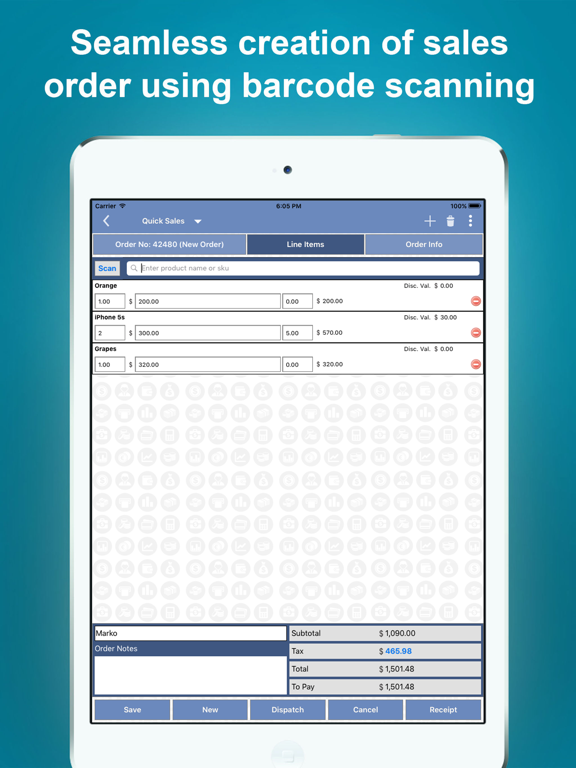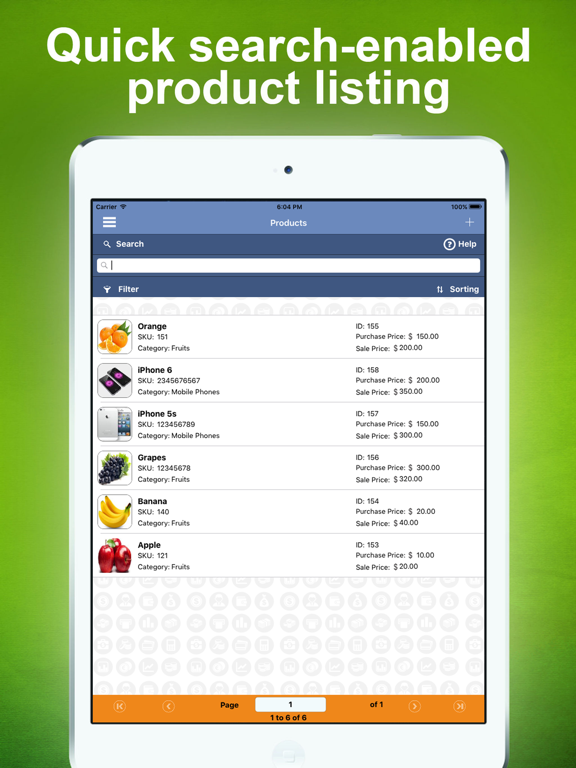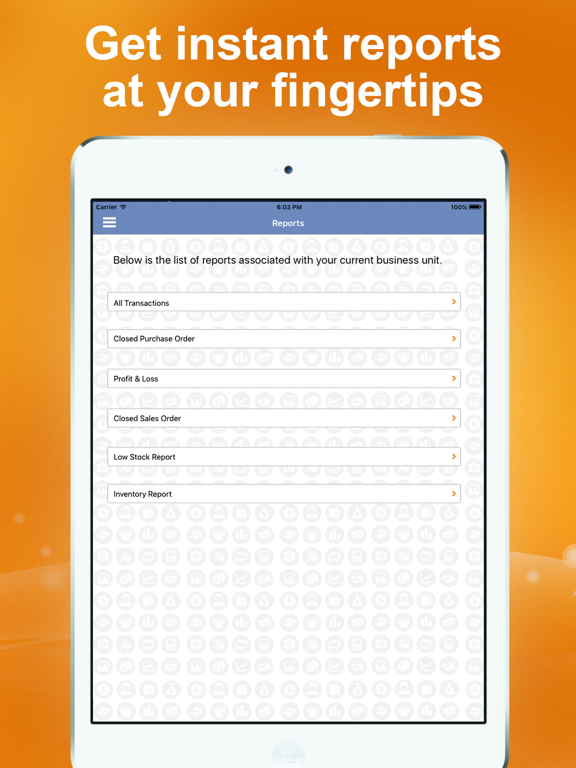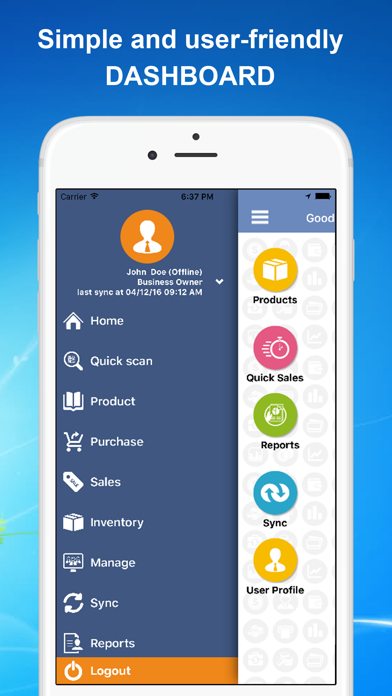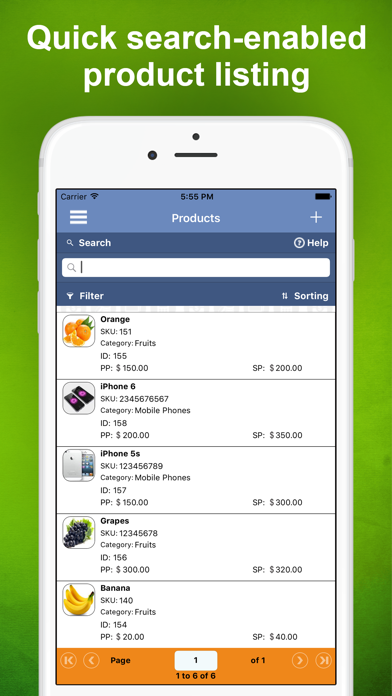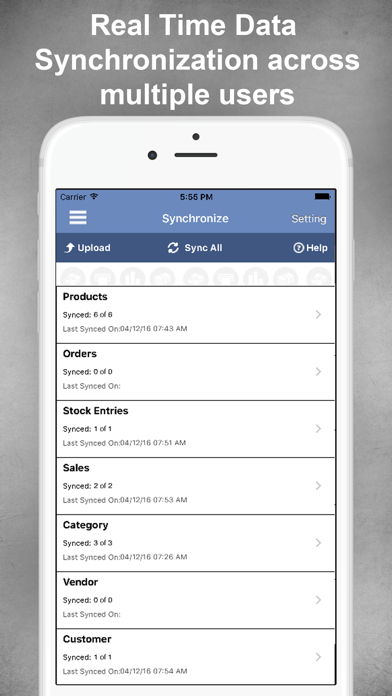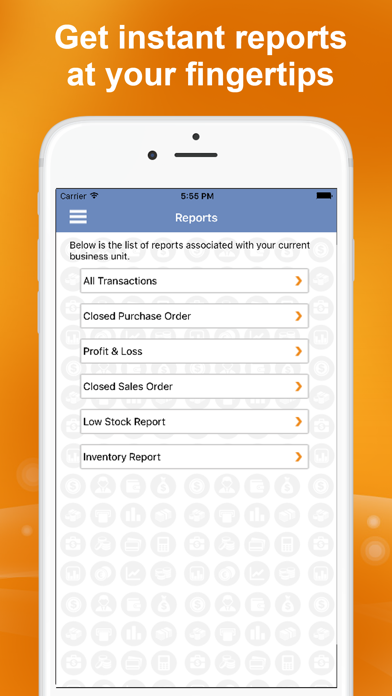GOIS Pro
無料
4.2.1for iPhone, iPad and more
Age Rating
GOIS Pro スクリーンショット
About GOIS Pro
Goods Order Inventory System (GOIS)
Goods Order Inventory System (GOIS) is an all-encompassing integrated Inventory Management & Order Management application with user friendly mobile and web interface. This app is useful for individuals and businesses to manage and track their Purchase and Sales Orders, Inventories, multiple locations, Categories, Vendors and Customers. This is the advanced version of GOIS-Standalone and it is packed with a multitude of features as given below.
Highlights:
-Simple Mobile user Interface
-Manage and track multiple users across iPhone and iPad
-Multiple Organizations, Business Units and locations
-The ability to work in both online and offline modes
-Easy and Real Time Data Synchronization across multiple users
-Different levels of administration privileges
-Quick Reporting capabilities with ultimate accuracy
-Barcode Scanning with Device Camera and Bluetooth Scanner
-Stock Add, Adjust, Transfer from Device and Web
-Inventory Transfer across multiple locations of Business units
-Positive and negative adjustments for damaged, broken and misplaced products
-Email Purchase Order and Sales Order from Device and Web
-Define Sales Order, Purchase Order and Packing Slip Templates
Key Features:
•Organizations & Business Units
One Business Owner can add multiple organizations to manage their data for different businesses. With each organization you can add multiple related Business Units which symbolically represent various branch offices or shops of an organization.
•Products & Category
You can add any number of products and categories with their images. For each product you can add multiple images as per their features for easy identification while managing. You can add your free products in your inventory.
•Purchase Orders
Purchase orders can be added by line up multiple order items i.e. each order may contain one or more order items (Products). You can maintain and track a purchase order in its various stages like – Sent to Vendor, Partially Fulfilled, Fulfilled, Cancelled, etc. You can even add discount and tax information for each Purchase Order.
•Vendor & Vendor Contacts
Vendor & its associated contact list management are supported. A purchase order can also be linked with specific vendor and its related contacts.
•Inventory
Multiple Inventories/warehouses can be maintained for each Business Unit. All the fulfilled purchase orders will fill up the default inventory with the chosen ordered items. Each product can have multiple inventory items i.e. for one product you can maintain two or more Inventory items at different purchase and sale prices.
•Sales Orders
Like purchase orders, Sales Order too can be added and lined up with multiple order items. So, you can add more than one order item (Product) for each Sales Order. Then, you can track the sales order in its various stages like New Order, In Progress, Order is Ready, Dispatched, Cancelled, etc. You can also maintain the delivery method of Sales Order like Delivery or Pick-up. You can even add discount and taxes like sales tax, service tax, etc. along with the Shipping Charges.
•Customer Management
You can track and maintain your customer’s records. For e.g. while adding a sales order, the customer who placed the order can be linked to the sales order section. This allows you to easily manage and track your repeated customers.
•Multiple Units & Unit Conversion
User can define their own units for Products like a Packet or a Bag or a Bundle and link those units to system defined units like kg, g, etc. These units can then be used while adding purchase orders or sales orders. Users can also set one default unit with a Product, but that product can also be purchased or sell using different units. All the transactions carried out by the system would be saved in both the formats as Product’s default unit and the selected unit for Sales Order or Purchase Order.
Goods Order Inventory System (GOIS) is an all-encompassing integrated Inventory Management & Order Management application with user friendly mobile and web interface. This app is useful for individuals and businesses to manage and track their Purchase and Sales Orders, Inventories, multiple locations, Categories, Vendors and Customers. This is the advanced version of GOIS-Standalone and it is packed with a multitude of features as given below.
Highlights:
-Simple Mobile user Interface
-Manage and track multiple users across iPhone and iPad
-Multiple Organizations, Business Units and locations
-The ability to work in both online and offline modes
-Easy and Real Time Data Synchronization across multiple users
-Different levels of administration privileges
-Quick Reporting capabilities with ultimate accuracy
-Barcode Scanning with Device Camera and Bluetooth Scanner
-Stock Add, Adjust, Transfer from Device and Web
-Inventory Transfer across multiple locations of Business units
-Positive and negative adjustments for damaged, broken and misplaced products
-Email Purchase Order and Sales Order from Device and Web
-Define Sales Order, Purchase Order and Packing Slip Templates
Key Features:
•Organizations & Business Units
One Business Owner can add multiple organizations to manage their data for different businesses. With each organization you can add multiple related Business Units which symbolically represent various branch offices or shops of an organization.
•Products & Category
You can add any number of products and categories with their images. For each product you can add multiple images as per their features for easy identification while managing. You can add your free products in your inventory.
•Purchase Orders
Purchase orders can be added by line up multiple order items i.e. each order may contain one or more order items (Products). You can maintain and track a purchase order in its various stages like – Sent to Vendor, Partially Fulfilled, Fulfilled, Cancelled, etc. You can even add discount and tax information for each Purchase Order.
•Vendor & Vendor Contacts
Vendor & its associated contact list management are supported. A purchase order can also be linked with specific vendor and its related contacts.
•Inventory
Multiple Inventories/warehouses can be maintained for each Business Unit. All the fulfilled purchase orders will fill up the default inventory with the chosen ordered items. Each product can have multiple inventory items i.e. for one product you can maintain two or more Inventory items at different purchase and sale prices.
•Sales Orders
Like purchase orders, Sales Order too can be added and lined up with multiple order items. So, you can add more than one order item (Product) for each Sales Order. Then, you can track the sales order in its various stages like New Order, In Progress, Order is Ready, Dispatched, Cancelled, etc. You can also maintain the delivery method of Sales Order like Delivery or Pick-up. You can even add discount and taxes like sales tax, service tax, etc. along with the Shipping Charges.
•Customer Management
You can track and maintain your customer’s records. For e.g. while adding a sales order, the customer who placed the order can be linked to the sales order section. This allows you to easily manage and track your repeated customers.
•Multiple Units & Unit Conversion
User can define their own units for Products like a Packet or a Bag or a Bundle and link those units to system defined units like kg, g, etc. These units can then be used while adding purchase orders or sales orders. Users can also set one default unit with a Product, but that product can also be purchased or sell using different units. All the transactions carried out by the system would be saved in both the formats as Product’s default unit and the selected unit for Sales Order or Purchase Order.
Show More
最新バージョン 4.2.1 の更新情報
Last updated on 2020年07月03日
旧バージョン
Bug Fixes.
Show More
Version History
4.2.1
2020年07月03日
Bug Fixes.
4.2.0
2020年06月26日
Bug Fixes.
4.1.9
2020年05月21日
Signature Capture in Sales and Quick Sales.
Signature Capture on Invoice Template.
Payment Due date.
Bug Fixes.
Signature Capture on Invoice Template.
Payment Due date.
Bug Fixes.
4.1.8
2020年04月10日
Bug Fixes.
Product Image visibility in Sales.
Category as Filter in Sales.
Product Image visibility in Sales.
Category as Filter in Sales.
4.1.7
2019年10月09日
Bug Fixes.
Product Description as SO LI note.
Product Description as SO LI note.
4.1.6
2019年06月21日
Bug Fixes
"From Email" according to settings
"From Email" according to settings
4.1.5
2019年06月05日
Bug Fixes
Customer Code Filter in Regular Sales.
Customer Code Filter in Regular Sales.
4.1.4
2019年05月16日
Bug Fixes
4.1.3
2019年05月11日
- Minor Bug Fixes
- Now you can fulfill even more that ordered quantity
- Now you can fulfill even more that ordered quantity
4.1.2
2019年01月22日
Dashboard Icons Based On Permissions.
Bug fixes.
Bug fixes.
4.1.1
2019年01月07日
Bug Fixes
Payment Receipt
App run time Permission Optimisation
Composite Product with Do Not Deduct setting
Composite Product (Products, Inventory and Sales)
Composite Product sub items visibility
Bar-code Label Printing
Sales Quotes
Custom Field
Quick Sales By Lot
Expiry Date & Lot Number
Multiple Category
Hold Category Filter
App Permission/Samsung S-8 Bug Fixes
Back Order Tracking
Partial Sales Order Dispatch
Sales Person Support
Custom Email Templates
Payment Receipt
App run time Permission Optimisation
Composite Product with Do Not Deduct setting
Composite Product (Products, Inventory and Sales)
Composite Product sub items visibility
Bar-code Label Printing
Sales Quotes
Custom Field
Quick Sales By Lot
Expiry Date & Lot Number
Multiple Category
Hold Category Filter
App Permission/Samsung S-8 Bug Fixes
Back Order Tracking
Partial Sales Order Dispatch
Sales Person Support
Custom Email Templates
4.1.0
2018年10月28日
Database updated and Bug fixes
4.0.9
2018年10月17日
Composite Product with Do not Deduct Setting
Composite Product (Products, Inventory, Sales)
Composite Product Sub Items visibility
Quick Sales Save
Optimize Sales Order
Bug Fixes
Composite Product (Products, Inventory, Sales)
Composite Product Sub Items visibility
Quick Sales Save
Optimize Sales Order
Bug Fixes
4.0.8
2018年04月26日
Throughout Search Optimization
Sale dispatch Optimization
Bug fixes
Sale dispatch Optimization
Bug fixes
4.0.7
2018年03月18日
iPad UI fixes
Other bug fixes
Other bug fixes
4.0.6
2018年02月01日
Bug fixes
4.0.5
2018年01月24日
Features/Fixes:
• Custom Fields
• Back Order feature
• Expiry Date
• Sales Quotes
• "Quick Sales" Flow change
• Search by Lot no (Quick Sales/Regular Sales)
• Search by Product description (Quick Sales/Regular Sales)
• Hold Filter functionality change for Regular Sales Order
• New labels: Invoices#, Ref# text boxes (Quick Purchase)
• New labels: PO#, Ref# text boxes (Quick Sales)
• iOS 11 based UI fixes
• Other Bug Fixes
• Custom Fields
• Back Order feature
• Expiry Date
• Sales Quotes
• "Quick Sales" Flow change
• Search by Lot no (Quick Sales/Regular Sales)
• Search by Product description (Quick Sales/Regular Sales)
• Hold Filter functionality change for Regular Sales Order
• New labels: Invoices#, Ref# text boxes (Quick Purchase)
• New labels: PO#, Ref# text boxes (Quick Sales)
• iOS 11 based UI fixes
• Other Bug Fixes
4.0.1
2017年07月05日
Bug Fixes
Custom Permissions
Bulk Transfer Order
Back Order Tracking
Partial Sales Order Dispatch
Sales Person Support
Composite Products / BOM (Bill of Material) / Kitting
Custom Email Templates
Email Sales Order from Mobile App
Mobile Receipts
Lot Number Support
Signature Capture
Barcode Label Printing
Customized Sales Order, Purchase Order and Transfer Order Templates
Packing Slip & Pick List Templates
Custom Permissions
Bulk Transfer Order
Back Order Tracking
Partial Sales Order Dispatch
Sales Person Support
Composite Products / BOM (Bill of Material) / Kitting
Custom Email Templates
Email Sales Order from Mobile App
Mobile Receipts
Lot Number Support
Signature Capture
Barcode Label Printing
Customized Sales Order, Purchase Order and Transfer Order Templates
Packing Slip & Pick List Templates
4.0.0
2017年06月29日
Bug Fixes
Custom Permissions
Bulk Transfer Order
Back Order Tracking
Partial Sales Order Dispatch
Sales Person Support
Composite Products / BOM (Bill of Material) / Kitting
Custom Email Templates
Email Sales Order from Mobile App
Mobile Receipts
Lot Number Support
Signature Capture
Barcode Label Printing
Customized Sales Order, Purchase Order and Transfer Order Templates
Packing Slip & Pick List Templates
Custom Permissions
Bulk Transfer Order
Back Order Tracking
Partial Sales Order Dispatch
Sales Person Support
Composite Products / BOM (Bill of Material) / Kitting
Custom Email Templates
Email Sales Order from Mobile App
Mobile Receipts
Lot Number Support
Signature Capture
Barcode Label Printing
Customized Sales Order, Purchase Order and Transfer Order Templates
Packing Slip & Pick List Templates
3.0.0
2016年09月15日
· Add and fulfill multiple item to purchase order within seconds via QUICK PURCHASE option
· Create, email or print Purchase Order Receipt on the go
· Sync your phone contacts as customers in your application customer list
· Request for Demo from within the app
· New page to request for customised GOIS Pricing Plan and Discount
· Bug fixes
· Create, email or print Purchase Order Receipt on the go
· Sync your phone contacts as customers in your application customer list
· Request for Demo from within the app
· New page to request for customised GOIS Pricing Plan and Discount
· Bug fixes
2.5.1
2016年06月14日
1. Trial plan available for all pricing plan
2. Simplified registration and set-up process
3. Manage GOIS Page to help you quick start
4. Bug Fixes
2. Simplified registration and set-up process
3. Manage GOIS Page to help you quick start
4. Bug Fixes
2.5.0
2016年04月19日
1. New UI and performance improvement
2. Quick search improvement in Quick Sales
3. Mail functionality for Receipt PDF in QuickSale
4. Bug fixes
2. Quick search improvement in Quick Sales
3. Mail functionality for Receipt PDF in QuickSale
4. Bug fixes
2.4.3
2016年02月23日
- Bug Fixes
2.4.2
2016年02月08日
- Minor bug fixes
- Added vendor type drop down in vendor section
- Voided status display in Closed Sales Order
- Added vendor type drop down in vendor section
- Voided status display in Closed Sales Order
2.4.1
2015年12月17日
- Added ability to capture image from rear camera and save directly as product image
- Minor bug fixes related to iOS 9
- Minor bug fixes related to iOS 9
GOIS Pro FAQ
ここをクリック!地理的に制限されているアプリのダウンロード方法をご参考ください。
次のリストをチェックして、GOIS Proの最低システム要件をご確認ください。
iPhone
iOS 10.3以降が必要です。
iPad
iPadOS 10.3以降が必要です。
iPod touch
iOS 10.3以降が必要です。
GOIS Proは次の言語がサポートされています。 英語