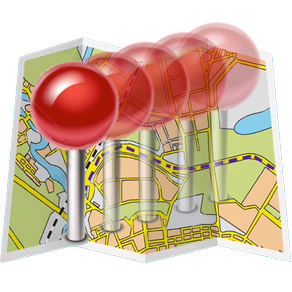
Age Rating
GPX Editor スクリーンショット
About GPX Editor
Edit GPS eXchange format (GPX) files on your Mac.
GPX Editor can edit GPX files exported from many GPS devices and other apps.
- Open, edit and save multiple GPX files.
- View with Apple Maps, Google or Open Street Maps.
- View and edit waypoints, routes, tracks, track points, and file info.
- View charts such as elevation vs. track point (when elevation exists).
- Copy waypoints, routes, tracks and file info and paste to a spreadsheet.
- Copy & paste waypoints, routes, and tracks from one file to another.
- Show or hide waypoints and track points.
- Drag waypoints and track points to a new location on the map.
- Add new waypoints, routes, tracks and track points.
- Get current weather for a waypoint or track point.
- Download elevation for any waypoint or track point.
- Take a screen shot of the map for printing or reference.
- Drag and drop track points to rearrange their ordering (within the track point list).
- Export the track points as a tab-delimited file.
- Preferences let you change pin, route and track colors and more.
- Flickr search for photos and videos at any waypoint or track point location.
- Delete waypoints, routes and track points to refine your GPX file.
- Delete multiple track points easily.
- Merge track points.
- Combine track segments.
- Combine tracks.
- Convert track points into waypoints.
- Delete track segments.
- And more!
For example, you have a track from a bike ride, but you want to trim the beginning and end portions of the track. With GPX Editor it’s easy to delete multiple track points for this very purpose!
Note that GPX extensions are ignored.
GPX Editor can edit GPX files exported from many GPS devices and other apps.
- Open, edit and save multiple GPX files.
- View with Apple Maps, Google or Open Street Maps.
- View and edit waypoints, routes, tracks, track points, and file info.
- View charts such as elevation vs. track point (when elevation exists).
- Copy waypoints, routes, tracks and file info and paste to a spreadsheet.
- Copy & paste waypoints, routes, and tracks from one file to another.
- Show or hide waypoints and track points.
- Drag waypoints and track points to a new location on the map.
- Add new waypoints, routes, tracks and track points.
- Get current weather for a waypoint or track point.
- Download elevation for any waypoint or track point.
- Take a screen shot of the map for printing or reference.
- Drag and drop track points to rearrange their ordering (within the track point list).
- Export the track points as a tab-delimited file.
- Preferences let you change pin, route and track colors and more.
- Flickr search for photos and videos at any waypoint or track point location.
- Delete waypoints, routes and track points to refine your GPX file.
- Delete multiple track points easily.
- Merge track points.
- Combine track segments.
- Combine tracks.
- Convert track points into waypoints.
- Delete track segments.
- And more!
For example, you have a track from a bike ride, but you want to trim the beginning and end portions of the track. With GPX Editor it’s easy to delete multiple track points for this very purpose!
Note that GPX extensions are ignored.
Show More
最新バージョン 3.12.07 の更新情報
Last updated on 2022年11月02日
旧バージョン
- Added persistence to bottom left view (under the map)
- Clicking on a map pin improved. Sometimes it was difficult to select a map pin on the map; this has been improved.
- Other bug fixes and app enhancements.
- Clicking on a map pin improved. Sometimes it was difficult to select a map pin on the map; this has been improved.
- Other bug fixes and app enhancements.
Show More
Version History
3.12.07
2022年11月02日
- Added persistence to bottom left view (under the map)
- Clicking on a map pin improved. Sometimes it was difficult to select a map pin on the map; this has been improved.
- Other bug fixes and app enhancements.
- Clicking on a map pin improved. Sometimes it was difficult to select a map pin on the map; this has been improved.
- Other bug fixes and app enhancements.
GPX Editor 価格
今日:
¥700
最低価格:
¥700
最高価格:
¥800
GPX Editor FAQ
ここをクリック!地理的に制限されているアプリのダウンロード方法をご参考ください。
次のリストをチェックして、GPX Editorの最低システム要件をご確認ください。
Mac
macOS 10.12以降が必要です。





























