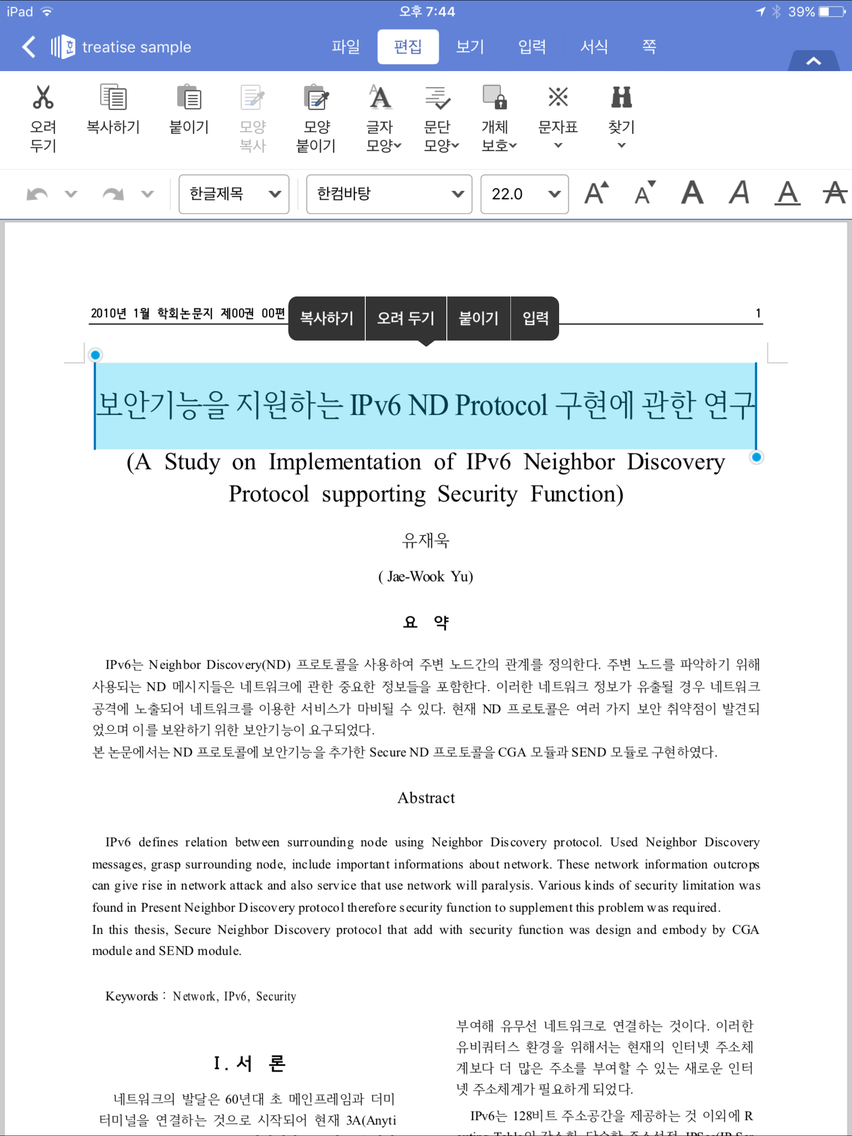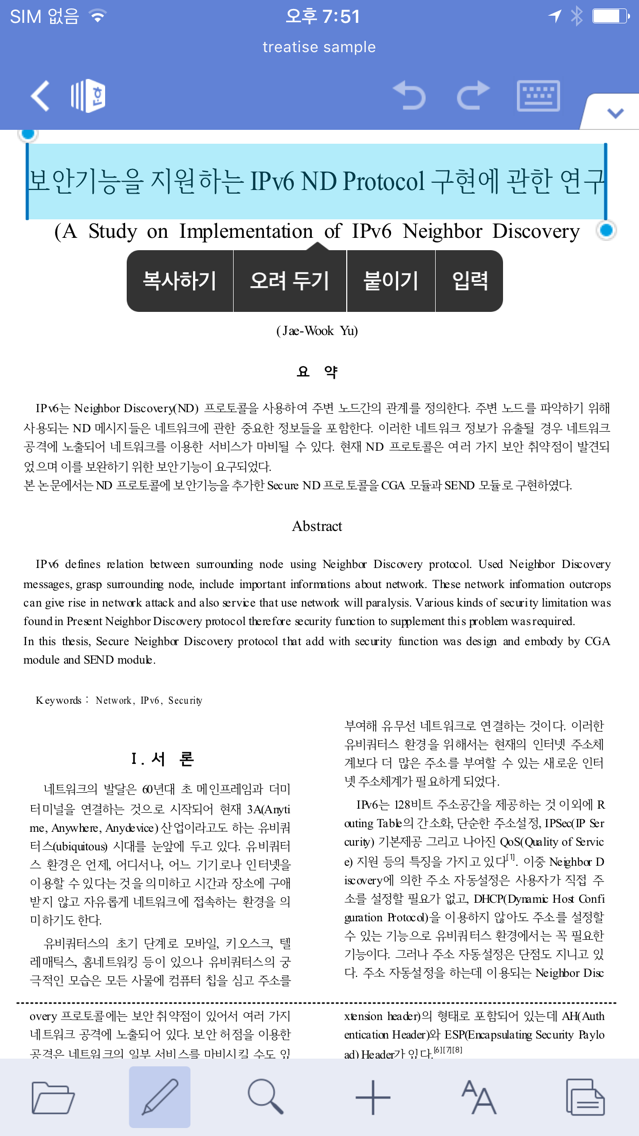Hancom Office 2018
$19.99
10.42.23for iPhone, iPad
Age Rating
Hancom Office 2018 スクリーンショット
About Hancom Office 2018
■ Overview
Hancom Office 2018 is mobile office program. It designed for the iPhone/iPad with Hancom office 2018 architecture. It can read and edit the Hanword(.hwp)/Hancell(.cell)/Hanshow(.show) document and the other formats including doc/docx, xls/xlsx, pptx.
■ System requirements (Recommended)
-OS : iOS 9.0 or later
-Device : iPad 4th generation, iPhone 6 or later
■ Supporting Languages
Korean / English / Japanese / Germany / Chinese / French / Italian / Polish / Portuguese (Portugal) / Spanish / Swedish / Persian
■ Key Features
1. Improved compatibility between office document files.
2. Support hwpx format.
3. Improve UI
- Improved UI of tool-bar format
- Provide various functions : Variable formats of document editing functions
4. Support Hancom Space
5. Main additional functions by products
- HWP : View Guideline, Show Grid, Format/Table expand menu, chart, hyperlink, support hwpx
- HCell : Freeze Panes, Show All Comments, Show Formulas, Hyperlink, Auto filter, Spark lines, Text to Columns/Merge Text
- HShow : Shape / chart / table / figure style diversification, Comment enhancements, Fill Background, Chart layout/Style/title
■ Main Functions
1.Support variable formats : Read, Edit, Control
* Supporting Format
- HWP : .hwp, .hwpx, .hwt
- Word : .doc, docx, .dot, .dotx
- Spreadsheet : .cell, .nxl, .csv, .xls, xlsx, xlsm
- Presentation : .show, .ppt, .pptx
- Etc. : .pdf, .txt
2. Able to make/edit the chart/diagram/picture with variable format/style/image easily.
3. Directly, user can send the document by e-mail and save the document in many formats and print-out
4. Easy and multiple synchronization
- Hancom Space, Dropbox, webDAV, FTP Server function supported(Windows, Linux, Mac OS X etc.)
- Copy function by iTunes (Mac/PC)
5. Additional features
- File Manager
- Support Bluetooth keyboard
■ Frequently Asked Questions
1. How to add the fonts?
- Put the fonts to the Fonts folder by iTunes or Web Folder.
The further information can be found in the [How to use the edit function]
2. When the fonts not in the device?
- If a font used in an original document is not resident within Hancom Office Mobile, such font will be substituted with other available font. In this case, the font displayed on Hancom Office Mobile may be different from the actual font.
3. Dropbox account management
- Due to changes of its account management method, Dropbox now allows to use only one account at a time.
- Note that you can still use the service by logging in with a different account.
*For the better service of ucloud, it is temporarily stopped by March.12.2014*
■ Hancom Office can access the following on your device.
[Required]
Device Information
- Permission to send your device and iOS version when making a product enquiry
Account Information
- Persmission to make it easier for a user to log in the cloud service
[Optional]
Photo
- Permission to load photos to insert in your document
Camera
- Permission to take pictures to insert in your document
Apple Music
- Permission to play music or video files
* You can still use Hancom Office whether you accept the optional permissions or not.
Hancom Office 2018 is mobile office program. It designed for the iPhone/iPad with Hancom office 2018 architecture. It can read and edit the Hanword(.hwp)/Hancell(.cell)/Hanshow(.show) document and the other formats including doc/docx, xls/xlsx, pptx.
■ System requirements (Recommended)
-OS : iOS 9.0 or later
-Device : iPad 4th generation, iPhone 6 or later
■ Supporting Languages
Korean / English / Japanese / Germany / Chinese / French / Italian / Polish / Portuguese (Portugal) / Spanish / Swedish / Persian
■ Key Features
1. Improved compatibility between office document files.
2. Support hwpx format.
3. Improve UI
- Improved UI of tool-bar format
- Provide various functions : Variable formats of document editing functions
4. Support Hancom Space
5. Main additional functions by products
- HWP : View Guideline, Show Grid, Format/Table expand menu, chart, hyperlink, support hwpx
- HCell : Freeze Panes, Show All Comments, Show Formulas, Hyperlink, Auto filter, Spark lines, Text to Columns/Merge Text
- HShow : Shape / chart / table / figure style diversification, Comment enhancements, Fill Background, Chart layout/Style/title
■ Main Functions
1.Support variable formats : Read, Edit, Control
* Supporting Format
- HWP : .hwp, .hwpx, .hwt
- Word : .doc, docx, .dot, .dotx
- Spreadsheet : .cell, .nxl, .csv, .xls, xlsx, xlsm
- Presentation : .show, .ppt, .pptx
- Etc. : .pdf, .txt
2. Able to make/edit the chart/diagram/picture with variable format/style/image easily.
3. Directly, user can send the document by e-mail and save the document in many formats and print-out
4. Easy and multiple synchronization
- Hancom Space, Dropbox, webDAV, FTP Server function supported(Windows, Linux, Mac OS X etc.)
- Copy function by iTunes (Mac/PC)
5. Additional features
- File Manager
- Support Bluetooth keyboard
■ Frequently Asked Questions
1. How to add the fonts?
- Put the fonts to the Fonts folder by iTunes or Web Folder.
The further information can be found in the [How to use the edit function]
2. When the fonts not in the device?
- If a font used in an original document is not resident within Hancom Office Mobile, such font will be substituted with other available font. In this case, the font displayed on Hancom Office Mobile may be different from the actual font.
3. Dropbox account management
- Due to changes of its account management method, Dropbox now allows to use only one account at a time.
- Note that you can still use the service by logging in with a different account.
*For the better service of ucloud, it is temporarily stopped by March.12.2014*
■ Hancom Office can access the following on your device.
[Required]
Device Information
- Permission to send your device and iOS version when making a product enquiry
Account Information
- Persmission to make it easier for a user to log in the cloud service
[Optional]
Photo
- Permission to load photos to insert in your document
Camera
- Permission to take pictures to insert in your document
Apple Music
- Permission to play music or video files
* You can still use Hancom Office whether you accept the optional permissions or not.
Show More
最新バージョン 10.42.23 の更新情報
Last updated on 2022年05月03日
旧バージョン
- Advanced notice for un-publishing
- Bugs fix
- Bugs fix
Show More
Version History
10.42.23
2022年05月03日
- Advanced notice for un-publishing
- Bugs fix
- Bugs fix
10.42.21
2022年02月10日
- Bugs fix
10.42.20
2021年09月30日
- enhance compatibility with iOS 15
- Improve the stability of the app
- Improve the stability of the app
10.42.19
2021年08月16日
- Fixed the problem that the file loaded from Hancom Space Cloud could not be uploaded.
- Fixed the problem that the app is closed when creating a new Word document.
- Fixed the problem that the app is closed when creating a new Word document.
10.40.11
2020年12月16日
Improve the stability of the app
10.40.10
2020年10月07日
Fixed an issue where the app was terminated when printing.
10.40.8
2020年07月16日
- Fixed PDF conversion error.
10.40.6
2020年04月09日
Improve the stability of the app
10.40.5
2019年12月09日
- fixed errors when saving files to iCloud
- fixed the issue we received with customer reviews and inquiries
- fixed the issue we received with customer reviews and inquiries
10.40.4
2019年12月02日
- enhance compatibility with iOS 13
- support Split View
- fixed the issue we received with customer reviews and inquiries
- support Split View
- fixed the issue we received with customer reviews and inquiries
10.40.3
2019年06月27日
Notice the device access right
10.40.2
2012年04月24日
Netffice 24 be changed to Hancom Space(Service renewal)
Hancom Office 2018 FAQ
ここをクリック!地理的に制限されているアプリのダウンロード方法をご参考ください。
次のリストをチェックして、Hancom Office 2018の最低システム要件をご確認ください。
iPhone
iPad
Hancom Office 2018は次の言語がサポートされています。 Chinese, Dutch, English, French, German, Italian, Japanese, Korean, Persian, Polish, Portuguese, Russian, Spanish, Swedish