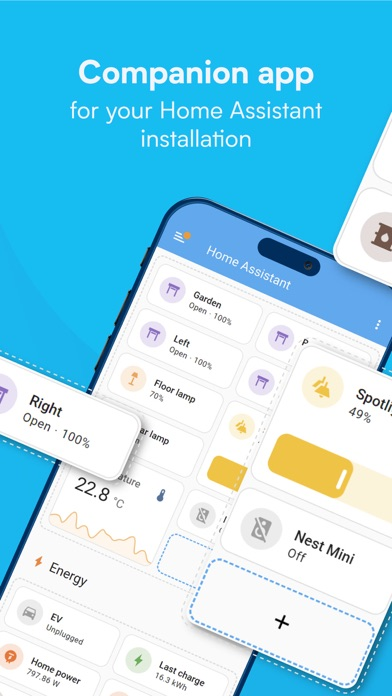Home Assistant
Open Source Home Automation
無料
2024.4for iPhone, iPad and more
Age Rating
Home Assistant スクリーンショット
About Home Assistant
Control and monitor your home from anywhere in the world. Home Assistant Companion lets you control all your devices and provides advanced location and notification engines to allow for complex mobile automations.
Home Assistant is an open-source home automation platform that focuses on local control and privacy. Supported products include:
- Amazon Echo (Alexa)
- Apple TV
- Arduino
- Belkin WeMo
- Dark Sky
- ecobee
- Google Assistant
- Google Cast
- IFTTT
- IKEA Trådfri (Tradfri)
- Kodi/XBMC
- MQTT
- MySensors
- Nest
- Owntracks
- Philips Hue
- Plex
- Pushbullet
- Sonos
- Wink
- Z-Wave
Home Assistant Companion requires an iPhone running iOS 12 or later and a configured Home Assistant instance. The instance must use Home Assistant Cloud or be accessible from the Internet and secured with a valid, non self-signed, SSL certificate for location tracking. Basic notifications work without external access.
Home Assistant is an open-source home automation platform that focuses on local control and privacy. Supported products include:
- Amazon Echo (Alexa)
- Apple TV
- Arduino
- Belkin WeMo
- Dark Sky
- ecobee
- Google Assistant
- Google Cast
- IFTTT
- IKEA Trådfri (Tradfri)
- Kodi/XBMC
- MQTT
- MySensors
- Nest
- Owntracks
- Philips Hue
- Plex
- Pushbullet
- Sonos
- Wink
- Z-Wave
Home Assistant Companion requires an iPhone running iOS 12 or later and a configured Home Assistant instance. The instance must use Home Assistant Cloud or be accessible from the Internet and secured with a valid, non self-signed, SSL certificate for location tracking. Basic notifications work without external access.
Show More
最新バージョン 2024.4 の更新情報
Last updated on 2024年04月05日
旧バージョン
Improve websocket connection performance
Show More
Version History
2024.4
2024年04月05日
Improve websocket connection performance
2024.3
2024年03月26日
- Action widgets can now run in the background
- CarPlay Actions now display the same information as Apple Watch
- Fixed install issue on watchOS 8
- The watch app is now compatible with watchOS 8+
- The App loads resources more efficiently, reducing the load on your home assistant server back at home
- CarPlay Actions now display the same information as Apple Watch
- Fixed install issue on watchOS 8
- The watch app is now compatible with watchOS 8+
- The App loads resources more efficiently, reducing the load on your home assistant server back at home
2024.2
2024年02月25日
- Now all Areas are visible in CarPlay;
- Fix the launch screen logo not showing up;
- Fix crash when creating automation for iOS Actions server-sided created;
- Fix the launch screen logo not showing up;
- Fix crash when creating automation for iOS Actions server-sided created;
2024.1
2024年01月29日
- Home Assistant arrives at CarPlay;
- Bugfixes and performance improvements;
- Bulgarian Language added;
- Bugfixes and performance improvements;
- Bulgarian Language added;
2023.12.1
2024年01月02日
* Hotfix for iOS 12 users
- Import your Apple thread network credentials
- Toggle all scenes displayed in the Apple Watch
- Fixed widget for iOS 17
- This is the last release for iOS 12, 13, and 14; more information is available when you open the App.
- Import your Apple thread network credentials
- Toggle all scenes displayed in the Apple Watch
- Fixed widget for iOS 17
- This is the last release for iOS 12, 13, and 14; more information is available when you open the App.
2023.12
2023年12月27日
- Import your Apple thread network credentials
- Toggle all scenes displayed in the Apple Watch
- Fixed widget for iOS 17
- This is the last release for iOS 12, 13, and 14; more information is available when you open the App.
- Toggle all scenes displayed in the Apple Watch
- Fixed widget for iOS 17
- This is the last release for iOS 12, 13, and 14; more information is available when you open the App.
2023.7
2023年10月10日
- Updated logo
- Bug fixes and improvements
- Bug fixes and improvements
2023.4
2023年04月05日
- Fixes gesture to reveal sidebar on core-2023.4 or later.
- Fixes the 'speech' button not working in Assist.
- Fixes notifications with attachments being lost in Local Push under iOS 16.4 or later by working around a bug.
- Fixes the 'speech' button not working in Assist.
- Fixes notifications with attachments being lost in Local Push under iOS 16.4 or later by working around a bug.
2023.2
2023年02月01日
- New Shortcut action Assist, see documentation: https://home-assistant.io/docs/assist/apple/
- Allow commissioning Matter devices from the frontend
- Updates the login authentication screen to be a little more reliable
- Adds option to specify zoom level for map dynamic attachments
- Allow commissioning Matter devices from the frontend
- Updates the login authentication screen to be a little more reliable
- Adds option to specify zoom level for map dynamic attachments
2022.10.1
2022年10月26日
- Fixes device name resetting issues when Local Push is enabled. This should resolve the last of the issues.
- Fixes deleted servers not staying deleted.
- Fixes some cases where the app would use a lot of on-disk storage unnecessarily.
- Fixes deleted servers not staying deleted.
- Fixes some cases where the app would use a lot of on-disk storage unnecessarily.
2022.10
2022年10月14日
- Fix device name handling to use the correct one on iOS 16
- Add Firefox Focus/Klar as browsers for opening links
- Add option to open links in Private browser tab
- Add Firefox Focus/Klar as browsers for opening links
- Add option to open links in Private browser tab
2022.8
2022年08月18日
- Adds periodic sensor updating while Local Push is connected
- Adds “Full Screen” setting, to hide the status bar in the frontend
- Improves error messages when secure connections fail when setting up a server
- Allows trusting otherwise-invalid TLS certificates when setting up a server
- Fixes non-frontend-based URLs (e.g. Frigate notifications) by opening them outside the frontend
- Updates Material Design Icons to 7.0.96.
- Adds “Full Screen” setting, to hide the status bar in the frontend
- Improves error messages when secure connections fail when setting up a server
- Allows trusting otherwise-invalid TLS certificates when setting up a server
- Fixes non-frontend-based URLs (e.g. Frigate notifications) by opening them outside the frontend
- Updates Material Design Icons to 7.0.96.
2022.3
2022年03月02日
- Fix overlapping zones with zone-only privacy level
- Fix importing audio for notifications failing if format is correct already
- Fix WebView reloading itself when server hostname contains uppercase
- Fix discovery of instances older than 0.110
- Fix many “invalid authentication” errors from happening
- Fix re-adding a just-deleted server saving incorrect information
- Add copy option when tapping version number
- Fix importing audio for notifications failing if format is correct already
- Fix WebView reloading itself when server hostname contains uppercase
- Fix discovery of instances older than 0.110
- Fix many “invalid authentication” errors from happening
- Fix re-adding a just-deleted server saving incorrect information
- Add copy option when tapping version number
2022.2
2022年02月02日
PRIVACY
- Control the locations sent to your servers. Choose from sending exact coordinates (the existing behavior), the name of the current zone (e.g. Home or Work), or not sending locations at all. This requires core-2022.2 or later.
- Choose whether sensors are sent to particular servers, either all on or all off.
- Begins removing libraries used by the app which talk to third-party servers.
MISC
- Reduces data use by the app by enabling compression on the app's WebSocket connection.
- Control the locations sent to your servers. Choose from sending exact coordinates (the existing behavior), the name of the current zone (e.g. Home or Work), or not sending locations at all. This requires core-2022.2 or later.
- Choose whether sensors are sent to particular servers, either all on or all off.
- Begins removing libraries used by the app which talk to third-party servers.
MISC
- Reduces data use by the app by enabling compression on the app's WebSocket connection.
2021.12.1
2021年12月21日
MULTIPLE SERVERS
- Add and manage additional servers in App Configuration.
- App features are multi-server aware. For example, notifications work on all servers.
- Swipe with three fingers left, right, or up to quickly switch between servers.
MISCELLANEOUS
- Changes how Shortcuts run on iOS 14 or later, hopefully improving reliability.
- Notification categories are now fully deprecated and support for them will be removed in iOS-2022.4. It's time to transition to in-notification actions. See the docs: https://companion.home-assistant.io/docs/notifications/actionable-notifications/
- Swipe left and right with two fingers to navigate forward and back in the frontend.
ONBOARDING IMPROVEMENTS
- Adds button to export logs when showing an onboarding error to aid in bug reporting.
- Fixes error message for the `mobile_app` component not being loaded.
- Fixes error 404 when server URL has a trailing `/`.
- Fixes connecting when the internal URL doesn’t work but the external does. The app will now use the external only for connecting.
- Fixes Cloud not being enabled by default during onboarding.
- Fixes 'timeout' errors during onboarding if only an internal URL is set in the server config.
- Fixes potentially confusing error when "Local Network" privacy permission was not granted.
BUG FIXES
- Improves the reliability of the "Local Push" status, which is now under the server rather than in Notifications.
- Fixes time sensitive notification interruption levels not working.
- Fixes avatar in settings showing a black line on some edges, depending on font sizes.
- Fixes AirPlay showing a different version of the frontend than what's on-screen
KNOWN ISSUES
- Actions, scene actions, and notification categories defined in the HA configuration with duplicate identifiers across multiple servers will fight each other; one server value will win.
2021.12.1: Fixes crash on iOS 12.
- Add and manage additional servers in App Configuration.
- App features are multi-server aware. For example, notifications work on all servers.
- Swipe with three fingers left, right, or up to quickly switch between servers.
MISCELLANEOUS
- Changes how Shortcuts run on iOS 14 or later, hopefully improving reliability.
- Notification categories are now fully deprecated and support for them will be removed in iOS-2022.4. It's time to transition to in-notification actions. See the docs: https://companion.home-assistant.io/docs/notifications/actionable-notifications/
- Swipe left and right with two fingers to navigate forward and back in the frontend.
ONBOARDING IMPROVEMENTS
- Adds button to export logs when showing an onboarding error to aid in bug reporting.
- Fixes error message for the `mobile_app` component not being loaded.
- Fixes error 404 when server URL has a trailing `/`.
- Fixes connecting when the internal URL doesn’t work but the external does. The app will now use the external only for connecting.
- Fixes Cloud not being enabled by default during onboarding.
- Fixes 'timeout' errors during onboarding if only an internal URL is set in the server config.
- Fixes potentially confusing error when "Local Network" privacy permission was not granted.
BUG FIXES
- Improves the reliability of the "Local Push" status, which is now under the server rather than in Notifications.
- Fixes time sensitive notification interruption levels not working.
- Fixes avatar in settings showing a black line on some edges, depending on font sizes.
- Fixes AirPlay showing a different version of the frontend than what's on-screen
KNOWN ISSUES
- Actions, scene actions, and notification categories defined in the HA configuration with duplicate identifiers across multiple servers will fight each other; one server value will win.
2021.12.1: Fixes crash on iOS 12.
2021.12
2021年12月18日
MULTIPLE SERVERS
- Add and manage additional servers in App Configuration.
- App features are multi-server aware. For example, notifications work on all servers.
- Swipe with three fingers left, right, or up to quickly switch between servers.
MISCELLANEOUS
- Changes how Shortcuts run on iOS 14 or later, hopefully improving reliability.
- Notification categories are now fully deprecated and support for them will be removed in iOS-2022.4. It's time to transition to in-notification actions. See the docs: https://companion.home-assistant.io/docs/notifications/actionable-notifications/
- Swipe left and right with two fingers to navigate forward and back in the frontend.
ONBOARDING IMPROVEMENTS
- Adds button to export logs when showing an onboarding error to aid in bug reporting.
- Fixes error message for the `mobile_app` component not being loaded.
- Fixes error 404 when server URL has a trailing `/`.
- Fixes connecting when the internal URL doesn’t work but the external does. The app will now use the external only for connecting.
- Fixes Cloud not being enabled by default during onboarding.
- Fixes 'timeout' errors during onboarding if only an internal URL is set in the server config.
- Fixes potentially confusing error when "Local Network" privacy permission was not granted.
BUG FIXES
- Improves the reliability of the "Local Push" status, which is now under the server rather than in Notifications.
- Fixes time sensitive notification interruption levels not working.
- Fixes avatar in settings showing a black line on some edges, depending on font sizes.
- Fixes AirPlay showing a different version of the frontend than what's on-screen
KNOWN ISSUES
- Actions, scene actions, and notification categories defined in the HA configuration with duplicate identifiers across multiple servers will fight each other; one server value will win.
- Add and manage additional servers in App Configuration.
- App features are multi-server aware. For example, notifications work on all servers.
- Swipe with three fingers left, right, or up to quickly switch between servers.
MISCELLANEOUS
- Changes how Shortcuts run on iOS 14 or later, hopefully improving reliability.
- Notification categories are now fully deprecated and support for them will be removed in iOS-2022.4. It's time to transition to in-notification actions. See the docs: https://companion.home-assistant.io/docs/notifications/actionable-notifications/
- Swipe left and right with two fingers to navigate forward and back in the frontend.
ONBOARDING IMPROVEMENTS
- Adds button to export logs when showing an onboarding error to aid in bug reporting.
- Fixes error message for the `mobile_app` component not being loaded.
- Fixes error 404 when server URL has a trailing `/`.
- Fixes connecting when the internal URL doesn’t work but the external does. The app will now use the external only for connecting.
- Fixes Cloud not being enabled by default during onboarding.
- Fixes 'timeout' errors during onboarding if only an internal URL is set in the server config.
- Fixes potentially confusing error when "Local Network" privacy permission was not granted.
BUG FIXES
- Improves the reliability of the "Local Push" status, which is now under the server rather than in Notifications.
- Fixes time sensitive notification interruption levels not working.
- Fixes avatar in settings showing a black line on some edges, depending on font sizes.
- Fixes AirPlay showing a different version of the frontend than what's on-screen
KNOWN ISSUES
- Actions, scene actions, and notification categories defined in the HA configuration with duplicate identifiers across multiple servers will fight each other; one server value will win.
2021.11.1
2021年11月12日
Onboarding
- Simplifies and improves the steps necessary to set up the app.
- Adds support for internal/external URLs.
- Adds support for landscape, VoiceOver and Dynamic Type.
- Prompts for missing permissions on app startup in a simpler flow.
2021.11.1:
- Fixes a crash when connecting to a server picked up by scanning the network.
- Simplifies and improves the steps necessary to set up the app.
- Adds support for internal/external URLs.
- Adds support for landscape, VoiceOver and Dynamic Type.
- Prompts for missing permissions on app startup in a simpler flow.
2021.11.1:
- Fixes a crash when connecting to a server picked up by scanning the network.
2021.11
2021年11月09日
Onboarding
- Simplifies and improves the steps necessary to set up the app.
- Adds support for internal/external URLs.
- Adds support for landscape, VoiceOver and Dynamic Type.
- Prompts for missing permissions on app startup in a simpler flow.
- Simplifies and improves the steps necessary to set up the app.
- Adds support for internal/external URLs.
- Adds support for landscape, VoiceOver and Dynamic Type.
- Prompts for missing permissions on app startup in a simpler flow.
2021.10
2021年10月15日
iOS 15
- Supports time-sensitive notification interruption level. See the docs: https://companion.home-assistant.io/docs/notifications/notifications-basic/#interruption-level
- Adds `binary_sensor.focus` which reports on your device's focus state (aka do-not-disturb). This updates immediately in the background. You’ll need to enable permission in App Configuration > Sensors.
- Dynamic notification actions can now have icons using SF Symbols; for example, `sfsymbols:bell`. See the docs: https://companion.home-assistant.io/docs/notifications/actionable-notifications/#ios-specific-options
- Allows frontend microphone/camera access when the app has permission, rather than prompting each time.
Widget Updates
- New “Open Page” widget to quickly open your "Lights" dashboard, History, Developer Tools, etc.
- Increases the number of actions in most “Perform Action” widgets by 2x.
- Fixes crashes and other errant behavior when opening from a widget repeatedly.
Miscellaneous
- Confirms local notifications with core 2021.10 or later, which eliminates potential missed notifications by falling back to non-local push.
- Upgrades MaterialDesignIcons to 6.1.95.
- Fixes a rare crash when sensors update and doing other network requests.
- Reduces the verbosity of Shortcut results. For example, instead of "called service light.turn_on" it is now "done.”
- Supports time-sensitive notification interruption level. See the docs: https://companion.home-assistant.io/docs/notifications/notifications-basic/#interruption-level
- Adds `binary_sensor.focus` which reports on your device's focus state (aka do-not-disturb). This updates immediately in the background. You’ll need to enable permission in App Configuration > Sensors.
- Dynamic notification actions can now have icons using SF Symbols; for example, `sfsymbols:bell`. See the docs: https://companion.home-assistant.io/docs/notifications/actionable-notifications/#ios-specific-options
- Allows frontend microphone/camera access when the app has permission, rather than prompting each time.
Widget Updates
- New “Open Page” widget to quickly open your "Lights" dashboard, History, Developer Tools, etc.
- Increases the number of actions in most “Perform Action” widgets by 2x.
- Fixes crashes and other errant behavior when opening from a widget repeatedly.
Miscellaneous
- Confirms local notifications with core 2021.10 or later, which eliminates potential missed notifications by falling back to non-local push.
- Upgrades MaterialDesignIcons to 6.1.95.
- Fixes a rare crash when sensors update and doing other network requests.
- Reduces the verbosity of Shortcut results. For example, instead of "called service light.turn_on" it is now "done.”
2021.8
2021年08月04日
Small changes this month:
- Prevents loading the WebView when launching the app in the background. This should reduce bandwidth, memory and battery usage of e.g. location updates which launch the app.
- Notifications can now change badge values when sending a command like clear_notification.
- Fixes a case where local push would get stuck not alerting.
- Fixes some incorrect location update cases that happen in future versions of iOS.
- Fixes error messages when initially connecting to a server fails for some reason.
- Fixes playback of animated GIF notification attachments.
- Prevents loading the WebView when launching the app in the background. This should reduce bandwidth, memory and battery usage of e.g. location updates which launch the app.
- Notifications can now change badge values when sending a command like clear_notification.
- Fixes a case where local push would get stuck not alerting.
- Fixes some incorrect location update cases that happen in future versions of iOS.
- Fixes error messages when initially connecting to a server fails for some reason.
- Fixes playback of animated GIF notification attachments.
2021.7
2021年07月08日
LOCAL PUSH
Receive push notifications without going through the internet, directly from your HA server and without affecting rate limits. You can read more about this at https://companion.home-assistant.io/docs/notifications/notification-local/
- Requires core version 2021.6 or later and iOS 14.0 or later.
- You must specify internal SSIDs in Connection Settings for Local Push to be active on, as this is restricted to working on your local network.
- You can see the current Local Push status in App Configuration > Notifications. You can disable it on iOS under the Internal connection settings. You may need to restart your device after upgrading for it to begin working.
MISCELLANEOUS
- Badge will now reset to 0 automatically when opening. You can turn this off in App Configuration > Notifications.
- Fixes a crash when a port larger than the maximum (65535) or a hostname beginning with a colon (:) is specified as a connection URL.
- Fixes incorrectly reloading often the webview if connection URL uses a default port (80 for http, 443 for https) and specifies it in the URL.
- Fix incorrectly entering a sub-100m zone whose regions intersect another nearby zone.
- Fixes the sizing of several watch complication images.
- Fixes an issue where the app would get banned when outside the local network after setting up the app via `trusted_networks`. In December, HA started rejecting connections in this scenario, which the app didn't realize wasn't retryable, so it would retry and get itself banned. This will now log you out instead.
Receive push notifications without going through the internet, directly from your HA server and without affecting rate limits. You can read more about this at https://companion.home-assistant.io/docs/notifications/notification-local/
- Requires core version 2021.6 or later and iOS 14.0 or later.
- You must specify internal SSIDs in Connection Settings for Local Push to be active on, as this is restricted to working on your local network.
- You can see the current Local Push status in App Configuration > Notifications. You can disable it on iOS under the Internal connection settings. You may need to restart your device after upgrading for it to begin working.
MISCELLANEOUS
- Badge will now reset to 0 automatically when opening. You can turn this off in App Configuration > Notifications.
- Fixes a crash when a port larger than the maximum (65535) or a hostname beginning with a colon (:) is specified as a connection URL.
- Fixes incorrectly reloading often the webview if connection URL uses a default port (80 for http, 443 for https) and specifies it in the URL.
- Fix incorrectly entering a sub-100m zone whose regions intersect another nearby zone.
- Fixes the sizing of several watch complication images.
- Fixes an issue where the app would get banned when outside the local network after setting up the app via `trusted_networks`. In December, HA started rejecting connections in this scenario, which the app didn't realize wasn't retryable, so it would retry and get itself banned. This will now log you out instead.
2021.6
2021年06月04日
Small release this month!
- Adds `update_complications` notification command and ability to manually update complications in complication list
- Changes Crash Reporting and Analytics to be opt-in. If you've never changed one, this has now been switched to off, but you can turn it back on.
- Fixes entering zones when multiple, overlapping zones (e.g. an "outer" zone and an "inner" zone with the same center, but differing radiuses).
- Fixes a location update error when a significant location change occurs immediately following entering a zone, when entering that zone occurs with locations just outside the zone.
- Adds `update_complications` notification command and ability to manually update complications in complication list
- Changes Crash Reporting and Analytics to be opt-in. If you've never changed one, this has now been switched to off, but you can turn it back on.
- Fixes entering zones when multiple, overlapping zones (e.g. an "outer" zone and an "inner" zone with the same center, but differing radiuses).
- Fixes a location update error when a significant location change occurs immediately following entering a zone, when entering that zone occurs with locations just outside the zone.
2021.5
2021年05月10日
EASIER NOTIFICATIONS
- Actions are now specified in the notification itself; categories are no longer required.
- Include dynamic (camera/map) and standard (image/video/audio) attachments in any notification.
- Share common configuration across platforms: collapsing and grouping uses `tag` and `group`, adding standard attachments uses `image`, `video` and `audio` keys.
- Clear notifications using the `clear_notification` command.
- Download standard attachments only when viewed by using the `lazy` option.
- Improves the display of all attachments on Apple Watch.
- See the updated documentation at: https://companion.home-assistant.io/app/ios/actionable-notifications
MISCELLANEOUS
- Updates the look, feel and organization of settings.
- Fixes handling of precise location being turned off, allowing the low accuracy to be sent up as location updates.
- Fixes another sub-100m-sized zone entering issue.
- Fixes scrolling/sizing issue with page zoom less-than 100% and pinch-to-zoom disabled.
- Fixes a crash in the share extension.
- Fixes using a lot of CPU when in-app settings is open.
- Fixes scrolling and keyboard handling when editing Complications.
- Improves compatibility with some reverse proxy configurations in the WebSocket connectivity, specifically adds the right User-Agent, fixes Host to be identical to other requests, and fixes an issue getting services list on core releases prior to 2021.3.
- Actions are now specified in the notification itself; categories are no longer required.
- Include dynamic (camera/map) and standard (image/video/audio) attachments in any notification.
- Share common configuration across platforms: collapsing and grouping uses `tag` and `group`, adding standard attachments uses `image`, `video` and `audio` keys.
- Clear notifications using the `clear_notification` command.
- Download standard attachments only when viewed by using the `lazy` option.
- Improves the display of all attachments on Apple Watch.
- See the updated documentation at: https://companion.home-assistant.io/app/ios/actionable-notifications
MISCELLANEOUS
- Updates the look, feel and organization of settings.
- Fixes handling of precise location being turned off, allowing the low accuracy to be sent up as location updates.
- Fixes another sub-100m-sized zone entering issue.
- Fixes scrolling/sizing issue with page zoom less-than 100% and pinch-to-zoom disabled.
- Fixes a crash in the share extension.
- Fixes using a lot of CPU when in-app settings is open.
- Fixes scrolling and keyboard handling when editing Complications.
- Improves compatibility with some reverse proxy configurations in the WebSocket connectivity, specifically adds the right User-Agent, fixes Host to be identical to other requests, and fixes an issue getting services list on core releases prior to 2021.3.
2021.4.1
2021年04月06日
LIVE-UPDATING THINGS
Starts using the WebSocket API. This is fairly under-the-hood but has a few immediate changes:
- Previews of templates when editing Watch Complications now live-update.
- Zones and Scene-based Actions now live-update while the app is running.
- Avatar in the server row in Settings now live-updates.
MORE LOCATION FIXES
- Adds “Location History” to the Location settings. This shows a visual representation of each location change, which should help improve bug reporting. It also includes the ability to ‘share’ debug information about the update.
- Fixes entering zones smaller than 100m on versions of iOS prior to 13.4.
- Fixes some cases of entering zones smaller than 100m at certain angles with high location accuracy, e.g. during a workout or while running GPS.
BUG FIXES
- Fixes handling of some 'my' links and other url-based navigations for things like importing blueprints. (Did you know you can use homeassistant://navigate to open a particular location?)
- Fixes over-performing an Action on Apple Watch if the request fails and is retried later.
- Fixes choosing 'Release' app icon not using the exact same icon as the default.
- Fixes a crash on iPad when trying to share the current push ID.
- Fixes a crash when editing or performing some Siri Shortcuts.
- Fixes push ID not updating after logging when when using the 'Reset' option in Settings.
2021.4.1: Fixes a rare crash on startup.
Starts using the WebSocket API. This is fairly under-the-hood but has a few immediate changes:
- Previews of templates when editing Watch Complications now live-update.
- Zones and Scene-based Actions now live-update while the app is running.
- Avatar in the server row in Settings now live-updates.
MORE LOCATION FIXES
- Adds “Location History” to the Location settings. This shows a visual representation of each location change, which should help improve bug reporting. It also includes the ability to ‘share’ debug information about the update.
- Fixes entering zones smaller than 100m on versions of iOS prior to 13.4.
- Fixes some cases of entering zones smaller than 100m at certain angles with high location accuracy, e.g. during a workout or while running GPS.
BUG FIXES
- Fixes handling of some 'my' links and other url-based navigations for things like importing blueprints. (Did you know you can use homeassistant://navigate to open a particular location?)
- Fixes over-performing an Action on Apple Watch if the request fails and is retried later.
- Fixes choosing 'Release' app icon not using the exact same icon as the default.
- Fixes a crash on iPad when trying to share the current push ID.
- Fixes a crash when editing or performing some Siri Shortcuts.
- Fixes push ID not updating after logging when when using the 'Reset' option in Settings.
2021.4.1: Fixes a rare crash on startup.
2021.4
2021年04月05日
LIVE-UPDATING THINGS
Starts using the WebSocket API. This is fairly under-the-hood but has a few immediate changes:
- Previews of templates when editing Watch Complications now live-update.
- Zones and Scene-based Actions now live-update while the app is running.
- Avatar in the server row in Settings now live-updates.
MORE LOCATION FIXES
- Adds “Location History” to the Location settings. This shows a visual representation of each location change, which should help improve bug reporting. It also includes the ability to ‘share’ debug information about the update.
- Fixes entering zones smaller than 100m on versions of iOS prior to 13.4.
- Fixes some cases of entering zones smaller than 100m at certain angles with high location accuracy, e.g. during a workout or while running GPS.
BUG FIXES
- Fixes handling of some 'my' links and other url-based navigations for things like importing blueprints. (Did you know you can use homeassistant://navigate to open a particular location?)
- Fixes over-performing an Action on Apple Watch if the request fails and is retried later.
- Fixes choosing 'Release' app icon not using the exact same icon as the default.
- Fixes a crash on iPad when trying to share the current push ID.
- Fixes a crash when editing or performing some Siri Shortcuts.
- Fixes push ID not updating after logging when when using the 'Reset' option in Settings.
Starts using the WebSocket API. This is fairly under-the-hood but has a few immediate changes:
- Previews of templates when editing Watch Complications now live-update.
- Zones and Scene-based Actions now live-update while the app is running.
- Avatar in the server row in Settings now live-updates.
MORE LOCATION FIXES
- Adds “Location History” to the Location settings. This shows a visual representation of each location change, which should help improve bug reporting. It also includes the ability to ‘share’ debug information about the update.
- Fixes entering zones smaller than 100m on versions of iOS prior to 13.4.
- Fixes some cases of entering zones smaller than 100m at certain angles with high location accuracy, e.g. during a workout or while running GPS.
BUG FIXES
- Fixes handling of some 'my' links and other url-based navigations for things like importing blueprints. (Did you know you can use homeassistant://navigate to open a particular location?)
- Fixes over-performing an Action on Apple Watch if the request fails and is retried later.
- Fixes choosing 'Release' app icon not using the exact same icon as the default.
- Fixes a crash on iPad when trying to share the current push ID.
- Fixes a crash when editing or performing some Siri Shortcuts.
- Fixes push ID not updating after logging when when using the 'Reset' option in Settings.
Home Assistant FAQ
ここをクリック!地理的に制限されているアプリのダウンロード方法をご参考ください。
次のリストをチェックして、Home Assistantの最低システム要件をご確認ください。
iPhone
iOS 15.0以降が必要です。
iPad
iPadOS 15.0以降が必要です。
Mac
macOS 12.0以降が必要です。
Apple Watch
watchOS 8.0以降が必要です。
iPod touch
iOS 15.0以降が必要です。
Home Assistantは次の言語がサポートされています。 日本語, イタリア語, インドネシア語, ウェールズ語, ウクライナ語, エストニア語, オランダ語, カタロニア語, ギリシャ語, スウェーデン語, スペイン語, スロベニア語, チェコ語, デンマーク語, トルコ語, ドイツ語, ノルウェー語 (ブークモール), ハンガリー語, フィンランド語, フランス語, ブルガリア語, ヘブライ, ベトナム語, ポルトガル語, ポーランド語, マラヤーラム語, ロシア語, 簡体字中国語, 繁体字中国語, 英語, 韓国語