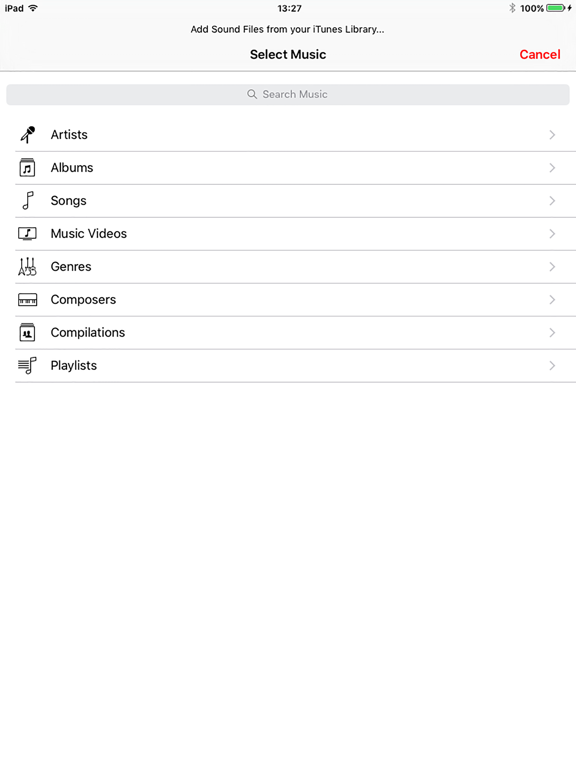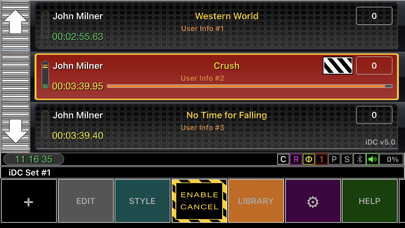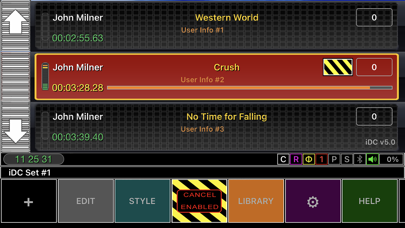Age Rating
iDigiCart スクリーンショット
About iDigiCart
iDigiCart is an iOS App which mimics the functionality of Digital Cartridge Players often used by DJs and Sound Engineers to play jingles, stings and samples both 'on-air' and in 'live concert' situations.
Choosing a soundfile from your iTunes Library in iDigiCart generates a new cartridge button, the appearance of which can be changed as desired in 'Edit Style' mode. The button shows the title of the file, the artist (where appropriate), and the duration of the file.
When the button is pressed, the soundfile is played, (the button turns red) and the progress bar, and 'remaining time' label count down to the end of the soundfile. If the user has scrolled away from the file while it is playing, when the file finishes, the 'just played' button scrolls back into view, and the button reverts to its original colour state.
At any time during playback, the 'enable cancel' button can be pressed, which enables the 'cancel' button embedded in the playback button. Pressing the 'cancel' button stops playback.
Choosing a soundfile from your iTunes Library in iDigiCart generates a new cartridge button, the appearance of which can be changed as desired in 'Edit Style' mode. The button shows the title of the file, the artist (where appropriate), and the duration of the file.
When the button is pressed, the soundfile is played, (the button turns red) and the progress bar, and 'remaining time' label count down to the end of the soundfile. If the user has scrolled away from the file while it is playing, when the file finishes, the 'just played' button scrolls back into view, and the button reverts to its original colour state.
At any time during playback, the 'enable cancel' button can be pressed, which enables the 'cancel' button embedded in the playback button. Pressing the 'cancel' button stops playback.
Show More
最新バージョン 5.1.2 の更新情報
Last updated on 2021年11月03日
旧バージョン
Maintenance update. System Volume Indicator now works properly.
Show More
Version History
5.1.2
2021年11月03日
Maintenance update. System Volume Indicator now works properly.
5.1.0
2020年11月15日
Rebuilt from the ground up in Swift 5. Now supports use of generic Multimedia Remote Control. Improved metering. App now monitors System volume level, and mute state. Cloud storage improved.
4.4
2019年05月22日
Help View now shows as intended again...
4.3
2019年05月21日
Maintenance upgrade...
3.9
2016年04月26日
Added Peak Hold (orange) and Max Hold (yellow) feature to audio level meter.
3.8
2016年04月21日
Added 'segmented' meter option. GUI tweaks.
3.7
2016年02月17日
App now uses AVAudioPlayer. Added metering and looping. Improved display of UI on iPhone 6S.
3.6
2016年01月30日
Minor UI Tweaks in iPad version
3.5
2015年09月29日
Status Bar in Settings View, UI Tweaks, bug-fixes.
3.4
2015年09月24日
Added ability to hide user data when not edited. Various bug fixes and UI tweaks...
3.3
2015年05月07日
Fixed display bug in landscape view.
3.2
2015年04月29日
User Info Fields now stored correctly.
3.1
2014年11月20日
Added User Info field (useful for describing sound files for a specific song list...)
3.0
2014年10月17日
Support for iPhone 6 and 6 plus
2.9
2014年08月28日
Added button in indicator area to access Settings View.
Resolved issue where Song Lists containing duplicate items (i.e. more than one occurrence of a sound file) caused garbling on re-ordering of the files in 'Edit' mode.
Any Users experiencing problems with old Library files should either delete the problem files, or do a clean install of the App (this won't cost you anything, just delete the App and download again).
Resolved issue where Song Lists containing duplicate items (i.e. more than one occurrence of a sound file) caused garbling on re-ordering of the files in 'Edit' mode.
Any Users experiencing problems with old Library files should either delete the problem files, or do a clean install of the App (this won't cost you anything, just delete the App and download again).
2.8
2014年08月20日
Fixed delete bug in Edit view
2.7
2014年08月06日
Resolved issue whereby reordering a song list in 'Edit' caused the App to crash.
2.6
2014年07月03日
Fixed display issue in 'Edit Style' view for iPhone.
2.5
2014年06月12日
Added iTunes file sharing capability.
2.4
2014年06月12日
Added background play and iCloud support.
Please note that a clean install is required, due to database changes to allow iCloud support. Hopefully, this will be the last change, and future updates will not require a clean install.
Please note that a clean install is required, due to database changes to allow iCloud support. Hopefully, this will be the last change, and future updates will not require a clean install.
2.3
2014年05月18日
Fixed bug which caused v2.2 to crash on launch when installed from App Store
2.2
2014年05月15日
Fixed bug which caused App to 'lock-up' on iPhone (but not on iPad...). UI Improvements. Added 'edited' indicator to patch name label.
2.1
2014年04月14日
Added software orientation lock.
2.0
2014年04月05日
App now uses UITableView for easier editing of sound files. Now supports all interface orientations. Improvements to Edit Style View. General UI improvements.
1.7
2012年03月03日
Fixed bug whereby 'Edit Style' button did not show up properly when a sound file was playing.
iDigiCart 価格
今日:
¥900
最低価格:
¥900
最高価格:
¥1,000
iDigiCart FAQ
ここをクリック!地理的に制限されているアプリのダウンロード方法をご参考ください。
次のリストをチェックして、iDigiCartの最低システム要件をご確認ください。
iPhone
iOS 9.0以降が必要です。
iPad
iPadOS 9.0以降が必要です。
iPod touch
iOS 9.0以降が必要です。
iDigiCartは次の言語がサポートされています。 英語