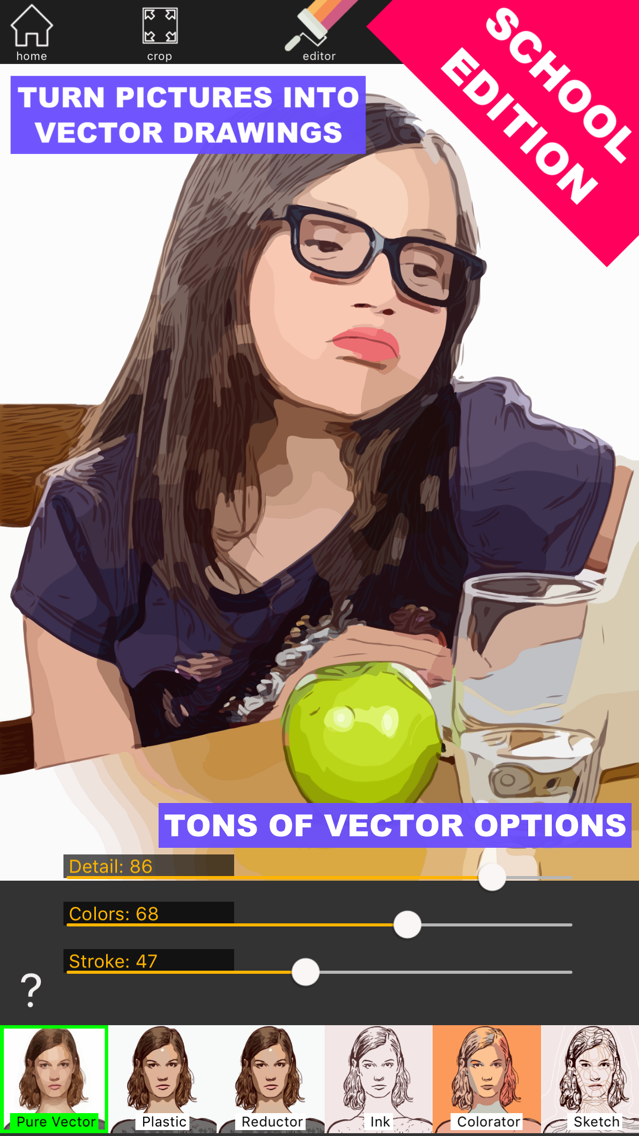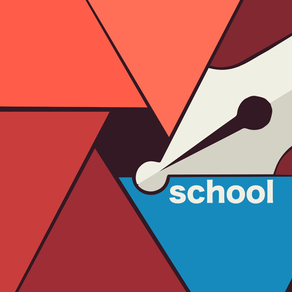
Imaengine School Edition
Real time vectorizer.
$2.99
3.1.0for iPhone, iPad
Age Rating
Imaengine School Edition スクリーンショット
About Imaengine School Edition
This is the paid version of 'Imaengine Vector' , it's available for Volume Purchase Program for Education, if you wanna try before purchasing please download 'Imaengine Vector' (It's free to download).
There is no functional difference between 'Imaengine School edition' and 'Imaengine Vector'.
Fast, easy and powerfull Raster to Vector image conversion. The definitive COLOR VECTORIZATION TOOL!
With 23 editable filters you can get from a standard vectorization with unlimited colors, or limit colors from 2 up to 32, crispy grayscale images, two-tone stencils, original Pop-Art drawings and amazing polygonal shapes.
Built In editor and custom gallery to store projects.
Record video with rotoscoping-like effect.
Export images in JPG, PNG, PDF and SVG formats.
Share your PDF and SVG files to Adobe Creative Cloud or send them to Adobe Illustrator Desktop.
Upload SVG files to Dropbox or 'Open In' directly in other Vector Apps ( Affinity Designer,Skribl, Inkpad...) or send by email etc..
Save USER PRESETS and share it with Airdrop, email, Dropbox ...
If you like the new features, please leave us a review and some stars! Thanks!
There is no functional difference between 'Imaengine School edition' and 'Imaengine Vector'.
Fast, easy and powerfull Raster to Vector image conversion. The definitive COLOR VECTORIZATION TOOL!
With 23 editable filters you can get from a standard vectorization with unlimited colors, or limit colors from 2 up to 32, crispy grayscale images, two-tone stencils, original Pop-Art drawings and amazing polygonal shapes.
Built In editor and custom gallery to store projects.
Record video with rotoscoping-like effect.
Export images in JPG, PNG, PDF and SVG formats.
Share your PDF and SVG files to Adobe Creative Cloud or send them to Adobe Illustrator Desktop.
Upload SVG files to Dropbox or 'Open In' directly in other Vector Apps ( Affinity Designer,Skribl, Inkpad...) or send by email etc..
Save USER PRESETS and share it with Airdrop, email, Dropbox ...
If you like the new features, please leave us a review and some stars! Thanks!
Show More
最新バージョン 3.1.0 の更新情報
Last updated on 2019年09月19日
旧バージョン
Critical update to work with iOS 13.
Bugs Fixed.
Bugs Fixed.
Show More
Version History
3.1.0
2019年09月19日
Critical update to work with iOS 13.
Bugs Fixed.
Bugs Fixed.
3.0.2
2018年02月06日
- Added variable frame rate in real-time video recording.
- UI for iPhone X enhanced.
Bug fix: Export video at 1080px works again.
- UI for iPhone X enhanced.
Bug fix: Export video at 1080px works again.
3.0.1
2018年01月25日
Bugs fixed.
Video render crashing.
Interface issues.
Video render crashing.
Interface issues.
3.0
2017年12月08日
VERSION 6 is here, the biggest update since version 2.0!
- Totally new vectorizing algorithm with new filters, with AI powered color reduction,
- Export vector files with layers.
- Better curve fitting, fewer vertices and smaller files.
- Save full projects into custom gallery.
- New vector editor, with standard tools and some extra original features.
- New enhanced interface.
The bad news are:
*This version is slower than previous, is the price to pay for so many improvements.
*Some of the older presets will not work with this version.
If you are in a middle of a project maybe you should consider don't update until finished it, new filters are different to older ones.
- Totally new vectorizing algorithm with new filters, with AI powered color reduction,
- Export vector files with layers.
- Better curve fitting, fewer vertices and smaller files.
- Save full projects into custom gallery.
- New vector editor, with standard tools and some extra original features.
- New enhanced interface.
The bad news are:
*This version is slower than previous, is the price to pay for so many improvements.
*Some of the older presets will not work with this version.
If you are in a middle of a project maybe you should consider don't update until finished it, new filters are different to older ones.
2.3.3
2017年10月09日
Adobe Creative Cloud Login Bug fixed
2.3.2
2017年09月29日
Fixed Interface disappear when launching bug.
2.3.1
2017年09月25日
Bug on iOS 11 launch fixed.
Version 6 available in 3 weeks!
Version 6 available in 3 weeks!
2.3.0
2017年06月26日
- Import pictures from Dropbox.
* * * * Version 6 is coming with great enhancements! Available in a few weeks! * * * *
* * * * Version 6 is coming with great enhancements! Available in a few weeks! * * * *
2.2.0
2017年01月26日
Interface improvements:
Full screen.
Rotation enhanced on iPad.
A button for hide/show the controls.
Bugs fixed.
Full screen.
Rotation enhanced on iPad.
A button for hide/show the controls.
Bugs fixed.
2.1.2
2016年12月10日
Standard video picker to improve 'video import' .
2.1.1
2016年11月14日
Bugs fixed:
Missing sliders on iPad Pro.
Wrong orientation on landscape videos.
Missing sliders on iPad Pro.
Wrong orientation on landscape videos.
2.1.0
2016年11月08日
Import Video feature.
Filters enhanged *
iPad full rotation interface
Bugs fixed
* New filters version can differ from previous version, if you are working in a project please wait until finish it to update.
Filters enhanged *
iPad full rotation interface
Bugs fixed
* New filters version can differ from previous version, if you are working in a project please wait until finish it to update.
2.0.1
2016年08月12日
BUGS FIXED: iPad interface and Colorado filter not working properly
NEW IN VERSION 5.0:
+ + + + + + + + + + + + + + COLOR EDITOR!
Unique and original color editor
- Change image colors individually.
- Change the color of individual paths.
- Paint over the image with existing colors or add new colors
Improved filters.
Improved interface. New look, new icon.
Bugs Fixed.
NEW IN VERSION 5.0:
+ + + + + + + + + + + + + + COLOR EDITOR!
Unique and original color editor
- Change image colors individually.
- Change the color of individual paths.
- Paint over the image with existing colors or add new colors
Improved filters.
Improved interface. New look, new icon.
Bugs Fixed.
2.0
2016年08月10日
VERSION 5.0 is here ! and brings you a COLOR EDITOR!
___________News on this update:
Unique and original color editor
- Change image colors individually.
- Change the color of individual paths.
- Paint over the image with existing colors or add new colors
Improved filters.
Improved interface. New look, new icon.
Bugs Fixed.
___________News on this update:
Unique and original color editor
- Change image colors individually.
- Change the color of individual paths.
- Paint over the image with existing colors or add new colors
Improved filters.
Improved interface. New look, new icon.
Bugs Fixed.
1.2.0
2015年11月12日
Saving pictures bug fixed
1.1.0
2015年11月05日
+ VIDEO 60% FASTER
+ VIDEO FRAME RATE:
- Force video recording to 10, 20 o 30 FPS to get fast motion effect.
+ AUDIO
+ TWO NEW FILTERS:
- N-PASS - Classic vectorization.
- GoldDroid - Original polygonal filter
+ PDF EXPORT
+ ADOBE CREATIVE CLOUD SUPPORT:
- Send SVG/PDF to Adobe Illustrator Desktop!
+ UI ENHANCED:
- More sliders!
- Larger buttons on iPad.
- Settings view redesigned.
+BUGS FIXED
+ VIDEO FRAME RATE:
- Force video recording to 10, 20 o 30 FPS to get fast motion effect.
+ AUDIO
+ TWO NEW FILTERS:
- N-PASS - Classic vectorization.
- GoldDroid - Original polygonal filter
+ PDF EXPORT
+ ADOBE CREATIVE CLOUD SUPPORT:
- Send SVG/PDF to Adobe Illustrator Desktop!
+ UI ENHANCED:
- More sliders!
- Larger buttons on iPad.
- Settings view redesigned.
+BUGS FIXED
1.0.1
2015年09月22日
VIDEO RECORDING
NEW INTERFACE DESIGN
NEW INTERFACE DESIGN
1.0
2015年08月10日
Imaengine School Edition FAQ
ここをクリック!地理的に制限されているアプリのダウンロード方法をご参考ください。
次のリストをチェックして、Imaengine School Editionの最低システム要件をご確認ください。
iPhone
iPad
Imaengine School Editionは次の言語がサポートされています。 English