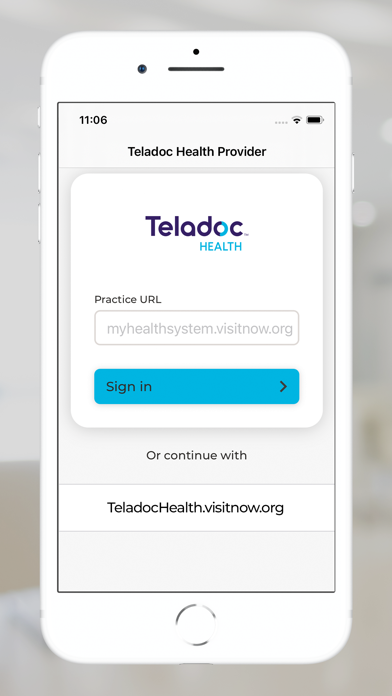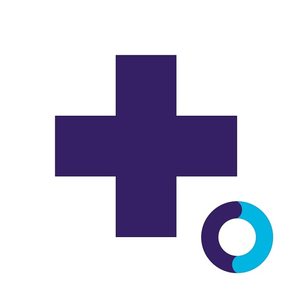
Teladoc Health Provider
無料
45.1.0for iPhone, iPad and more
4.5
3 Ratings
InTouch Technologies, Inc.
Developer
157.1MB
Size
2024年04月09日
Update Date
Medical
Category
12+
Age Rating
Age Rating
Teladoc Health Provider スクリーンショット
About Teladoc Health Provider
The Teladoc Health Provider App supports the iPad and the iPhone, used for connections to waiting rooms for direct to consumer and patient care. This App supports patient queues for scheduled and unscheduled virtual visits.
IMPORTANT: The Teladoc Health Provider App for iOS is intended for use by medical professionals who provide patient care services. In order to use the Teladoc Health Provider App, your healthcare facility must first have purchased and/or have permission to provide medical services on SOLO platform. Contact your healthcare organization’s service line director or your Teladoc Health Account Executive, for user account information.
Easy-to-use:
The Teladoc Health Provider App empowers medical professionals with the ability to support acute telemedicine from a mobile platform. The Teladoc Health Provider App now also supports the iPhone with limited functionality, including connecting providers to the patients in the Queue.
As part of Teladoc Health security protocol, this App is HIPAA compliant and provides safe, secure, and encrypted access to patients when immediate patient care is most needed.
Teladoc Health's cloud-based network allows for real-time dynamic management of bandwidth, video frame rate and resolution, to provide the optimum telehealth experience regardless of the type and quality of Internet connection used. The Teladoc Health cloud-based network enables medical professionals with reliable interactions with patients and staff at any time using 4G cellular or WiFi Internet connection.
Benefits:
- Providers can access their patient queue
- Providers can directly connect to other providers*
- Providers can invite patients, family members and guests to join a call*
- Provider can launch a WebRTC video session with patients, providers, or guests
- Notifications alert the provider about new appointments and queue counter updates
Note: Teladoc Health recommends using a high-speed WiFi connection for the best experience. The Teladoc Health Provider App also supports 4G cellular connections. Please check with your carrier regarding data plan service charges when transmitting audio and video data over the Internet.
*These features are only available on iPad
IMPORTANT: The Teladoc Health Provider App for iOS is intended for use by medical professionals who provide patient care services. In order to use the Teladoc Health Provider App, your healthcare facility must first have purchased and/or have permission to provide medical services on SOLO platform. Contact your healthcare organization’s service line director or your Teladoc Health Account Executive, for user account information.
Easy-to-use:
The Teladoc Health Provider App empowers medical professionals with the ability to support acute telemedicine from a mobile platform. The Teladoc Health Provider App now also supports the iPhone with limited functionality, including connecting providers to the patients in the Queue.
As part of Teladoc Health security protocol, this App is HIPAA compliant and provides safe, secure, and encrypted access to patients when immediate patient care is most needed.
Teladoc Health's cloud-based network allows for real-time dynamic management of bandwidth, video frame rate and resolution, to provide the optimum telehealth experience regardless of the type and quality of Internet connection used. The Teladoc Health cloud-based network enables medical professionals with reliable interactions with patients and staff at any time using 4G cellular or WiFi Internet connection.
Benefits:
- Providers can access their patient queue
- Providers can directly connect to other providers*
- Providers can invite patients, family members and guests to join a call*
- Provider can launch a WebRTC video session with patients, providers, or guests
- Notifications alert the provider about new appointments and queue counter updates
Note: Teladoc Health recommends using a high-speed WiFi connection for the best experience. The Teladoc Health Provider App also supports 4G cellular connections. Please check with your carrier regarding data plan service charges when transmitting audio and video data over the Internet.
*These features are only available on iPad
Show More
最新バージョン 45.1.0 の更新情報
Last updated on 2024年04月09日
旧バージョン
Improved Stability and Performance
This update resolves connectivity issues experienced by some users on iOS 17 or higher. (Note: We recommend updating your device to the latest iOS version for optimal performance).
We've also made improvements to address screen blurring issues that could occur when using the app.
Enhanced Telehealth Experience
We've fixed an issue that previously interrupted telehealth sessions when receiving a phone call. This ensures a smoother and more reliable experience for your virtual consultations.
Focus on Future Innovation
To ensure we continue to provide the best possible experience, we are no longer supporting iOS 13. We encourage users to update their devices to a newer iOS version to take advantage of the latest features and security updates.
This update resolves connectivity issues experienced by some users on iOS 17 or higher. (Note: We recommend updating your device to the latest iOS version for optimal performance).
We've also made improvements to address screen blurring issues that could occur when using the app.
Enhanced Telehealth Experience
We've fixed an issue that previously interrupted telehealth sessions when receiving a phone call. This ensures a smoother and more reliable experience for your virtual consultations.
Focus on Future Innovation
To ensure we continue to provide the best possible experience, we are no longer supporting iOS 13. We encourage users to update their devices to a newer iOS version to take advantage of the latest features and security updates.
Show More
Version History
45.1.0
2024年04月09日
Improved Stability and Performance
This update resolves connectivity issues experienced by some users on iOS 17 or higher. (Note: We recommend updating your device to the latest iOS version for optimal performance).
We've also made improvements to address screen blurring issues that could occur when using the app.
Enhanced Telehealth Experience
We've fixed an issue that previously interrupted telehealth sessions when receiving a phone call. This ensures a smoother and more reliable experience for your virtual consultations.
Focus on Future Innovation
To ensure we continue to provide the best possible experience, we are no longer supporting iOS 13. We encourage users to update their devices to a newer iOS version to take advantage of the latest features and security updates.
This update resolves connectivity issues experienced by some users on iOS 17 or higher. (Note: We recommend updating your device to the latest iOS version for optimal performance).
We've also made improvements to address screen blurring issues that could occur when using the app.
Enhanced Telehealth Experience
We've fixed an issue that previously interrupted telehealth sessions when receiving a phone call. This ensures a smoother and more reliable experience for your virtual consultations.
Focus on Future Innovation
To ensure we continue to provide the best possible experience, we are no longer supporting iOS 13. We encourage users to update their devices to a newer iOS version to take advantage of the latest features and security updates.
45.0.1
2023年07月11日
Display the Patient's preferred name instead of First name and Last name.
Ability to cancel an Interpreter request before they join the call.
Improve the experience for Provider when scrolling through the Imaging tab.
Ability to cancel an Interpreter request before they join the call.
Improve the experience for Provider when scrolling through the Imaging tab.
45.0
2023年04月12日
Invite audio-only interpreter: Practitioner can now select between audio-only or video interpreter when configured with the appropriate Interpreter service.
General enhancements and bug fixes.
General enhancements and bug fixes.
44.1
2022年11月07日
Mute Call: Practitioners can mute users during a session. When they do, users will see a notification.
Invite to non-U.S. Phone: Practitioners can now send an invite to a non-US phone number by changing the country code while inviting a guest. U.S. country code is the default for all users.
Invite to non-U.S. Phone: Practitioners can now send an invite to a non-US phone number by changing the country code while inviting a guest. U.S. country code is the default for all users.
44.0
2022年08月01日
Pin Participant: Ability to pin up to two individuals in a call, allowing you to see them side by side. Users can unpin a user by clicking on the pin icon or by going to the context menu.
Interstitial screen before the patient joins the video call has been updated. A new message is added on the Interstitial screen and Leave call dialogue box for Practitioners if the waiting room is enabled for 'Notify Patients When a Provider Joins the Call'.
A 'Doctors Bag' icon is displayed next to the provider's name to help patients easily identify providers on the call.
A 'Globe' icon is displayed next to an Interpreter's name to help patients easily identify interpreters on the call.
In a group call when patient joins later in the call, they will now see Provider's video on their main view
Interstitial screen before the patient joins the video call has been updated. A new message is added on the Interstitial screen and Leave call dialogue box for Practitioners if the waiting room is enabled for 'Notify Patients When a Provider Joins the Call'.
A 'Doctors Bag' icon is displayed next to the provider's name to help patients easily identify providers on the call.
A 'Globe' icon is displayed next to an Interpreter's name to help patients easily identify interpreters on the call.
In a group call when patient joins later in the call, they will now see Provider's video on their main view
43.1.0
2022年03月04日
Improve user notification in a session:
At the beginning of a session, a user will now see Connecting... with a spinner animation until the other user has successfully joined the call. If the remote user is unable to join the call due to unknown reasons, the application will show 'Unable to join' message after 30 seconds.
UI enhancements:
A user can change other participant's video to 'Fit to frame' or 'Fill frame'. Fill frame will crop the other participant's video and fill it within the available frame. Fit to frame will fit the participant's video within the available frame.
Dynamic localization:
The iOS App can now dynamically localize the text in the App based on the language sent to the practice. This brings parity between the web/browser and iOS app experience. If the practice is set to a different language, then the iOS App will default to the language set to the device. If the iOS App does not support the language set to the device, then it defaults to English.
Layout change for Chat & Invite panel:
A Provider using an iPad can now see thepatient while opening a chat or Invite panel during a consultation.
At the beginning of a session, a user will now see Connecting... with a spinner animation until the other user has successfully joined the call. If the remote user is unable to join the call due to unknown reasons, the application will show 'Unable to join' message after 30 seconds.
UI enhancements:
A user can change other participant's video to 'Fit to frame' or 'Fill frame'. Fill frame will crop the other participant's video and fill it within the available frame. Fit to frame will fit the participant's video within the available frame.
Dynamic localization:
The iOS App can now dynamically localize the text in the App based on the language sent to the practice. This brings parity between the web/browser and iOS app experience. If the practice is set to a different language, then the iOS App will default to the language set to the device. If the iOS App does not support the language set to the device, then it defaults to English.
Layout change for Chat & Invite panel:
A Provider using an iPad can now see thepatient while opening a chat or Invite panel during a consultation.
43.0.1
2022年01月18日
Bug fixes
43.0
2021年11月03日
Improved Notifications:
Users will see an error icon and message next to the user who fails to publish their video. Users will receive the message Microphone or camera are being blocked when the other user fails to publish due to a microphone or camera issue. Users will receive the message Participant cannot connect due to network issues when the other user fails to reach Teladoc Health Network. Users will receive the message Stream error when the App is trying to detect the reason for failure or when the reason is unknown.
Prioritization of visible participants thumbnails:
Users can view the participant who is speaking and all others who have spoken recently. This feature is enabled by default. When the user scrolls through the thumbnails the feature gets disabled. The user can re-enable* it by clicking on the new show first user button.
*iPhone users do not have a button to re-enable this feature from the iOS Patient app as the feature is enabled and disabled automatically.
Onboarding screens:
During a fresh install, user will be presented with a set of screens requesting permissions required by the App during a virtual encounter. These permissions include:
1. Camera and microphone
2. Notification
3. Local Network Access
Note: Users will not be able to proceed in the app if they deny access to any mandatory permissions.
Support Push Notifications:
Practitioners receive push notifications for the following notifications:
1. Patient Waiting
2. Patient on Hold
3. Provider to Provider
4. Patient Arrived
5. Patient LWBS
Practitioners can enable push notifications from their user settings.
Pre-Call diagnostics for iOS Provider App:
Users will now be able to run Pre-Call diagnostics on their iPad.
Pre-Call Network tests:
Enhanced the ability to detect and troubleshoot issues when trying to connect to the Teladoc Health Network. In the event that a firewall or other security appliance prevents adequate access to the Teladoc Health Network, the user will be notified and troubleshooting steps provided to allow the user to clearly understand any network connectivity issues and help the user based on their role and network connection; with personalized tips. This helps to ensure users are able to have a virtual care encounter from private and secure networks.
Blur Background:
A user can now blur their background by enabling this new feature in a call. This can deliver a more professional experience between patient and practitioner.
NOTE: Blurring background might not prevent sensitive information from being visible to other people in the call. If you don't see this option in the video session, then the feature might not be available on your iOS device.
Low battery alert:
When a user joins a call from a device that has a low battery, the user will be presented with an alert to the plugin. Users will not be able to use battery consuming features like Blur background until they plugin.
Improved Notifications:
Users are presented with a message ‘You are muted’ when they try to talk while they are on audio mute. The notification will dismiss itself after a certain time or if the user unmutes themselves.
UI enhancements:
Users can now easily identify which features are enabled or disabled in the drawer
Interpreter notifications enhancements:
The Interpreter accepted the call and will be joining soon notification is dismissed automatically when an Interpreter joins the call.
Status Bar:
The status bar is now visible to the users in a virtual encounter. User can view their network (Wi-fi or cellular) strength or their battery level during the encounter
Users will see an error icon and message next to the user who fails to publish their video. Users will receive the message Microphone or camera are being blocked when the other user fails to publish due to a microphone or camera issue. Users will receive the message Participant cannot connect due to network issues when the other user fails to reach Teladoc Health Network. Users will receive the message Stream error when the App is trying to detect the reason for failure or when the reason is unknown.
Prioritization of visible participants thumbnails:
Users can view the participant who is speaking and all others who have spoken recently. This feature is enabled by default. When the user scrolls through the thumbnails the feature gets disabled. The user can re-enable* it by clicking on the new show first user button.
*iPhone users do not have a button to re-enable this feature from the iOS Patient app as the feature is enabled and disabled automatically.
Onboarding screens:
During a fresh install, user will be presented with a set of screens requesting permissions required by the App during a virtual encounter. These permissions include:
1. Camera and microphone
2. Notification
3. Local Network Access
Note: Users will not be able to proceed in the app if they deny access to any mandatory permissions.
Support Push Notifications:
Practitioners receive push notifications for the following notifications:
1. Patient Waiting
2. Patient on Hold
3. Provider to Provider
4. Patient Arrived
5. Patient LWBS
Practitioners can enable push notifications from their user settings.
Pre-Call diagnostics for iOS Provider App:
Users will now be able to run Pre-Call diagnostics on their iPad.
Pre-Call Network tests:
Enhanced the ability to detect and troubleshoot issues when trying to connect to the Teladoc Health Network. In the event that a firewall or other security appliance prevents adequate access to the Teladoc Health Network, the user will be notified and troubleshooting steps provided to allow the user to clearly understand any network connectivity issues and help the user based on their role and network connection; with personalized tips. This helps to ensure users are able to have a virtual care encounter from private and secure networks.
Blur Background:
A user can now blur their background by enabling this new feature in a call. This can deliver a more professional experience between patient and practitioner.
NOTE: Blurring background might not prevent sensitive information from being visible to other people in the call. If you don't see this option in the video session, then the feature might not be available on your iOS device.
Low battery alert:
When a user joins a call from a device that has a low battery, the user will be presented with an alert to the plugin. Users will not be able to use battery consuming features like Blur background until they plugin.
Improved Notifications:
Users are presented with a message ‘You are muted’ when they try to talk while they are on audio mute. The notification will dismiss itself after a certain time or if the user unmutes themselves.
UI enhancements:
Users can now easily identify which features are enabled or disabled in the drawer
Interpreter notifications enhancements:
The Interpreter accepted the call and will be joining soon notification is dismissed automatically when an Interpreter joins the call.
Status Bar:
The status bar is now visible to the users in a virtual encounter. User can view their network (Wi-fi or cellular) strength or their battery level during the encounter
42.1
2021年08月16日
• Session controls for iPad:
Similar to other Teladoc Health applications, the session controls are now at the bottom of the screen. Users can view hidden session controls by clicking on the more option.
• Thumbnail layout changes for iPad:
Thumbnails are re-arranged at the top of the screen instead of laying over the patient video. The user can scroll through all thumbnails.
• Nudge users to native app:
If the user has the appropriate iOS App installed on their device, when a user clicks on the appointment link, the iOS App will launch.
• Blur Background:
A user can now blur their background by enabling this new feature in a call. This will helps to have professional calls between patient and practitioner.
Note: Blurring background might not prevent sensitive information from being visible to other people in the call.
Note: If you don't see this option in the video session, then the feature might not be available on your iOS device.
• Support International language on iOS Apps:
The user can now see the text in the language set as the default language on their iOS device. The following languages are supported as part of this release: Spanish (Spain), Chinese (Hong Kong), English (Canada), English (United Kingdom), German (Germany), Greek (Greece), Portuguese (Brazil), Portuguese (Portugal), French (France), Italian (Italy).
• Simplified End Call / Leave Call:
The dialog provides more context when ending or leaving a virtual encounter for a more intuitive experience.
Similar to other Teladoc Health applications, the session controls are now at the bottom of the screen. Users can view hidden session controls by clicking on the more option.
• Thumbnail layout changes for iPad:
Thumbnails are re-arranged at the top of the screen instead of laying over the patient video. The user can scroll through all thumbnails.
• Nudge users to native app:
If the user has the appropriate iOS App installed on their device, when a user clicks on the appointment link, the iOS App will launch.
• Blur Background:
A user can now blur their background by enabling this new feature in a call. This will helps to have professional calls between patient and practitioner.
Note: Blurring background might not prevent sensitive information from being visible to other people in the call.
Note: If you don't see this option in the video session, then the feature might not be available on your iOS device.
• Support International language on iOS Apps:
The user can now see the text in the language set as the default language on their iOS device. The following languages are supported as part of this release: Spanish (Spain), Chinese (Hong Kong), English (Canada), English (United Kingdom), German (Germany), Greek (Greece), Portuguese (Brazil), Portuguese (Portugal), French (France), Italian (Italy).
• Simplified End Call / Leave Call:
The dialog provides more context when ending or leaving a virtual encounter for a more intuitive experience.
42.0
2021年05月12日
• Interpretive services:
A practitioner or other medical professional now have the ability to request interpretive services for a patient session. Users in the video call will see interpreter service-specific notifications when an interpreter is requested in the call. These notifications would be available in the invite panel too. A practitioner can cancel a pending interpreter request. A practitioner can also make another request after cancelling their previous request. Kindly contact our team to enable this service for your organization. The Invite Interpreter tab will be hidden if the service is not enabled for the practice.
• Feature enhancements:
iOS Invite functionality: Practitioners using the iOS Provider App on their iPhone can now invite other providers, an interpreter, or a guest. In a group call, Providers will now be able to invite waiting patients from the queue.
Putting a patient on hold within the virtual encounter: Practitioners can now put individual patients On Hold within a virtual encounter so they can have a private conversation with other users. Practitioners can resume the ongoing call with their patient by clicking on the Resume button.
• Improved user experience:
Speaking icon: User will see a green circle with a microphone icon next to the participants who are speaking in the call. The new icon will be under the participant name in the main screen or at the bottom right corner for the thumbnails.
Microphone mute indicator: The ability for users to know who has muted their microphone has been enhanced by the display of a muted microphone icon next to the participant's name.
Thumbnail layout changes for iPhone: Thumbnails are now re-arranged at the top of the screen instead of laying over the patient video. As a result, the provider will be able to scroll through all the thumbnails.
• Bug Fixes
A practitioner or other medical professional now have the ability to request interpretive services for a patient session. Users in the video call will see interpreter service-specific notifications when an interpreter is requested in the call. These notifications would be available in the invite panel too. A practitioner can cancel a pending interpreter request. A practitioner can also make another request after cancelling their previous request. Kindly contact our team to enable this service for your organization. The Invite Interpreter tab will be hidden if the service is not enabled for the practice.
• Feature enhancements:
iOS Invite functionality: Practitioners using the iOS Provider App on their iPhone can now invite other providers, an interpreter, or a guest. In a group call, Providers will now be able to invite waiting patients from the queue.
Putting a patient on hold within the virtual encounter: Practitioners can now put individual patients On Hold within a virtual encounter so they can have a private conversation with other users. Practitioners can resume the ongoing call with their patient by clicking on the Resume button.
• Improved user experience:
Speaking icon: User will see a green circle with a microphone icon next to the participants who are speaking in the call. The new icon will be under the participant name in the main screen or at the bottom right corner for the thumbnails.
Microphone mute indicator: The ability for users to know who has muted their microphone has been enhanced by the display of a muted microphone icon next to the participant's name.
Thumbnail layout changes for iPhone: Thumbnails are now re-arranged at the top of the screen instead of laying over the patient video. As a result, the provider will be able to scroll through all the thumbnails.
• Bug Fixes
41.1
2021年03月18日
• Interpretive services: A practitioner or other medical professional now has the ability to request interpretive services for a patient session or modify a previous request for interpretive services. Kindly contact our team to enable this service for your organization.
• Improved user experience: User will see a green circle with a microphone icon next to the participants who are speaking in the call. The new icon will be under the participant name in the main screen or at the bottom right corner for the thumbnails.
• Bug Fixes
• Improved user experience: User will see a green circle with a microphone icon next to the participants who are speaking in the call. The new icon will be under the participant name in the main screen or at the bottom right corner for the thumbnails.
• Bug Fixes
41.0.2
2021年02月08日
InTouch Health is now a part of Teladoc Health.
Rebranding:
• We have updated our application name to Teladoc Health Provider and display name to Provider. We have also updated our application icon
Chat Capability:
• Practitioners joining from iPhone can now chat with other participants in the call. Practitioners and Patients will see a new chat icon for a new unread message.
Improved practitioner experience for completing a patient call or placing a patient in "Waiting" status:
• Practitioners are presented with a control menu (three dots) that allows them to remove patients or guests from a call or to transfer the patient back to the waiting room. Practitioners can then rejoin the call for the "Waiting" patient.
The behaviour for ending a call, leaving a call and taking the practitioner survey has been improved:
• Practitioners now have more context to what will happen to the on-going call when they select to leave the call versus end a call for all.
Improved User Experience:
• User will no longer see the black placeholder thumbnail for the user in the main view. The practitioner will be able to view the user name in the top left corner of the main view and the context menu in the top right corner next to the name.
New update notification:
• User will be presented with a message to update their iOS App when a new release is available in the App Store.
App and SDK Version:
• The version number and SDK can now be seen under iOS settings.
Bug fixes
Rebranding:
• We have updated our application name to Teladoc Health Provider and display name to Provider. We have also updated our application icon
Chat Capability:
• Practitioners joining from iPhone can now chat with other participants in the call. Practitioners and Patients will see a new chat icon for a new unread message.
Improved practitioner experience for completing a patient call or placing a patient in "Waiting" status:
• Practitioners are presented with a control menu (three dots) that allows them to remove patients or guests from a call or to transfer the patient back to the waiting room. Practitioners can then rejoin the call for the "Waiting" patient.
The behaviour for ending a call, leaving a call and taking the practitioner survey has been improved:
• Practitioners now have more context to what will happen to the on-going call when they select to leave the call versus end a call for all.
Improved User Experience:
• User will no longer see the black placeholder thumbnail for the user in the main view. The practitioner will be able to view the user name in the top left corner of the main view and the context menu in the top right corner next to the name.
New update notification:
• User will be presented with a message to update their iOS App when a new release is available in the App Store.
App and SDK Version:
• The version number and SDK can now be seen under iOS settings.
Bug fixes
41.0
2021年01月28日
InTouch Health is now a part of Teladoc Health.
Rebranding:
• We have updated our application name to Teladoc Health Provider and display name to Provider. We have also updated our application icon
Chat Capability:
• Practitioners joining from iPhone can now chat with other participants in the call. Practitioners and Patients will see a new chat icon for a new unread message.
Improved practitioner experience for completing a patient call or placing a patient in "Waiting" status:
• Practitioners are presented with a control menu (three dots) that allows them to remove patients or guests from a call or to transfer the patient back to the waiting room. Practitioners can then rejoin the call for the "Waiting" patient.
The behaviour for ending a call, leaving a call and taking the practitioner survey has been improved:
• Practitioners now have more context to what will happen to the on-going call when they select to leave the call versus end a call for all.
Improved User Experience:
• User will no longer see the black placeholder thumbnail for the user in the main view. The practitioner will be able to view the user name in the top left corner of the main view and the context menu in the top right corner next to the name.
New update notification:
• User will be presented with a message to update their iOS App when a new release is available in the App Store.
App and SDK Version:
• The version number and SDK can now be seen under iOS settings.
Rebranding:
• We have updated our application name to Teladoc Health Provider and display name to Provider. We have also updated our application icon
Chat Capability:
• Practitioners joining from iPhone can now chat with other participants in the call. Practitioners and Patients will see a new chat icon for a new unread message.
Improved practitioner experience for completing a patient call or placing a patient in "Waiting" status:
• Practitioners are presented with a control menu (three dots) that allows them to remove patients or guests from a call or to transfer the patient back to the waiting room. Practitioners can then rejoin the call for the "Waiting" patient.
The behaviour for ending a call, leaving a call and taking the practitioner survey has been improved:
• Practitioners now have more context to what will happen to the on-going call when they select to leave the call versus end a call for all.
Improved User Experience:
• User will no longer see the black placeholder thumbnail for the user in the main view. The practitioner will be able to view the user name in the top left corner of the main view and the context menu in the top right corner next to the name.
New update notification:
• User will be presented with a message to update their iOS App when a new release is available in the App Store.
App and SDK Version:
• The version number and SDK can now be seen under iOS settings.
1.40.1
2020年09月15日
• Improved user experience: User will be presented with a gender-neutral silhouette (instead of the black screen) when someone mutes their video
• Support lockdown network: All traffic (media and signalling) for iOS Apps now proxies through the Teladoc Health network
• Support lockdown network: All traffic (media and signalling) for iOS Apps now proxies through the Teladoc Health network
1.1.6
2020年03月13日
InTouch Provider app now supports iPhone
• iPhone users have access to their Queue page to connect to their patients
• iPhone user can Audio/Video Mute, switch camera, leave/End the Call
• iPhone users have access to their Queue page to connect to their patients
• iPhone user can Audio/Video Mute, switch camera, leave/End the Call
1.1.5
2019年09月26日
Fixed behavior on iOS 13.
1.1.4
2019年06月06日
Add possibility to switch off provider survey.
Minor bugs fixed.
Minor bugs fixed.
1.1.3
2019年04月12日
Add possibility to hide call members.
Add check for microphone and camera permissions before call.
Add idp login feature.
Minor bugs fixed.
Add check for microphone and camera permissions before call.
Add idp login feature.
Minor bugs fixed.
1.1.2
2019年02月19日
Minor bug fixed
1.1.1
2019年01月17日
Minor bug fixed
1.1.0
2019年01月03日
Add chat during call
1.0.1
2018年12月19日
Minor bug fixing.
1.0
2018年09月29日
Teladoc Health Provider FAQ
ここをクリック!地理的に制限されているアプリのダウンロード方法をご参考ください。
次のリストをチェックして、Teladoc Health Providerの最低システム要件をご確認ください。
iPhone
iOS 14.0以降が必要です。
iPad
iPadOS 14.0以降が必要です。
iPod touch
iOS 14.0以降が必要です。
Teladoc Health Providerは次の言語がサポートされています。 イタリア語, ギリシャ語, スペイン語, ドイツ語, フランス語, ポルトガル語, 繁体字中国語, 英語