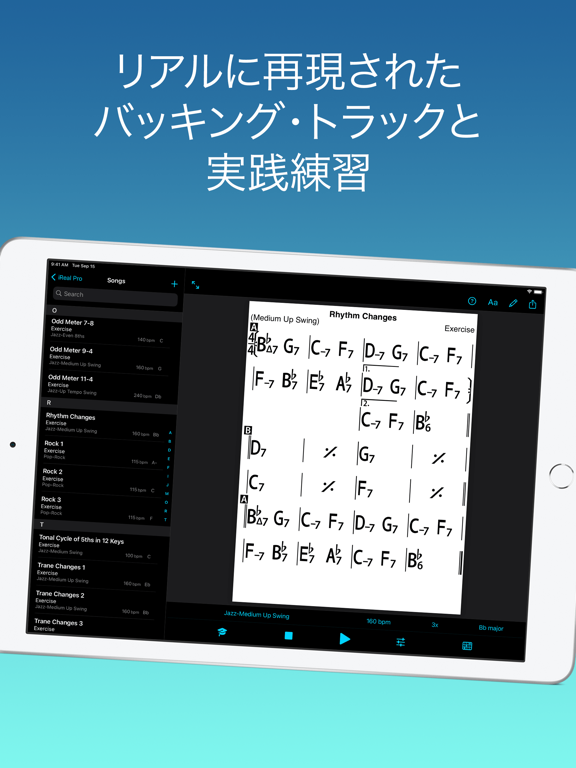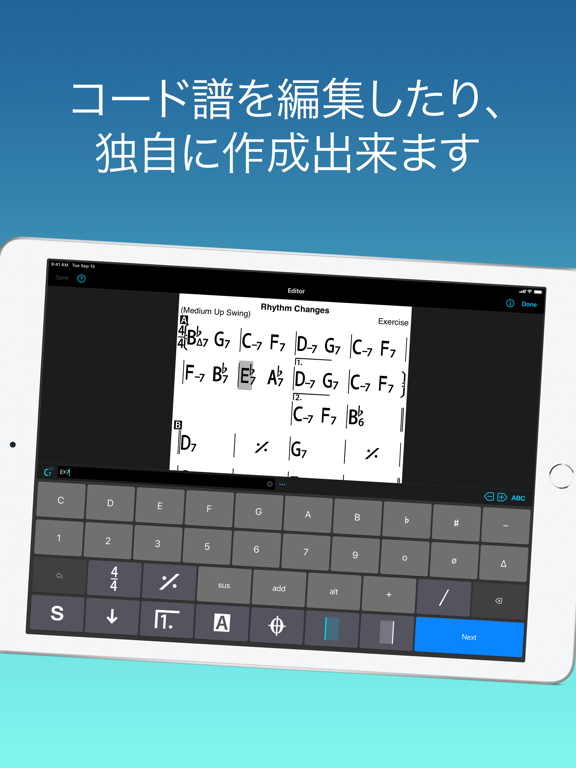Age Rating
iReal Pro スクリーンショット
About iReal Pro
練習するからこそ完璧な演奏が出来る。 iReal Pro は、プロ、アマチュア問わず全てのミュージシャンのスキル向上をサポートするために開発された、非常に使いやすく、素晴らしい機能を搭載したアプリです。 リアルなバンドサウンドのシミュレーションと共に練習する事が出来ます。 更に、アプリ内でお好みの曲のコード譜を作成する事が出来ます。
~タイム誌2010年トップ10に選ばれた発明~
世界中の音楽学生、教授の方々、有名なバークリーカレッジやMI (Musicians Institute Hollywood) で幅広く利用されています。
「練習するミュージシャンにとって完璧なアプリです:高音質なデジタルオーディオ、ミックス、曲のキー変更も出来て、その上ポータブル。 ミュージシャン達にとって、まるでいつもバンドが一緒にいるようだ!」- ティム・ウェスタグレン、パンドラ開発者。
• 本です:
練習や演奏の際に、お気に入りの曲のコード譜を参照するために作成、編集、プリント、シェア、そして集めることが出来ます。
• バンドです:
ダウンロードしたコード譜、ユーザーの方が作成したコード譜を、リアルに再現された音のピアノ(又はギター)、ベース、ドラムの伴奏を聞きながら練習する事が出来ます。
特徴:
バーチャルバンドと共に演奏出来ます
• 付属された51種類以上の伴奏スタイル (スウィング、バラード、ジプシージャズ、ブルーグラス、カントリー、ロック、ファンク、レゲエ、ボサノバ、ラテン) から選択可能。更に、
さらに多くのスタイルがアプリ内購入して利用できます
• 全てのスタイルをピアノ、ローズ・ピアノ、アコースティックやエレキのギター、エレキベース、ドラム、ビブラフォン、オルガンなど を通じて、お好みに合わせてアレンジする事が可能
• 伴奏に合わせて、自身の演奏や歌を録音することが出来ます
お好みの曲を再生、編集、ダウンロード出来ます
• 1000曲以上に及ぶ楽譜を、簡単な手順でフォーラムからダウンロード出来ます
• 既存の曲を編集、そしてエディターを使用してあなたのオリジナル曲を作成出来ます
• あなたが編集、又は作成した曲を再生出来ます
• 常に編集可能なプレイリストをいくつも作成出来ます
付属のコード表を活用し、スキルを向上しましょう
• あなたがお持ちのコード譜の、ギター/ウクレレのタブ譜や、ピアノの運指表を表示
• ピアノやギター/ウクレレの指使いを全コード検索可能
• アドリブのための推奨スケールを、各コードごとに表示
自分に合った方法で練習出来ます
• 50項目に及ぶ定番コード進行練習ドリル付属
• テンポ調節、キー移調可能
• 楽譜の中から小節を選び、ループ設定することにより集中的な練習が可能
• 高度な練習機能(自動テンポの増加、自動キー移調)
• 管楽器奏者のための、グローバル Eb, Bb, F 移調設定機能搭載
ファイルをシェア、プリント、外部に保存する事も出来ます。あなたの音楽は、いつもあなたのそばに!
• ご自身がお持ちの楽譜や作成したプレイリストを、他のiReal Proユーザーとメールやフォーラムでシェア
• 譜面をPDF、又はMusicXML形式で保存可能
• オーディオをWAV、AAC、又はMIDI形式で保存可能
• AirTurn™およびBluetoothページターナー対応
• iCloudにあなたの曲やプレイリストをアップロードして保存、そしてiCloud対応デバイス(iPhone、iPad、Mac)と同期出来ます
常にあなたの曲のバックアップを取るようにしましょう!
~タイム誌2010年トップ10に選ばれた発明~
世界中の音楽学生、教授の方々、有名なバークリーカレッジやMI (Musicians Institute Hollywood) で幅広く利用されています。
「練習するミュージシャンにとって完璧なアプリです:高音質なデジタルオーディオ、ミックス、曲のキー変更も出来て、その上ポータブル。 ミュージシャン達にとって、まるでいつもバンドが一緒にいるようだ!」- ティム・ウェスタグレン、パンドラ開発者。
• 本です:
練習や演奏の際に、お気に入りの曲のコード譜を参照するために作成、編集、プリント、シェア、そして集めることが出来ます。
• バンドです:
ダウンロードしたコード譜、ユーザーの方が作成したコード譜を、リアルに再現された音のピアノ(又はギター)、ベース、ドラムの伴奏を聞きながら練習する事が出来ます。
特徴:
バーチャルバンドと共に演奏出来ます
• 付属された51種類以上の伴奏スタイル (スウィング、バラード、ジプシージャズ、ブルーグラス、カントリー、ロック、ファンク、レゲエ、ボサノバ、ラテン) から選択可能。更に、
さらに多くのスタイルがアプリ内購入して利用できます
• 全てのスタイルをピアノ、ローズ・ピアノ、アコースティックやエレキのギター、エレキベース、ドラム、ビブラフォン、オルガンなど を通じて、お好みに合わせてアレンジする事が可能
• 伴奏に合わせて、自身の演奏や歌を録音することが出来ます
お好みの曲を再生、編集、ダウンロード出来ます
• 1000曲以上に及ぶ楽譜を、簡単な手順でフォーラムからダウンロード出来ます
• 既存の曲を編集、そしてエディターを使用してあなたのオリジナル曲を作成出来ます
• あなたが編集、又は作成した曲を再生出来ます
• 常に編集可能なプレイリストをいくつも作成出来ます
付属のコード表を活用し、スキルを向上しましょう
• あなたがお持ちのコード譜の、ギター/ウクレレのタブ譜や、ピアノの運指表を表示
• ピアノやギター/ウクレレの指使いを全コード検索可能
• アドリブのための推奨スケールを、各コードごとに表示
自分に合った方法で練習出来ます
• 50項目に及ぶ定番コード進行練習ドリル付属
• テンポ調節、キー移調可能
• 楽譜の中から小節を選び、ループ設定することにより集中的な練習が可能
• 高度な練習機能(自動テンポの増加、自動キー移調)
• 管楽器奏者のための、グローバル Eb, Bb, F 移調設定機能搭載
ファイルをシェア、プリント、外部に保存する事も出来ます。あなたの音楽は、いつもあなたのそばに!
• ご自身がお持ちの楽譜や作成したプレイリストを、他のiReal Proユーザーとメールやフォーラムでシェア
• 譜面をPDF、又はMusicXML形式で保存可能
• オーディオをWAV、AAC、又はMIDI形式で保存可能
• AirTurn™およびBluetoothページターナー対応
• iCloudにあなたの曲やプレイリストをアップロードして保存、そしてiCloud対応デバイス(iPhone、iPad、Mac)と同期出来ます
常にあなたの曲のバックアップを取るようにしましょう!
Show More
最新バージョン 2024.2 の更新情報
Last updated on 2024年03月04日
旧バージョン
- Updated piano part in Bossa/Swing and Latin/Swing
- Fixed diminished bass lines in Blues styles
- Fixed issue with piano diagrams font covering N.C. symbol
- Improved behavior of the editor when a selection is in place
- Improved behavior of external keyboard shortcuts in the editor on iPad
- Fixed diminished bass lines in Blues styles
- Fixed issue with piano diagrams font covering N.C. symbol
- Improved behavior of the editor when a selection is in place
- Improved behavior of external keyboard shortcuts in the editor on iPad
Show More
Version History
2024.2
2024年03月04日
- Updated piano part in Bossa/Swing and Latin/Swing
- Fixed diminished bass lines in Blues styles
- Fixed issue with piano diagrams font covering N.C. symbol
- Improved behavior of the editor when a selection is in place
- Improved behavior of external keyboard shortcuts in the editor on iPad
- Fixed diminished bass lines in Blues styles
- Fixed issue with piano diagrams font covering N.C. symbol
- Improved behavior of the editor when a selection is in place
- Improved behavior of external keyboard shortcuts in the editor on iPad
2024.1
2024年01月29日
- Fixed issue with looping sections containing repeats
- Fixed bass line for min7b5 chords in Glam Funk
- Fixed bass line for dominant chords in minor keys in Blues Flat Tire
- Made small chord qualities narrower
- Fixed position marker not showing after a Final bar line in the middle of a line
- Fixed backup import count with older format backups
- Fixed bass line for min7b5 chords in Glam Funk
- Fixed bass line for dominant chords in minor keys in Blues Flat Tire
- Made small chord qualities narrower
- Fixed position marker not showing after a Final bar line in the middle of a line
- Fixed backup import count with older format backups
2023.11.1
2023年12月27日
Fix search bug in the forums
2023.11
2023年12月08日
- The song chart color now follows the app theme settings
- The editor now works in dark mode
- Swapped the behavior of the Space bar to toggle Play/Stop and '.' to toggle Pause
- VoiceOver improvements: Three fingers swipe up/down to go to start or end of the chart
- Replace links to Twitter with Mastodon and Threads
- Add search query custom url scheme. For example: irealb://search?song%20title
- The editor now works in dark mode
- Swapped the behavior of the Space bar to toggle Play/Stop and '.' to toggle Pause
- VoiceOver improvements: Three fingers swipe up/down to go to start or end of the chart
- Replace links to Twitter with Mastodon and Threads
- Add search query custom url scheme. For example: irealb://search?song%20title
2023.7.1
2023年08月19日
- Jazz-Medium Up Swing: 160 BMP default tempo
- new flat ride cymbal sound
- ride swing at 72%
- new drum fills and snare comping accents
- new piano comping rhythms
- bass accents match new 72% swing feel
- Jazz-Medium Swing: 120 BMP default tempo
- all the changes from Medium Up Swing plus:
- better position of hi-hat because of the sample attack at slower tempo
- new piano comping rhythms
- Jazz-Up Tempo Swing: 240 BMP default tempo
- new flat ride cymbal sound
- ride swing at 62%
- new piano comping rhythms
- Jazz-Doo Doo Cats:
- two feel swing on hi-hat at 72%
- Jazz-Guitar Trio: now uses bass and drums from Medium Up Swing
- Jazz-Bossa Nova: new flat ride cymbal sound
- Jazz-Bossa/Swing: new flat ride cymbal sound and same bass and drums as Medium Up Swing in the middle choruses
- Jazz-New Orleans Swing: same bass and drums as Medium Up Swing in the middle choruses
- Jazz-Swing Two Four:
- two feel swing on hi-hat at 72%
- same bass and drums as Medium Up Swing in the middle choruses
- Simplified Piano rhythms in 3/4 for Medium Up Swing 2 and Up Tempo Swing 2
- Double Time Swing now also works with 3/4 and 2/4 time signatures
- Better guitar/keys rhythms with 2 chords per measure in 4/4 in Blues: Funky, Gospel, Muddy, Nola, Shout, Texas Rock
- Better piano rhythms with 2 chords per measure in 4/4 in: Latin-Brazil Samba, Latin-Cuba Bolero, Salsa-Cuba Bolero, Salsa-Cuba Cha Cha Cha
- new flat ride cymbal sound
- ride swing at 72%
- new drum fills and snare comping accents
- new piano comping rhythms
- bass accents match new 72% swing feel
- Jazz-Medium Swing: 120 BMP default tempo
- all the changes from Medium Up Swing plus:
- better position of hi-hat because of the sample attack at slower tempo
- new piano comping rhythms
- Jazz-Up Tempo Swing: 240 BMP default tempo
- new flat ride cymbal sound
- ride swing at 62%
- new piano comping rhythms
- Jazz-Doo Doo Cats:
- two feel swing on hi-hat at 72%
- Jazz-Guitar Trio: now uses bass and drums from Medium Up Swing
- Jazz-Bossa Nova: new flat ride cymbal sound
- Jazz-Bossa/Swing: new flat ride cymbal sound and same bass and drums as Medium Up Swing in the middle choruses
- Jazz-New Orleans Swing: same bass and drums as Medium Up Swing in the middle choruses
- Jazz-Swing Two Four:
- two feel swing on hi-hat at 72%
- same bass and drums as Medium Up Swing in the middle choruses
- Simplified Piano rhythms in 3/4 for Medium Up Swing 2 and Up Tempo Swing 2
- Double Time Swing now also works with 3/4 and 2/4 time signatures
- Better guitar/keys rhythms with 2 chords per measure in 4/4 in Blues: Funky, Gospel, Muddy, Nola, Shout, Texas Rock
- Better piano rhythms with 2 chords per measure in 4/4 in: Latin-Brazil Samba, Latin-Cuba Bolero, Salsa-Cuba Bolero, Salsa-Cuba Cha Cha Cha
2023.7
2023年08月17日
- Jazz-Medium Up Swing: 160 BMP default tempo
- new flat ride cymbal sound
- ride swing at 72%
- new drum fills and snare comping accents
- new piano comping rhythms
- bass accents match new 72% swing feel
- Jazz-Medium Swing: 120 BMP default tempo
- all the changes from Medium Up Swing plus:
- better position of hi-hat because of the sample attack at slower tempo
- new piano comping rhythms
- Jazz-Up Tempo Swing: 240 BMP default tempo
- new flat ride cymbal sound
- ride swing at 62%
- new piano comping rhythms
- Jazz-Doo Doo Cats:
- two feel swing on hi-hat at 72%
- Jazz-Guitar Trio: now uses bass and drums from Medium Up Swing
- Jazz-Bossa Nova: new flat ride cymbal sound
- Jazz-Bossa/Swing: new flat ride cymbal sound and same bass and drums as Medium Up Swing in the middle choruses
- Jazz-New Orleans Swing: same bass and drums as Medium Up Swing in the middle choruses
- Jazz-Swing Two Four:
- two feel swing on hi-hat at 72%
- same bass and drums as Medium Up Swing in the middle choruses
- Simplified Piano rhythms in 3/4 for Medium Up Swing 2 and Up Tempo Swing 2
- Double Time Swing now also works with 3/4 and 2/4 time signatures
- Better guitar/keys rhythms with 2 chords per measure in 4/4 in Blues: Funky, Gospel, Muddy, Nola, Shout, Texas Rock
- Better piano rhythms with 2 chords per measure in 4/4 in: Latin-Brazil Samba, Latin-Cuba Bolero, Salsa-Cuba Bolero, Salsa-Cuba Cha Cha Cha
- new flat ride cymbal sound
- ride swing at 72%
- new drum fills and snare comping accents
- new piano comping rhythms
- bass accents match new 72% swing feel
- Jazz-Medium Swing: 120 BMP default tempo
- all the changes from Medium Up Swing plus:
- better position of hi-hat because of the sample attack at slower tempo
- new piano comping rhythms
- Jazz-Up Tempo Swing: 240 BMP default tempo
- new flat ride cymbal sound
- ride swing at 62%
- new piano comping rhythms
- Jazz-Doo Doo Cats:
- two feel swing on hi-hat at 72%
- Jazz-Guitar Trio: now uses bass and drums from Medium Up Swing
- Jazz-Bossa Nova: new flat ride cymbal sound
- Jazz-Bossa/Swing: new flat ride cymbal sound and same bass and drums as Medium Up Swing in the middle choruses
- Jazz-New Orleans Swing: same bass and drums as Medium Up Swing in the middle choruses
- Jazz-Swing Two Four:
- two feel swing on hi-hat at 72%
- same bass and drums as Medium Up Swing in the middle choruses
- Simplified Piano rhythms in 3/4 for Medium Up Swing 2 and Up Tempo Swing 2
- Double Time Swing now also works with 3/4 and 2/4 time signatures
- Better guitar/keys rhythms with 2 chords per measure in 4/4 in Blues: Funky, Gospel, Muddy, Nola, Shout, Texas Rock
- Better piano rhythms with 2 chords per measure in 4/4 in: Latin-Brazil Samba, Latin-Cuba Bolero, Salsa-Cuba Bolero, Salsa-Cuba Cha Cha Cha
2023.6
2023年06月02日
- Fixed issue with iCloud sync error not showing an alert in the app setting
- Fixed various guitar chord fingerings
- Fixed MusicXML export with 1st and 2nd endings
- Fixed various guitar chord fingerings
- Fixed MusicXML export with 1st and 2nd endings
2023.5
2023年05月14日
- Fixed cell selection in editor in song with vertical spacers
- Fixed issue with starting playback from coda with END symbol
- Fixed issue on iPhone with measure selection for long songs (12 staves) with vertical spacers
- Fixed issue with tap target to select a measure after a new line with extra vertical space and single bar line
- Fixed issue with opening chord diagram slide-up window stopping playback
- Fixed accessibility with invisible roots
- Fixed issue with floating keyboard in Editor on iPad
- Fixed Ukulele D7 chord
- Improved some guitar chord fingerings
- Improved matching style text in editor to player style
- Fixed issue with starting playback from coda with END symbol
- Fixed issue on iPhone with measure selection for long songs (12 staves) with vertical spacers
- Fixed issue with tap target to select a measure after a new line with extra vertical space and single bar line
- Fixed issue with opening chord diagram slide-up window stopping playback
- Fixed accessibility with invisible roots
- Fixed issue with floating keyboard in Editor on iPad
- Fixed Ukulele D7 chord
- Improved some guitar chord fingerings
- Improved matching style text in editor to player style
2023.2
2023年01月30日
Minor Bug Fixes
2022.11
2022年11月29日
- Reduced size of exported playlists
- Fixed some translations
- Fixed a few guitar chords
- Updated AirTurn SDK to version 4.7.0
- Updated exported MusicXML to version 3.1
- Fixes to VoiceOver with numeric font
- Fixed some translations
- Fixed a few guitar chords
- Updated AirTurn SDK to version 4.7.0
- Updated exported MusicXML to version 3.1
- Fixes to VoiceOver with numeric font
2022.10
2022年10月18日
- Better controls for Chord Diagrams and Chord Fonts
- Changed Share menus into Export menus
- Added Print option in the Export Chord Chart menu
- Added CMD-P keyboard shortcut to Print on iPad
- Fixed key Signature of exported MIDI files
- Fixed default guitar chords
- Fixed synth brass sound
- Lowered Volume of synth sounds
- Changed Share menus into Export menus
- Added Print option in the Export Chord Chart menu
- Added CMD-P keyboard shortcut to Print on iPad
- Fixed key Signature of exported MIDI files
- Fixed default guitar chords
- Fixed synth brass sound
- Lowered Volume of synth sounds
2022.9
2022年10月09日
- Print and export of long songs is now stretched to fill the page
- Improved selection for copy/paste in the editor
- Sending feedback or support email now works if Gmail or other is set as the default email client
- Fixed issue with song background color picker in landscape on iPhone
- Fixed issues with Title and Composer clashing when displaying long songs on iPad
- Fixed issues with large accessibility text in song view controls
- Fix chord fonts not displaying for some charts in odd time signatures
- Fix export in MusicXML format for transposed charts
- iOS 14 is no longer supported
- Improved selection for copy/paste in the editor
- Sending feedback or support email now works if Gmail or other is set as the default email client
- Fixed issue with song background color picker in landscape on iPhone
- Fixed issues with Title and Composer clashing when displaying long songs on iPad
- Fixed issues with large accessibility text in song view controls
- Fix chord fonts not displaying for some charts in odd time signatures
- Fix export in MusicXML format for transposed charts
- iOS 14 is no longer supported
2022.7
2022年07月31日
- Updated all styles with better fade out endings
- Fixed AirTurn issues with old pedal devices
- Fixed issue in editor with button shapes accessibility enabled
- Fixed rare crash when displaying a song with only two equal chords with piano or guitar font
- Fixed too high one handed piano chord font diagrams
- Fixed AirTurn issues with old pedal devices
- Fixed issue in editor with button shapes accessibility enabled
- Fixed rare crash when displaying a song with only two equal chords with piano or guitar font
- Fixed too high one handed piano chord font diagrams
2022.2
2022年03月03日
- *NEW* Salsa styles backing tracks
- Added more triads to the guitar chords library
- Added more triads to the guitar chords library
2021.12
2021年12月18日
- New Stereo sampled piano sound
2021.8
2021年09月12日
- Editor: move staff text "// New Line" symbol to dedicated button next to the input text field
- Editor: revert to previous behavior of having the clear button for deleting chords in the text field
- Editor: the ••• chord quality suggestions button has moved to the right of the text field
- Editor: allow Repeat symbols to be inserted even if the input method is set to alternate chords
- Editor: fixed bug where it wasn't possible to edit the last cell in the chart
- Editor: Moved Song Info button to navigation bar to have more room for chord input field
- Editor: Fixed issue where it was impossible to enter a chord in the last cell without a closing bar line
- Editor: Changed behavior or delete key to also delete symbols after a chord is deleted
- Change Son Montuno behavior to only put fills at the change between heads and middle choruses
- Fixed long standing crash in the page swiping mechanism
- Fixed issue with piano chords font not drawing after a vertical spacer
- Added Portuguese and Russian language localizations
- Editor: revert to previous behavior of having the clear button for deleting chords in the text field
- Editor: the ••• chord quality suggestions button has moved to the right of the text field
- Editor: allow Repeat symbols to be inserted even if the input method is set to alternate chords
- Editor: fixed bug where it wasn't possible to edit the last cell in the chart
- Editor: Moved Song Info button to navigation bar to have more room for chord input field
- Editor: Fixed issue where it was impossible to enter a chord in the last cell without a closing bar line
- Editor: Changed behavior or delete key to also delete symbols after a chord is deleted
- Change Son Montuno behavior to only put fills at the change between heads and middle choruses
- Fixed long standing crash in the page swiping mechanism
- Fixed issue with piano chords font not drawing after a vertical spacer
- Added Portuguese and Russian language localizations
2021.7.1
2021年07月13日
Fixes to the song layout on iPad
2021.7
2021年07月03日
- Revert to iPad stretching tall songs horizontally when in full screen
- Simplify behavior of symbol popups in the Editor keyboard
- Colorize the symbol keys of the Editor to distinguish them from the chord entry keys
- Simplify behavior of symbol popups in the Editor keyboard
- Colorize the symbol keys of the Editor to distinguish them from the chord entry keys
2021.6
2021年06月25日
- Improved editor by consolidating all symbols into one keyboard
- Fixed copy/paste behavior in the editor
- Added support for special symbol "//" for multiline staff text
- Fixed issue with long staff text flowing off of the right edge of the chart
- Improved export to PDF
- Fixed copy/paste behavior in the editor
- Added support for special symbol "//" for multiline staff text
- Fixed issue with long staff text flowing off of the right edge of the chart
- Improved export to PDF
2021.4.1
2021年04月23日
- Fixed issue with drum breaks not working with uppercase "Break" text
- Fixed issue with drum breaks not working when multiple text snippets were added to a single measure
- Fixed issue with drum breaks not working when multiple text snippets were added to a single measure
2021.4
2021年04月10日
Added new Jazz style with alternating Bossa Nova and Swing sections
2021.2
2021年02月27日
Minor fixes and improvements
2021.1
2021年01月18日
- Hide keyboard after selecting a song from search results on iPad
- Improved performance of song search
- Fixed A6/E guitar chord diagram
- Improved performance of song search
- Fixed A6/E guitar chord diagram
2020.12
2020年12月16日
- Added support for drum breaks! Insert the word “Break” in the staff text and the drums will stop with a shot on one until the next double bar line.
- Added two new chord qualities: minor add 9 (-add9) and diminished major 7th (o^7).
- Fixed issue with scrolling in landscape so that current measure always stays centered.
- Change behavior of the Full Screen setting on iPad: it now also hides the side bar in addition to hiding the player controls
- Fixed issue that prevented importing of playlist sent through the support chat
- Don’t show import preview window when importing existing single song and override player settings in existing song with incoming imported song
- Added two new chord qualities: minor add 9 (-add9) and diminished major 7th (o^7).
- Fixed issue with scrolling in landscape so that current measure always stays centered.
- Change behavior of the Full Screen setting on iPad: it now also hides the side bar in addition to hiding the player controls
- Fixed issue that prevented importing of playlist sent through the support chat
- Don’t show import preview window when importing existing single song and override player settings in existing song with incoming imported song
2020.9
2020年11月25日
- New design and layout of song list and playlists
- Support for Dark Mode
- New screen when creating a New Song where you can set all the song info before starting to edit
- New screen for more easily adding songs to a playlist from within the playlist with a simple search
- New feature: search for songs from home screen Spotlight search
- Added support for new iPhone 12 models
- Added support for trackpad on iPad
- Accessibility improvements for Voice-Over reading of the chord chart
- Improved Forums so that you remain logged in when sharing songs to the Forums from the song view
- Fixed PDF size for better printing
- Fixed add9 chord voicings so that the 9th is not at the top
- Added foot Hi-Hat sound to click sounds (useful for 2 & 4 click track)
- Tweaked swipe actions in various song lists to help avoid accidental song deletion
- Dropped support for iOS 12
- Support for Dark Mode
- New screen when creating a New Song where you can set all the song info before starting to edit
- New screen for more easily adding songs to a playlist from within the playlist with a simple search
- New feature: search for songs from home screen Spotlight search
- Added support for new iPhone 12 models
- Added support for trackpad on iPad
- Accessibility improvements for Voice-Over reading of the chord chart
- Improved Forums so that you remain logged in when sharing songs to the Forums from the song view
- Fixed PDF size for better printing
- Fixed add9 chord voicings so that the 9th is not at the top
- Added foot Hi-Hat sound to click sounds (useful for 2 & 4 click track)
- Tweaked swipe actions in various song lists to help avoid accidental song deletion
- Dropped support for iOS 12
iReal Pro 価格
今日:
¥3,000
最低価格:
¥2,200
最高価格:
¥3,000
iReal Pro FAQ
ここをクリック!地理的に制限されているアプリのダウンロード方法をご参考ください。
次のリストをチェックして、iReal Proの最低システム要件をご確認ください。
iPhone
iOS 15.0以降が必要です。
iPad
iPadOS 15.0以降が必要です。
iPod touch
iOS 15.0以降が必要です。
iReal Proは次の言語がサポートされています。 日本語, イタリア語, スペイン語, ドイツ語, フランス語, ポルトガル語, ロシア語, 簡体字中国語, 英語, 韓国語
iReal Pro二は内課金があります。課金要素と価格をご覧ください。
ブルース伴奏スタイル
¥700
サルサ伴奏スタイル
¥900