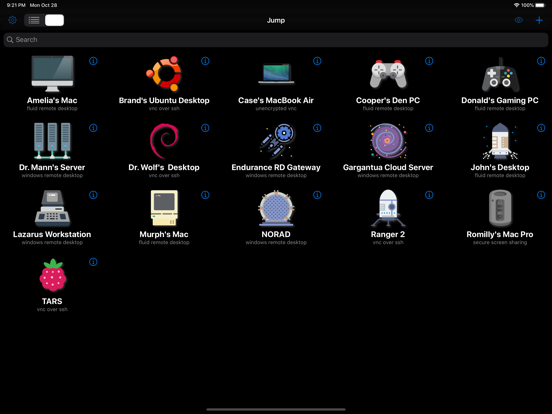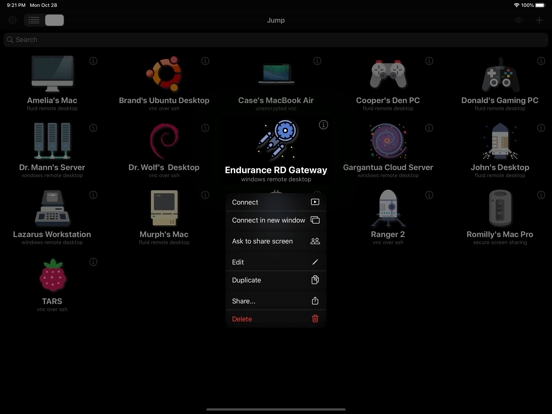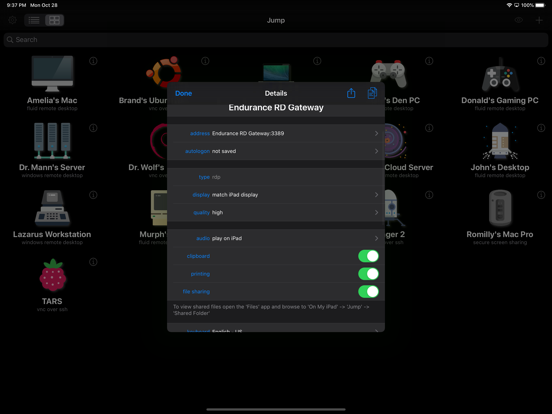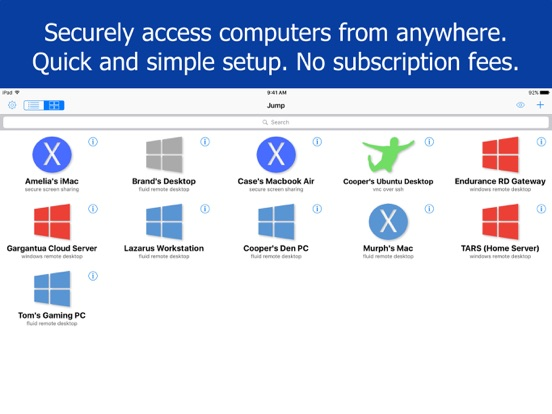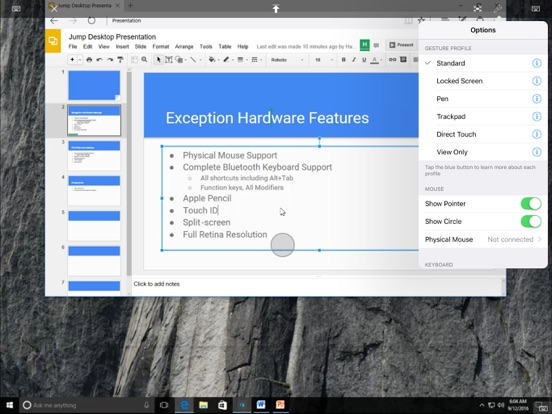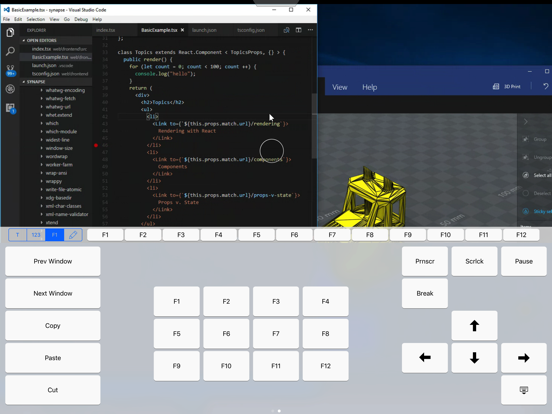Jump Desktop (RDP, VNC, Fluid)
Fast & secure remote desktop
¥2,200Best Deal Ever
9.8.0for iPhone, iPad and more
Age Rating
Jump Desktop (RDP, VNC, Fluid) スクリーンショット
About Jump Desktop (RDP, VNC, Fluid)
Leave your laptop behind. Enjoy the freedom to work from anywhere.
Jump Desktop is a powerful remote desktop application that lets you control your computer from your iPad, iPhone or iPod Touch. Compatible with RDP and VNC, Jump Desktop is secure, reliable and very easy to set up.
Easy setup and reliable:
Jump Desktop is very easy to setup; anyone can do it! Just visit: https://jumpdesktop.com on your PC or Mac, click the ‘Automatic Setup’ link and follow step-by-step instructions. You’ll be up and running in no time.
Secure and built on open standards:
Jump Desktop is a RDP and VNC client. You don't need to download additional software if you already have RDP or VNC configured and know the address of your computer. Just enter your IP address or hostname to connect.
Powerful features:
* Works with almost any computer and operating system
* Supports a physical mouse! Exclusive feature on the App Store! Important limitation: Jump Desktop does not work with standard Bluetooth mice and requires a specific Bluetooth mouse that pairs with iOS
* New Fluid Remote Desktop protocol supports high performance remote desktop
* Easy and secure setup: Automatically configure your PC or Mac for remote access using Wi-Fi/3G/LTE without worrying about your router settings. Setup as many computers as you like – there are no limits!
* Built for iPad Pro, iPad, iPhone and iPod
* iPad Pro features: Full support for split-screen multitasking and Apple Pencil
* Protect your server settings using Touch ID
* Connection syncing via iCloud connection syncing
* Advanced Bluetooth keyboard: The best bluetooth keyboard support on the App Store. Shortcuts, function keys and arrow keys - everything works. Also includes macros for keys no available on bluetooth keyboards (i.e function keys)
* SSH tunneling with password and public key authentication supported
* Supports large custom screen resolutions and VGA/HDMI out
* Full mouse support via touch gestures: left, right and middle button clicks, dragging, scrolling, precision pointer movement
* Multiple gesture support - includes the ability to draw or write using your finger
* Copy/paste: Transfer text to or from your computer using the pasteboard
* HDMI/VGA support: view your desktop on the big screen using a cable or AirPlay. Jump's video out mode will let you utilize the full resolution of your external display.
* Multi-core rendering engine makes Jump Desktop one of the fastest RDP and VNC engines on the planet
* Full support for Linea and Infinea barcode and MSR scanners. Includes support for E2E encryption.
IMPORTANT NOTICE: Audio streaming and remote printing are NOT supported when connecting to Mac OS X and PCs running Windows ‘Home’ edition.
RDP features:
* Supports RD Gateway
* Supports custom resolutions. Set any resolution you want including Retina resolutions.
* Dynamic RDP resolution updates on Windows 8.1+
* Remote printing: Send print outs from your computer to your iPad/iPhone device (exclusive RDP print redirection feature on the App Store!)
* Drive redirection
* Audio streaming
* Console sessions
* International keyboard layouts
* Multiple monitor support on Windows 7+
* Multi-touch redirection support on Windows 8+
VNC features:
* Tested with Mac OS X, TightVNC, RealVNC, UltraVNC, Linux (Ubuntu Remote Desktop)
* Secure: Supports SSH tunneling as well as SSL encryption
* Black & white, gray scale, 8, 16 and 24-bit color to help optimize bandwidth
* Multiple monitor support
* Macs: Support locking the Mac's screen and syncing the pasteboard
Jump Desktop is a powerful remote desktop application that lets you control your computer from your iPad, iPhone or iPod Touch. Compatible with RDP and VNC, Jump Desktop is secure, reliable and very easy to set up.
Easy setup and reliable:
Jump Desktop is very easy to setup; anyone can do it! Just visit: https://jumpdesktop.com on your PC or Mac, click the ‘Automatic Setup’ link and follow step-by-step instructions. You’ll be up and running in no time.
Secure and built on open standards:
Jump Desktop is a RDP and VNC client. You don't need to download additional software if you already have RDP or VNC configured and know the address of your computer. Just enter your IP address or hostname to connect.
Powerful features:
* Works with almost any computer and operating system
* Supports a physical mouse! Exclusive feature on the App Store! Important limitation: Jump Desktop does not work with standard Bluetooth mice and requires a specific Bluetooth mouse that pairs with iOS
* New Fluid Remote Desktop protocol supports high performance remote desktop
* Easy and secure setup: Automatically configure your PC or Mac for remote access using Wi-Fi/3G/LTE without worrying about your router settings. Setup as many computers as you like – there are no limits!
* Built for iPad Pro, iPad, iPhone and iPod
* iPad Pro features: Full support for split-screen multitasking and Apple Pencil
* Protect your server settings using Touch ID
* Connection syncing via iCloud connection syncing
* Advanced Bluetooth keyboard: The best bluetooth keyboard support on the App Store. Shortcuts, function keys and arrow keys - everything works. Also includes macros for keys no available on bluetooth keyboards (i.e function keys)
* SSH tunneling with password and public key authentication supported
* Supports large custom screen resolutions and VGA/HDMI out
* Full mouse support via touch gestures: left, right and middle button clicks, dragging, scrolling, precision pointer movement
* Multiple gesture support - includes the ability to draw or write using your finger
* Copy/paste: Transfer text to or from your computer using the pasteboard
* HDMI/VGA support: view your desktop on the big screen using a cable or AirPlay. Jump's video out mode will let you utilize the full resolution of your external display.
* Multi-core rendering engine makes Jump Desktop one of the fastest RDP and VNC engines on the planet
* Full support for Linea and Infinea barcode and MSR scanners. Includes support for E2E encryption.
IMPORTANT NOTICE: Audio streaming and remote printing are NOT supported when connecting to Mac OS X and PCs running Windows ‘Home’ edition.
RDP features:
* Supports RD Gateway
* Supports custom resolutions. Set any resolution you want including Retina resolutions.
* Dynamic RDP resolution updates on Windows 8.1+
* Remote printing: Send print outs from your computer to your iPad/iPhone device (exclusive RDP print redirection feature on the App Store!)
* Drive redirection
* Audio streaming
* Console sessions
* International keyboard layouts
* Multiple monitor support on Windows 7+
* Multi-touch redirection support on Windows 8+
VNC features:
* Tested with Mac OS X, TightVNC, RealVNC, UltraVNC, Linux (Ubuntu Remote Desktop)
* Secure: Supports SSH tunneling as well as SSL encryption
* Black & white, gray scale, 8, 16 and 24-bit color to help optimize bandwidth
* Multiple monitor support
* Macs: Support locking the Mac's screen and syncing the pasteboard
Show More
最新バージョン 9.8.0 の更新情報
Last updated on 2023年10月30日
旧バージョン
Bug fixes
Show More
Version History
9.8.0
2023年10月30日
Bug fixes
9.7.8
2022年10月19日
* iOS 16 Optimization
* Optional Retina mode for Fluid
* Performance and bug fixes
* Optional Retina mode for Fluid
* Performance and bug fixes
9.6.8
2021年09月25日
In 9.6.8:
* New: In Mouse Cursor Locked mode you can now customize pointer acceleration and speed in Settings -> Mouse & Gestures -> Physical Mouse
* New: Support for Cloudless Fluid connections
* Physical keyboard fixes
* Stability
* We're back to old icon. Thank you all for your feedback. We're going back to the drawing board.
In 9.6.7:
* New: Pointer Lock mode for Games and 3D applications for Fluid.
* New: Fluid: Up to 2x performance increase.
* iOS 15 and iPadOS 15 compatibility.
* Stability and bug fixes
* New: In Mouse Cursor Locked mode you can now customize pointer acceleration and speed in Settings -> Mouse & Gestures -> Physical Mouse
* New: Support for Cloudless Fluid connections
* Physical keyboard fixes
* Stability
* We're back to old icon. Thank you all for your feedback. We're going back to the drawing board.
In 9.6.7:
* New: Pointer Lock mode for Games and 3D applications for Fluid.
* New: Fluid: Up to 2x performance increase.
* iOS 15 and iPadOS 15 compatibility.
* Stability and bug fixes
9.6.7
2021年09月20日
* New: Pointer Lock mode for Games and 3D applications for Fluid.
* New: Fluid: Up to 2x performance increase.
* iOS 15 and iPadOS 15 compatibility.
* Stability and bug fixes
* New: Fluid: Up to 2x performance increase.
* iOS 15 and iPadOS 15 compatibility.
* Stability and bug fixes
9.5.11
2020年11月10日
iOS 14.2 Compatibility update.
9.5.9
2020年09月24日
iOS 14 Compatibility Update
9.5.8
2020年09月17日
iOS 14 Compatibility Update
9.4.26
2020年04月24日
Fixes a regression where the keyboard keeps popping up. Sorry!
9.4.19
2020年04月22日
Fixes for Magic Trackpad and external mice.
Better audio and video sync for Fluid.
Better audio and video sync for Fluid.
9.4.16
2020年03月30日
New: iOS 13.4 support for trackpad and external mice
9.4.8
2020年01月24日
We've fixed iCloud sync problems on iOS 13, added stereo audio streaming to Fluid and fixed physical mouse support for newer models of supported mice.
9.3.1
2019年12月09日
* New: Fluid: More performance optimizations
* Fixed: Live Previews do not update properly
* Fixed: Logging into an account fails if the app is switched to the background
* Fixed: Audio streaming stops if interrupted by Siri
* Fixed: Multi-tasking to/from the app may cause the remote screen to not update
* Fixed: Live Previews do not update properly
* Fixed: Logging into an account fails if the app is switched to the background
* Fixed: Audio streaming stops if interrupted by Siri
* Fixed: Multi-tasking to/from the app may cause the remote screen to not update
9.3.0
2019年12月03日
Fluid: Latency optimizations when rendering frames
Re-enable background audio playback
Re-enable background audio playback
9.2.6
2019年11月25日
This release adds support for using the mouse scroll wheel when using a generic external mouse with Jump. We've also redesigned the top toolbar button with a more compact pill shape. Finally, we've fixed a bunch of bugs.
Notable fixes in this release:
* Turn off Smart Touch Gestures by default. If you want to re-enable it open up Settings -> Mouse & Gestures -> Smart Touch Gestures.
* Can not show the toolbar on iPadOS when in split view mode
* Make sure audio mixes with the system audio
* Remote resolution is not correctly set when reconnecting to connections
* Reconnecting to automatic connections may take a long time when the app is brought to the foreground
* Crash when showing extremely big displays (8000+ pixel width) on older devices
Notable fixes in this release:
* Turn off Smart Touch Gestures by default. If you want to re-enable it open up Settings -> Mouse & Gestures -> Smart Touch Gestures.
* Can not show the toolbar on iPadOS when in split view mode
* Make sure audio mixes with the system audio
* Remote resolution is not correctly set when reconnecting to connections
* Reconnecting to automatic connections may take a long time when the app is brought to the foreground
* Crash when showing extremely big displays (8000+ pixel width) on older devices
9.1.2
2019年11月06日
We've added lots of new features. For the full list open up Jump Desktop -> Tap Settings -> What's New. Here's a quick rundown:
* Multi-window support for iPadOS: Connect to many computers and multitask between them.
* Audio streaming for Fluid when connecting to Macs and Windows!
* Accessibility Mouse support: On iOS 13 we've improved support for the accessibility mouse.
* iCloud Keychain: Securely syncs passwords across your Mac, iPad and iPhone using iCloud Keychain.
* Live previews: We've added high performance previews of connections.
* Personalize your connection icons: We've included a library of more than 300+ icons.
* Dark Mode!
...and much much more.
* Multi-window support for iPadOS: Connect to many computers and multitask between them.
* Audio streaming for Fluid when connecting to Macs and Windows!
* Accessibility Mouse support: On iOS 13 we've improved support for the accessibility mouse.
* iCloud Keychain: Securely syncs passwords across your Mac, iPad and iPhone using iCloud Keychain.
* Live previews: We've added high performance previews of connections.
* Personalize your connection icons: We've included a library of more than 300+ icons.
* Dark Mode!
...and much much more.
8.3.14
2019年03月08日
This update adds tons of new features. To learn more and see the new features in action tap the settings icon -> 'What's New'. Here's an overview:
* Dynamic resolution switching for Fluid connections: Jump can now update the remote resolution to match your local device's resolution and orientation.
* Wake-On-Lan for automatic connections: Jump will try to wake up your remote machine before connecting (there are some limitations here though)
* Better keyboard compatibility with games and 3D applications
* Horizontal scrolling support.
* Synchronize automatic connection names
* Physical keyboard improvements
* External screen improvements
* Dynamic resolution switching for Fluid connections: Jump can now update the remote resolution to match your local device's resolution and orientation.
* Wake-On-Lan for automatic connections: Jump will try to wake up your remote machine before connecting (there are some limitations here though)
* Better keyboard compatibility with games and 3D applications
* Horizontal scrolling support.
* Synchronize automatic connection names
* Physical keyboard improvements
* External screen improvements
8.2.4
2018年12月12日
This update adds support for the new iPad Pros and Apple Pencil 2.
* New: iPad Pro 3rd Gen support. Use all the available screen space on the iPad Pro 3rd Gen.
* New: Apple Pencil: Predictive Tap feature to make double tapping more reliable
* New: Apple Pencil 2: Double tap on the Apple Pencil 2 to toggle onscreen keyboard
* New: Automatically turn on external screen if it's connected during a session
* Fixed: iCloud syncing problems where computers were not being saved when iCloud was enabled
* Fixed: Connecting via URL does not disconnect / reconnect the current session properly
* Fixed: Stability when external screen is enabled and 4k improvements for external screens
* New: iPad Pro 3rd Gen support. Use all the available screen space on the iPad Pro 3rd Gen.
* New: Apple Pencil: Predictive Tap feature to make double tapping more reliable
* New: Apple Pencil 2: Double tap on the Apple Pencil 2 to toggle onscreen keyboard
* New: Automatically turn on external screen if it's connected during a session
* Fixed: iCloud syncing problems where computers were not being saved when iCloud was enabled
* Fixed: Connecting via URL does not disconnect / reconnect the current session properly
* Fixed: Stability when external screen is enabled and 4k improvements for external screens
8.1.5
2018年10月28日
This update adds support for mouse cursor changes. We've also added VeNCrypt (VNC) TLS authentication support for Linux users.
8.0.1
2018年08月28日
This update brings remote support features, collaborative screen sharing and tons of bug fixes! To see these features in action and learn more open: Jump -> Settings -> Whats New.
* Collaborative screen sharing lets many users connect to the same desktop. Each user gets their own mouse cursor and can click and point without fighting over the same cursor. Great for editing documents together, presentations and tutorials!
* A new "Ask to share screen" button for unobtrusive remote support. Tap 'Ask' to have Jump ask your family/friend/colleague/customer if they want to start sharing their desktop with you. No passwords required!
* Secure Screen sharing links: Anyone can share their screen by sending you a simple link. You don't need to be an authorized remote access user on their machine. It's simple, quick and very powerful.
* Better mouse handling for physical and on-screen mice.
* Tons of bug fixes and stability updates.
Note: Collaborative screen sharing and remote support features requires Jump Desktop Connect 6.0 on the remote PC or Mac. Jump Desktop Connect 6.0 is a free app that users can install from https://jumpdesktop.com
* Collaborative screen sharing lets many users connect to the same desktop. Each user gets their own mouse cursor and can click and point without fighting over the same cursor. Great for editing documents together, presentations and tutorials!
* A new "Ask to share screen" button for unobtrusive remote support. Tap 'Ask' to have Jump ask your family/friend/colleague/customer if they want to start sharing their desktop with you. No passwords required!
* Secure Screen sharing links: Anyone can share their screen by sending you a simple link. You don't need to be an authorized remote access user on their machine. It's simple, quick and very powerful.
* Better mouse handling for physical and on-screen mice.
* Tons of bug fixes and stability updates.
Note: Collaborative screen sharing and remote support features requires Jump Desktop Connect 6.0 on the remote PC or Mac. Jump Desktop Connect 6.0 is a free app that users can install from https://jumpdesktop.com
8.0
2018年08月24日
Test test test
7.4.6
2018年05月22日
RDP: Fixes an authentication issue with RDP connections and the latest Windows updates (CredSSP)
RDP: Fixes file sharing problems when copy pasting files via the clipboard
RDP: Fixes file sharing problems when copy pasting files via the clipboard
7.4.5
2018年05月17日
RDP: CredSSP updates
7.4.4
2017年11月21日
* Support for iPhone X and Face ID
* A new button for iPad users which hides the on-screen keyboard but shows the top row of accessory keys
* Video out fixes when directly connected to HDMI
* iCloud syncing fixes
* Stability
* A new button for iPad users which hides the on-screen keyboard but shows the top row of accessory keys
* Video out fixes when directly connected to HDMI
* iCloud syncing fixes
* Stability
7.4.3
2017年10月22日
7.4.3 is a stability update. It also adds this requested feature:
* Physical keyboard: Convert Cmd + Z to Ctrl + Z when connected to Windows machines
* Physical keyboard: Convert Cmd + Z to Ctrl + Z when connected to Windows machines
7.4.2
2017年10月13日
7.4.2 fixes these issues:
* Physical keyboards and barcode scanners not working properly on iOS 11
* Various iCloud syncing problems
* Problems when opening connections using the jump:// URL scheme
* Physical keyboards and barcode scanners not working properly on iOS 11
* Various iCloud syncing problems
* Problems when opening connections using the jump:// URL scheme
Jump Desktop (RDP, VNC, Fluid) 価格
今日:
¥2,200
最低価格:
¥1,200
最高価格:
¥2,400
Jump Desktop (RDP, VNC, Fluid) FAQ
ここをクリック!地理的に制限されているアプリのダウンロード方法をご参考ください。
次のリストをチェックして、Jump Desktop (RDP, VNC, Fluid)の最低システム要件をご確認ください。
iPhone
iOS 12.0以降が必要です。
iPad
iPadOS 12.0以降が必要です。
iPod touch
iOS 12.0以降が必要です。
Jump Desktop (RDP, VNC, Fluid)は次の言語がサポートされています。 日本語, イタリア語, スペイン語, ドイツ語, フランス語, ロシア語, 簡体字中国語, 英語, 韓国語