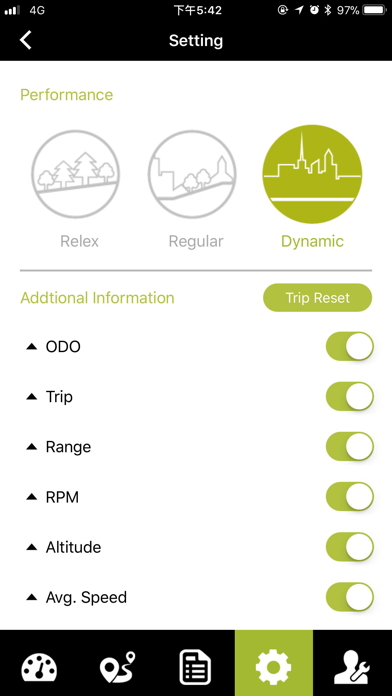Kalkhoff Display
Free
1.0.28for iPhone, iPod touch
Age Rating
Kalkhoff Display スクリーンショット
About Kalkhoff Display
The most important functions are described in more detail below - we hope you enjoy using this app and have a good trip with your Kalkhoff Berleen bike.
Dashboard
- View of speed, support bar, location, weather, support level, state of charge
- Optional view of trip data, range, cadence, altitude
navigation
-Using Google Maps Navigation
After starting the navigation, return to the Kalkhoff Display App and conveniently display the navigation instructions at the top of the window
bike profile
-Indication of hardware and software status
-Indication of distance & time in individual assist levels
-Indication of distance & time when driving without Bluetooth connection to the bike
-Indication of percentage charge status & number of full charge cycles
settings
-Set the travel profile
-Trip data reset
-select information (for view in Dashboard)
-Language selection
-Set bike service reminder
service
-System diagnostics
-Dealer list
-Software update
How to connect with Impulse Evo E-Bike Display?
Prerequisite: your smartphone supports BTLE (Bluetooth Low Energy) 4.0, BTLE 4.1
1. Turn on Berleen Bike.
2. Start the app "Kalkhoff Display".
3. In the "Connect My Bike" screen, tap the "Connect" box next to the bike with which the app should connect with
4. The bike display starts flashing. The "Connect" field changes to "Connected" and is highlighted in green.
5. Tap "Show My Display" to use the app
For information:
You can give your bike a name.
You can also use the app in a reduced version without connection to Berleen Kalkhoff display (offline mode).
Attention: Continuous use of GPS can reduce battery life.
Attention: Some features require your GPS location and internet connection.
Dashboard
- View of speed, support bar, location, weather, support level, state of charge
- Optional view of trip data, range, cadence, altitude
navigation
-Using Google Maps Navigation
After starting the navigation, return to the Kalkhoff Display App and conveniently display the navigation instructions at the top of the window
bike profile
-Indication of hardware and software status
-Indication of distance & time in individual assist levels
-Indication of distance & time when driving without Bluetooth connection to the bike
-Indication of percentage charge status & number of full charge cycles
settings
-Set the travel profile
-Trip data reset
-select information (for view in Dashboard)
-Language selection
-Set bike service reminder
service
-System diagnostics
-Dealer list
-Software update
How to connect with Impulse Evo E-Bike Display?
Prerequisite: your smartphone supports BTLE (Bluetooth Low Energy) 4.0, BTLE 4.1
1. Turn on Berleen Bike.
2. Start the app "Kalkhoff Display".
3. In the "Connect My Bike" screen, tap the "Connect" box next to the bike with which the app should connect with
4. The bike display starts flashing. The "Connect" field changes to "Connected" and is highlighted in green.
5. Tap "Show My Display" to use the app
For information:
You can give your bike a name.
You can also use the app in a reduced version without connection to Berleen Kalkhoff display (offline mode).
Attention: Continuous use of GPS can reduce battery life.
Attention: Some features require your GPS location and internet connection.
Show More
最新バージョン 1.0.28 の更新情報
Last updated on 2019年10月04日
旧バージョン
Fixes an issue where firmware upgrade may not work
Show More
Version History
1.0.28
2019年10月04日
Fixes an issue where firmware upgrade may not work
1.0.22
2019年04月04日
Fixed wrong firmware version update issue.
1.0.21
2018年05月28日
+ Fix some bugs
+ New US firmware
+ New US firmware
1.0.4
2018年05月15日
Modifying the GUI
- Pairing
- Full charge time
- mult-language text
- Pairing
- Full charge time
- mult-language text
1.0.3
2018年04月20日
fixed Bike FW update issue ,
1.0.2
2018年03月26日
fixed issue where Misbehavior by google map
fixed issue where dashboard go back BT pair has wrong sentence
fixed issue where dashboard go back BT pair has wrong sentence
1.01
2018年03月20日
Temperature indication: only integers to be shown
1.0
2018年02月23日
Kalkhoff Display FAQ
ここをクリック!地理的に制限されているアプリのダウンロード方法をご参考ください。
次のリストをチェックして、Kalkhoff Displayの最低システム要件をご確認ください。
iPhone
Requires iOS 10.3 or later.
iPod touch
Requires iOS 10.3 or later.
Kalkhoff Displayは次の言語がサポートされています。 English, Danish, Dutch, Finnish, French, German, Italian, Spanish