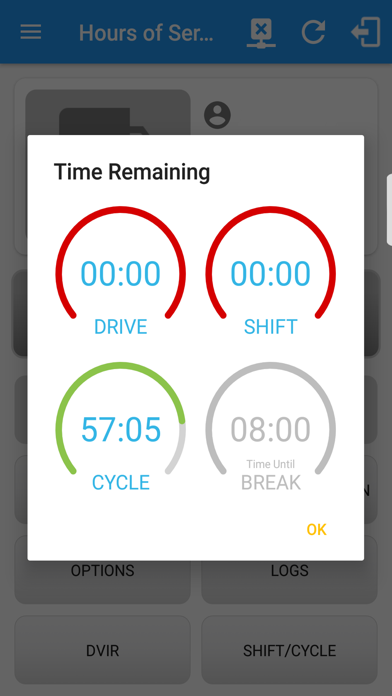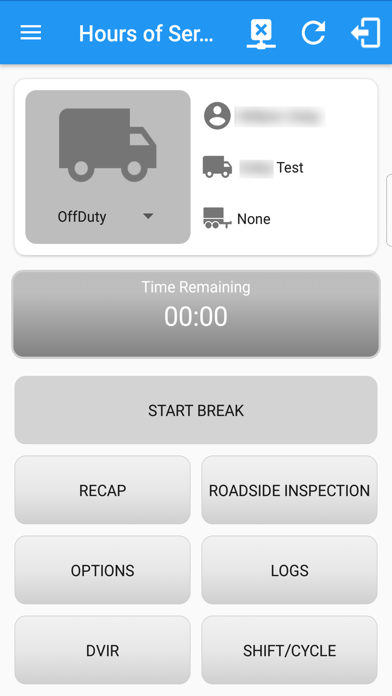lbtelematics
無料
1.7.80for iPhone, iPad and more
Age Rating
lbtelematics スクリーンショット
About lbtelematics
The official LB Technology software mobile app. With this app you can log into your lbtelematics account, using the same credentials, to monitor your devices. You can view a few of the basic features that the desktop application offers. For full control of your devices please visit our desktop application.
Some of the features that this app delivers are the capability of viewing all of your account's devices in a HERE map right from the start in the homepage. In this map each marker is a direct link to the summary page of that particular device. If all of your devices are difficult to see in your map, the app conveniently lists all of your devices in the 'View All' page.
For each device you can view their summary, alerts and activity. The summary page contains a link of the last known location of that device. The activity page contains a list of reported events, which will direct the user to a map with that location if the link is pressed. On pressing the Activity Map link, the link located inside the activity page, a map will be rendered showing the activity of that particular device with markers. Furthermore, there is an option of choosing how many markers to show on the map within the activity map page. This option will show as much as 50 markers and as few as 5. However, if the amount chosen is greater than the reported amount then the reported amount will only be shown.
Please feel free to contact us before leaving a rating if you feel like there is an issue, so that we may fix the problem and deliver a better product.
Some of the features that this app delivers are the capability of viewing all of your account's devices in a HERE map right from the start in the homepage. In this map each marker is a direct link to the summary page of that particular device. If all of your devices are difficult to see in your map, the app conveniently lists all of your devices in the 'View All' page.
For each device you can view their summary, alerts and activity. The summary page contains a link of the last known location of that device. The activity page contains a list of reported events, which will direct the user to a map with that location if the link is pressed. On pressing the Activity Map link, the link located inside the activity page, a map will be rendered showing the activity of that particular device with markers. Furthermore, there is an option of choosing how many markers to show on the map within the activity map page. This option will show as much as 50 markers and as few as 5. However, if the amount chosen is greater than the reported amount then the reported amount will only be shown.
Please feel free to contact us before leaving a rating if you feel like there is an issue, so that we may fix the problem and deliver a better product.
Show More
最新バージョン 1.7.80 の更新情報
Last updated on 2024年04月01日
旧バージョン
Updated API key.
Show More
Version History
1.7.80
2024年04月01日
Updated API key.
1.7.59
2023年06月06日
Speeding up Display All page
1.7.56
2023年04月07日
Small bug fix displaying report
1.7.55
2023年03月08日
Bug fixes:
-Activity Report (2)
-Vehicle Map
-Activity Report (2)
-Vehicle Map
1.7.44
2023年02月07日
Small bug fix
1.7.43
2022年07月28日
Fixed issue with timestamp on vehicle location details
1.7.42
2022年07月28日
Fixed issue with timestamps displaying incorrectly on Vehicle Map events
1.7.40
2022年03月04日
Extended the time range of events on the activity page from 8 hours to 24 hours.
1.7.39
2021年12月17日
- Fixed issue with 2-day filter
1.7.38
2021年12月11日
- Added toggle to show/hide vehicles that have not reported in the last 2 days
- Fixed issue with logging into an account with 0 vehicles
- Fixed issue with logging into an account with 0 vehicles
1.7.37
2021年11月12日
- Fixed issue with events not using the timezone set on the account
1.7.36
2021年10月09日
- Routes on vehicle maps will now snap to road
- Added odometer field
- Added settings menu to login screen
- Added odometer field
- Added settings menu to login screen
1.7.34
2021年09月25日
- Added "Odometer" field to vehicle summary page
1.7.32
2021年09月14日
Faster load time on "View All" page
1.7.31
2021年09月11日
Updated look and feel
1.7.30
2021年09月10日
Vehicles set to "inactive" will no longer show up on the maps
1.7.29
2021年09月09日
Fixed issue with back button on Vehicle Map
1.7.28
2021年09月08日
Faster load time on maps
1.7.27
2021年03月12日
Added Odometer field to vehicle info page
1.7.26
2021年02月03日
Added navigation bar to vehicle map page
1.7.24
2021年02月02日
Added navigation bar to vehicle map page
1.7.20
2021年01月26日
Added new pushpin colors
1.7.18
2021年01月20日
Added configurable map auto-refresh timer
1.7.17
2021年01月12日
Bug fixes:
- Previous Day Map not showing correct time range
- Event Detail > Activity Map navigation fixed
- Previous Day Map not showing correct time range
- Event Detail > Activity Map navigation fixed
1.7.16
2020年12月30日
Bug fixes
lbtelematics FAQ
ここをクリック!地理的に制限されているアプリのダウンロード方法をご参考ください。
次のリストをチェックして、lbtelematicsの最低システム要件をご確認ください。
iPhone
iOS 11.0以降が必要です。
iPad
iPadOS 11.0以降が必要です。
iPod touch
iOS 11.0以降が必要です。
lbtelematicsは次の言語がサポートされています。 英語