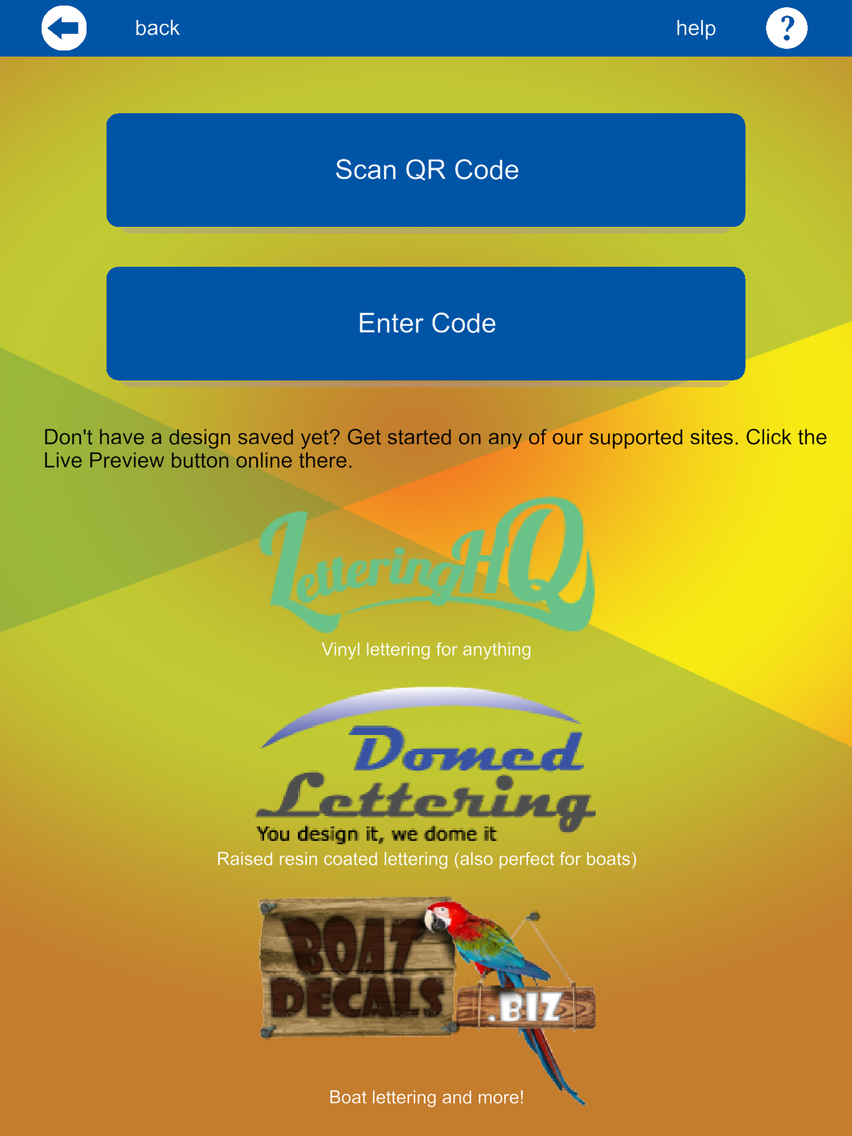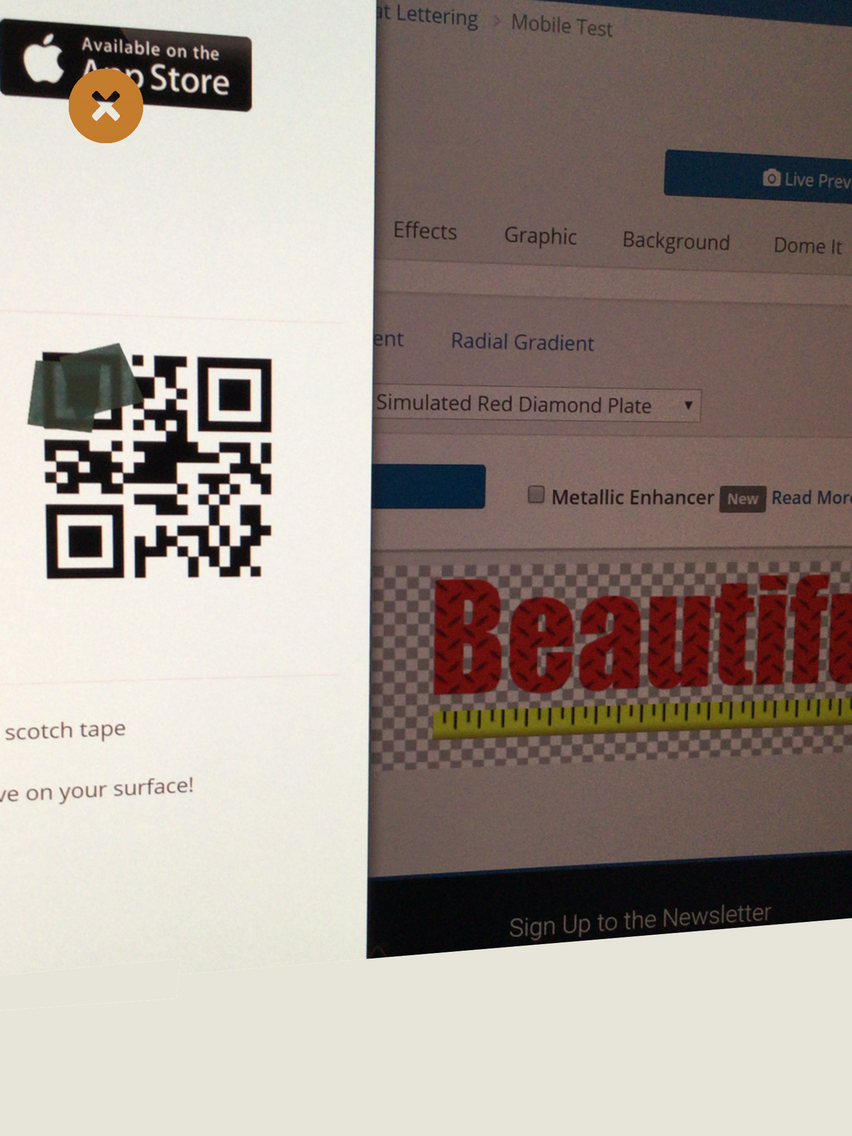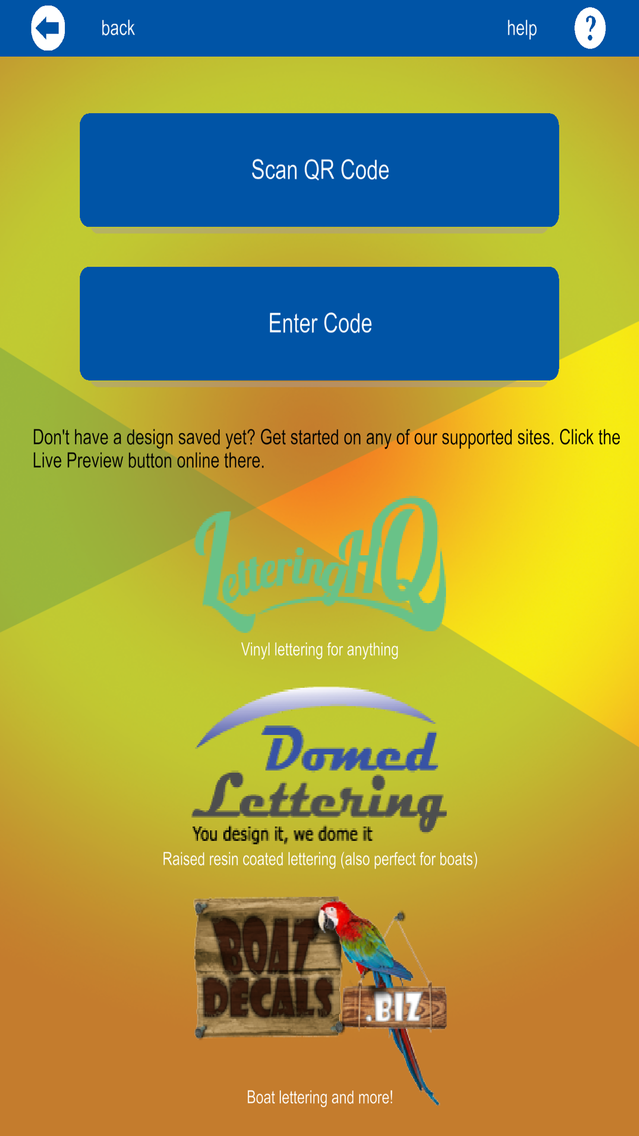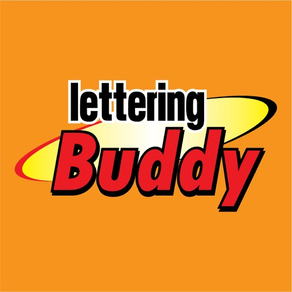
Lettering Buddy
Free
1.0for iPhone, iPad
Age Rating
Lettering Buddy スクリーンショット
About Lettering Buddy
Now you see your vinyl lettering directly on your surface before purchasing online! The official Lettering Buddy app is a companion for several supported websites. Whether you are creating adhesive backed vinyl for a boat, wall, window, or vehicle our app will allow you to see what it would look like in real time.
Who is this app for?
Anyone who wants to purchase vinyl lettering online. This app allows you to see the design you created online through your phone.
Is it free? Do I have to purchase or register?
There is no registration or purchase required. You can design online and use the app for free.
To get started you’ll need to create your vinyl lettering design at one of our supported online stores.
http://letteringhq.com
http://boatdecals.biz
http://domedlettering.com
Look for the “Live Preview” button to see the QR code for your design. Be sure to follow the instructions to download and print out the marker. You’ll need to place the marker on your surface you’d like to see the lettering appear on. Once completed copy the code or scan the QR code to see your design instantly in the app.
The app will project a live preview of the design onto wherever the marker has been placed. You can resize, move, and rotate. You’ll also be presented with a rough size of your design.
Who is this app for?
Anyone who wants to purchase vinyl lettering online. This app allows you to see the design you created online through your phone.
Is it free? Do I have to purchase or register?
There is no registration or purchase required. You can design online and use the app for free.
To get started you’ll need to create your vinyl lettering design at one of our supported online stores.
http://letteringhq.com
http://boatdecals.biz
http://domedlettering.com
Look for the “Live Preview” button to see the QR code for your design. Be sure to follow the instructions to download and print out the marker. You’ll need to place the marker on your surface you’d like to see the lettering appear on. Once completed copy the code or scan the QR code to see your design instantly in the app.
The app will project a live preview of the design onto wherever the marker has been placed. You can resize, move, and rotate. You’ll also be presented with a rough size of your design.
Show More
最新バージョン 1.0 の更新情報
Last updated on 2018年01月20日
Version History
1.0
2018年01月20日
Lettering Buddy FAQ
ここをクリック!地理的に制限されているアプリのダウンロード方法をご参考ください。
次のリストをチェックして、Lettering Buddyの最低システム要件をご確認ください。
iPhone
iPad
Lettering Buddyは次の言語がサポートされています。 English