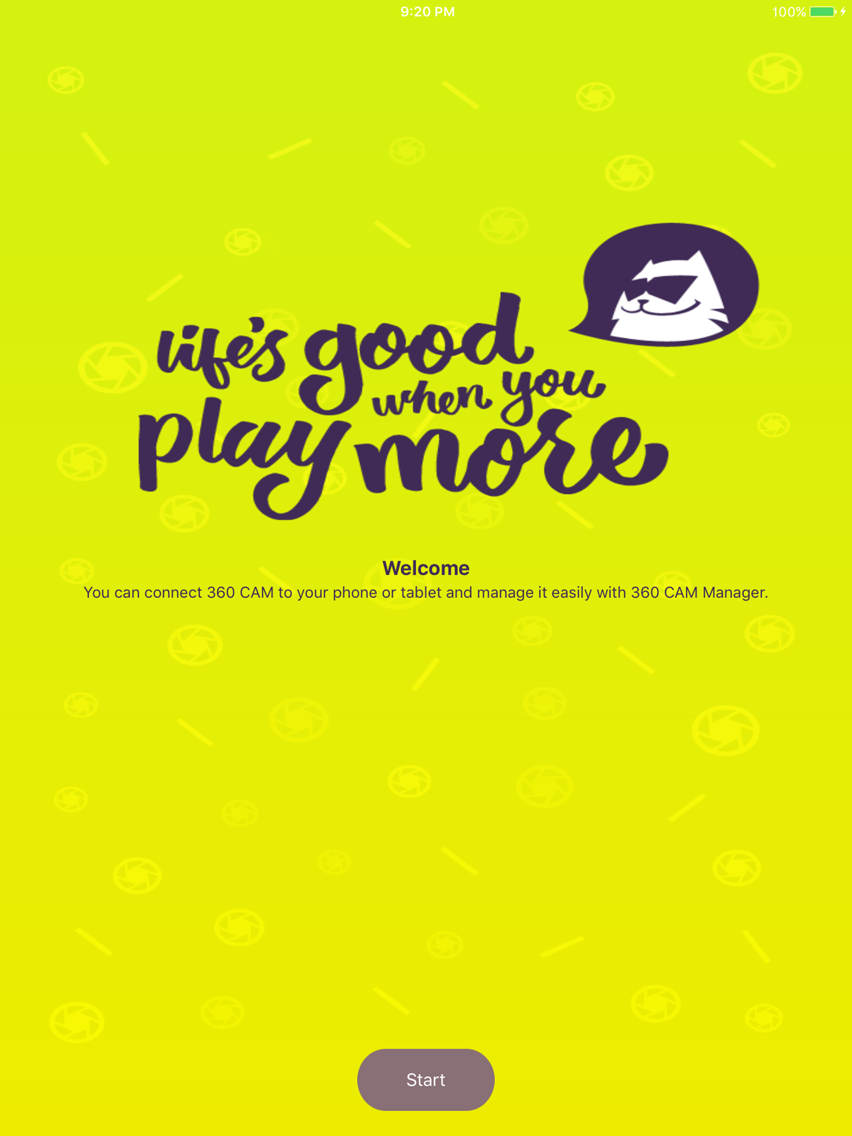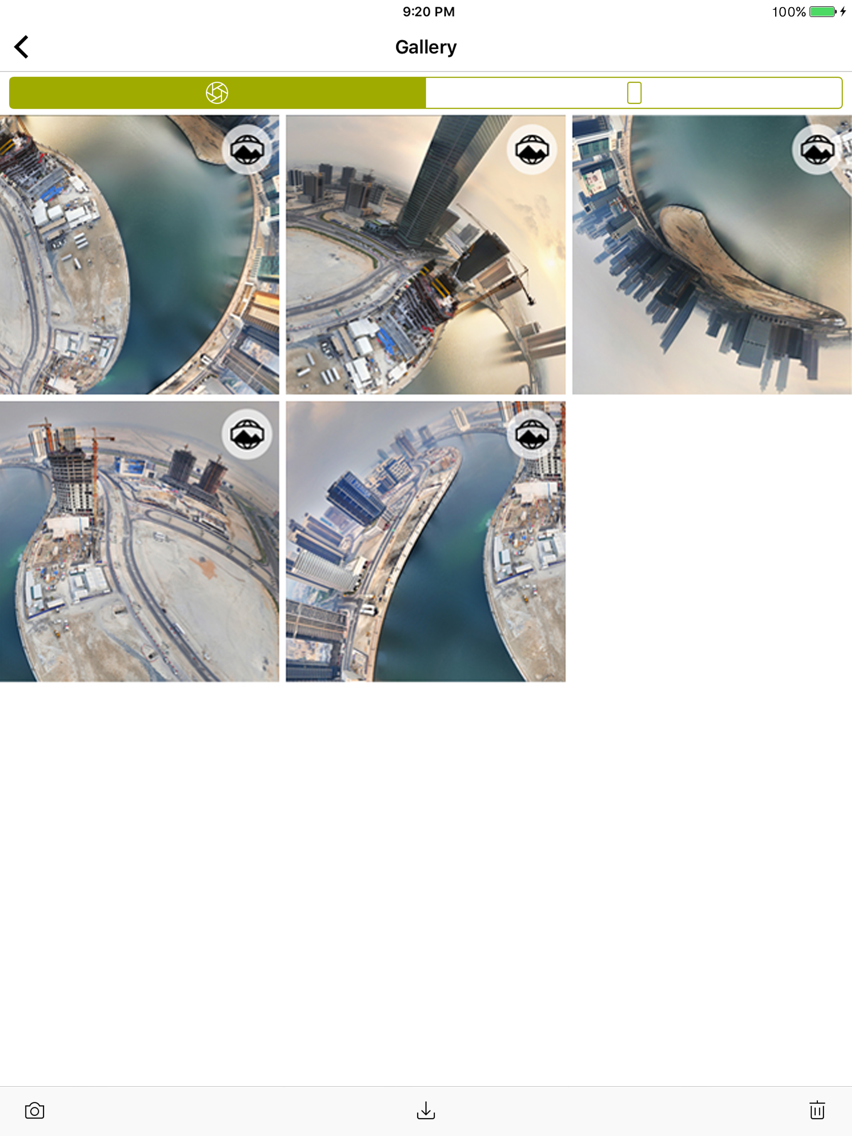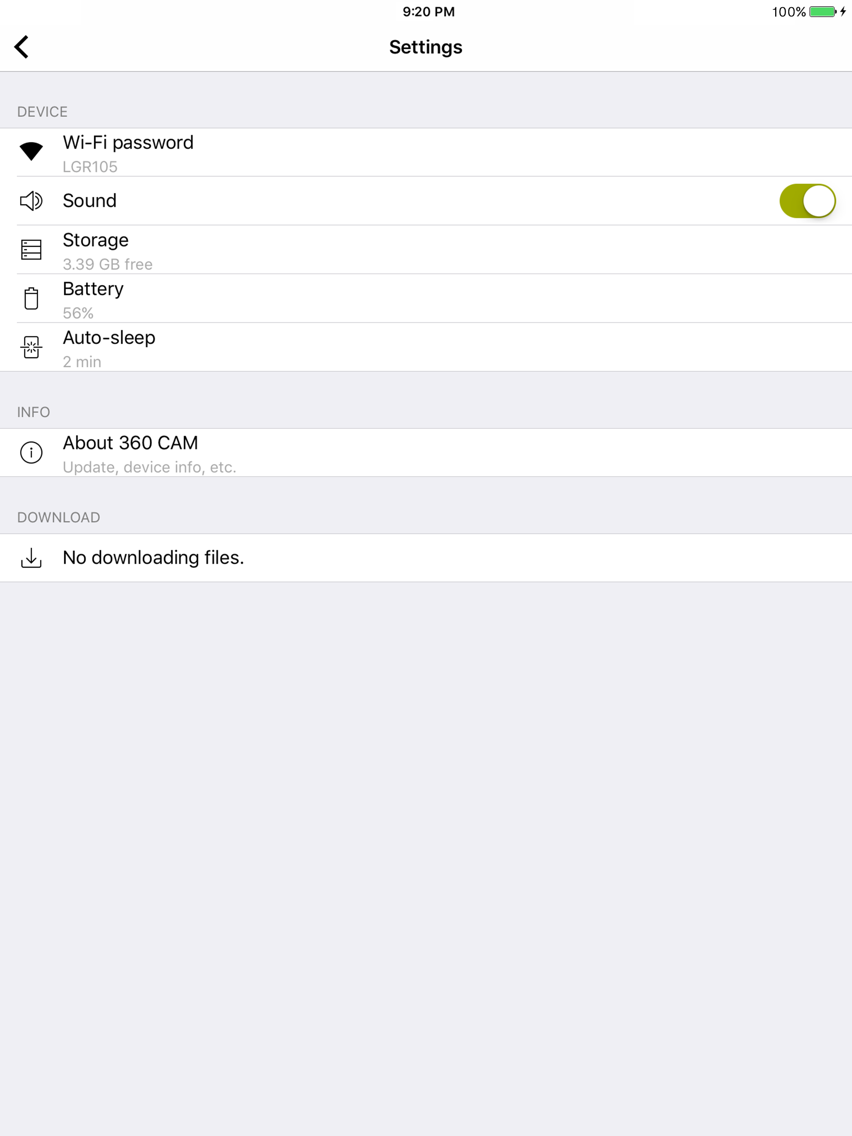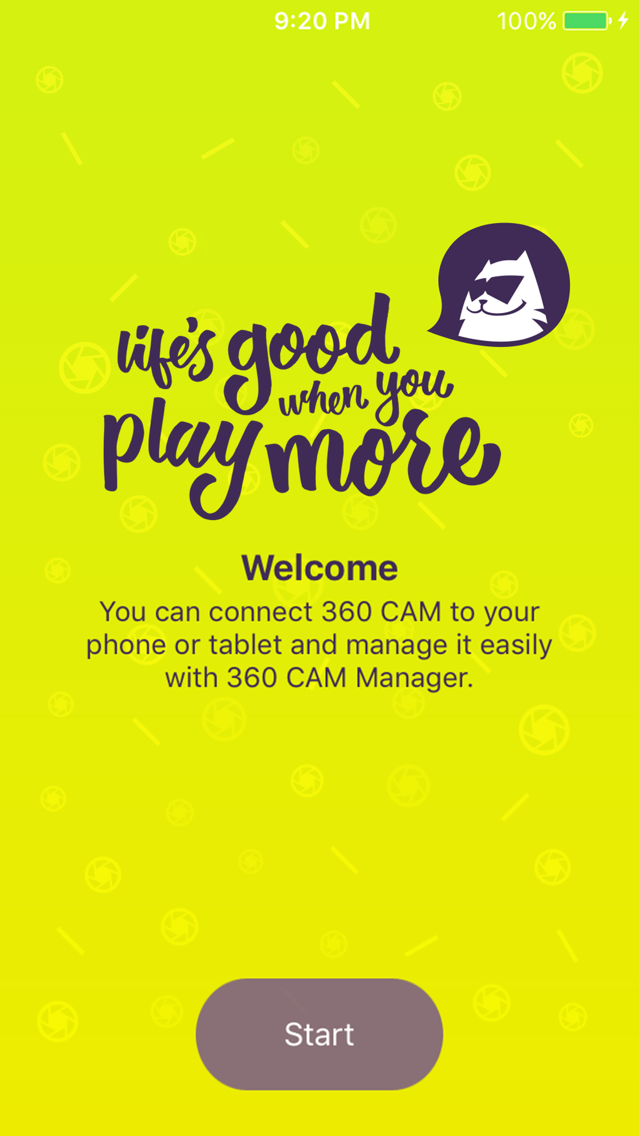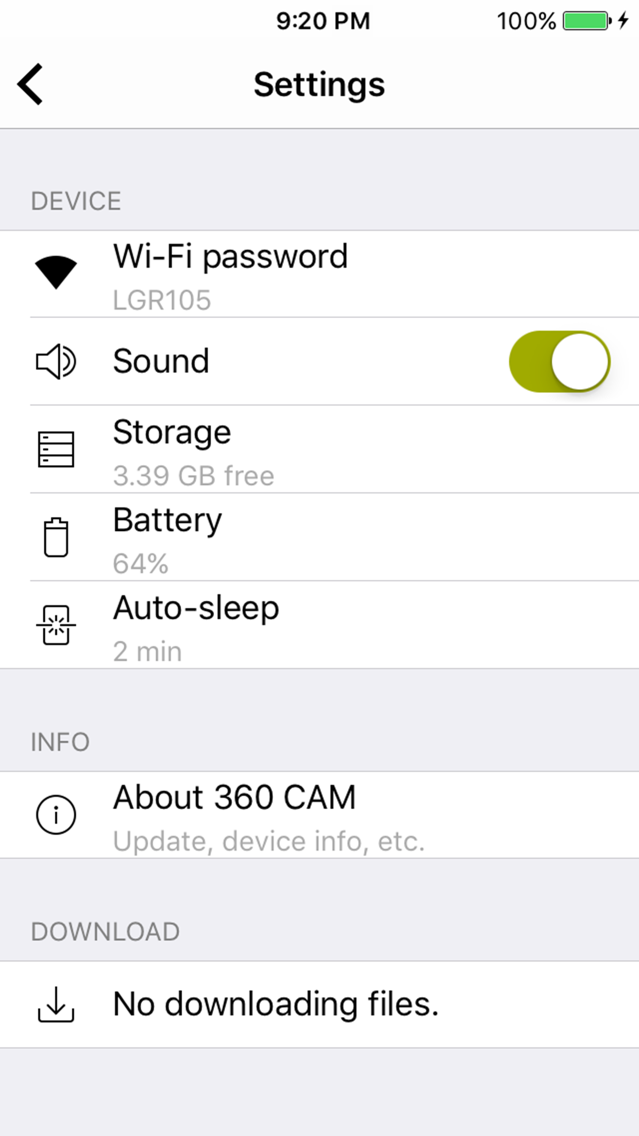LG 360 CAM
Free
1.1.11for iPhone, iPad
Age Rating
LG 360 CAM スクリーンショット
About LG 360 CAM
LG 360 CAM Manager
LG 360 CAM, a smart camera easily captures spherical (360°) / half spherical (180°) photo & video.
- LG 360 CAM and Bluetooth, Wi-Fi connection
Simply install the LG 360 CAM Manager for iOS on your smartphone and connect to your LG 360 CAM.
When you want to connect LG 360 CAM with other smartphone, disconnect with current smarphone first, then Wi-Fi password will requested to input.
LG 360 CAM's initial password is "00+last 6 digits of serial numbers"
You can change Wi-Fi password using settings menu in LG 360 CAM Manager app.
- Camera : Remote Shooting
You can use the LG 360 CAM Manager for iOS as a remote control to shoot photos on your LG 360 CAM.
You can check realtime preview while shooting or capturing.
You can also change camera options - resolution, sound channel, shoot mode, manual mode, timer, spherical/half spherical mode, FoV(Field of View) change - can be changed to preferred shooting and capture by the app.
360° / 180° photos and videos capture are possible.
-Gallery : Viewing
You can us LG 360 CAM Manager for iOS to view the images and videos you shoot. You can browse the external SD card of LG 360 CAM to view photos and videos of your choice.
Spin around, enlarge, or shrink… Experience the playful and unique fun of seeing the entire space around you in a spherical image or video.
- Sharing on Social Networking Services
Social networking services shows 360° (spherical) photo and video. Show the world a whole new way of capturing the everything at the moment by 360° (spherical) photo and video that provide a being there experience where the image was taken.
Developer Email : LGEAppsCS@lge.com
LG 360 CAM, a smart camera easily captures spherical (360°) / half spherical (180°) photo & video.
- LG 360 CAM and Bluetooth, Wi-Fi connection
Simply install the LG 360 CAM Manager for iOS on your smartphone and connect to your LG 360 CAM.
When you want to connect LG 360 CAM with other smartphone, disconnect with current smarphone first, then Wi-Fi password will requested to input.
LG 360 CAM's initial password is "00+last 6 digits of serial numbers"
You can change Wi-Fi password using settings menu in LG 360 CAM Manager app.
- Camera : Remote Shooting
You can use the LG 360 CAM Manager for iOS as a remote control to shoot photos on your LG 360 CAM.
You can check realtime preview while shooting or capturing.
You can also change camera options - resolution, sound channel, shoot mode, manual mode, timer, spherical/half spherical mode, FoV(Field of View) change - can be changed to preferred shooting and capture by the app.
360° / 180° photos and videos capture are possible.
-Gallery : Viewing
You can us LG 360 CAM Manager for iOS to view the images and videos you shoot. You can browse the external SD card of LG 360 CAM to view photos and videos of your choice.
Spin around, enlarge, or shrink… Experience the playful and unique fun of seeing the entire space around you in a spherical image or video.
- Sharing on Social Networking Services
Social networking services shows 360° (spherical) photo and video. Show the world a whole new way of capturing the everything at the moment by 360° (spherical) photo and video that provide a being there experience where the image was taken.
Developer Email : LGEAppsCS@lge.com
Show More
最新バージョン 1.1.11 の更新情報
Last updated on 2020年08月26日
旧バージョン
- Added 360 Preview
- Added LED On/Off
- Added bottom logo sticker
- Added 3D Spatial Audio
Show More
Version History
1.1.11
2016年04月01日
- Added 360 Preview
- Added LED On/Off
- Added bottom logo sticker
- Added 3D Spatial Audio
LG 360 CAM FAQ
ここをクリック!地理的に制限されているアプリのダウンロード方法をご参考ください。
次のリストをチェックして、LG 360 CAMの最低システム要件をご確認ください。
iPhone
iPad
LG 360 CAMは次の言語がサポートされています。 Amharic, Arabic, Armenian, Azerbaijani, Bangla, Basque, Bosnian, Bulgarian, Burmese, Catalan, Chinese, Croatian, Czech, Danish, Dutch, English, Estonian, Finnish, French, Galician, Georgian, German, Greek, Gujarati, Hebrew, Hindi, Hungarian, Icelandic, Indonesian, Italian, Japanese, Kannada, Kazakh, Khmer, Korean, Latvian, Lithuanian, Macedonian, Malay, Malayalam, Marathi, Nepali, Norwegian Bokmål, Persian, Polish, Portuguese, Punjabi, Romanian, Russian, Serbian, Sinhala, Slovak, Slovenian, Spanish, Swahili, Swedish, Tamil, Telugu, Thai, Turkish, Ukrainian, Uzbek, Vietnamese