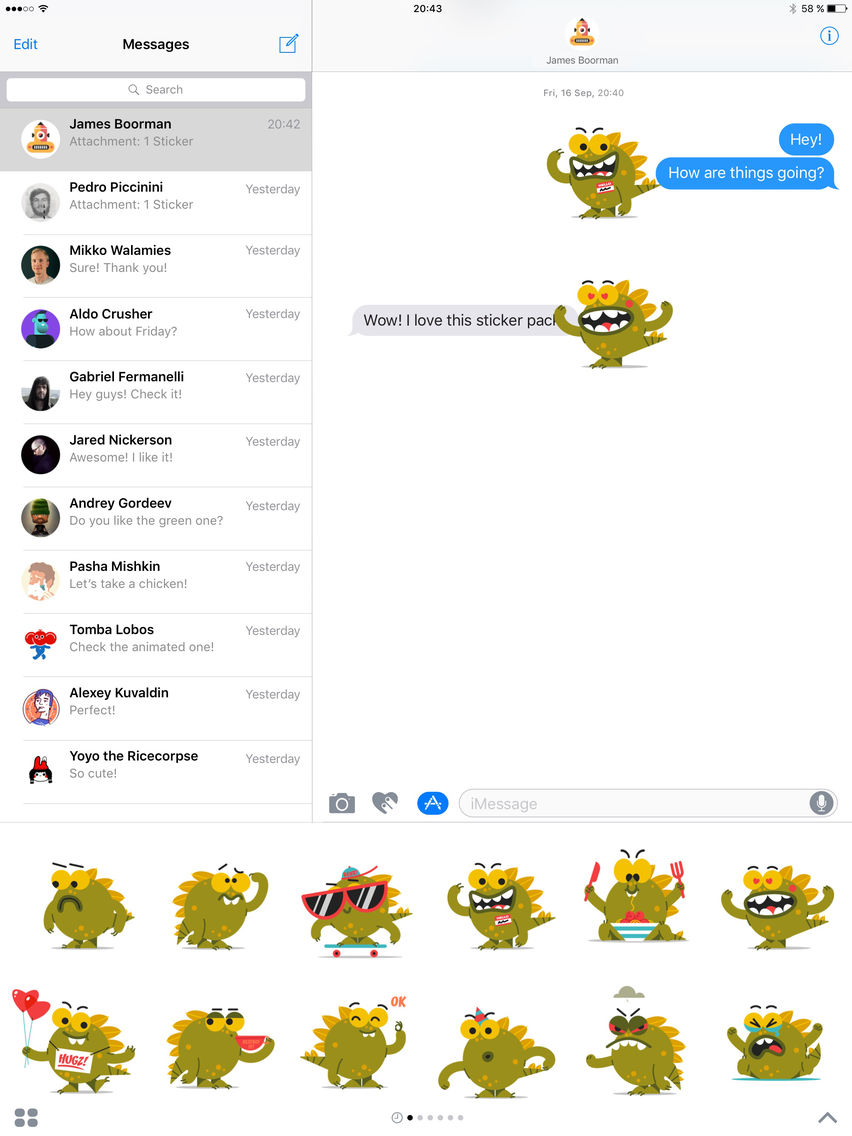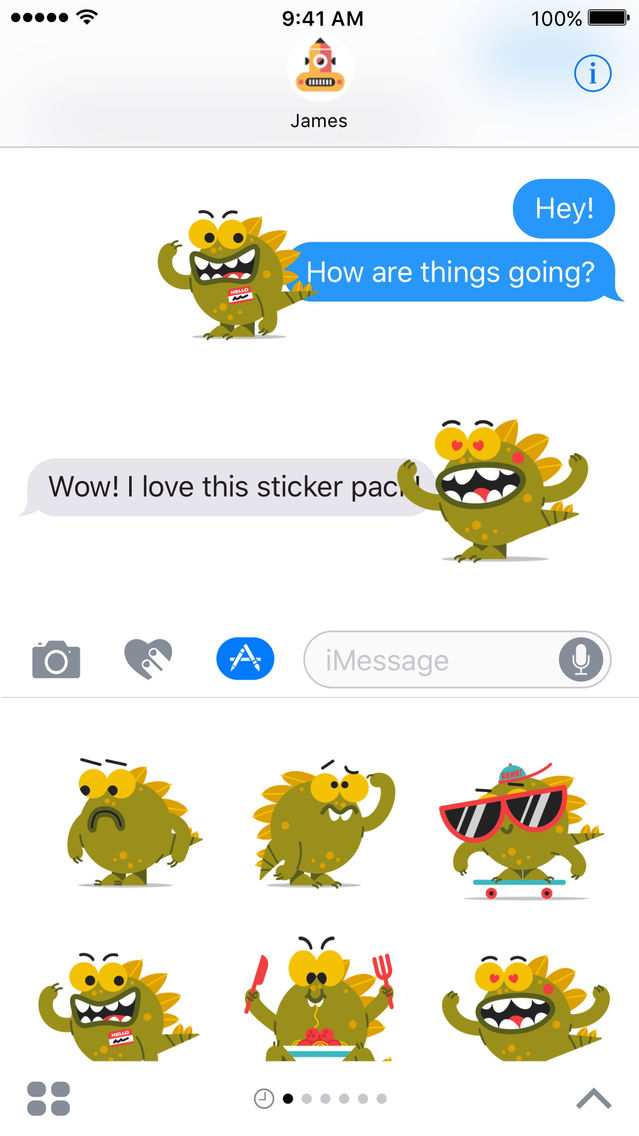Lil’ Destroyer Sticker Keyboard
$0.99
1.0for iPhone, iPad
Age Rating
Lil’ Destroyer Sticker Keyboard スクリーンショット
About Lil’ Destroyer Sticker Keyboard
Meet Lil' Destroyer!
Add more emotion to your text with animated stickers by James Boorman!
James is an animator, designer and illustrator living in the quaint city of Adelaide, Australia. For over the last 10 years, he has worked across a large variety of projects including animated commercials, broadcast design, film title sequences, corporate films, picture book trailers and character design, as well as exhibiting illustration work at galleries in Los Angeles, New York and Paris.
After installing the app you have 3 ways to send these emoji:
• right from the app
• from the iMessages sticker pack
• from the custom Keyboard
How to use iMessage Stickers:
• Tap the App Store icon alongside the message box in iMessage
• Tap the icon on the lower left corner and then the plus icon to access the App Store for iMessage. Tap Manage tab and find Lil' Destroyer stickers to add them.
• You can peel and place them on anything in your conversation – bubbles, images, or even other stickers.
How to use Keyboard:
• Go to iOS Settings
• General > Keyboard > Keyboards
• Tap "Add New Keyboard"
• Choose "Lil' Destroyer"
• Lil' Destroyer > Allow full Access
• Open any messaging app
• Select the sticker you want to send by tapping it and it will automatically copy. Then, past it in the message box to send it
Full access is required by Apple in order to copy and paste emoji. Don’t worry, we don’t collect any information about you.
Collaborate with us: my@sticker.place
Add more emotion to your text with animated stickers by James Boorman!
James is an animator, designer and illustrator living in the quaint city of Adelaide, Australia. For over the last 10 years, he has worked across a large variety of projects including animated commercials, broadcast design, film title sequences, corporate films, picture book trailers and character design, as well as exhibiting illustration work at galleries in Los Angeles, New York and Paris.
After installing the app you have 3 ways to send these emoji:
• right from the app
• from the iMessages sticker pack
• from the custom Keyboard
How to use iMessage Stickers:
• Tap the App Store icon alongside the message box in iMessage
• Tap the icon on the lower left corner and then the plus icon to access the App Store for iMessage. Tap Manage tab and find Lil' Destroyer stickers to add them.
• You can peel and place them on anything in your conversation – bubbles, images, or even other stickers.
How to use Keyboard:
• Go to iOS Settings
• General > Keyboard > Keyboards
• Tap "Add New Keyboard"
• Choose "Lil' Destroyer"
• Lil' Destroyer > Allow full Access
• Open any messaging app
• Select the sticker you want to send by tapping it and it will automatically copy. Then, past it in the message box to send it
Full access is required by Apple in order to copy and paste emoji. Don’t worry, we don’t collect any information about you.
Collaborate with us: my@sticker.place
Show More
最新バージョン 1.0 の更新情報
Last updated on 2017年07月31日
Version History
1.0
2017年07月31日
Lil’ Destroyer Sticker Keyboard FAQ
ここをクリック!地理的に制限されているアプリのダウンロード方法をご参考ください。
次のリストをチェックして、Lil’ Destroyer Sticker Keyboardの最低システム要件をご確認ください。
iPhone
iPad
Lil’ Destroyer Sticker Keyboardは次の言語がサポートされています。 English, Russian