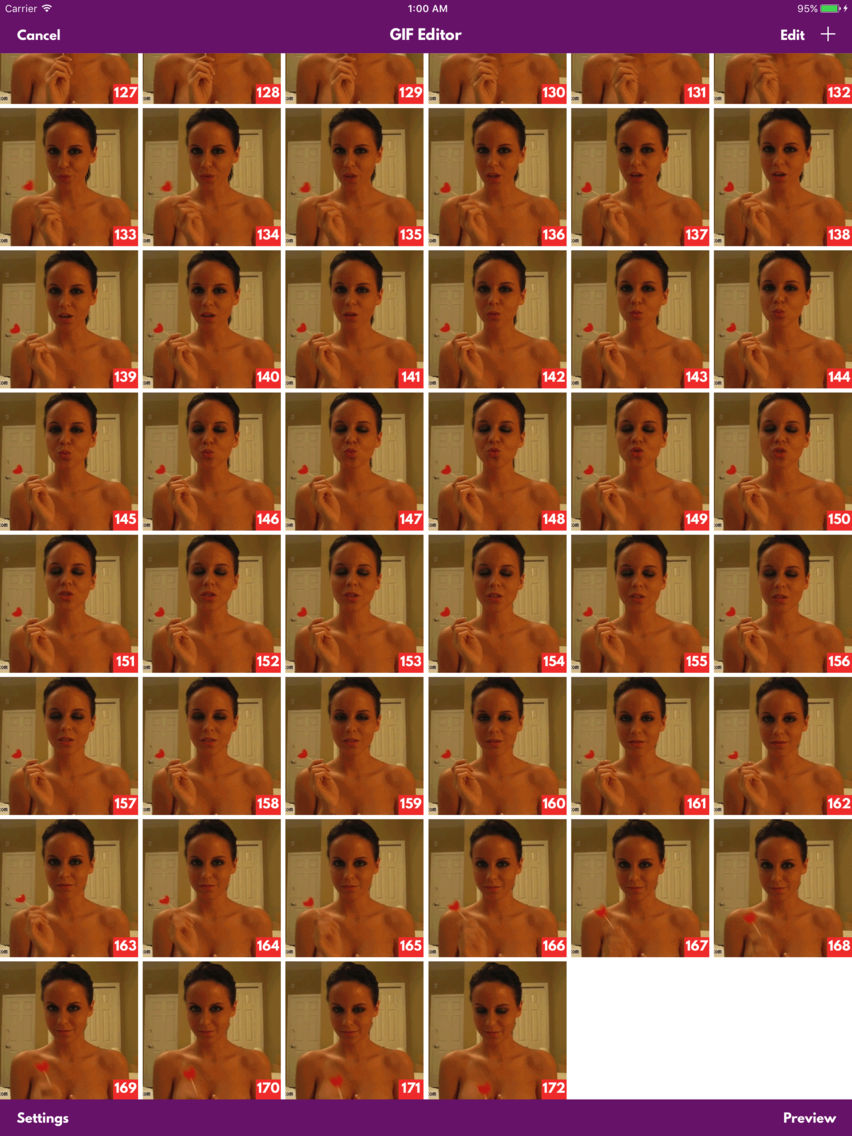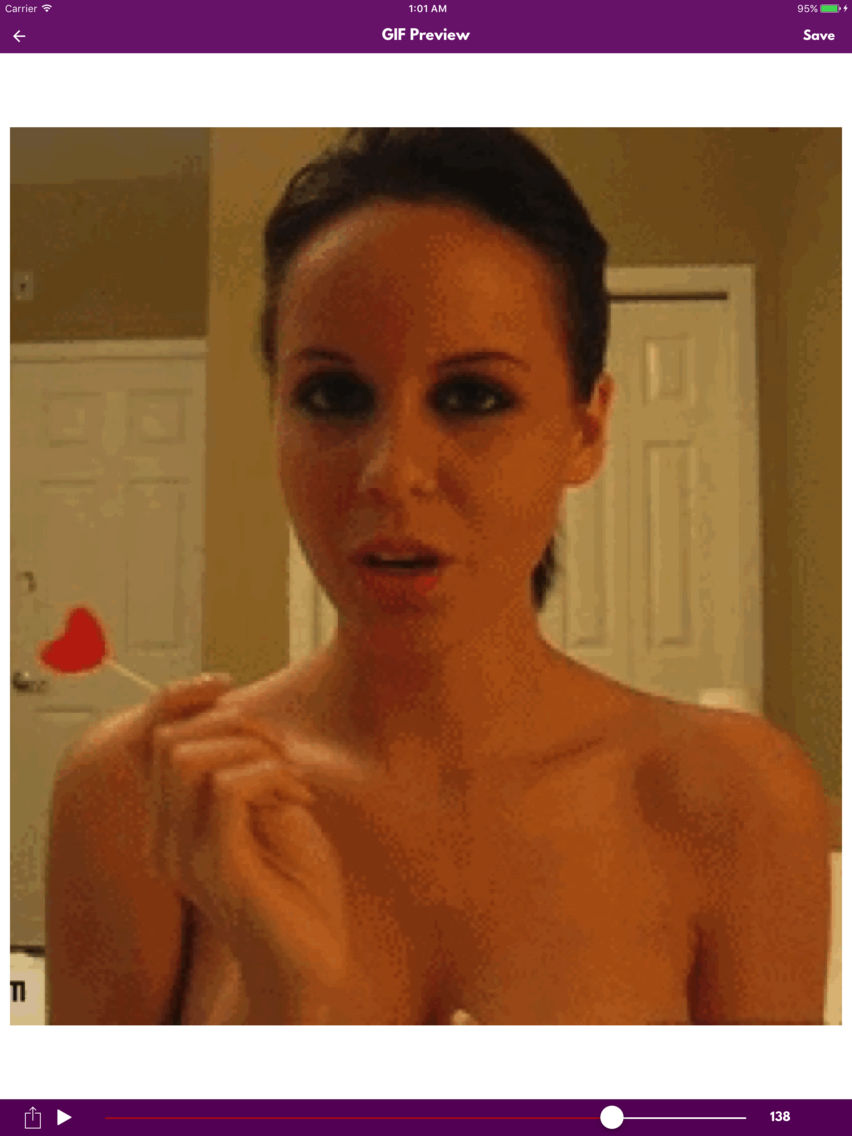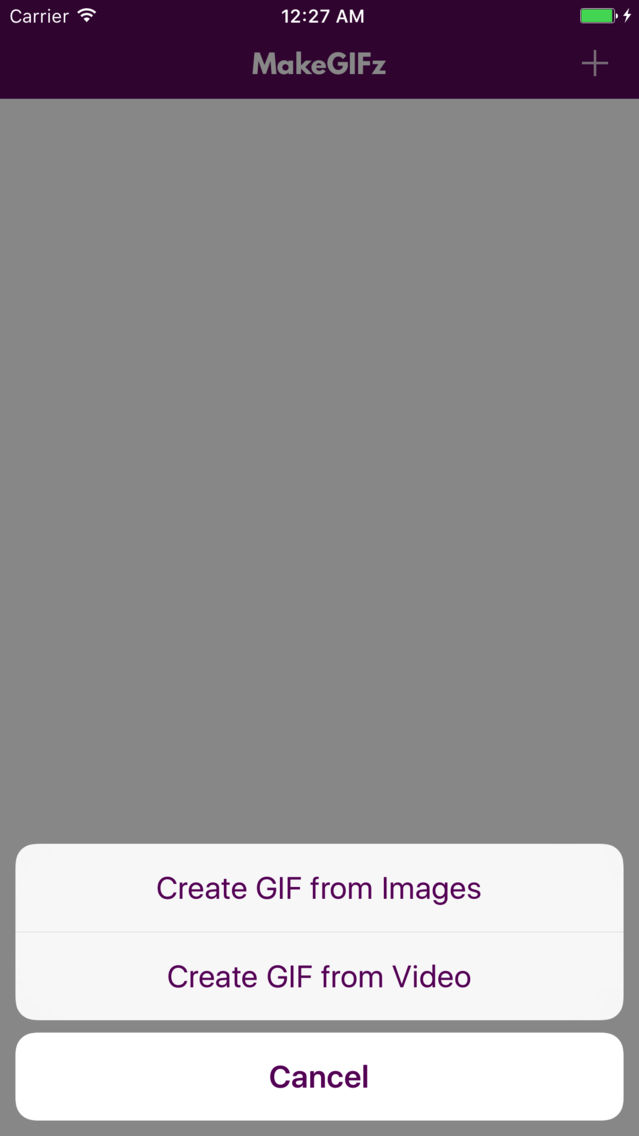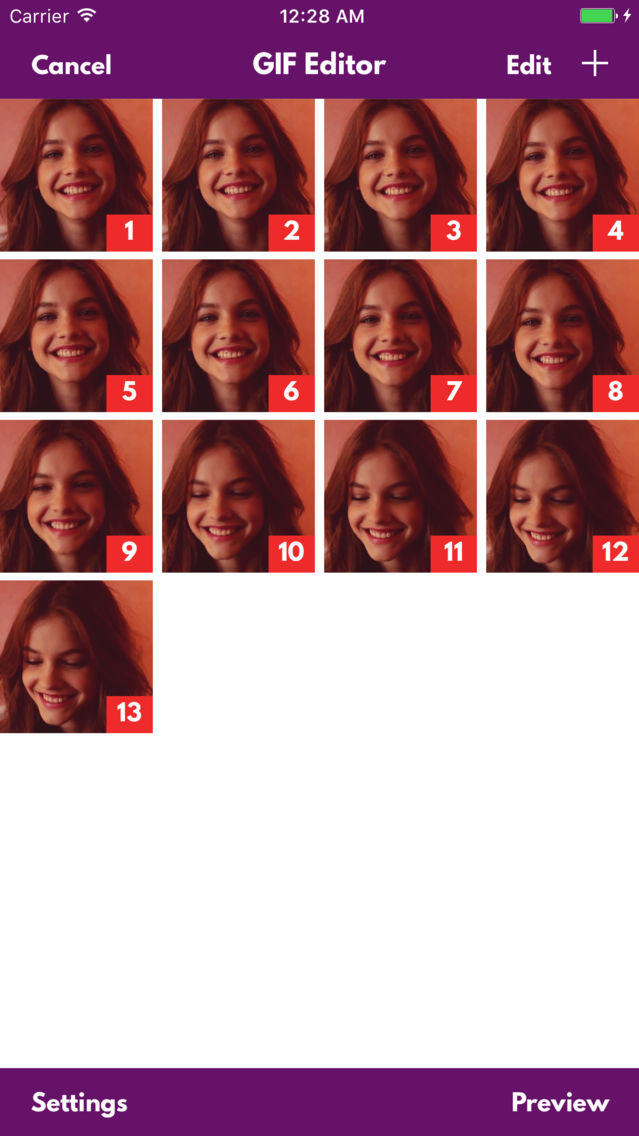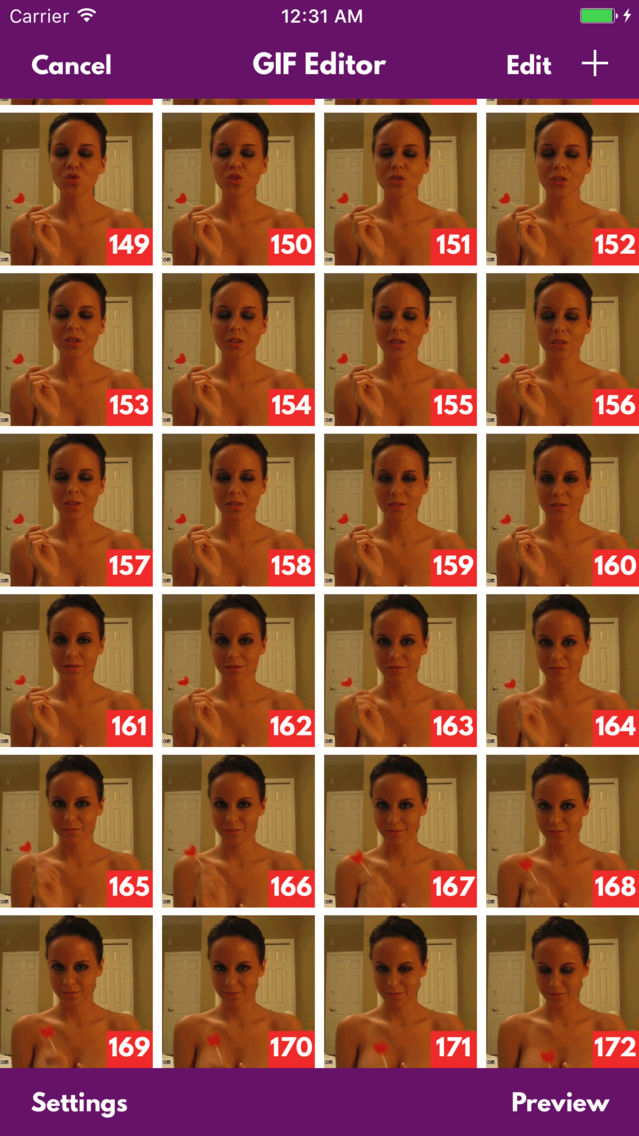MakeGIFz
$2.99
1.4for iPhone, iPad
Age Rating
MakeGIFz スクリーンショット
About MakeGIFz
Create animated gifs with just a few taps. If you have some photos and/or videos that you want to turn into the GIF sequence, then try this app. It was specifically designed to make this process quick and easy.
As you may know, the standard iOS Photos App (the application that is used to hold all your media collections) doesn’t allow you to preview GIF files: it just displays them as still images. So, even if you don’t want to create the GIFs from scratch, MakeGifz still can be helpful: you can use it to play all your saved animations and edit them as you wish too.
Key App Features
– Create GIFs from saved Photos and Videos or combine the existing GIFs into the new ones
– Rearrange the frames of your GIFs
– Control the animation parameters such as: dimensions, frame delay, loop count, content mode etc
– Preview GIFs from the Photos App Library
– Save the resulting GIFs to the App Documents folder or directly to the Photos App Library
– Share the GIF using any app extensions installed on your device (such as Facebook or Twitter)
– Share your GIF files via email or Clipboard
– Lazy GIF loading to reduce the device memory impact
– Support iOS 8 & 9, iPhone & iPad
As you may know, the standard iOS Photos App (the application that is used to hold all your media collections) doesn’t allow you to preview GIF files: it just displays them as still images. So, even if you don’t want to create the GIFs from scratch, MakeGifz still can be helpful: you can use it to play all your saved animations and edit them as you wish too.
Key App Features
– Create GIFs from saved Photos and Videos or combine the existing GIFs into the new ones
– Rearrange the frames of your GIFs
– Control the animation parameters such as: dimensions, frame delay, loop count, content mode etc
– Preview GIFs from the Photos App Library
– Save the resulting GIFs to the App Documents folder or directly to the Photos App Library
– Share the GIF using any app extensions installed on your device (such as Facebook or Twitter)
– Share your GIF files via email or Clipboard
– Lazy GIF loading to reduce the device memory impact
– Support iOS 8 & 9, iPhone & iPad
Show More
最新バージョン 1.4 の更新情報
Last updated on 2017年03月03日
Version History
1.4
2017年03月03日
MakeGIFz FAQ
ここをクリック!地理的に制限されているアプリのダウンロード方法をご参考ください。
次のリストをチェックして、MakeGIFzの最低システム要件をご確認ください。
iPhone
iPad
MakeGIFzは次の言語がサポートされています。 English