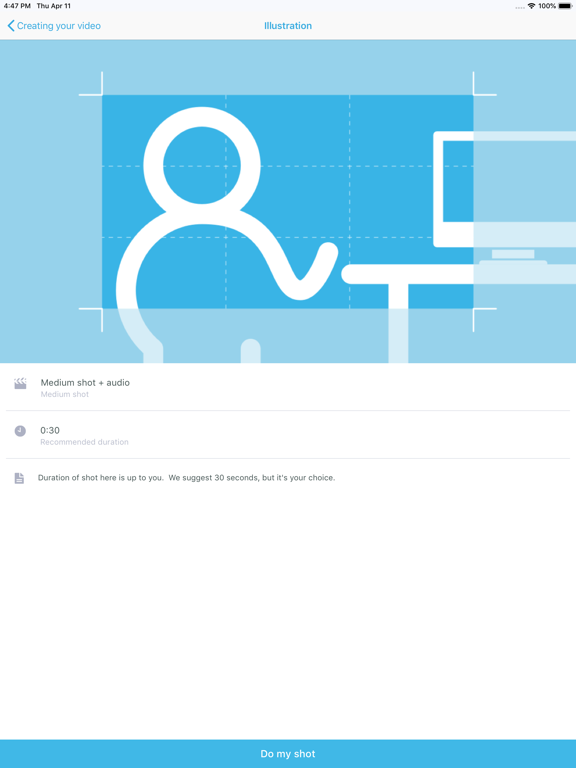Makidoo
Assistant réalisateur de poche
無料Offers In-App Purchases
2.0.0for iPhone, iPad and more
9.9
2 Ratings
Dream and achieve
Developer
210.7MB
Size
2023年07月25日
Update Date
Photo & Video
Category
4+
Age Rating
Age Rating
Makidoo スクリーンショット
About Makidoo
You can now create high quality videos by following step-by-step filming templates thanks to Makidoo. These templates are filming guides created by experienced videomakers. They tell you exactly how to shoot your videos using your smartphone.
Makidoo has more than 60 templates ready for you to download (mostly in French, with a fast growing catalog in English). They answer your business or your personal needs. The app comes with “How To” videos and clear instruction so that you will film like a pro immediately.
The app allows you to create animated titles, insert your logos, choose your music track from a large music library. Once you have gone through a template, simply press the "Validate" button, and Makidoo edits all your assets together. You don’t have to deal with the editing process at all! Makidoo does the editing for you, based on the proven templates that you’ve downloaded.
Here are the five templates presently available in English, with many more to come soon.
1. Facebook Cover Video
The Facebook Cover Video can be up to 25 seconds in length.
2. Presenting Your Company
This video will highlight your values and expertise. You can focus on a team of employees, a product or a service you offer. This video starts off with an introduction after your opening titles.
3. Highlighting a Product
Highlighting a Product allows you to quickly and easily introduce a product, service or a new feature, and share your video in just a few seconds.
4. Report
In this video, you can either give a report or have someone else speak about an event, a sales milestone, a worksite, a strategy, etc. Anything that’s worth reporting internally or externally.
5. Tutorial
Shoot a quick demo about a product of your choice. Remember to be dynamic and smile!
With the Makidoo Solo auto-renewable subscription, get a full access to our catalog of templates, musics, graphics.
Read our general terms of use:
https://makidoo.io/en/gtc/
CONTACT
Do you have any questions or comments ? Contact us at contact@makidoo.io. Technical bugs? It's there: support@makidoo.io.
Note: The Makidoo Solo subscription is charged $56,99, cancel any time. 56.99$ billed monthly, automatic renewal. Payment will be charged to your iTunes account at the time of purchase confirmation. The subscription renews automatically unless auto-renew is turned off at least 24 hours before the end of the current period. You can manage your subscription and disable auto-renewal in your iTunes account settings.
Makidoo has more than 60 templates ready for you to download (mostly in French, with a fast growing catalog in English). They answer your business or your personal needs. The app comes with “How To” videos and clear instruction so that you will film like a pro immediately.
The app allows you to create animated titles, insert your logos, choose your music track from a large music library. Once you have gone through a template, simply press the "Validate" button, and Makidoo edits all your assets together. You don’t have to deal with the editing process at all! Makidoo does the editing for you, based on the proven templates that you’ve downloaded.
Here are the five templates presently available in English, with many more to come soon.
1. Facebook Cover Video
The Facebook Cover Video can be up to 25 seconds in length.
2. Presenting Your Company
This video will highlight your values and expertise. You can focus on a team of employees, a product or a service you offer. This video starts off with an introduction after your opening titles.
3. Highlighting a Product
Highlighting a Product allows you to quickly and easily introduce a product, service or a new feature, and share your video in just a few seconds.
4. Report
In this video, you can either give a report or have someone else speak about an event, a sales milestone, a worksite, a strategy, etc. Anything that’s worth reporting internally or externally.
5. Tutorial
Shoot a quick demo about a product of your choice. Remember to be dynamic and smile!
With the Makidoo Solo auto-renewable subscription, get a full access to our catalog of templates, musics, graphics.
Read our general terms of use:
https://makidoo.io/en/gtc/
CONTACT
Do you have any questions or comments ? Contact us at contact@makidoo.io. Technical bugs? It's there: support@makidoo.io.
Note: The Makidoo Solo subscription is charged $56,99, cancel any time. 56.99$ billed monthly, automatic renewal. Payment will be charged to your iTunes account at the time of purchase confirmation. The subscription renews automatically unless auto-renew is turned off at least 24 hours before the end of the current period. You can manage your subscription and disable auto-renewal in your iTunes account settings.
Show More
最新バージョン 2.0.0 の更新情報
Last updated on 2023年07月25日
旧バージョン
Fix bug et amélioration de performance
Show More
Version History
2.0.0
2023年07月25日
Fix bug et amélioration de performance
1.4.15
2021年09月29日
- Various bug fix and improvements
1.4.14
2021年06月24日
- New fonts and colors for text edition
- Various bug fix and improvements
- Various bug fix and improvements
1.4.13
2021年03月31日
- improved shot edition timers
- various bug fix and improvements
- various bug fix and improvements
1.4.12
2021年03月29日
- improved camera orientation on recording screen
- various bug fix and improvments
- various bug fix and improvments
1.4.11
2021年03月04日
- improved audio mix for illustrated interviews
- various bug fix and improvements
- various bug fix and improvements
1.4.10
2020年10月13日
- Improved trim performance
- Various bug fix and improvements
- Various bug fix and improvements
1.4.9
2020年10月02日
- Various bug fix and improvements
1.4.8
2020年09月19日
- Version améliorée pour iOS14
- Correction des interview illustrées
- Corrections et améliorations diverses
- Correction des interview illustrées
- Corrections et améliorations diverses
1.4.7
2020年09月17日
- Improved for iOS14
- Various improvements and bug fix
- Various improvements and bug fix
1.4.6
2020年08月21日
- Improved subtitles timer edition
- Improved trim precision
- Improved trim precision
1.4.5
2020年08月18日
- BRoll (interview illustrated) improved
- Various fix and improvements
- Various fix and improvements
1.4.4
2020年07月20日
- Improved editing of shots (texts, images, ...)
- Enhanced exportation of your projects
- various improvements and bug fix
- Enhanced exportation of your projects
- various improvements and bug fix
1.4.3
2020年06月04日
- File managment improved
- Various corrections and bug fixes
- Various corrections and bug fixes
1.4.2
2020年05月29日
- Fix some issues on shot edition
1.4.1
2020年05月27日
- Fix a display bug on some screens
1.4.0
2020年05月25日
- New medias management : you can now download them from our online library in the app to use them when you have no internet connection
- New subtitles management : new languages added
- Subtitles translation now available
- Various improvements and bug fixes
- New subtitles management : new languages added
- Subtitles translation now available
- Various improvements and bug fixes
1.3.0
2020年02月19日
- Makidoo now supports vertical and square formats templates
- Users are now notified when there is an app update
- Various improvements and bug fix
- Users are now notified when there is an app update
- Various improvements and bug fix
1.2.5
2019年12月14日
- Fix a bug with videos with no sound
- Various fix
- Various fix
1.2.4
2019年12月12日
- New video titling module
- Texts added on shots can be multi line
- More video capture instructions
- Various fix
- Texts added on shots can be multi line
- More video capture instructions
- Various fix
1.2.3
2019年11月06日
- New project configuration interface
- New subtitle management
- Various corrections
- New subtitle management
- Various corrections
1.2.2
2019年10月10日
- iOS 13 compatibility
- image import enhancement
- BRoll fixes, offline export and paused
- various corrections
- image import enhancement
- BRoll fixes, offline export and paused
- various corrections
1.2.1
2019年09月13日
- BRoll improvement
- Distinction between heads and subheads
- Can now remove audio mix
- Various corrections
- Distinction between heads and subheads
- Can now remove audio mix
- Various corrections
1.2.0
2019年07月17日
- Automatic subtitling
- Preview on the timeline of a project
- Compatibility resolutions (4K, 360p, ...)
- Added third party lines on the shooting screen
- Appearance timer for the text
- Various corrections
- Preview on the timeline of a project
- Compatibility resolutions (4K, 360p, ...)
- Added third party lines on the shooting screen
- Appearance timer for the text
- Various corrections
1.1.9
2019年05月14日
- Save in the app your favorite text formatting
- Various corrections and improvements
- Various corrections and improvements
Makidoo FAQ
ここをクリック!地理的に制限されているアプリのダウンロード方法をご参考ください。
次のリストをチェックして、Makidooの最低システム要件をご確認ください。
iPhone
iOS 13.0以降が必要です。
iPad
iPadOS 13.0以降が必要です。
iPod touch
iOS 13.0以降が必要です。
Makidooは次の言語がサポートされています。 フランス語, 英語
Makidoo二は内課金があります。課金要素と価格をご覧ください。
Makidoo Solo
$56.99
関連動画
Latest introduction video of Makidoo on iPhone