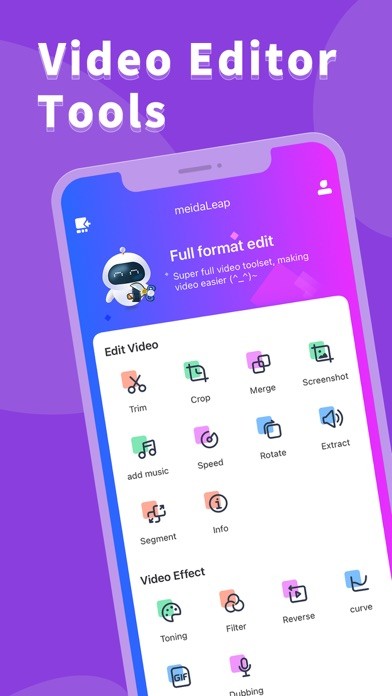Cup Cute Video Editor&Maker
Editing movie&making videos
無料Offers In-App Purchases
2.6for iPhone, iPod touch
Age Rating
Cup Cute Video Editor&Maker スクリーンショット
About Cup Cute Video Editor&Maker
Video editing assistant is a full-format and full-featured video editing software. Compatible with mainstream audio and video formats, and integrates many common functions in the video production process. Set video editing, video format factory, video conversion
Video compression in one video production tool software. Easy to operate, easily edit the video you want, it is a must-have video app for video makers
[Supported audio and video media formats]
•Supported video formats: mp4, mov, mkv, flv, avi, rm, rmvb, 3pg, gif, m4v, mpg, wmv, asf, etc.
• Supported audio formats: mp3, wav, m4a, aac, ape, flac, wma, amr, etc.
[Software Features]
• Full media format support, non-mp4 format video on the computer can also be edited on the mobile phone. TV drama mkv
, Avi and other formats can also be edited directly on the mobile phone, which is convenient and convenient
• Precise video editing, so that a single frame of video can be adjusted
• No video time limit, time is under your control
• Multiple network-wide unique video editing functions to help video editing and production
【Function description】
1. Screen cut
2. Time Clip
3. Video speed adjustment
4. Direction rotation
5. Extract audio
6. Merge and merge
7. Replace music
8. Segment cutting
9. Video information
10. Single frame screenshot
11. Video toning
12. Video filters
13. Rewind video
14. Slope speed regulation
15.Video to gif
16. Convert to MP4
17. Video compression
18.Video duplication
19.Image Erase
20.Video Erase
【meidaLeap VIP subscription】
1. Subscribing to VIP members includes the following benefits: HD export, removing advertising and opening all functions.
2. According to your choice, VIP members offer two time period subscriptions: "Monthly Fee" and "Annual Fee”.
3. When purchase confirmed, your iTunes account will be charged.
4. Subscription will automatically renew unless auto-renew is turned off at least 24 hours before the end of the current period
5. Account will be charged for renewal within 24 hours before the end of the current period
6. Subscription can be managed by the user, and can be turned off in user's account settings after purchased. The specific steps are: "Settings"-> "iTunes Store and App Store"-> select "Apple ID" on the iOS device 』-> Click『 View Apple ID 』-> Click『 Subscribe 』-> Select 『meidaLeap 』 on the account settings page to cancel subscription.
Privacy Policy:
https://video-alum.oss-cn-hangzhou.aliyuncs.com/support/meidaLeap_privacyPolicy.html
Terms of Service:
https://video-alum.oss-cn-hangzhou.aliyuncs.com/support/meidaLeap_terms.html
【contact us】
•Official Weibo: http://weibo.com/shipinxiangce
•User exchange qq group: 773291563
Video compression in one video production tool software. Easy to operate, easily edit the video you want, it is a must-have video app for video makers
[Supported audio and video media formats]
•Supported video formats: mp4, mov, mkv, flv, avi, rm, rmvb, 3pg, gif, m4v, mpg, wmv, asf, etc.
• Supported audio formats: mp3, wav, m4a, aac, ape, flac, wma, amr, etc.
[Software Features]
• Full media format support, non-mp4 format video on the computer can also be edited on the mobile phone. TV drama mkv
, Avi and other formats can also be edited directly on the mobile phone, which is convenient and convenient
• Precise video editing, so that a single frame of video can be adjusted
• No video time limit, time is under your control
• Multiple network-wide unique video editing functions to help video editing and production
【Function description】
1. Screen cut
2. Time Clip
3. Video speed adjustment
4. Direction rotation
5. Extract audio
6. Merge and merge
7. Replace music
8. Segment cutting
9. Video information
10. Single frame screenshot
11. Video toning
12. Video filters
13. Rewind video
14. Slope speed regulation
15.Video to gif
16. Convert to MP4
17. Video compression
18.Video duplication
19.Image Erase
20.Video Erase
【meidaLeap VIP subscription】
1. Subscribing to VIP members includes the following benefits: HD export, removing advertising and opening all functions.
2. According to your choice, VIP members offer two time period subscriptions: "Monthly Fee" and "Annual Fee”.
3. When purchase confirmed, your iTunes account will be charged.
4. Subscription will automatically renew unless auto-renew is turned off at least 24 hours before the end of the current period
5. Account will be charged for renewal within 24 hours before the end of the current period
6. Subscription can be managed by the user, and can be turned off in user's account settings after purchased. The specific steps are: "Settings"-> "iTunes Store and App Store"-> select "Apple ID" on the iOS device 』-> Click『 View Apple ID 』-> Click『 Subscribe 』-> Select 『meidaLeap 』 on the account settings page to cancel subscription.
Privacy Policy:
https://video-alum.oss-cn-hangzhou.aliyuncs.com/support/meidaLeap_privacyPolicy.html
Terms of Service:
https://video-alum.oss-cn-hangzhou.aliyuncs.com/support/meidaLeap_terms.html
【contact us】
•Official Weibo: http://weibo.com/shipinxiangce
•User exchange qq group: 773291563
Show More
最新バージョン 2.6 の更新情報
Last updated on 2023年06月26日
旧バージョン
1. Bug fixes
2. Optimize the video export process
2. Optimize the video export process
Show More
Version History
2.6
2023年06月26日
1. Bug fixes
2. Optimize the video export process
2. Optimize the video export process
2.5
2023年03月02日
1.Bug Fixing
2.Software Experience Optimization
2.Software Experience Optimization
2.4
2023年02月28日
Optimize video export speed
2.3
2022年05月20日
Software experience optimization
2.2
2022年05月03日
Fix the bug of video export failure
2.1
2022年04月13日
1. Software bug fixes
2.0
2022年01月17日
1. Optimize deep learning algorithm, watermark repair is better
2. Software bug fixes
2. Software bug fixes
1.9
2021年12月31日
1. Add AI image repair function
2. Add AI video repair function
2. Add AI video repair function
1.8
2021年07月29日
Added the function of sliding gestures to control playback progress
1.7
2021年07月18日
Add the function of sharing audio and video files to this software for editing
1.6
2021年06月10日
Optimize video export speed
1.5
2021年06月02日
Fix bugs in the software
1.4
2021年04月30日
Optimize video export speed
1.3
2021年04月12日
Fix the bug of video generation failure
1.2
2021年03月21日
1. Add video dubbing function
2. Software language localization
2. Software language localization
1.1
2021年03月03日
1.修复软件视频剪辑时可能崩溃的问题
1.0
2021年02月25日
Cup Cute Video Editor&Maker FAQ
ここをクリック!地理的に制限されているアプリのダウンロード方法をご参考ください。
次のリストをチェックして、Cup Cute Video Editor&Makerの最低システム要件をご確認ください。
iPhone
iOS 13.0以降が必要です。
iPod touch
iOS 13.0以降が必要です。
Cup Cute Video Editor&Makerは次の言語がサポートされています。 簡体字中国語, 繁体字中国語, 英語
Cup Cute Video Editor&Maker二は内課金があります。課金要素と価格をご覧ください。
Month VIP
¥450
Year VIP
¥1,750