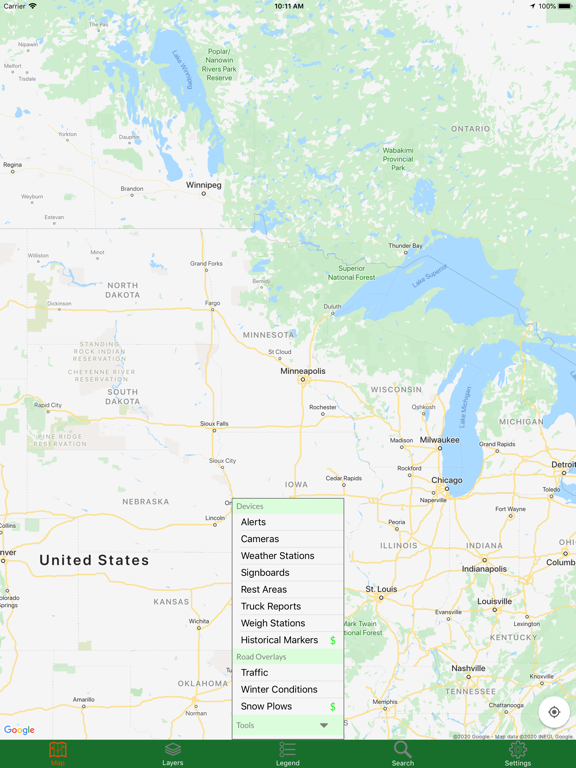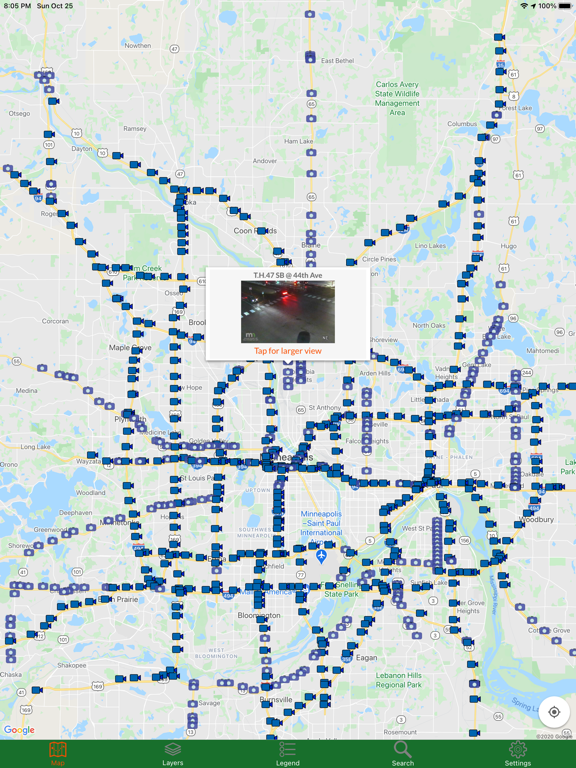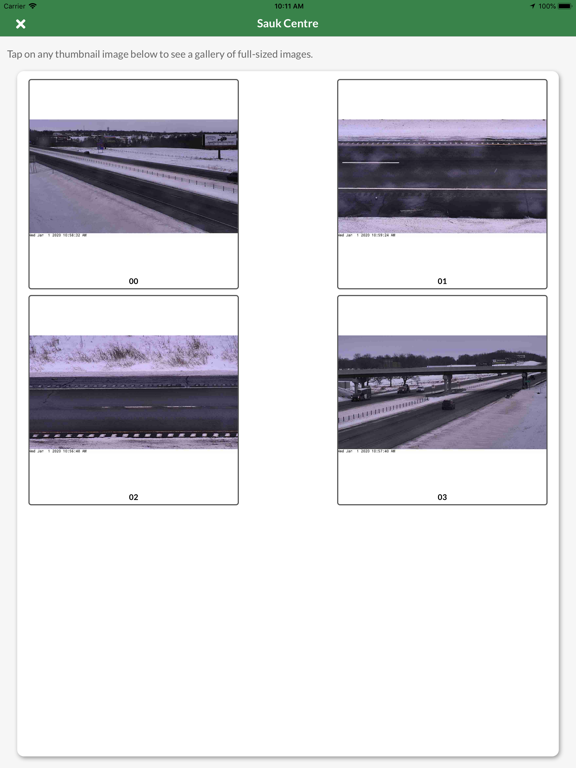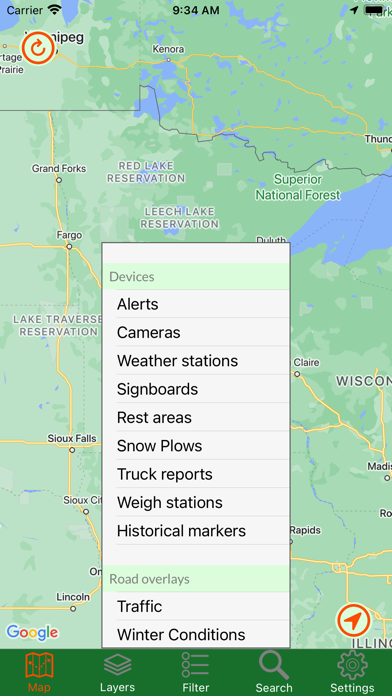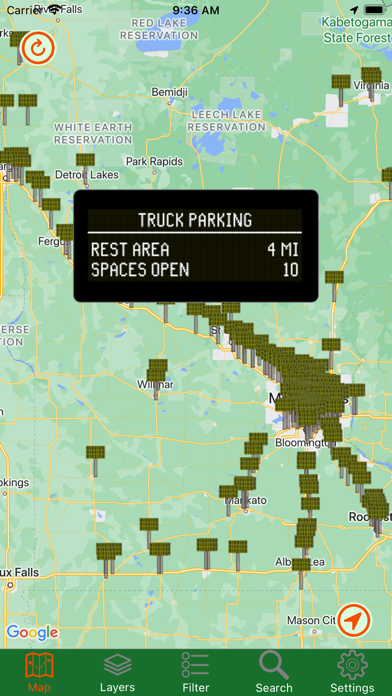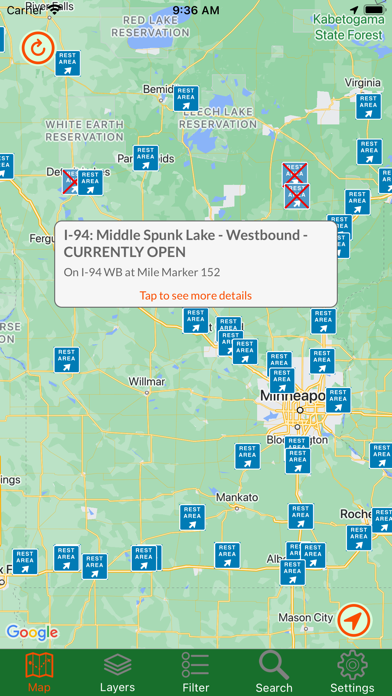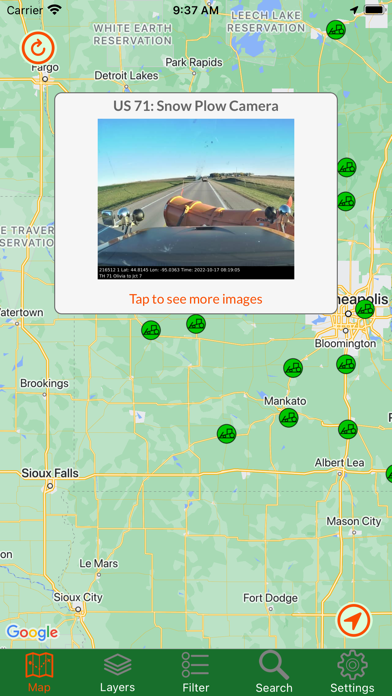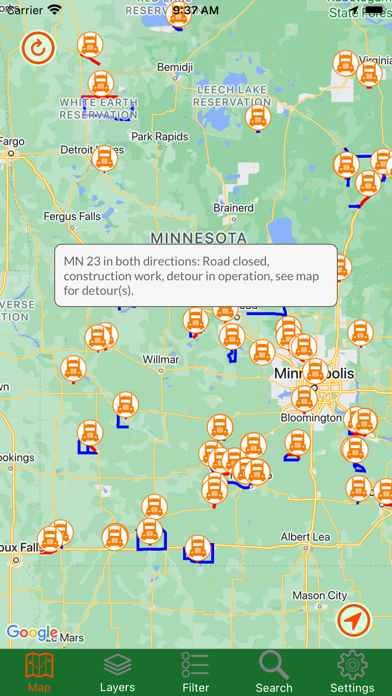Minnesota Traveler
無料Offers In-App Purchases
4.1for iPhone, iPad and more
Age Rating
Minnesota Traveler スクリーンショット
About Minnesota Traveler
Minnesota Traveler shows you the current status of major roads and highways throughout the entire state. By accessing Minnesota Department of Transportation extensive road data, you can view traffic cameras, read alerts about construction and other road-related issues, get stats from weather stations, and read roadside signboard messages. You can view road overlays that tell you weather-related driving conditions and see where the snow plows are. You can read all those historical markers without getting out of your car! Also available is Google Traffic, just so you have all the data in one app.
Show More
最新バージョン 4.1 の更新情報
Last updated on 2023年01月29日
旧バージョン
This minor release fixes these issues:
1. The highway labels disappeared when we upgraded the underlying map technology. This fix brings the labels back
2. We renamed the "Filter" tab back to "Legend". You can still filter the pins you see, but we felt the purpose of it is mainly as a legend, so we renamed it back.
1. The highway labels disappeared when we upgraded the underlying map technology. This fix brings the labels back
2. We renamed the "Filter" tab back to "Legend". You can still filter the pins you see, but we felt the purpose of it is mainly as a legend, so we renamed it back.
Show More
Version History
4.1
2023年01月29日
This minor release fixes these issues:
1. The highway labels disappeared when we upgraded the underlying map technology. This fix brings the labels back
2. We renamed the "Filter" tab back to "Legend". You can still filter the pins you see, but we felt the purpose of it is mainly as a legend, so we renamed it back.
1. The highway labels disappeared when we upgraded the underlying map technology. This fix brings the labels back
2. We renamed the "Filter" tab back to "Legend". You can still filter the pins you see, but we felt the purpose of it is mainly as a legend, so we renamed it back.
4.0
2022年10月27日
We've made many changes on both the backend and the frontend of the app:
• All layers are now free of charge
• The Cameras layer now supports both still and video cameras
• You can change the map style to one of several options. Access from the Settings tab
• The Legend has been renamed to Filter. It still provides legend information, but you can also filter out certain markers you don't want to see
• New pins for most data layers
• Some high-volume markers are only visible at certain zoom levels. Turning on historical markers, for instance, may not display them immediately because there are too many. You need to zoom in to see them
• The refresh button has been moved from the Layers menu to a button right on the map, in the upper left corner
• Cleaned up the UI on the Search tab
• All layers are now free of charge
• The Cameras layer now supports both still and video cameras
• You can change the map style to one of several options. Access from the Settings tab
• The Legend has been renamed to Filter. It still provides legend information, but you can also filter out certain markers you don't want to see
• New pins for most data layers
• Some high-volume markers are only visible at certain zoom levels. Turning on historical markers, for instance, may not display them immediately because there are too many. You need to zoom in to see them
• The refresh button has been moved from the Layers menu to a button right on the map, in the upper left corner
• Cleaned up the UI on the Search tab
3.1
2021年09月10日
This is a mandatory update due to the old server going out of commission in mid-September. Please update; the old versions will stop working.
3.0
2020年10月26日
This release makes available video streaming cameras. These cameras have a different icon on the map; check them out!
Also, we've fixed a few bugs and made some interface enhancements. Most notably:
• The app now supports you dark mode users. Not that the app itself goes into dark mode, but it will no longer hide certain elements when you are in dark mode
• The free trial screen has several improvements. Do you know you can get a full 24-hour free trial for the historical markers and snow plow overlay? Try it our risk free
Also, we've fixed a few bugs and made some interface enhancements. Most notably:
• The app now supports you dark mode users. Not that the app itself goes into dark mode, but it will no longer hide certain elements when you are in dark mode
• The free trial screen has several improvements. Do you know you can get a full 24-hour free trial for the historical markers and snow plow overlay? Try it our risk free
2.0
2020年01月02日
It has been almost a year in the making: Minnesota Traveler has been rewritten from the ground up. Not only will you find a shiny new interface, but there are few new features. Here are the details:
• Side menu has been replaced with tabs and smaller menus
• New color theme, plus you can change it
• Now you can get free trials for any in-app purchase features
• Search! Now you can search for roads, towns, or most any place on a map
• Some layers have a legend, so you know what the colors and icons mean
• Weather stations now display the current temperature and are color-coded
• Weather station details show any nearby cameras
• Added rest areas
• Truck reports is now a free layer
• Some alerts now affected road section and optional detours
• Only the signboards that currently have text on them are displayed on the map
• Side menu has been replaced with tabs and smaller menus
• New color theme, plus you can change it
• Now you can get free trials for any in-app purchase features
• Search! Now you can search for roads, towns, or most any place on a map
• Some layers have a legend, so you know what the colors and icons mean
• Weather stations now display the current temperature and are color-coded
• Weather station details show any nearby cameras
• Added rest areas
• Truck reports is now a free layer
• Some alerts now affected road section and optional detours
• Only the signboards that currently have text on them are displayed on the map
1.2
2019年11月27日
Fixed a bug where snow plow images were not being displayed
1.1
2019年02月26日
Fixed a bug where closed roads were not showing in the Winter driving overlay, or were showing as "dangerous"/purple. With this fix they will now show in a dark-red color
1.0
2017年03月25日
Minnesota Traveler FAQ
ここをクリック!地理的に制限されているアプリのダウンロード方法をご参考ください。
次のリストをチェックして、Minnesota Travelerの最低システム要件をご確認ください。
iPhone
iOS 13.0以降が必要です。
iPad
iPadOS 13.0以降が必要です。
iPod touch
iOS 13.0以降が必要です。
Minnesota Travelerは次の言語がサポートされています。 英語
Minnesota Traveler二は内課金があります。課金要素と価格をご覧ください。
Snow plows
$0.99
Remove Ads
$2.99
Historical Markers
$0.99
Truck Reports
$0.99