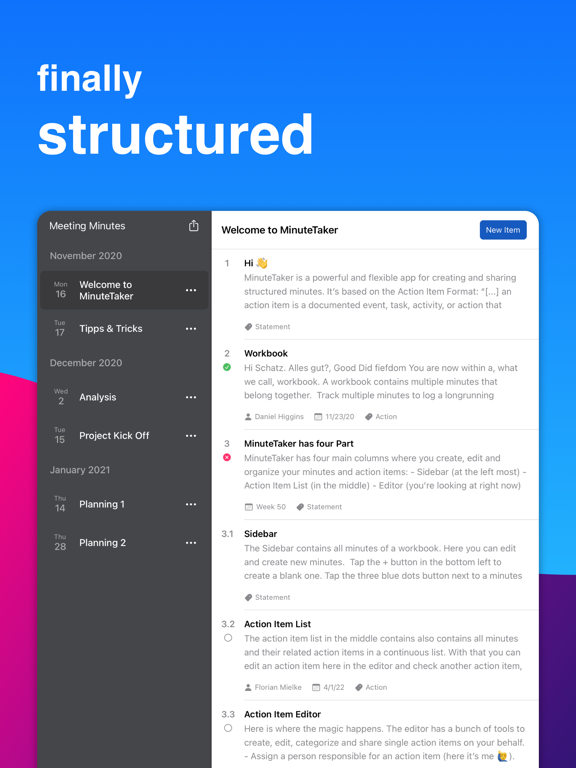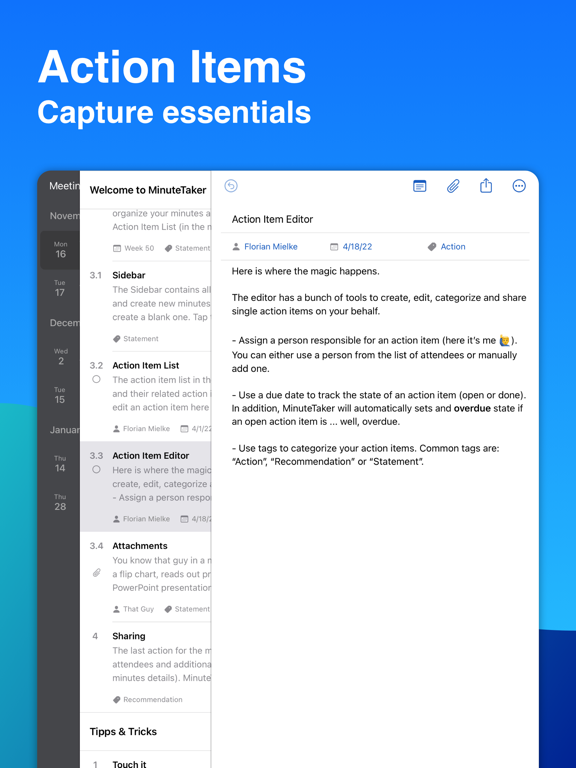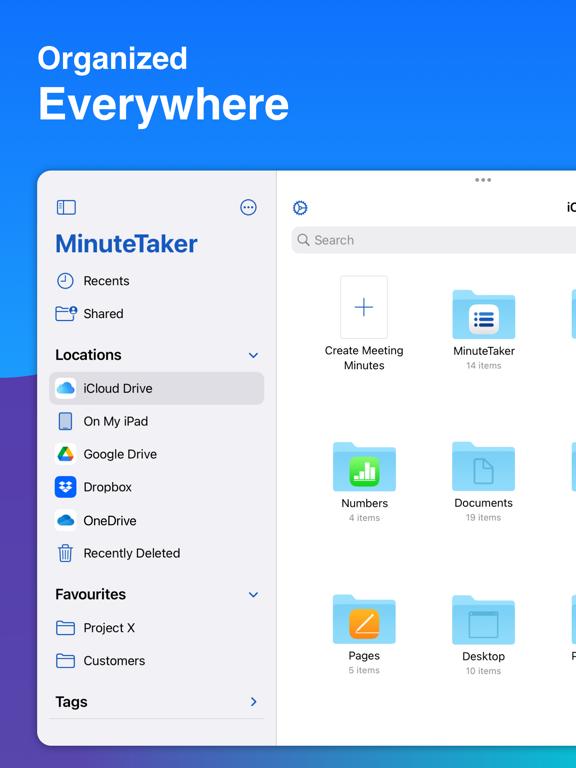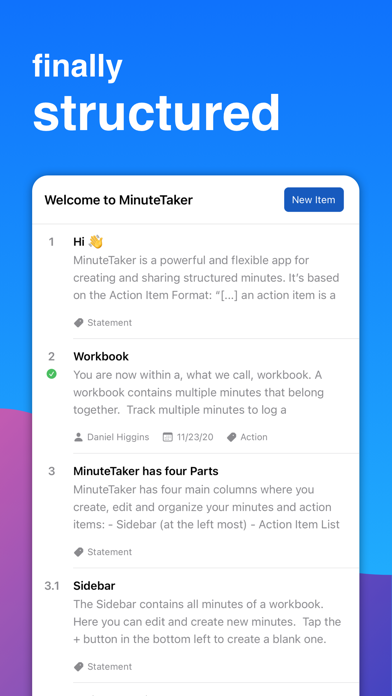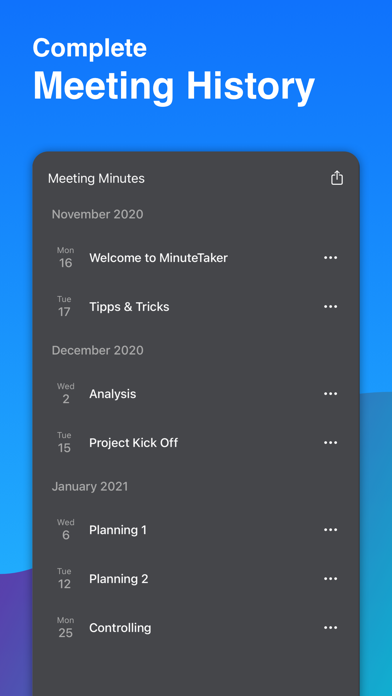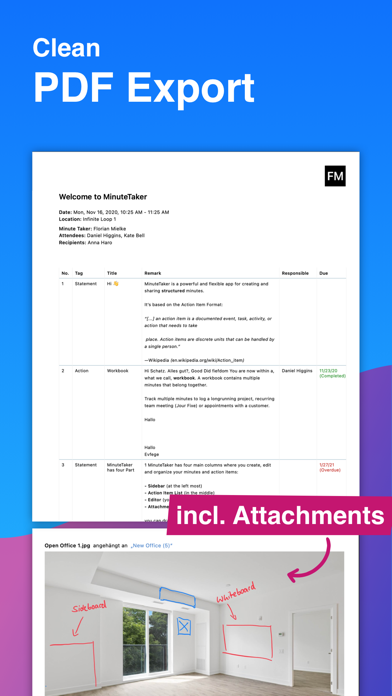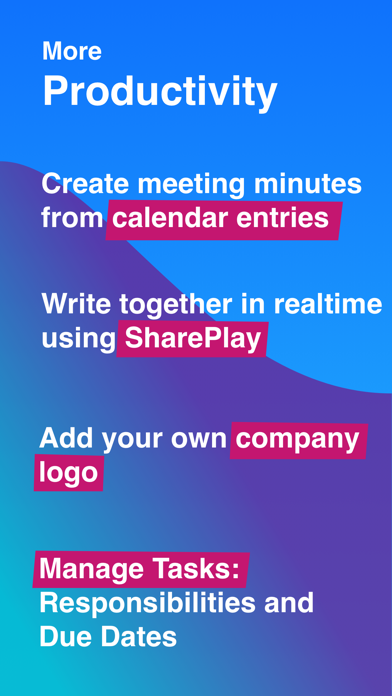MinuteTaker - Meeting Notes
Agenda, Minutes, Summaries
FreeOffers In-App Purchases
3.9.3for iPhone, iPad and more
Age Rating
MinuteTaker - Meeting Notes スクリーンショット
About MinuteTaker - Meeting Notes
Create structured meeting minutes, summaries, and notes. Share them as clean and professional looking PDF-file with all attendees.
MinuteTaker is aimed at all professionals who need to capture and manage notes, minutes, reports, and transcripts in a structured way.
Available since 2012 and in use by users and companies worldwide.
ESSENTIALS
MinuteTaker is based on the Action Item Format. Every decision, statement, or recommendation is described as a short and concise point that keeps your protocols short
and precise.
PROFESSIONALS
• Architect
• Site Manager, Construction Manager
• Therapist (Physiotherapist, Psychotherapist, ...)
• Lawyer
• Project Manager
• Team Manager
• Student
• Assistant
KEEP TRACK
MinuteTaker groups related minutes within the workbook, e.g., to track a project, recurring team meeting, or appointments for a specific customer. With that, you always get the big picture of what’s happening.
In addition, MinuteTaker offers various search and filter capabilities:
• Full-text search
• Filter by state (open, done, or overdue)
• Filter by a responsible person
• Filter by tags
ACTION ITEMS
In addition to the text of the item, you can add additional information:
• Responsible person
• Due date (day or week)
• Custom tags, e.g., action, statement, recommendation, ...
• State: open, done, overdue (overdue is set automatically)
• Structure your action items using subitems, e.g., 1.1, 1.2, 1.3, ...
ATTACHMENTS
Related attachments can supplement every action item:
• Documents (Word, Excel, Pages, ...)
• Images from your library
• Pictures taken from a flip chart or whiteboard with the device’s camera
• Add scribbles and notes to images
SHARING
• Share your minutes as professional looking PDF-files (incl. all attachments) via email to all attendees and recipients.
• Share action items with assigned people
• Create your calendar events based on an action item
• Create a todo in your app, e.g., Reminder of Things
SYNCHRONISATION AND COLLABORATION
• Sync your minutes via iCloud on all your devices
• Collaborate with others via “Share in iCloud”
SUBSCRIPTION
To get full access to all MinuteTaker features, you have to subscribe. We offer a monthly or annual subscription that unlocks all features on all your devices. Try out all features with a 14-day trial.
QUESTIONS?
If you have questions or suggestions, contact us at feedback@minutetaker.app or via Twitter (@MinuteTakerApp).
Terms: https://minutetaker.app/terms
Privacy: https://minutetaker.app/privacy
MinuteTaker is aimed at all professionals who need to capture and manage notes, minutes, reports, and transcripts in a structured way.
Available since 2012 and in use by users and companies worldwide.
ESSENTIALS
MinuteTaker is based on the Action Item Format. Every decision, statement, or recommendation is described as a short and concise point that keeps your protocols short
and precise.
PROFESSIONALS
• Architect
• Site Manager, Construction Manager
• Therapist (Physiotherapist, Psychotherapist, ...)
• Lawyer
• Project Manager
• Team Manager
• Student
• Assistant
KEEP TRACK
MinuteTaker groups related minutes within the workbook, e.g., to track a project, recurring team meeting, or appointments for a specific customer. With that, you always get the big picture of what’s happening.
In addition, MinuteTaker offers various search and filter capabilities:
• Full-text search
• Filter by state (open, done, or overdue)
• Filter by a responsible person
• Filter by tags
ACTION ITEMS
In addition to the text of the item, you can add additional information:
• Responsible person
• Due date (day or week)
• Custom tags, e.g., action, statement, recommendation, ...
• State: open, done, overdue (overdue is set automatically)
• Structure your action items using subitems, e.g., 1.1, 1.2, 1.3, ...
ATTACHMENTS
Related attachments can supplement every action item:
• Documents (Word, Excel, Pages, ...)
• Images from your library
• Pictures taken from a flip chart or whiteboard with the device’s camera
• Add scribbles and notes to images
SHARING
• Share your minutes as professional looking PDF-files (incl. all attachments) via email to all attendees and recipients.
• Share action items with assigned people
• Create your calendar events based on an action item
• Create a todo in your app, e.g., Reminder of Things
SYNCHRONISATION AND COLLABORATION
• Sync your minutes via iCloud on all your devices
• Collaborate with others via “Share in iCloud”
SUBSCRIPTION
To get full access to all MinuteTaker features, you have to subscribe. We offer a monthly or annual subscription that unlocks all features on all your devices. Try out all features with a 14-day trial.
QUESTIONS?
If you have questions or suggestions, contact us at feedback@minutetaker.app or via Twitter (@MinuteTakerApp).
Terms: https://minutetaker.app/terms
Privacy: https://minutetaker.app/privacy
Show More
最新バージョン 3.9.3 の更新情報
Last updated on 2023年10月23日
旧バージョン
• Fixes a bug that could cause the app to not start
• Fixes a bug that shows the paywall on every start, even for PRO users.
• Fixes a bug that prevented the getting started document from being created.
VERSION 3.9
• NEW: Hide unused columns in the PDF export
• NEW: Add a custom footer text to all pages
• NEW: Control the number of images per page
• NEW: Add a custom text block below the action item table
If you're happy with MinuteTaker, please rate it or leave a review. This is a great way to support MinuteTaker and me as an indie developer. Thanks a lot!
• Fixes a bug that shows the paywall on every start, even for PRO users.
• Fixes a bug that prevented the getting started document from being created.
VERSION 3.9
• NEW: Hide unused columns in the PDF export
• NEW: Add a custom footer text to all pages
• NEW: Control the number of images per page
• NEW: Add a custom text block below the action item table
If you're happy with MinuteTaker, please rate it or leave a review. This is a great way to support MinuteTaker and me as an indie developer. Thanks a lot!
Show More
Version History
3.9.3
2023年10月23日
• Fixes a bug that could cause the app to not start
• Fixes a bug that shows the paywall on every start, even for PRO users.
• Fixes a bug that prevented the getting started document from being created.
VERSION 3.9
• NEW: Hide unused columns in the PDF export
• NEW: Add a custom footer text to all pages
• NEW: Control the number of images per page
• NEW: Add a custom text block below the action item table
If you're happy with MinuteTaker, please rate it or leave a review. This is a great way to support MinuteTaker and me as an indie developer. Thanks a lot!
• Fixes a bug that shows the paywall on every start, even for PRO users.
• Fixes a bug that prevented the getting started document from being created.
VERSION 3.9
• NEW: Hide unused columns in the PDF export
• NEW: Add a custom footer text to all pages
• NEW: Control the number of images per page
• NEW: Add a custom text block below the action item table
If you're happy with MinuteTaker, please rate it or leave a review. This is a great way to support MinuteTaker and me as an indie developer. Thanks a lot!
3.9.2
2023年10月23日
• Fixes a bug that shows the paywall on every start, even for PRO users.
• Fixes a bug that prevented the getting started document from being created.
VERSION 3.9
• NEW: Hide unused columns in the PDF export
• NEW: Add a custom footer text to all pages
• NEW: Control the number of images per page
• NEW: Add a custom text block below the action item table
If you're happy with MinuteTaker, please rate it or leave a review. This is a great way to support MinuteTaker and me as an indie developer. Thanks a lot!
• Fixes a bug that prevented the getting started document from being created.
VERSION 3.9
• NEW: Hide unused columns in the PDF export
• NEW: Add a custom footer text to all pages
• NEW: Control the number of images per page
• NEW: Add a custom text block below the action item table
If you're happy with MinuteTaker, please rate it or leave a review. This is a great way to support MinuteTaker and me as an indie developer. Thanks a lot!
3.9.1
2023年10月10日
• Fixes an issue that prevents creating new meeting minutes from calendar events on iOS 17.
VERSION 3.9
• NEW: Hide unused columns in the PDF export
• NEW: Add a custom footer text to all pages
• NEW: Control the number of images per page
• NEW: Add a custom text block below the action item table
If you're happy with MinuteTaker, please rate it or leave a review. This is a great way to support MinuteTaker and me as an indie developer. Thanks a lot!
VERSION 3.9
• NEW: Hide unused columns in the PDF export
• NEW: Add a custom footer text to all pages
• NEW: Control the number of images per page
• NEW: Add a custom text block below the action item table
If you're happy with MinuteTaker, please rate it or leave a review. This is a great way to support MinuteTaker and me as an indie developer. Thanks a lot!
3.9
2023年10月01日
ADVANCED PAGE SETUP
• NEW: Hide unused columns in the PDF export
• NEW: Add a custom footer text to all pages
• NEW: Control the number of images per page
• NEW: Add a custom text block below the action item table
If you're happy with MinuteTaker, please rate it or leave a review. This is a great way to support MinuteTaker and me as an indie developer. Thanks a lot!
• NEW: Hide unused columns in the PDF export
• NEW: Add a custom footer text to all pages
• NEW: Control the number of images per page
• NEW: Add a custom text block below the action item table
If you're happy with MinuteTaker, please rate it or leave a review. This is a great way to support MinuteTaker and me as an indie developer. Thanks a lot!
3.8.2
2023年08月22日
• Various improvements and fixes
If you're happy with MinuteTaker, please rate it, or leave a review. This is a great way to support MinuteTaker and me as an indie developer. Thanks a lot!
If you're happy with MinuteTaker, please rate it, or leave a review. This is a great way to support MinuteTaker and me as an indie developer. Thanks a lot!
3.8.1
2023年07月31日
• Various improvements and fixes
If you're happy with MinuteTaker, please rate it, or leave a review. This is a great way to support MinuteTaker and me as an indie developer. Thanks a lot!
If you're happy with MinuteTaker, please rate it, or leave a review. This is a great way to support MinuteTaker and me as an indie developer. Thanks a lot!
3.8
2023年05月15日
• NEW: The redesigned page setup screen now shows the selected settings in a small preview, incl. any company logos. You can also reset the current page setup to your default presets.
• NEW: You can now preview all selected minutes before exporting them. In addition, you can change the page setup directly from there.
• NEW: I've adopted the new iOS document menu style. It allows you to rename the document directly, share it or change its page setup. (iOS 16 only)
If you're happy with MinuteTaker, please rate it, or leave a review. This is a great way to support MinuteTaker and me as an indie developer. Thanks a lot!
• NEW: You can now preview all selected minutes before exporting them. In addition, you can change the page setup directly from there.
• NEW: I've adopted the new iOS document menu style. It allows you to rename the document directly, share it or change its page setup. (iOS 16 only)
If you're happy with MinuteTaker, please rate it, or leave a review. This is a great way to support MinuteTaker and me as an indie developer. Thanks a lot!
3.7.4
2023年01月23日
• Various improvements and fixes
3.7.3
2022年12月30日
• Minor improvements and fixes
3.7.2
2022年12月09日
• Minor improvements and fixes
3.7.1
2022年11月22日
• Improve keyboard shortcut handling
• Improve split-screen behavior on iPads
• Improve working with trackpads
• Improve the selection of action items after inserting
• Fix displaying the wrong attendees status in the selection panel
• Rework the settings screen
• Improve split-screen behavior on iPads
• Improve working with trackpads
• Improve the selection of action items after inserting
• Fix displaying the wrong attendees status in the selection panel
• Rework the settings screen
3.7
2022年10月22日
• You can now pinch an action item in the list to expand its full text.
• iOS 15.2 is now required
• iOS 15.2 is now required
3.6.1
2022年09月02日
• Small fixes and improvements
MINUTETAKER 3.6
• Insert new action items after a selected item
• Redesigned export sheet incl. a preview and interactive view of the PDF file
• Some UI changes and refinements
MINUTETAKER 3.6
• Insert new action items after a selected item
• Redesigned export sheet incl. a preview and interactive view of the PDF file
• Some UI changes and refinements
3.6
2022年09月01日
• Insert new action items after a selected item
• Redesigned export sheet incl. a preview and interactive view of the PDF file
• Some UI changes and refinements
• Redesigned export sheet incl. a preview and interactive view of the PDF file
• Some UI changes and refinements
3.5.6
2022年07月02日
• Some minor improvements and fixes
3.5.5
2022年05月19日
• Some minor improvements and fixes
3.5.4
2022年02月07日
• Some minor improvements and fixes
3.5.3
2022年01月30日
• Fix an issue that could cause documents not being opened from outside MinuteTaker
• Fix an issue that could cause documents not being opened sent via AirDrop
• Fix an issue that could cause documents not being opened sent via AirDrop
3.5.2
2022年01月21日
• Minor fixes and improvements
3.5.1
2021年11月11日
• Minor fixes and improvements
VERSION 3.5 - WRITE BOARD
Write together with others in realtime on an action item using SharePlay (requires iOS 15.1) during a meeting or lecture.
Imagine a remote meeting via FaceTime: All participant are able to write their thoughts to the meeting minutes in real time. No more loss of information or misunderstandings. As a minute taker you can easily refine the minutes afterwards without rushing, because all WriteBoard notes are saved for later to the appropriate action item.
Imaging a remote or in person lecture: Write together with other students in real time and capture everybody's thoughts on what the professors was talking about. Refinish your lecture notes and share them with your study group afterwards. So everyone is on the same page.
VERSION 3.5 - WRITE BOARD
Write together with others in realtime on an action item using SharePlay (requires iOS 15.1) during a meeting or lecture.
Imagine a remote meeting via FaceTime: All participant are able to write their thoughts to the meeting minutes in real time. No more loss of information or misunderstandings. As a minute taker you can easily refine the minutes afterwards without rushing, because all WriteBoard notes are saved for later to the appropriate action item.
Imaging a remote or in person lecture: Write together with other students in real time and capture everybody's thoughts on what the professors was talking about. Refinish your lecture notes and share them with your study group afterwards. So everyone is on the same page.
3.5
2021年10月25日
INTRODUCING: WriteBoard
Write together with others in realtime on an action item using SharePlay (requires iOS 15.1) during a meeting or lecture.
Imagine a remote meeting via FaceTime: All participant are able to write their thoughts to the meeting minutes in real time. No more loss of information or misunderstandings. As a minute taker you can easily refine the minutes afterwards without rushing, because all WriteBoard notes are saved for later to the appropriate action item.
Imaging a remote or in person lecture: Write together with other students in real time and capture everybody's thoughts on what the professors was talking about. Refinish your lecture notes and share them with your study group afterwards. So everyone is on the same page.
Write together with others in realtime on an action item using SharePlay (requires iOS 15.1) during a meeting or lecture.
Imagine a remote meeting via FaceTime: All participant are able to write their thoughts to the meeting minutes in real time. No more loss of information or misunderstandings. As a minute taker you can easily refine the minutes afterwards without rushing, because all WriteBoard notes are saved for later to the appropriate action item.
Imaging a remote or in person lecture: Write together with other students in real time and capture everybody's thoughts on what the professors was talking about. Refinish your lecture notes and share them with your study group afterwards. So everyone is on the same page.
3.4.5
2021年10月21日
• Fix a bug that causes formatted text to be displayed not correctly
3.4.4
2021年10月16日
• Fix a bug that could prevent creating a paragraph within an action item's text (only when using an external keyboard)
3.4.2
2021年08月24日
• FIXED: A bug that prevents your annotations and sketches on attachments from being saved.
3.4.1
2021年07月19日
Fix a bug that prevents attaching photos taken with the camera
MinuteTaker - Meeting Notes FAQ
MinuteTaker - Meeting Notesは、以下の国または地域では利用できません。
Congo,Lao Peoples Democratic Republic,Argentina,Cayman Islands,Palau,Brazil,Maldives,Bermuda,Guyana,Mauritania,Papua New Guinea,Qatar,Japan,Lebanon,Montserrat,Sao Tome & Principe,Trinidad and Tobago,Zambia,Belize,Hong Kong,Honduras,Israel,Antigua And Barbuda,Bhutan,Nauru,Suriname,El Salvador,Myanmar,Cape Verde,Gabon,Nicaragua,Panama,Senegal,Turks and Caicos,Jamaica,Malawi,Morocco,Liberia,Nepal,Uruguay,Angola,Algeria,Tonga,Dominica,Libya,Niger,Burkina Faso,Congo, Democratic Republic,China,Solomon Islands,Seychelles,St. Lucia,Turkmenistan,St. Vincent & The Grenadines,Botswana,Macedonia,Peru,Afghanistan,Dominican Republic,Guinea-bissau,Madagascar,Venezuela,Costa Rica,Montenegro,Namibia,Tunisia,Azerbaijan,Bolivia,Macao,Mongolia,Ecuador,Grenada,St. Kitts and Nevis,Chad,Vanuatu,Sierra Leone,Brunei Darussalam,Cote Divoire,Fiji,Iraq,Jordan,Yemen,Anguilla,Gambia,Kuwait,Mozambique,Philippines,Rwanda,Paraguay,Micronesia,Mauritius,Sri Lanka,British Virgin Islands,Mali,Pakistan,Swaziland,Benin,Guatemala
MinuteTaker - Meeting Notesは次の言語がサポートされています。 English, German
MinuteTaker - Meeting Notes二は内課金があります。課金要素と価格をご覧ください。
MinuteTaker PRO
$59.99
MinuteTaker PRO
$6.99
MinuteTaker PRO (Upgrade)
$6.99
MinuteTaker PRO (Upgrade)
$49.99
ここをクリック!地理的に制限されているアプリのダウンロード方法をご参考ください。
次のリストをチェックして、MinuteTaker - Meeting Notesの最低システム要件をご確認ください。
iPhone
Requires iOS 15.2 or later.
iPad
Requires iPadOS 15.2 or later.
iPod touch
Requires iOS 15.2 or later.