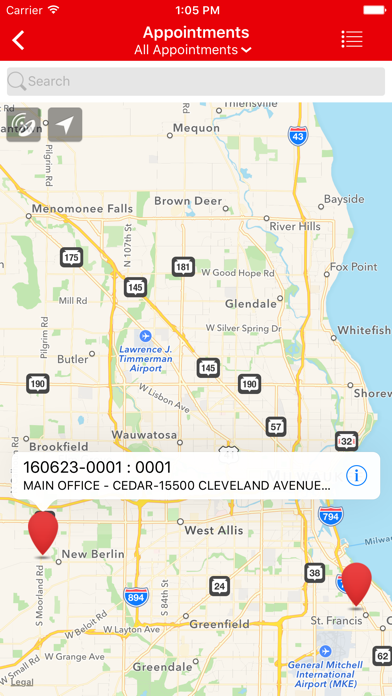MobileTech R5.6 for Signature
無料
5.6.23for iPhone, iPad and more
Age Rating
MobileTech R5.6 for Signature スクリーンショット
About MobileTech R5.6 for Signature
IMPORTANT: MobileTech R5.6 is compatible with Signature 2013 R3 SP3, Signature 2015 R2 SP1, and Signature 2016 R2.
DO NOT INSTALL THIS WITHOUT TALKING TO YOUR SYSTEM ADMINISTRATOR
See the Readme for more information.
NEW FEATURES
Filtering has been added to the User list in MobileTech Administration.
You can filter by user name, technician ID, or email address.
Added a new User Role window in MobileTech Administration.
This window is used to create and/or remove roles and assign and/or unassign roles to users.
Added a new Report Maintenance window in MobileTech Administration.
Use Report Maintenance to determine why a report has a status of FAILED in the middle-tier report table. Note that the report also must have a related appointment in the middle-tier appointment table to display in this window.
Synclog.txt now includes Woodford project details
The Woodford project name, last published date, and version details are now included in the synclog.txt file.
ISSUES FIXED
The Appointment Complete header now displays the total hours for the service appointment. Fixed issues that occurred when synchronizing purchase orders in Signature had more than one line. Added a cleanup job step for TimeLog records for Job Appointments, similar to Labor Expense. Syntax error no longer displays when receiving a purchase order created in Signature with more than one line. The Time-In is the actual time the technician times into the call.
DO NOT INSTALL THIS WITHOUT TALKING TO YOUR SYSTEM ADMINISTRATOR
See the Readme for more information.
NEW FEATURES
Filtering has been added to the User list in MobileTech Administration.
You can filter by user name, technician ID, or email address.
Added a new User Role window in MobileTech Administration.
This window is used to create and/or remove roles and assign and/or unassign roles to users.
Added a new Report Maintenance window in MobileTech Administration.
Use Report Maintenance to determine why a report has a status of FAILED in the middle-tier report table. Note that the report also must have a related appointment in the middle-tier appointment table to display in this window.
Synclog.txt now includes Woodford project details
The Woodford project name, last published date, and version details are now included in the synclog.txt file.
ISSUES FIXED
The Appointment Complete header now displays the total hours for the service appointment. Fixed issues that occurred when synchronizing purchase orders in Signature had more than one line. Added a cleanup job step for TimeLog records for Job Appointments, similar to Labor Expense. Syntax error no longer displays when receiving a purchase order created in Signature with more than one line. The Time-In is the actual time the technician times into the call.
Show More
最新バージョン 5.6.23 の更新情報
Last updated on 2017年07月18日
旧バージョン
This app has been updated by Apple to display the Apple Watch app icon.
Changed the signature stroke width from 8 to 4
Changed the signature stroke width from 8 to 4
Show More
Version History
5.6.23
2017年07月18日
This app has been updated by Apple to display the Apple Watch app icon.
Changed the signature stroke width from 8 to 4
Changed the signature stroke width from 8 to 4
5.6.20
2017年05月09日
NEW FEATURES
Filtering has been added to the User list in MobileTech Administration.
You can filter by user name, technician ID, or email address.
Added a new User Role window in MobileTech Administration.
This window is used to create and/or remove roles and assign and/or unassign roles to users.
Added a new Report Maintenance window in MobileTech Administration.
Use Report Maintenance to determine why a report has a status of FAILED in the middle-tier report table. Note that the report also must have a related appointment in the middle-tier appointment table to display in this window.
Synclog.txt now includes Woodford project details
The Woodford project name, last published date, and version details are now included in the synclog.txt file.
ISSUES FIXED
The Appointment Complete header now displays the total hours for the service appointment. Fixed issues that occurred when synchronizing purchase orders in Signature had more than one line. Added a cleanup job step for TimeLog records for Job Appointments, similar to Labor Expense. Syntax error no longer displays when receiving a purchase order created in Signature with more than one line. The Time-In is the actual time the technician times into the call.
Filtering has been added to the User list in MobileTech Administration.
You can filter by user name, technician ID, or email address.
Added a new User Role window in MobileTech Administration.
This window is used to create and/or remove roles and assign and/or unassign roles to users.
Added a new Report Maintenance window in MobileTech Administration.
Use Report Maintenance to determine why a report has a status of FAILED in the middle-tier report table. Note that the report also must have a related appointment in the middle-tier appointment table to display in this window.
Synclog.txt now includes Woodford project details
The Woodford project name, last published date, and version details are now included in the synclog.txt file.
ISSUES FIXED
The Appointment Complete header now displays the total hours for the service appointment. Fixed issues that occurred when synchronizing purchase orders in Signature had more than one line. Added a cleanup job step for TimeLog records for Job Appointments, similar to Labor Expense. Syntax error no longer displays when receiving a purchase order created in Signature with more than one line. The Time-In is the actual time the technician times into the call.
5.5.39
2016年12月19日
MobileTech R5.6 for Signature FAQ
ここをクリック!地理的に制限されているアプリのダウンロード方法をご参考ください。
次のリストをチェックして、MobileTech R5.6 for Signatureの最低システム要件をご確認ください。
iPhone
iOS 6.0以降が必要です。
iPad
iPadOS 6.0以降が必要です。
iPod touch
iOS 6.0以降が必要です。