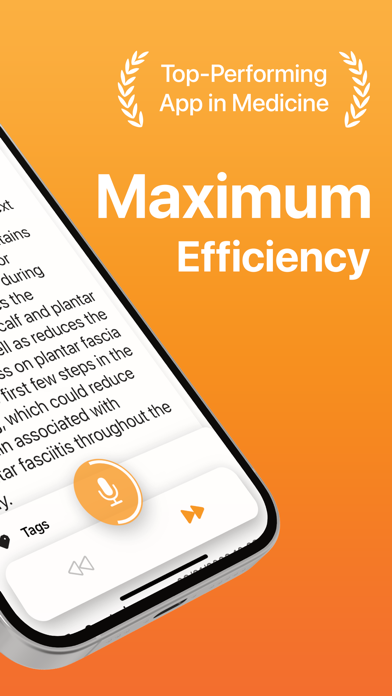Mobius Conveyor
Medical Dictation - All EMRs
FreeOffers In-App Purchases
2.1.3for iPhone, iPad and more
8.9
54 Ratings
Mobius Connective Technologies, Ltd.
Developer
97.7 MB
Size
2024年04月19日
Update Date
Medical
Category
4+
Age Rating
Age Rating
Mobius Conveyor スクリーンショット
About Mobius Conveyor
Medical dictation is effortless with Mobius Conveyor! Dictate your documentation from anywhere and easily transfer it to any EMR system with our HIPAA-compliant platform.
The Conveyor iOS app connects to any macOS or Windows computer, so your words instantly appear wherever your cursor is blinking.
Easily create templates and add custom vocabulary for the most efficient and accurate results.
Try it now with a 7-day free trial and see how you can cut your daily documentation time in half and get home on time!
----------
Full App Description:
Mobius Conveyor is the fastest and most intuitive medical dictation product available today! With Conveyor, you can document patient information in half the time it takes to type manually, freeing you to focus on what really matters.
Conveyor converts your smartphone into the world's best dictation microphone and documentation workflow tool. You can dictate from anywhere, even while driving, and the app will convey your exact words to any EMR system. The app sends your dictated text to any computer using its companion software, Conveyor QR (free download), or its companion USB device, Conveyor USB (additional purchase required).
Conveyor's patented technology removes the limitations on speed, usability, and idea flow that hampered documentation systems up until now. This means fewer misunderstood words, technical spelling errors, or inconsistent voice recognition.
With Conveyor, you can easily create complex documentation templates that can be quickly filled out with your voice. Need custom vocabulary? Conveyor can be trained to recognize your unique terminology and voice characteristics, making documentation a breeze. The app has clear onboarding instructions, and U.S.-based chat support is standing by to answer any questions.
Conveyor is compliant with all HIPAA requirements and works with any EMR.
If you want to dictate but aren’t in front of your computer, Conveyor is always standing by to help. Simply dictate a memo into the app, and at a later point, tap one button to transfer the dictated text into your medical record system.
Healthcare providers who have created their documentation by typing until now have told us: "Conveyor is the system that finally switched me to dictation."
Those healthcare providers who already used conventional dictation have said: "[Conveyor] untethered me from the computer and feels completely effortless" and "It's more than speech to text. [Conveyor] is so accurate, it's brain to text."
Try a 7-day trial of Mobius Conveyor for free and see how easy and effortless the next generation of documentation can be. With Conveyor, you can cut your daily documenting time in half and get home on time.
Terms of Use: https://www.apple.com/legal/internet-services/itunes/dev/stdeula/
The Conveyor iOS app connects to any macOS or Windows computer, so your words instantly appear wherever your cursor is blinking.
Easily create templates and add custom vocabulary for the most efficient and accurate results.
Try it now with a 7-day free trial and see how you can cut your daily documentation time in half and get home on time!
----------
Full App Description:
Mobius Conveyor is the fastest and most intuitive medical dictation product available today! With Conveyor, you can document patient information in half the time it takes to type manually, freeing you to focus on what really matters.
Conveyor converts your smartphone into the world's best dictation microphone and documentation workflow tool. You can dictate from anywhere, even while driving, and the app will convey your exact words to any EMR system. The app sends your dictated text to any computer using its companion software, Conveyor QR (free download), or its companion USB device, Conveyor USB (additional purchase required).
Conveyor's patented technology removes the limitations on speed, usability, and idea flow that hampered documentation systems up until now. This means fewer misunderstood words, technical spelling errors, or inconsistent voice recognition.
With Conveyor, you can easily create complex documentation templates that can be quickly filled out with your voice. Need custom vocabulary? Conveyor can be trained to recognize your unique terminology and voice characteristics, making documentation a breeze. The app has clear onboarding instructions, and U.S.-based chat support is standing by to answer any questions.
Conveyor is compliant with all HIPAA requirements and works with any EMR.
If you want to dictate but aren’t in front of your computer, Conveyor is always standing by to help. Simply dictate a memo into the app, and at a later point, tap one button to transfer the dictated text into your medical record system.
Healthcare providers who have created their documentation by typing until now have told us: "Conveyor is the system that finally switched me to dictation."
Those healthcare providers who already used conventional dictation have said: "[Conveyor] untethered me from the computer and feels completely effortless" and "It's more than speech to text. [Conveyor] is so accurate, it's brain to text."
Try a 7-day trial of Mobius Conveyor for free and see how easy and effortless the next generation of documentation can be. With Conveyor, you can cut your daily documenting time in half and get home on time.
Terms of Use: https://www.apple.com/legal/internet-services/itunes/dev/stdeula/
Show More
最新バージョン 2.1.3 の更新情報
Last updated on 2024年04月19日
旧バージョン
+ Improvements to Bluetooth audio input handling
+ Bug fix: long text rendered off screen is no longer visibly clipped upon scroll
+ Other minor updates
+ Bug fix: long text rendered off screen is no longer visibly clipped upon scroll
+ Other minor updates
Show More
Version History
2.1.3
2024年04月19日
+ Improvements to Bluetooth audio input handling
+ Bug fix: long text rendered off screen is no longer visibly clipped upon scroll
+ Other minor updates
+ Bug fix: long text rendered off screen is no longer visibly clipped upon scroll
+ Other minor updates
2.1.2
2024年04月05日
+ Capitalization, Parsing, and Punctuation improvements and bug fixes
+ Problem-Based Charting support for AI Documentation
+ Bluetooth microphone support improvements
+ Support for dictation templates within Encounters
+ minor UI improvements
+ minor bug fixes
+ Problem-Based Charting support for AI Documentation
+ Bluetooth microphone support improvements
+ Support for dictation templates within Encounters
+ minor UI improvements
+ minor bug fixes
2.1.1
2024年03月13日
+ Improved voice isolation for dictation audio
+ Support for USB audio sources
+ Improved quotation mark and parentheses command functionality
+ Faster command parsing
+ Encounter UI improvements
+ other minor updates
+ Support for USB audio sources
+ Improved quotation mark and parentheses command functionality
+ Faster command parsing
+ Encounter UI improvements
+ other minor updates
2.1.0
2024年02月23日
+ improvements to medical grammar parsing
+ minor UI/UX adjustments
+ minor UI/UX adjustments
2.0.9
2024年02月06日
+ better recognition of symbol vs. word dictations based on selected medical specialty
+ minor UI/UX changes
+ minor bug fixes
+ minor UI/UX changes
+ minor bug fixes
2.0.8
2024年01月23日
+ Colleague & Practice Template Sharing - now you can optionally share your Conveyor templates with other users in your practice!
+ Improved widget support on iOS 17
+ Improved networking resiliency
+ Reduced app energy usage
+ Preparations for upcoming new features! Stay tuned!
+ Improved widget support on iOS 17
+ Improved networking resiliency
+ Reduced app energy usage
+ Preparations for upcoming new features! Stay tuned!
1.5.1
2023年04月07日
+ graphic refresh
+ minor bug fixes
+ minor bug fixes
1.5.0
2023年03月16日
+ Dark Mode - Conveyor will now match your system settings for its appearance
+ Faster responses for short phrases
+ Improved long silence handling
+ Networking efficiency and recovery improvements
+ Improved handling of audio configuration changes
+ Onboarding carousel update
+ Minor bug fixes
+ UI updates
+ Faster responses for short phrases
+ Improved long silence handling
+ Networking efficiency and recovery improvements
+ Improved handling of audio configuration changes
+ Onboarding carousel update
+ Minor bug fixes
+ UI updates
1.4.6
2022年12月21日
+ minor performance improvements
+ bugfix: "caps" command now parses correctly
+ bugfix: "caps" command now parses correctly
1.4.5
2022年12月02日
+ minor UI changes
+ minor bug fixes
+ minor bug fixes
1.4.4
2022年11月09日
+ improved handling for lists and Template insertions in Memos
+ improved spacing handling when inserting plain text or complex templates in existing lists
+ improved template navigation commands
+ support for "Next Field" command to press the Tab key when in Live Mode and not in a Template
+ iOS 16 lock screen widgets
+ iOS 16-specific UI adjustments
+ bugfix: cursor location after template insert phrase within a numbered list
+ bugfix: text selection scrolling performance
+ minor UI improvements
+ minor bug fixes
+ improved spacing handling when inserting plain text or complex templates in existing lists
+ improved template navigation commands
+ support for "Next Field" command to press the Tab key when in Live Mode and not in a Template
+ iOS 16 lock screen widgets
+ iOS 16-specific UI adjustments
+ bugfix: cursor location after template insert phrase within a numbered list
+ bugfix: text selection scrolling performance
+ minor UI improvements
+ minor bug fixes
1.4.3
2022年08月15日
+ added support for USB-C audio devices
+ added support for low-bitrate Bluetooth microphones
+ added a new full-width text template field property for use with section-based templates
+ added more split screen support (you can now choose to hide the memo list or settings list in split screen environments)
+ improved the Template Field Library UX
+ improved auto-capitalization behavior for fields at the beginning of a new line
+ improved the visual layout of Templates within Memos
+ bug fix: fixed Template saving behavior when stopping a dictation before final text appears
+ other minor bug fixes and performance improvements
+ added support for low-bitrate Bluetooth microphones
+ added a new full-width text template field property for use with section-based templates
+ added more split screen support (you can now choose to hide the memo list or settings list in split screen environments)
+ improved the Template Field Library UX
+ improved auto-capitalization behavior for fields at the beginning of a new line
+ improved the visual layout of Templates within Memos
+ bug fix: fixed Template saving behavior when stopping a dictation before final text appears
+ other minor bug fixes and performance improvements
1.4.2
2022年08月04日
+ Faster single word/short phrase dictation results
+ Template field positioning and scrolling improvements
+ Improved audio bus connection error handling
+ Added support for low-bitrate Bluetooth headsets
+ Settings UI improvements
+ Minor bug fixes
+ Template field positioning and scrolling improvements
+ Improved audio bus connection error handling
+ Added support for low-bitrate Bluetooth headsets
+ Settings UI improvements
+ Minor bug fixes
1.4.1
2022年07月17日
+ minor bug fixes for the new Templates feature
1.4.0
2022年07月15日
+ Text Macros are now Templates! Your existing macros are still available and function as usual, but you can now add dynamic fields that can be filled out via dictation or the keyboard
+ New template functionality for Memo Widgets: configure a memo to pre-populate with a Template when launching from a Home Screen Widget
+ Memos now save and retrieve more quickly
+ Tag filtering is now case-insensitive
+ Single Sign-On is now available for practices on an enterprise subscription
+ Users can now provide a separate contact email address within their User Profile
+ Login flow improvements
+ Audio encoding improvements
+ Networking stack improvements
+ UI improvements
+ New template functionality for Memo Widgets: configure a memo to pre-populate with a Template when launching from a Home Screen Widget
+ Memos now save and retrieve more quickly
+ Tag filtering is now case-insensitive
+ Single Sign-On is now available for practices on an enterprise subscription
+ Users can now provide a separate contact email address within their User Profile
+ Login flow improvements
+ Audio encoding improvements
+ Networking stack improvements
+ UI improvements
1.3.3
2022年03月07日
+ Improved audio encoding and processing performance
+ Improved Bluetooth microphone performance
+ Improved networking and added handling for infrequent edge cases
+ Vocabulary UI updated
+ Minor UI adjustments
+ Bugfix: frequent "Too Soft" notification for some device types
+ Improved Bluetooth microphone performance
+ Improved networking and added handling for infrequent edge cases
+ Vocabulary UI updated
+ Minor UI adjustments
+ Bugfix: frequent "Too Soft" notification for some device types
1.3.2
2021年11月09日
+ Minor improvements to audio input handling
1.3.1
2021年10月28日
+ Improvements for external microphone inputs
+ UI improvements
+ bugfix: Fixed keyboard visibility after moving the cursor's location during a Memo dictation
+ UI improvements
+ bugfix: Fixed keyboard visibility after moving the cursor's location during a Memo dictation
1.3.0
2021年10月19日
+ New memo management menu introduced that allows multiple memos to be selected and archived or deleted
+ Dictations are no longer interrupted by incoming phone call alerts when actively dictating (iOS 14.7 and above)
+ Improvements to vocabulary entry UI
+ New Command: say "Delete Word" to delete just the most recently dictated word
+ Improved command parsing so that shorter pauses are permitted between dictation content and command phrases
+ Improved free account status labels on the subscription overview page
+ Added the option to print a speech command overview PDF within the Command List screen
+ Updated the help center design
+ Minor UI improvements
+ bugfix: faster audio engine start-up time for iOS 15 users
+ Dictations are no longer interrupted by incoming phone call alerts when actively dictating (iOS 14.7 and above)
+ Improvements to vocabulary entry UI
+ New Command: say "Delete Word" to delete just the most recently dictated word
+ Improved command parsing so that shorter pauses are permitted between dictation content and command phrases
+ Improved free account status labels on the subscription overview page
+ Added the option to print a speech command overview PDF within the Command List screen
+ Updated the help center design
+ Minor UI improvements
+ bugfix: faster audio engine start-up time for iOS 15 users
1.2.1
2021年07月19日
+ Larger tap target in "Live" dictation screen. Tap anywhere on the green or orange area when connected via QR or USB to start or stop a dictation
+ Added a Colleague Referral Program. Share your personal referral code to receive a discount on future invoices
+ Improved the "join a practice" experience for enterprise clients
+ Added in-app coupon code redemption
+ Added in-app referral code capture
+ Added Conveyor QR code capture using the system camera
+ Improved experience for joining an enterprise practice
+ Improved subscription paywall and description view controller formatting
+ Adjusted volume meter sensitivity for better alerting across device types
+ Updated the support chat interface
+ Text Macros can now contain numbers in their titles
+ Improved app lock screen layout
+ Improved UI for smaller device screens
+ bugfix: Memo list caching behavior
+ Added a Colleague Referral Program. Share your personal referral code to receive a discount on future invoices
+ Improved the "join a practice" experience for enterprise clients
+ Added in-app coupon code redemption
+ Added in-app referral code capture
+ Added Conveyor QR code capture using the system camera
+ Improved experience for joining an enterprise practice
+ Improved subscription paywall and description view controller formatting
+ Adjusted volume meter sensitivity for better alerting across device types
+ Updated the support chat interface
+ Text Macros can now contain numbers in their titles
+ Improved app lock screen layout
+ Improved UI for smaller device screens
+ bugfix: Memo list caching behavior
1.2.0
2021年05月10日
+ Faster dictation text display when using Live mode
+ Support for multi-user/enterprise practice groups including user management, license management by administrators, and user and practice tagging
+ UI improvements for tag list
+ UI improvements for custom vocabulary
+ Improved "saving" and "loading" UI elements with spinning icons to indicate progress
+ Networking improvements for custom vocabulary
+ Improvements to new user onboarding carousel
+ Minor UI layout improvements
+ Bug fix: multiple, sequential tab characters now convey correctly via USB
+ Support for multi-user/enterprise practice groups including user management, license management by administrators, and user and practice tagging
+ UI improvements for tag list
+ UI improvements for custom vocabulary
+ Improved "saving" and "loading" UI elements with spinning icons to indicate progress
+ Networking improvements for custom vocabulary
+ Improvements to new user onboarding carousel
+ Minor UI layout improvements
+ Bug fix: multiple, sequential tab characters now convey correctly via USB
1.1.3
2021年03月30日
+ UI improvements for new users
+ Added support for iPad split-screen dictation using a Conveyor USB device
+ Improvements to audio queue handling
+ Bug fix: Reduced shake detection sensitivity to prevent unintended display of the help center
+ Widget bug fix: allow multiple dictation sessions within a memo that was created via a widget press
+ Added support for iPad split-screen dictation using a Conveyor USB device
+ Improvements to audio queue handling
+ Bug fix: Reduced shake detection sensitivity to prevent unintended display of the help center
+ Widget bug fix: allow multiple dictation sessions within a memo that was created via a widget press
1.1.2
2021年03月10日
+ Speed improvements for dictation results
+ New user preference for preferring the device microphone over external devices
+ Minor bug fixes
+ New user preference for preferring the device microphone over external devices
+ Minor bug fixes
1.1.1
2021年01月22日
+ New Widget: start a memo dictation straight from your home screen with our new Memo Widget!
+ minor bug fixes
+ minor bug fixes
1.1.0
2021年01月19日
+ faster microphone start-up, especially with Bluetooth microphones
+ improved interruption handling when receiving phone calls or switching microphones
+ minor UI improvements
+ improved interruption handling when receiving phone calls or switching microphones
+ minor UI improvements
Mobius Conveyor FAQ
Mobius Conveyorは、以下の国または地域では利用できません。
Switzerland,Czech Republic,Georgia,Guyana,Mauritius,Seychelles,Argentina,United Kingdom,Jamaica,Lao Peoples Democratic Republic,Montenegro,Sri Lanka,Nauru,Antigua And Barbuda,Angola,Belgium,Bulgaria,Bhutan,Belarus,Sierra Leone,Suriname,Swaziland,Slovakia,Sao Tome & Principe,Bosnia & Herzegovina,Luxembourg,Maldives,Oman,Romania,Saudi Arabia,Burkina Faso,Denmark,Libya,Uruguay,Vietnam,India,Malta,New Zealand,Russia,Taiwan,Bermuda,Iceland,Montserrat,Sweden,Hong Kong,Trinidad and Tobago,Mozambique,Zimbabwe,Chile,Cyprus,Japan,Lithuania,Colombia,Grenada,Iraq,Jordan,Cambodia,Portugal,Turkey,United Arab Emirates,Germany,Fiji,Greece,Kyrgyzstan,Slovenia,Brunei Darussalam,Bahamas,Kenya,Madagascar,Tonga,Palau,Bahrain,Egypt,Gabon,Indonesia,Cayman Islands,Kazakhstan,Albania,Mongolia,Paraguay,Bolivia,Hungary,Lebanon,Solomon Islands,Azerbaijan,Ecuador,Norway,Tunisia,Ukraine,Malawi,Singapore,Thailand,St. Vincent & The Grenadines,Niger,Philippines,Cote Divoire,Cape Verde,Algeria,Estonia,Israel,South Korea,Botswana,Finland,Peru,Pakistan,Venezuela,British Virgin Islands,Afghanistan,Austria,Benin,Turkmenistan,Chad,Barbados,Spain,France,Ghana,Ireland,Senegal,Netherlands,Rwanda,Kosovo,Brazil,China,Dominica,Gambia,Papua New Guinea,Serbia,Armenia,Dominican Republic,Liberia,Morocco,Malaysia,Cameroon,St. Lucia,Nigeria,Tajikistan,Uganda,Yemen,Anguilla,Moldova,South Africa,Tanzania,Congo,Guatemala,Mexico,Namibia,Nicaragua,Panama,Zambia,Croatia,Italy,Macedonia,Mali,Myanmar,Poland,Guinea-bissau,Honduras,Mauritania,Nepal,Qatar,El Salvador,Congo, Democratic Republic,Costa Rica,Micronesia,St. Kitts and Nevis,Kuwait,Macao,Vanuatu,Australia,Belize,Latvia,Turks and Caicos,Uzbekistan
Mobius Conveyorは次の言語がサポートされています。 English
Mobius Conveyor二は内課金があります。課金要素と価格をご覧ください。
Conveyor Plus - Monthly
$149.99
ここをクリック!地理的に制限されているアプリのダウンロード方法をご参考ください。
次のリストをチェックして、Mobius Conveyorの最低システム要件をご確認ください。
iPhone
Requires iOS 15.0 or later.
iPad
Requires iPadOS 15.0 or later.
iPod touch
Requires iOS 15.0 or later.