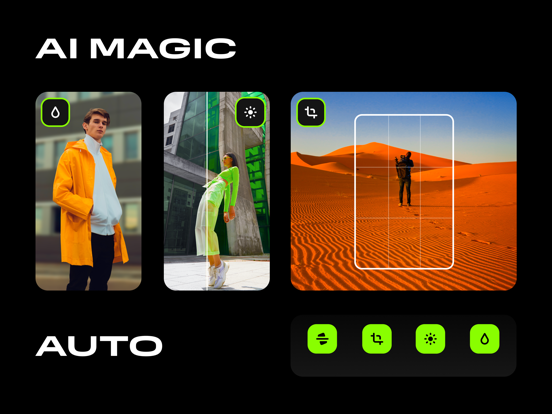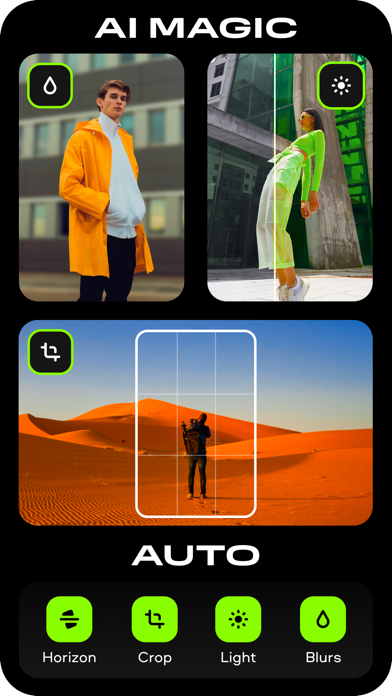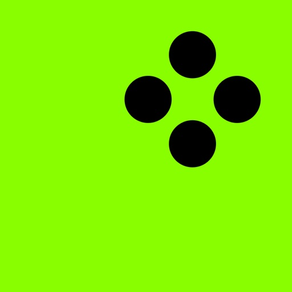
Movavi: Photo & Video Editor
Perfect IG Story & Reel Maker
無料Offers In-App Purchases
4.7for iPhone, iPad and more
9.3
2K+ Ratings
Movavi Emea LLC
Developer
311.2MB
Size
2024年04月24日
Update Date
Photo & Video
Category
4+
Age Rating
Age Rating
Movavi: Photo & Video Editor スクリーンショット
About Movavi: Photo & Video Editor
Your fast-and-easy editor to boost your social content
- Video- and photo-editing essentials
- AI-powered tools to elevate your visuals
- Tons of filters, titles, and other special effects
- Ad-free app for iPhone and iPad
Creating great social content doesn’t mean breaking the bank – or your back. With Movavi, editing photos and videos on your phone or tablet is as much fun as shooting them! Now anyone can turn their ideas into stunning visuals and create a buzz in their media feed. Use the AI-driven tools to boost colors in your images, blur or change the backgrounds in your selfies in no time. Punch up your lifestyle clips with vibrant filters, stylish transitions, and bold captions. Make it sound great, too: choose the best soundtrack for your travelogs from our hand-picked music collection. Give your reels, stories, and posts that polished look – and pump up those likes!
Take your quick vids and daily pics to the next level
- Remove scenes you no longer need with a single swipe
- Piece clips together with smooth transitions to create a complete story
- Mix and match photos and videos to craft fabulous slideshows
- Use customizable templates to make photo collages in different styles fast
- Apply magical filters to change the look and feel of your visuals
- Restore natural lighting and add clarity to your night-time selfies
- Give your text the personality it needs with snappy fonts
- Set the mood for your vlogs with smash pop hits and chill tunes
- Share your best results with your followers on Instagram, TikTok, or YouTube
Say hi to AI
- Сrop and straighten images to get the best composition, no sweat
- Switch to a different backdrop, no green screen needed
- Soft-blur backgrounds for perfect portraits
- Adjust brightness, vibrance, and contrast to bring even more color into the frame
Go Premium and enjoy
- Extra features and more add-ons
- Free access to all upcoming tools and effects
- Regular updates and improvements
- Priority technical support
Use the free features and content in Movavi for as long as you want. To unlock the premium features and content, you can pay a one-time fee or upgrade to the paid plan of your choice.
Not ready to commit right now? No problem! Try everything our app offers for free. You can cancel at any time during the trial period and keep using the basic version at no cost. The free trial is available to new subscribers only.
When the trial period is over, you’ll be charged your first fee in line with your selected subscription plan. Your subscription will renew automatically at the end of each current period. You can turn off auto-renewal in your account settings.
Terms of Use: https://www.movavi.com/tos.html
Privacy Policy: https://www.movavi.com/privacy.html
- Video- and photo-editing essentials
- AI-powered tools to elevate your visuals
- Tons of filters, titles, and other special effects
- Ad-free app for iPhone and iPad
Creating great social content doesn’t mean breaking the bank – or your back. With Movavi, editing photos and videos on your phone or tablet is as much fun as shooting them! Now anyone can turn their ideas into stunning visuals and create a buzz in their media feed. Use the AI-driven tools to boost colors in your images, blur or change the backgrounds in your selfies in no time. Punch up your lifestyle clips with vibrant filters, stylish transitions, and bold captions. Make it sound great, too: choose the best soundtrack for your travelogs from our hand-picked music collection. Give your reels, stories, and posts that polished look – and pump up those likes!
Take your quick vids and daily pics to the next level
- Remove scenes you no longer need with a single swipe
- Piece clips together with smooth transitions to create a complete story
- Mix and match photos and videos to craft fabulous slideshows
- Use customizable templates to make photo collages in different styles fast
- Apply magical filters to change the look and feel of your visuals
- Restore natural lighting and add clarity to your night-time selfies
- Give your text the personality it needs with snappy fonts
- Set the mood for your vlogs with smash pop hits and chill tunes
- Share your best results with your followers on Instagram, TikTok, or YouTube
Say hi to AI
- Сrop and straighten images to get the best composition, no sweat
- Switch to a different backdrop, no green screen needed
- Soft-blur backgrounds for perfect portraits
- Adjust brightness, vibrance, and contrast to bring even more color into the frame
Go Premium and enjoy
- Extra features and more add-ons
- Free access to all upcoming tools and effects
- Regular updates and improvements
- Priority technical support
Use the free features and content in Movavi for as long as you want. To unlock the premium features and content, you can pay a one-time fee or upgrade to the paid plan of your choice.
Not ready to commit right now? No problem! Try everything our app offers for free. You can cancel at any time during the trial period and keep using the basic version at no cost. The free trial is available to new subscribers only.
When the trial period is over, you’ll be charged your first fee in line with your selected subscription plan. Your subscription will renew automatically at the end of each current period. You can turn off auto-renewal in your account settings.
Terms of Use: https://www.movavi.com/tos.html
Privacy Policy: https://www.movavi.com/privacy.html
Show More
最新バージョン 4.7 の更新情報
Last updated on 2024年04月24日
旧バージョン
What's new in Movavi 4.7:
• Introducing our enhanced video editor for a smooth editing experience. It couldn’t be more user-friendly – enjoy!
• Say goodbye to boring backgrounds – our AI-powered photo module will instantly enhance your photos
• Start making art on the fly with our new collage feature
• Meet our fresh new main screen!
Important: Be aware that you won't be able to access any unsaved projects when updating from earlier versions. We also want you to know that some features in the video editor are currently unavailable, but we'll add them in future updates. Stay tuned for our next updates and check back soon!
• Introducing our enhanced video editor for a smooth editing experience. It couldn’t be more user-friendly – enjoy!
• Say goodbye to boring backgrounds – our AI-powered photo module will instantly enhance your photos
• Start making art on the fly with our new collage feature
• Meet our fresh new main screen!
Important: Be aware that you won't be able to access any unsaved projects when updating from earlier versions. We also want you to know that some features in the video editor are currently unavailable, but we'll add them in future updates. Stay tuned for our next updates and check back soon!
Show More
Version History
4.7
2024年04月24日
What's new in Movavi 4.7:
• Introducing our enhanced video editor for a smooth editing experience. It couldn’t be more user-friendly – enjoy!
• Say goodbye to boring backgrounds – our AI-powered photo module will instantly enhance your photos
• Start making art on the fly with our new collage feature
• Meet our fresh new main screen!
Important: Be aware that you won't be able to access any unsaved projects when updating from earlier versions. We also want you to know that some features in the video editor are currently unavailable, but we'll add them in future updates. Stay tuned for our next updates and check back soon!
• Introducing our enhanced video editor for a smooth editing experience. It couldn’t be more user-friendly – enjoy!
• Say goodbye to boring backgrounds – our AI-powered photo module will instantly enhance your photos
• Start making art on the fly with our new collage feature
• Meet our fresh new main screen!
Important: Be aware that you won't be able to access any unsaved projects when updating from earlier versions. We also want you to know that some features in the video editor are currently unavailable, but we'll add them in future updates. Stay tuned for our next updates and check back soon!
4.6
2024年04月10日
What's new in Movavi 4.6:
• Introducing our enhanced video editor for a smooth editing experience. It couldn’t be more user-friendly – enjoy!
• Say goodbye to boring backgrounds – our AI-powered photo module will instantly enhance your photos
• Start making art on the fly with our new collage feature
• Meet our fresh new main screen!
Important: Be aware that you won't be able to access any unsaved projects when updating from earlier versions. We also want you to know that some features in the video editor are currently unavailable, but we'll add them in future updates. Stay tuned for our next updates and check back soon!
• Introducing our enhanced video editor for a smooth editing experience. It couldn’t be more user-friendly – enjoy!
• Say goodbye to boring backgrounds – our AI-powered photo module will instantly enhance your photos
• Start making art on the fly with our new collage feature
• Meet our fresh new main screen!
Important: Be aware that you won't be able to access any unsaved projects when updating from earlier versions. We also want you to know that some features in the video editor are currently unavailable, but we'll add them in future updates. Stay tuned for our next updates and check back soon!
4.5
2024年03月24日
What's new in Movavi 4.5:
• Introducing our enhanced video editor for a smooth editing experience. It couldn’t be more user-friendly – enjoy!
• Say goodbye to boring backgrounds – our AI-powered photo module will instantly enhance your photos
• Start making art on the fly with our new collage feature
• Meet our fresh new main screen!
Important: Be aware that you won't be able to access any unsaved projects when updating from earlier versions. We also want you to know that some features in the video editor are currently unavailable, but we'll add them in future updates. Stay tuned for our next updates and check back soon!
• Introducing our enhanced video editor for a smooth editing experience. It couldn’t be more user-friendly – enjoy!
• Say goodbye to boring backgrounds – our AI-powered photo module will instantly enhance your photos
• Start making art on the fly with our new collage feature
• Meet our fresh new main screen!
Important: Be aware that you won't be able to access any unsaved projects when updating from earlier versions. We also want you to know that some features in the video editor are currently unavailable, but we'll add them in future updates. Stay tuned for our next updates and check back soon!
4.4
2024年03月11日
What's new in Movavi 4.4:
• Introducing our enhanced video editor for a smooth editing experience. It couldn’t be more user-friendly – enjoy!
• Say goodbye to boring backgrounds – our AI-powered photo module will instantly enhance your photos
• Start making art on the fly with our new collage feature
• Meet our fresh new main screen!
Important: Be aware that you won't be able to access any unsaved projects when updating from earlier versions. We also want you to know that some features in the video editor are currently unavailable, but we'll add them in future updates. Stay tuned for our next updates and check back soon!
• Introducing our enhanced video editor for a smooth editing experience. It couldn’t be more user-friendly – enjoy!
• Say goodbye to boring backgrounds – our AI-powered photo module will instantly enhance your photos
• Start making art on the fly with our new collage feature
• Meet our fresh new main screen!
Important: Be aware that you won't be able to access any unsaved projects when updating from earlier versions. We also want you to know that some features in the video editor are currently unavailable, but we'll add them in future updates. Stay tuned for our next updates and check back soon!
4.3.1
2024年02月21日
What's new in Movavi 4.3.1:
• Introducing our enhanced video editor for a smooth editing experience. It couldn’t be more user-friendly – enjoy!
• Say goodbye to boring backgrounds – our AI-powered photo module will instantly enhance your photos
• Start making art on the fly with our new collage feature
• Meet our fresh new main screen!
Important: Be aware that you won't be able to access any unsaved projects when updating from earlier versions. We also want you to know that some features in the video editor are currently unavailable, but we'll add them in future updates. Stay tuned for our next updates and check back soon!
• Introducing our enhanced video editor for a smooth editing experience. It couldn’t be more user-friendly – enjoy!
• Say goodbye to boring backgrounds – our AI-powered photo module will instantly enhance your photos
• Start making art on the fly with our new collage feature
• Meet our fresh new main screen!
Important: Be aware that you won't be able to access any unsaved projects when updating from earlier versions. We also want you to know that some features in the video editor are currently unavailable, but we'll add them in future updates. Stay tuned for our next updates and check back soon!
4.3
2024年02月12日
What's new in Movavi 4.3:
• Introducing our enhanced video editor for a smooth editing experience. It couldn’t be more user-friendly – enjoy!
• Say goodbye to boring backgrounds – our AI-powered photo module will instantly enhance your photos
• Start making art on the fly with our new collage feature
• Meet our fresh new main screen!
Important: Be aware that you won't be able to access any unsaved projects when updating from earlier versions. We also want you to know that some features in the video editor are currently unavailable, but we'll add them in future updates. Stay tuned for our next updates and check back soon!
• Introducing our enhanced video editor for a smooth editing experience. It couldn’t be more user-friendly – enjoy!
• Say goodbye to boring backgrounds – our AI-powered photo module will instantly enhance your photos
• Start making art on the fly with our new collage feature
• Meet our fresh new main screen!
Important: Be aware that you won't be able to access any unsaved projects when updating from earlier versions. We also want you to know that some features in the video editor are currently unavailable, but we'll add them in future updates. Stay tuned for our next updates and check back soon!
4.2.2
2024年01月19日
What's new in Movavi 4.2.2:
• Introducing our enhanced video editor for a smooth editing experience. It couldn’t be more user-friendly – enjoy!
• Say goodbye to boring backgrounds – our AI-powered photo module will instantly enhance your photos
• Start making art on the fly with our new collage feature
• Meet our fresh new main screen!
Important: Be aware that you won't be able to access any unsaved projects when updating from earlier versions. We also want you to know that some features in the video editor are currently unavailable, but we'll add them in future updates. Stay tuned for our next updates and check back soon!
• Introducing our enhanced video editor for a smooth editing experience. It couldn’t be more user-friendly – enjoy!
• Say goodbye to boring backgrounds – our AI-powered photo module will instantly enhance your photos
• Start making art on the fly with our new collage feature
• Meet our fresh new main screen!
Important: Be aware that you won't be able to access any unsaved projects when updating from earlier versions. We also want you to know that some features in the video editor are currently unavailable, but we'll add them in future updates. Stay tuned for our next updates and check back soon!
4.2.1
2023年12月23日
What's new in Movavi 4.2.1:
• Introducing our enhanced video editor for a smooth editing experience. It couldn’t be more user-friendly – enjoy!
• Say goodbye to boring backgrounds – our AI-powered photo module will instantly enhance your photos
• Start making art on the fly with our new collage feature
• Meet our fresh new main screen!
Important: Be aware that you won't be able to access any unsaved projects when updating from earlier versions. We also want you to know that some features in the video editor are currently unavailable, but we'll add them in future updates. Stay tuned for our next updates and check back soon!
• Introducing our enhanced video editor for a smooth editing experience. It couldn’t be more user-friendly – enjoy!
• Say goodbye to boring backgrounds – our AI-powered photo module will instantly enhance your photos
• Start making art on the fly with our new collage feature
• Meet our fresh new main screen!
Important: Be aware that you won't be able to access any unsaved projects when updating from earlier versions. We also want you to know that some features in the video editor are currently unavailable, but we'll add them in future updates. Stay tuned for our next updates and check back soon!
4.2
2023年12月18日
What's new in Movavi 4.2:
• Introducing our enhanced video editor for a smooth editing experience. It couldn’t be more user-friendly – enjoy!
• Say goodbye to boring backgrounds – our AI-powered photo module will instantly enhance your photos
• Start making art on the fly with our new collage feature
• Meet our fresh new main screen!
Important: Be aware that you won't be able to access any unsaved projects when updating from earlier versions. We also want you to know that some features in the video editor are currently unavailable, but we'll add them in future updates. Stay tuned for our next updates and check back soon!
• Introducing our enhanced video editor for a smooth editing experience. It couldn’t be more user-friendly – enjoy!
• Say goodbye to boring backgrounds – our AI-powered photo module will instantly enhance your photos
• Start making art on the fly with our new collage feature
• Meet our fresh new main screen!
Important: Be aware that you won't be able to access any unsaved projects when updating from earlier versions. We also want you to know that some features in the video editor are currently unavailable, but we'll add them in future updates. Stay tuned for our next updates and check back soon!
4.1.2
2023年12月05日
What's new in Movavi 4.1.2:
• Introducing our enhanced video editor for a smooth editing experience. It couldn’t be more user-friendly – enjoy!
• Say goodbye to boring backgrounds – our AI-powered photo module will instantly enhance your photos
• Start making art on the fly with our new collage feature
• Meet our fresh new main screen!
Important: Be aware that you won't be able to access any unsaved projects when updating from earlier versions. We also want you to know that some features in the video editor are currently unavailable, but we'll add them in future updates. Stay tuned for our next updates and check back soon!
• Introducing our enhanced video editor for a smooth editing experience. It couldn’t be more user-friendly – enjoy!
• Say goodbye to boring backgrounds – our AI-powered photo module will instantly enhance your photos
• Start making art on the fly with our new collage feature
• Meet our fresh new main screen!
Important: Be aware that you won't be able to access any unsaved projects when updating from earlier versions. We also want you to know that some features in the video editor are currently unavailable, but we'll add them in future updates. Stay tuned for our next updates and check back soon!
4.1.1
2023年12月03日
What's new in Movavi 4.1:
• Introducing our enhanced video editor for a smooth editing experience. It couldn’t be more user-friendly – enjoy!
• Say goodbye to boring backgrounds – our AI-powered photo module will instantly enhance your photos
• Start making art on the fly with our new collage feature
• Meet our fresh new main screen!
Important: Be aware that you won't be able to access any unsaved projects when updating from earlier versions. We also want you to know that some features in the video editor are currently unavailable, but we'll add them in future updates. Stay tuned for our next updates and check back soon!
• Introducing our enhanced video editor for a smooth editing experience. It couldn’t be more user-friendly – enjoy!
• Say goodbye to boring backgrounds – our AI-powered photo module will instantly enhance your photos
• Start making art on the fly with our new collage feature
• Meet our fresh new main screen!
Important: Be aware that you won't be able to access any unsaved projects when updating from earlier versions. We also want you to know that some features in the video editor are currently unavailable, but we'll add them in future updates. Stay tuned for our next updates and check back soon!
4.1
2023年11月07日
What's new in Movavi 4.1:
• Introducing our enhanced video editor for a smooth editing experience. It couldn’t be more user-friendly – enjoy!
• Say goodbye to boring backgrounds – our AI-powered photo module will instantly enhance your photos
• Start making art on the fly with our new collage feature
• Meet our fresh new main screen!
Important: Be aware that you won't be able to access any unsaved projects when updating from earlier versions. We also want you to know that some features in the video editor are currently unavailable, but we'll add them in future updates. Stay tuned for our next updates and check back soon!
• Introducing our enhanced video editor for a smooth editing experience. It couldn’t be more user-friendly – enjoy!
• Say goodbye to boring backgrounds – our AI-powered photo module will instantly enhance your photos
• Start making art on the fly with our new collage feature
• Meet our fresh new main screen!
Important: Be aware that you won't be able to access any unsaved projects when updating from earlier versions. We also want you to know that some features in the video editor are currently unavailable, but we'll add them in future updates. Stay tuned for our next updates and check back soon!
3.53.4
2023年09月08日
Minor improvements and bug fixes
3.53.3
2023年08月09日
Minor improvements and bug fixes
3.53.2
2023年07月27日
Minor improvements and bug fixes
3.53.1
2023年05月31日
Minor improvements and bug fixes
3.53.0
2023年03月19日
Technical release, but quite important.
3.52.0
2022年07月26日
Have added new video effects for you and fixed few bugs indeed.
3.51.0
2022年05月21日
Caught and killed some annoying bugs.
3.50.0
2022年05月04日
Caught and killed some annoying bugs.
3.49.0
2022年04月11日
Caught and killed some annoying bugs.
3.48.0
2022年03月23日
Caught and killed some annoying bugs.
3.47.0
2022年03月10日
Caught and killed some annoying bugs.
3.46.0
2022年03月01日
Caught and killed some annoying bugs.
3.45.0
2022年02月11日
Caught and killed some annoying bugs.
Movavi: Photo & Video Editor FAQ
ここをクリック!地理的に制限されているアプリのダウンロード方法をご参考ください。
次のリストをチェックして、Movavi: Photo & Video Editorの最低システム要件をご確認ください。
iPhone
iOS 15.0以降が必要です。
iPad
iPadOS 15.0以降が必要です。
iPod touch
iOS 15.0以降が必要です。
Movavi: Photo & Video Editorは次の言語がサポートされています。 オランダ語, スペイン語, トルコ語, ドイツ語, フランス語, ポルトガル語, ポーランド語, ロシア語, 英語
Movavi: Photo & Video Editor二は内課金があります。課金要素と価格をご覧ください。
Monthly movie clip editor
¥380
Monthly movie clip editor
¥380
Weekly
¥330
Monthly Premium Subscription
¥240
Monthly premium subscription
¥200
Yearly premium subscription
¥1,400
Monthly movie clip editor
¥450
Yearly Premium Subscription
¥780
Lifetime
¥4,000
Lifetime
¥2,000
関連動画
Latest introduction video of Movavi: Photo & Video Editor on iPhone