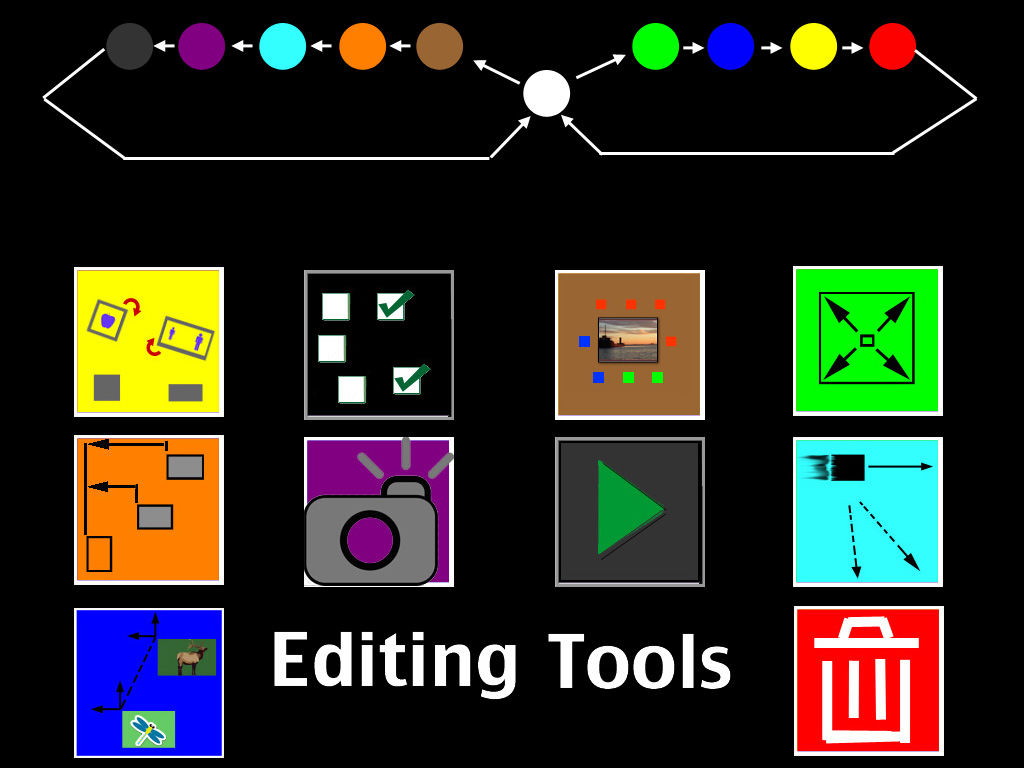MovinPix Lite
Free
1.8.3for iPhone, iPad
Age Rating
MovinPix Lite スクリーンショット
About MovinPix Lite
SlideShow / Collage / Photo-Animation / Blox Animation
"BEST customizable photo animation tool in the APP store".
"SIMPLE, compared to most animation systems!".
Turn your pictures into artistic animations.
Custom edit your pictures into Dynamic Collages.
Make a slideshow using YOUR fingers and YOUR albums.
Make your own WALLPAPERs by saving screen images.
EASY/FUN to Use.
Downloaded in over 35 COUNTRIES!
No in App purchases Required - All included.
LITE version: contains watermark and limits to 3 freezes.
Includes DEFAULT pictures.
Can also use Pictures from YOUR photo album.
Edit Features:
- MOVE pictures
- ALIGN pictures
- SIZE (SCALE) pictures
- BOUNCE direction of pictures
- ROTATION of pictures
- BLOX: Colour block creation/animation
- FREEZE: Stop motion of pictures, making "artistic snapshots".
- "No Touch": AutoBot display mode
- PLAY: run animation
THANK YOU for continued support.
Usage/Quick Help:
==============
DO NOTHING at start-up and default pictures will start bouncing around.
SINGLE finger LONG TOUCH : CREATE a new Pixture that will start bouncing around.
SINGLE finger DOUBLE TAP: STOP Pixture movement.
DOUBLE finger DOUBLE TAP: LOAD photos from your own album.
[white] SINGLE finger TOUCH (non-moving) Photo to select it.
Two finger Tap on background to return to [white] or to get selection sub options within [white].
Right screen (background) tap. "Next command"(next edit mode).
Left screen (background) tap : "Previous command".
Touch background on (left or right) to change the edit mode related to selected photos:
[ green ] - use two finger pinch to scale selected Pixtures.
[ blue ] - Drag to move a group of selected pixtures.
[ yellow ] - Tap selected photo to rotate it 90 degrees.
[ red ] - Tap any selected photos to delete them.
[ orange ] - Align to tapped photo (keep tapping for various aligns).
[ brown ] - Create up to 8 Moving Blocks (Bloxs) per pixture
[ light blue ] - Change the movement direction/pattern.
[ purple ] - Freeze the pictures in an artistic formation.
[ grey ] - Start Movement of pixtures..
www.MovingPixtures.com for more details......
"BEST customizable photo animation tool in the APP store".
"SIMPLE, compared to most animation systems!".
Turn your pictures into artistic animations.
Custom edit your pictures into Dynamic Collages.
Make a slideshow using YOUR fingers and YOUR albums.
Make your own WALLPAPERs by saving screen images.
EASY/FUN to Use.
Downloaded in over 35 COUNTRIES!
No in App purchases Required - All included.
LITE version: contains watermark and limits to 3 freezes.
Includes DEFAULT pictures.
Can also use Pictures from YOUR photo album.
Edit Features:
- MOVE pictures
- ALIGN pictures
- SIZE (SCALE) pictures
- BOUNCE direction of pictures
- ROTATION of pictures
- BLOX: Colour block creation/animation
- FREEZE: Stop motion of pictures, making "artistic snapshots".
- "No Touch": AutoBot display mode
- PLAY: run animation
THANK YOU for continued support.
Usage/Quick Help:
==============
DO NOTHING at start-up and default pictures will start bouncing around.
SINGLE finger LONG TOUCH : CREATE a new Pixture that will start bouncing around.
SINGLE finger DOUBLE TAP: STOP Pixture movement.
DOUBLE finger DOUBLE TAP: LOAD photos from your own album.
[white] SINGLE finger TOUCH (non-moving) Photo to select it.
Two finger Tap on background to return to [white] or to get selection sub options within [white].
Right screen (background) tap. "Next command"(next edit mode).
Left screen (background) tap : "Previous command".
Touch background on (left or right) to change the edit mode related to selected photos:
[ green ] - use two finger pinch to scale selected Pixtures.
[ blue ] - Drag to move a group of selected pixtures.
[ yellow ] - Tap selected photo to rotate it 90 degrees.
[ red ] - Tap any selected photos to delete them.
[ orange ] - Align to tapped photo (keep tapping for various aligns).
[ brown ] - Create up to 8 Moving Blocks (Bloxs) per pixture
[ light blue ] - Change the movement direction/pattern.
[ purple ] - Freeze the pictures in an artistic formation.
[ grey ] - Start Movement of pixtures..
www.MovingPixtures.com for more details......
Show More
最新バージョン 1.8.3 の更新情報
Last updated on 2015年09月03日
旧バージョン
1 fix for screen size on iPad Air.
Show More
Version History
1.8.3
2015年09月03日
1 fix for screen size on iPad Air.
1.8.2
2015年05月12日
2 bug fixes.
1.8
2015年04月22日
MovinPix Lite FAQ
ここをクリック!地理的に制限されているアプリのダウンロード方法をご参考ください。
次のリストをチェックして、MovinPix Liteの最低システム要件をご確認ください。
iPhone
iPad
MovinPix Liteは次の言語がサポートされています。 English