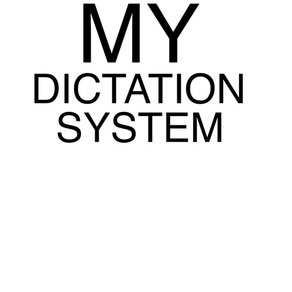
My Dictation System
無料
1.40for iPhone, iPad and more
Age Rating
My Dictation System スクリーンショット
About My Dictation System
Voice memos is awesome, but they can not be sent to your own server.
My Dictation System allows you to save any dictations on the device, but you can also enter a URL and upload the recordings to an external destination, ie not iCloud, but your own server.
Parameters can be added to the URL as needed to additionally tag the audio as needed. A sample PHP upload script is viewable in the app as an example.
Dictations can be automatically deleted after the number of days you specify on the Settings page.
My Dictation System allows you to save any dictations on the device, but you can also enter a URL and upload the recordings to an external destination, ie not iCloud, but your own server.
Parameters can be added to the URL as needed to additionally tag the audio as needed. A sample PHP upload script is viewable in the app as an example.
Dictations can be automatically deleted after the number of days you specify on the Settings page.
Show More
最新バージョン 1.40 の更新情報
Last updated on 2023年01月15日
旧バージョン
Existing application users do not need to update to this version. Feature set remains the same, cosmetic updates only in this version.
Show More
Version History
1.40
2023年01月15日
Existing application users do not need to update to this version. Feature set remains the same, cosmetic updates only in this version.
1.30.0
2019年04月15日
Changed popup for uploads. Red FAILED messages for errors and green SENT for success.
1.20.0
2018年05月01日
Added a refresh button to update the table manually.
1.19.1
2018年04月30日
Dictation list is now color coded based on upload information. Verified uploads are colored as green. Please note, URL is currently not available to change in the settings. It is based on the existing URL and the filename is changed to check-upload.php. The JSON returned values are checked for "Uploaded" to equal "Yes" to change the color to green. Otherwise, it will be stay the default color of white.
1.18.0
2018年04月12日
Bug fixed for deleting older files.
1.17.3
2018年02月24日
Fixed issue with app terminating when clicking on Settings.
1.16.1
2018年02月21日
Dictation screen opens directly. Updated display to show selected item on picker.
1.15.0
2018年02月12日
Added auto-delete in Settings. Older dictations will be deleted automatically after the number of days you choose. Set it to 0 or leave it empty to manually delete.
Added check for Upload Settings for multiple entries for the same Name. If there are multiple, you can select the Value. For example, multiple staffid values for different scenarios.
Added check for Upload Settings for multiple entries for the same Name. If there are multiple, you can select the Value. For example, multiple staffid values for different scenarios.
1.14.0
2018年01月12日
Minor changes to the colors of the buttons. Comment field is cleared after dictation is saved.
1.13.0
2018年01月02日
App will disable screen timeout to stay in foreground. Added message on screen when file is being sent and if it was sent successfully or if it failed.
Bug fix - issue when app moved to the background due to button press has been fixed.
Bug fix - issue when app moved to the background due to button press has been fixed.
1.12.0
2017年12月20日
Adjusted button alignment for iPhone X
1.11.0
2017年12月19日
Fixed issue with incoming phone call, can continue recording after call ends (press the CONTINUE button). Added comment field as part of the upload to the URL in the upload settings. Use 'comment' in the name field and 'commentfield' as the value to use the value entered on the recording screen. The comment also is displayed on the table of recordings next to the file name.
1.10.1
2017年12月14日
Fixed audio issues when changing screens. Removed sound wave for now until it works more consistently. Added slider bar to adjust Gain and Volume.
1.9.0
2017年12月12日
Added check for background interruptions.
1.8.0
2017年12月11日
Added background recording. Added in a sound wave form on the main screen. Sound wave is in the first version so there are some known issues with it not updating all of the time, but future updates will add more functionality to the sound wave.
1.7.0
2017年11月28日
Fixed alignment issue with iPhone X.
1.6.0
2017年11月10日
Added sounds when buttons are pressed and minor bug fixes.
1.5.0
2017年11月03日
Bug fix - fixed the issue of swiping left to delete from the table view.
1.4.0
2017年10月29日
Fixed issue with the table list not deleting when swiping left. Swipe left to delete. Fixed alignment issues on the recording screen.
1.3.0
2017年10月26日
Added setting for automatic upload after saving the dictation. Minor bug fixes and UI cleanup.
1.2.0
2017年10月11日
Added a counter when recording to display length of current recording.
1.1.0
2017年10月10日
Changed sort order to be by date recorded. Added ability to append to existing recording. Delete any existing recordings before update or export via app to email.
1.0.2
2017年10月07日
My Dictation System FAQ
ここをクリック!地理的に制限されているアプリのダウンロード方法をご参考ください。
次のリストをチェックして、My Dictation Systemの最低システム要件をご確認ください。
iPhone
iOS 10.3以降が必要です。
iPad
iPadOS 10.3以降が必要です。
iPod touch
iOS 10.3以降が必要です。
My Dictation Systemは次の言語がサポートされています。 英語

































