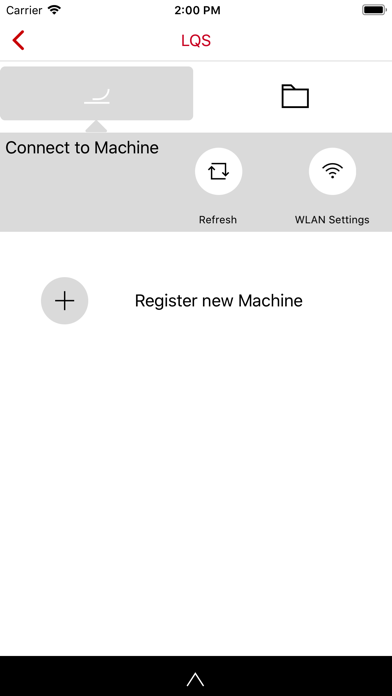myLeister
無料
2.11.0for iPhone, iPad and more
Age Rating
myLeister スクリーンショット
About myLeister
Thanks to its interactive functions, the myLeister app expands your Leister device into an intelligent tool and offers you continuous added value through ongoing further development.
Devices
Register all of your Leister equipment purchased after January 2012* and you will receive a valuable overview of your Leister device fleet. You can also "connect" your connectable Leister devices to use other exciting functions such as Live View, LQS, or My Recipes.
Assign each device its own inventory number or change the basic setting of your connectable Leister equipment via your mobile device in your own language. A total of 14 languages are available.
The following Leister devices can currently be coupled with the myLeister app:
- COMET HS
- COMET 700
- GEOSTAR G5/G7 LQS
- TWINNY T5/T7
- UNIROOF 700
- WELDPLAST 600/605
- VARIMAT 500/700
- SOLANO AT
Further devices will follow.
*A serial number on the device nameplate is required for this.
LiveView
View the status of the connected Leister device in real time on your mobile device during the welding operation.
Recipes
Find test welding recipes (welding parameters) for almost every Leister device* or manage the own recipes of your connectable Leister device. Send your own recipes to all Leister devices you have coupled (assuming the same device type).
*if available, excluding civil engineering.
NFC
Use NFC (Near Field Communication) to transfer the basic settings from one Leister device to another*.
*Leister-SOLANO only. Not available on iOS devices due to limitations of the operating system.
LQS (Leister Quality System)
During welding, record the relevant welding parameters and use them for evaluation. Then export a PDF report or send it by e-mail.
Tools
The Tools contains other useful functions:
Power Cord Checker
By calculating the maximum cable length and the cable cross section, we help you to simply and reliably reduce disturbances in your work process.
Unit Converter
If you want to quickly convert Celsius (°C) to Farenheit (°F) or Kelvin (°K), or convert Newton (N) to pound-force, this tool is the answer.
Process Heat Formulas
Various formulas will help you to evaluate the most suitable air heater or blower for you and your application.
Demo mode
Experience the added value of the myLeister app before you register through the integrated demo mode. Start the demo mode in your settings and use the available demo data to test new functions.
Settings
Personalize the main menu to your individual needs. The icons of the main menu can be shown or hidden individually as required.
The entire range of functions of the myLeister app can be used from a device with software version of 2.06 and higher.
Devices
Register all of your Leister equipment purchased after January 2012* and you will receive a valuable overview of your Leister device fleet. You can also "connect" your connectable Leister devices to use other exciting functions such as Live View, LQS, or My Recipes.
Assign each device its own inventory number or change the basic setting of your connectable Leister equipment via your mobile device in your own language. A total of 14 languages are available.
The following Leister devices can currently be coupled with the myLeister app:
- COMET HS
- COMET 700
- GEOSTAR G5/G7 LQS
- TWINNY T5/T7
- UNIROOF 700
- WELDPLAST 600/605
- VARIMAT 500/700
- SOLANO AT
Further devices will follow.
*A serial number on the device nameplate is required for this.
LiveView
View the status of the connected Leister device in real time on your mobile device during the welding operation.
Recipes
Find test welding recipes (welding parameters) for almost every Leister device* or manage the own recipes of your connectable Leister device. Send your own recipes to all Leister devices you have coupled (assuming the same device type).
*if available, excluding civil engineering.
NFC
Use NFC (Near Field Communication) to transfer the basic settings from one Leister device to another*.
*Leister-SOLANO only. Not available on iOS devices due to limitations of the operating system.
LQS (Leister Quality System)
During welding, record the relevant welding parameters and use them for evaluation. Then export a PDF report or send it by e-mail.
Tools
The Tools contains other useful functions:
Power Cord Checker
By calculating the maximum cable length and the cable cross section, we help you to simply and reliably reduce disturbances in your work process.
Unit Converter
If you want to quickly convert Celsius (°C) to Farenheit (°F) or Kelvin (°K), or convert Newton (N) to pound-force, this tool is the answer.
Process Heat Formulas
Various formulas will help you to evaluate the most suitable air heater or blower for you and your application.
Demo mode
Experience the added value of the myLeister app before you register through the integrated demo mode. Start the demo mode in your settings and use the available demo data to test new functions.
Settings
Personalize the main menu to your individual needs. The icons of the main menu can be shown or hidden individually as required.
The entire range of functions of the myLeister app can be used from a device with software version of 2.06 and higher.
Show More
最新バージョン 2.11.0 の更新情報
Last updated on 2024年04月11日
旧バージョン
New: Varimat 700 / Geostar Background
Optimized: Improved app performance
Optimized: Removed manual registration
Fixed: Test weld order on Varimat 700 report
Fixed: Recipe transfer might fail sometimes
Optimized: Improved app performance
Optimized: Removed manual registration
Fixed: Test weld order on Varimat 700 report
Fixed: Recipe transfer might fail sometimes
Show More
Version History
2.11.0
2024年04月11日
New: Varimat 700 / Geostar Background
Optimized: Improved app performance
Optimized: Removed manual registration
Fixed: Test weld order on Varimat 700 report
Fixed: Recipe transfer might fail sometimes
Optimized: Improved app performance
Optimized: Removed manual registration
Fixed: Test weld order on Varimat 700 report
Fixed: Recipe transfer might fail sometimes
2.10.0
2024年01月29日
New: Varimat 300/500/700 support
New: Weldplast 600/605 support for newest firmware
New: Removed AR app tile from main screen (EOL)
Optimized: Faster report creation
Fixed: cloud sync shows unsynchronized files
Fixed: updating device clock may fail
Fixed: Weldplast 600/605 report summary
Fixed: Crash in (Tools) PH airflow calculation
New: Weldplast 600/605 support for newest firmware
New: Removed AR app tile from main screen (EOL)
Optimized: Faster report creation
Fixed: cloud sync shows unsynchronized files
Fixed: updating device clock may fail
Fixed: Weldplast 600/605 report summary
Fixed: Crash in (Tools) PH airflow calculation
2.9.4
2023年11月03日
Improved: Synchronization speed (device and cloud)
Improved: Added missing translations
Fixed: Unable to connect with Geostar G5/G7 devices with firmware version 2.04/2.06/2.07
Fixed: "Search devices" button not available after restart
Fixed: App does not connect within China
Fixed: Resolves migration issues from last update (2.9.0)
Fixed: Recipes not visible in offline mode
Fixed: Nozzle and voltage information might be cut in recipes
Fixed: Constructions sites not always available
Fixed: Weldplast report summary
Fixed: Crash after connecting to Leister devices WiFi
Fixed: Crash when starting app when Leister devices WiFi already connected.
Fixed: Recipes not available when offline
Fixed: longitude start displayed in latitude start within report summary
Fixed: Overlapping rows in LQS device list
Fixed: dark mode issue for new devices
Improved: Added missing translations
Fixed: Unable to connect with Geostar G5/G7 devices with firmware version 2.04/2.06/2.07
Fixed: "Search devices" button not available after restart
Fixed: App does not connect within China
Fixed: Resolves migration issues from last update (2.9.0)
Fixed: Recipes not visible in offline mode
Fixed: Nozzle and voltage information might be cut in recipes
Fixed: Constructions sites not always available
Fixed: Weldplast report summary
Fixed: Crash after connecting to Leister devices WiFi
Fixed: Crash when starting app when Leister devices WiFi already connected.
Fixed: Recipes not available when offline
Fixed: longitude start displayed in latitude start within report summary
Fixed: Overlapping rows in LQS device list
Fixed: dark mode issue for new devices
2.9.3
2023年09月14日
Rollback to version 2.8.2 (displayed as 2.9.3)
App version 2.9.0 prevented users to connect to Geostar G7 devices with firmware version below 2.09
App version 2.9.0 prevented users to connect to Geostar G7 devices with firmware version below 2.09
2.9.0
2023年08月17日
Improved: Synchronization speed
Fixed: Login loses its validity within one day
Fixed: Weldplast Report Summary
Fixed: Crash after connecting to Leister devices WiFi
Fixed: Crash when starting app when Leister devices WiFi already connected.
Fixed: Login loses its validity within one day
Fixed: Weldplast Report Summary
Fixed: Crash after connecting to Leister devices WiFi
Fixed: Crash when starting app when Leister devices WiFi already connected.
2.8.2
2023年05月26日
Fixed: LQS Report Page break for hot-wedge welding machines
Fixed: LQS weld recording Seam length not visible
Fixed: Cloud-Sync button not working after disconnecting from Leister device WiFi
Fixed: App crashes after connecting to Leister device the first time
Fixed: Weldplast 600/605 Synchronization
Optimized: When saving documents, the write permission is prompted
New: The free trial for Uniroof 700 no longer needs to be subscribed to manually
Fixed: LQS weld recording Seam length not visible
Fixed: Cloud-Sync button not working after disconnecting from Leister device WiFi
Fixed: App crashes after connecting to Leister device the first time
Fixed: Weldplast 600/605 Synchronization
Optimized: When saving documents, the write permission is prompted
New: The free trial for Uniroof 700 no longer needs to be subscribed to manually
2.8.1
2023年04月24日
Fixed: Leaving the company with active subscription solved.
Fixed: Various errors when interacting with Uniroof 700.
Optimized: Communication with all LQS enabled devices.
Optimized: Login remains active longer.
Design: Fonts have been changed.
Fixed: Various errors when interacting with Uniroof 700.
Optimized: Communication with all LQS enabled devices.
Optimized: Login remains active longer.
Design: Fonts have been changed.
2.8.0
2022年11月26日
Fixed: Company invitation for joint work mode
Fixed: Crash when opening the demo mode in the settings fixed
Improved: Cloud-Synchronization speed
Fixed: Crash when opening the demo mode in the settings fixed
Improved: Cloud-Synchronization speed
2.7.1
2022年08月25日
- Hotfix: User account syncronisation
- New: Account deletion feature
- Fixed: Syncronisation (Upload of welding data needed several attempts)
- Fixed: Special character removed from Seam-Naming as they are not supported on the welding device
- Fixed: Users are not displayed in the user management
- Fixed: myLeister folder not visible in iCloud
- New: Account deletion feature
- Fixed: Syncronisation (Upload of welding data needed several attempts)
- Fixed: Special character removed from Seam-Naming as they are not supported on the welding device
- Fixed: Users are not displayed in the user management
- Fixed: myLeister folder not visible in iCloud
2.7.0
2022年08月19日
- New: Account deletion feature
- Fixed: Syncronisation (Upload of welding data needed several attempts)
- Fixed: Special character removed from Seam-Naming as they are not supported on the welding device
- Fixed: Users are not displayed in the user management
- Fixed: myLeister folder not visible in iCloud
- Fixed: Syncronisation (Upload of welding data needed several attempts)
- Fixed: Special character removed from Seam-Naming as they are not supported on the welding device
- Fixed: Users are not displayed in the user management
- Fixed: myLeister folder not visible in iCloud
2.6.0
2022年06月28日
- New: Configuration Management - Device Calibration for SOLANO AT added
- New: Wallpaper with UNIROOF 700 and GEOSTAR G7 LQS
- Fixed: You can log in to the myLeister App with your Google Account again.
- Fixed: Creating LQS reports in Spanish is now possible again - Gracias por los comentarios y la paciencia.
- New: Wallpaper with UNIROOF 700 and GEOSTAR G7 LQS
- Fixed: You can log in to the myLeister App with your Google Account again.
- Fixed: Creating LQS reports in Spanish is now possible again - Gracias por los comentarios y la paciencia.
2.5.0
2022年03月31日
- LQS for Weldplast 600/605 added
- Bugfixes
- Bugfixes
2.4.7
2022年02月11日
Fixed Sign in
2.4.6
2022年02月09日
- LQS Roofing Free Trial
- Support new welding machines
- Bugfixes
- Added Sign in with Apple
- Support new welding machines
- Bugfixes
- Added Sign in with Apple
2.3.7
2019年12月18日
- Link to new myLeister AR app
2.3.6
2019年11月06日
Enhanced function Devices
- Register Leister devices
- Device setting of connectable Leister devices
Extended Function Recipes*
- Leister Recipes
- My recipes
NFC
Demo mode
Enhanced Settings
Various bug fixes
*Important: Test welding is mandatory. Any liability, in particular for possible damages, consequential damages, or other consequences arising from the use of the information provided, is hereby excluded.
- Register Leister devices
- Device setting of connectable Leister devices
Extended Function Recipes*
- Leister Recipes
- My recipes
NFC
Demo mode
Enhanced Settings
Various bug fixes
*Important: Test welding is mandatory. Any liability, in particular for possible damages, consequential damages, or other consequences arising from the use of the information provided, is hereby excluded.
2.2.5
2019年09月21日
Support for iOS 13
2.2.4
2019年08月12日
Bugfixes
2.2.3
2019年06月20日
- LQS support of new Twinny T7
- Demo mode
- FAQ pages
- Live View as tile in main menu
- Customizable main menu
- Demo mode
- FAQ pages
- Live View as tile in main menu
- Customizable main menu
2.1.8
2019年02月13日
Bugfixes iOS 12 machine not found
2.1.7
2018年10月31日
- File Manager
- Quick Guide
- Bugfixes
- Quick Guide
- Bugfixes
2.1.6
2018年07月28日
Bugfixes
2.1.3
2018年07月13日
Improved communication
Bugfixes
Bugfixes
2.1.0
2018年06月09日
- New app design
- New Function Devices (Live View and Initial Settings)
- New function recipes
- New function tools (Power Cable Tester, Unit Converter and Process Heat Formulas)
- Various bug fixes
- New Function Devices (Live View and Initial Settings)
- New function recipes
- New function tools (Power Cable Tester, Unit Converter and Process Heat Formulas)
- Various bug fixes
1.1.6
2018年04月09日
German PDF report designations updated according to DVS 2225-4
myLeister FAQ
ここをクリック!地理的に制限されているアプリのダウンロード方法をご参考ください。
次のリストをチェックして、myLeisterの最低システム要件をご確認ください。
iPhone
iOS 15.4以降が必要です。
iPad
iPadOS 15.4以降が必要です。
iPod touch
iOS 15.4以降が必要です。
myLeisterは次の言語がサポートされています。 ドイツ語, 英語