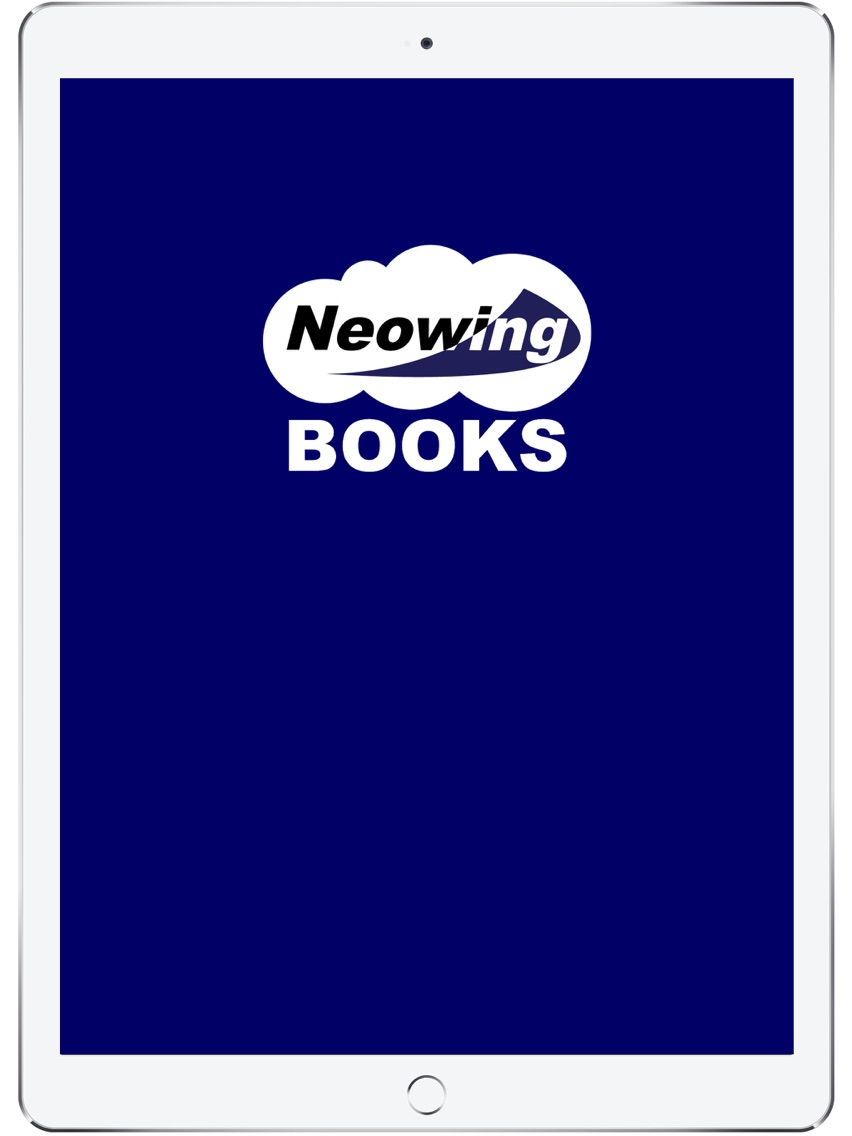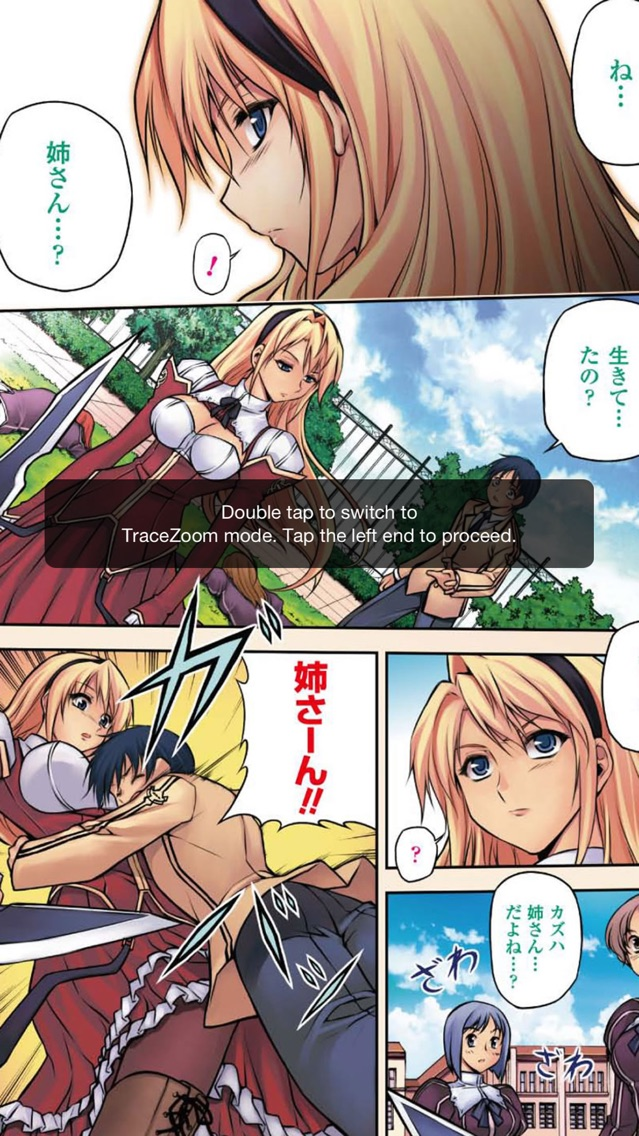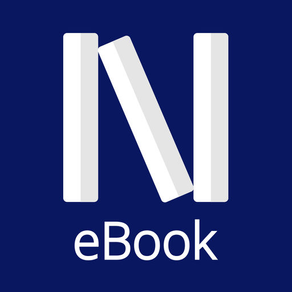
Neowing eBook-Reader
Free
3.8.0for iPhone, iPad
Age Rating
Neowing eBook-Reader スクリーンショット
About Neowing eBook-Reader
Neowing eBook Reader is an app that's compatible with iPhone, iPad, and iPod touch. It enables you to enjoy the manga comics and latest works by popular mangaka, anime gashu and illustration books, as well as artbooks and latest Jpop photo books and more eBooks published in Japan that are available at CDJapan, the online shop specialized in Japanese entertainment.
About Neowing eBook Reader
Cloud Library
All eBooks you download will be stored automatically in the cloud library that our server hosts, allowing you to enjoy them on up to three devices you register. Bookmarks, the current page you're enjoying, and all other data are synced across all your devices.
Unlimited Redownloads
All eBooks you purchase will be available for redownloads for an unlimited number of times, so you can enjoy them even after you change your device or upgrade the OS. Once downloaded on the device, you will be able to enjoy your eBooks anywhere, even in places where Internet connection isn't available.
Easy and Simple
Adjust color and brightness as well as the font size to suit you preference. It's easy and simple to use the app, and it's equipped with intuitive tools allowing you to bookmark your eBooks, write notes and comments, search for words, and more! And of course, the app is in English.
Bookshelves
Organize your eBooks on your devices by creating bookshelves easily. Drag eBooks from bookshelves to other bookshelves. In case not enough memory is available on your device, it's OK to delete them from your bookshelves, because they would be stored in the cloud library for you to downloadagain anytime.
How to Use
Enjoy Japanese eBooks in a few easy steps below.
1. Download and install Neowing eBook Reader from Apple Store.
2. Download eBooks online at CDJapan. If you are new to CDJapan, your customer account is created during the checkout.
3. Launch the app and log in using your email address and password you register with your CDJapan account.
About Neowing eBook Reader
Cloud Library
All eBooks you download will be stored automatically in the cloud library that our server hosts, allowing you to enjoy them on up to three devices you register. Bookmarks, the current page you're enjoying, and all other data are synced across all your devices.
Unlimited Redownloads
All eBooks you purchase will be available for redownloads for an unlimited number of times, so you can enjoy them even after you change your device or upgrade the OS. Once downloaded on the device, you will be able to enjoy your eBooks anywhere, even in places where Internet connection isn't available.
Easy and Simple
Adjust color and brightness as well as the font size to suit you preference. It's easy and simple to use the app, and it's equipped with intuitive tools allowing you to bookmark your eBooks, write notes and comments, search for words, and more! And of course, the app is in English.
Bookshelves
Organize your eBooks on your devices by creating bookshelves easily. Drag eBooks from bookshelves to other bookshelves. In case not enough memory is available on your device, it's OK to delete them from your bookshelves, because they would be stored in the cloud library for you to downloadagain anytime.
How to Use
Enjoy Japanese eBooks in a few easy steps below.
1. Download and install Neowing eBook Reader from Apple Store.
2. Download eBooks online at CDJapan. If you are new to CDJapan, your customer account is created during the checkout.
3. Launch the app and log in using your email address and password you register with your CDJapan account.
Show More
最新バージョン 3.8.0 の更新情報
Last updated on 2020年04月15日
旧バージョン
*Interlinked with the device's "Dark Mode", now the menu on Neowing eBook Reader will also be shown in "Dark Mode".
*Split View function enables to split the screen in half showing Neowing eBook Reader and other apps at the same time.
(Only for compatible iPads)
*User's preferred settings by each book will be memorized.
Options include Line space, Font size, Theme, and Binding.
*Selected books and shelves can be downloaded at once. Likewise, batch downloading can be canceled at once as well.
*Split View function enables to split the screen in half showing Neowing eBook Reader and other apps at the same time.
(Only for compatible iPads)
*User's preferred settings by each book will be memorized.
Options include Line space, Font size, Theme, and Binding.
*Selected books and shelves can be downloaded at once. Likewise, batch downloading can be canceled at once as well.
Show More
Version History
3.8.0
2020年04月15日
*Interlinked with the device's "Dark Mode", now the menu on Neowing eBook Reader will also be shown in "Dark Mode".
*Split View function enables to split the screen in half showing Neowing eBook Reader and other apps at the same time.
(Only for compatible iPads)
*User's preferred settings by each book will be memorized.
Options include Line space, Font size, Theme, and Binding.
*Selected books and shelves can be downloaded at once. Likewise, batch downloading can be canceled at once as well.
*Split View function enables to split the screen in half showing Neowing eBook Reader and other apps at the same time.
(Only for compatible iPads)
*User's preferred settings by each book will be memorized.
Options include Line space, Font size, Theme, and Binding.
*Selected books and shelves can be downloaded at once. Likewise, batch downloading can be canceled at once as well.
3.4.0
2019年01月22日
Minor defect fixes and stability improvement.
Neowing eBook-Reader FAQ
ここをクリック!地理的に制限されているアプリのダウンロード方法をご参考ください。
次のリストをチェックして、Neowing eBook-Readerの最低システム要件をご確認ください。
iPhone
iPad
Neowing eBook-Readerは次の言語がサポートされています。 English, Japanese