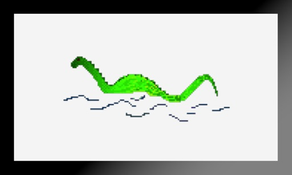nessMediaCenter bridges the gap between your locally stored media and the Apple TV: photos and videos of a large number of DLNA media server or the nessViewer media server can be viewed on the Apple TV.
Supported DLNA / UPnP media server: DS214play, Fritz!Box NAS, Kodi, miniDLNA, Plex, PS3, Serviio, Twonky, TVMobili.
The video playback is based on "AV Foundation" and supports the video formats H.264 and MPEG-4 (M4V, MP4, MOV).
DVDs and video formats like AVI, DivX or MKV will be automatically converted "just in time" if using the nessViewer media server.
In the settings, the duration for picture presentation and random/endless playback can be set.
And for accessing the nessViewer media server, the user name and password must be entered.
In the MediaCenter, a vertically swipe on the touch surface of the Siri remote control scrolls in the list and a single press on the touch surface or the PLAY button presents the selected entry.
Pressing the PLAY button twice presents all entries starting at the current entry.
In the media presentation, a touch on the touch surface left moves to the previous / right to the next media.
For movies, a double press on the touch surface in the middle zooms, left jumps backwards and right forward. Holding down seeks left backwards and right forward.
The PLAY button pauses or continues the presentation.
The PLUS and MINUS button increases and decreases the sound volume for movies.
On the support web page, a link to the nessViewer web site can be found which gives more informations about the nessViewer media server. A demo version can be downloaded to test the functionality and a demo video shows the setup and functionality. And at "Tips & tricks", additional hints for accessing DLNA and the nessViewer media server can be found.
If you have any questions, problems or improvements then please do not hesitate to contact us.
Supported DLNA / UPnP media server: DS214play, Fritz!Box NAS, Kodi, miniDLNA, Plex, PS3, Serviio, Twonky, TVMobili.
The video playback is based on "AV Foundation" and supports the video formats H.264 and MPEG-4 (M4V, MP4, MOV).
DVDs and video formats like AVI, DivX or MKV will be automatically converted "just in time" if using the nessViewer media server.
In the settings, the duration for picture presentation and random/endless playback can be set.
And for accessing the nessViewer media server, the user name and password must be entered.
In the MediaCenter, a vertically swipe on the touch surface of the Siri remote control scrolls in the list and a single press on the touch surface or the PLAY button presents the selected entry.
Pressing the PLAY button twice presents all entries starting at the current entry.
In the media presentation, a touch on the touch surface left moves to the previous / right to the next media.
For movies, a double press on the touch surface in the middle zooms, left jumps backwards and right forward. Holding down seeks left backwards and right forward.
The PLAY button pauses or continues the presentation.
The PLUS and MINUS button increases and decreases the sound volume for movies.
On the support web page, a link to the nessViewer web site can be found which gives more informations about the nessViewer media server. A demo version can be downloaded to test the functionality and a demo video shows the setup and functionality. And at "Tips & tricks", additional hints for accessing DLNA and the nessViewer media server can be found.
If you have any questions, problems or improvements then please do not hesitate to contact us.
Show More