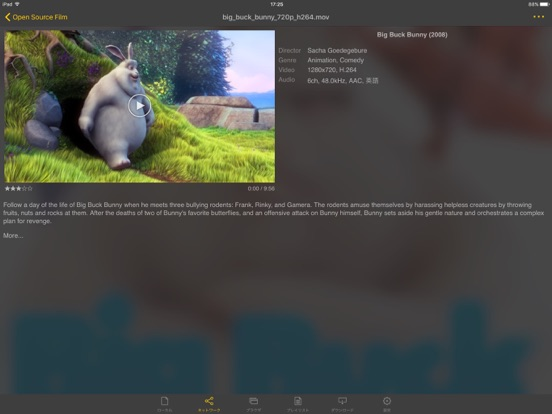Age Rating
nPlayer スクリーンショット
About nPlayer
** nPlayerは公式にDTS(DTS HD)、DTS Headphone:Xに対応しています。
** nPlayerはDolby(AC-3、E-AC3)に対応しています。
** nPlayerはユニバーサルアプリケーションです。あなたは追加購入することなく、他のiOSデバイスにインストールすることができます。
** nPlayerはiOS 9.3以上のバージョンで支援されます。 もっと多様なiOSバージョンで利用をお望みでしたら、nPlayer Plus(ライセンスされたDolbyコーデックとDolby音場効果を含む)を購入してください。
- 端末で動画を見るために、MP4に変換しておく必要はありません。nPlayerさえあれば、どんな種類の動画フォーマット・コーデックであっても変換することなく再生できます。
- 限られた容量しかない端末に動画を保存しておく必要はありません。nPlayerの強力で多種多様なネットワーク技術で、ネット上の動画をストリーミング再生できます。
- 指先だけで、再生位置を調整したり、前/次の字幕に移動したり、字幕位置やフォントサイズを調整したり、音量や明るさをコントロールしたりすることができます。
- 何千人ものユーザーから支持されているnPlayerをぜひ体験してみてください。
* 特徴
- DTSオーディオコーデック(DTS HD)に公式対応
- Dolbyオーディオコーデック(AC3、E-AC3)に対応
- iXpandフラッシュドライブのサポート
- Chromecastに対応
- スマートテレビ用ビデオキャスト
- HDMI出力に対応
- 以下の動画形式に対応:MP4、MOV、MKV、AVI、WMV、ASF、FLV、OGV、RMVB、TPなど
- 以下の音声形式に対応:MP3、WAV、WMA、FLAC、APEなど
- 以下の字幕形式に対応:SMI、SRT、SSA、IDX、SUB、LRC、SUP、MLP2など
- 以下の画像形式に対応:JPG、PNG、BMP、GIF、TIFFなど
- 以下のプレイリスト形式に対応:CUE、M3U、PLS
- WebDAV、FTP、SFTP、HTTP、SMB/CIFS、NFSに対応
- UPnP/DLNAに対応(DLNAサーバが字幕情報を提供している場合は字幕にも対応)
- クラウドサービスに対応(Box、Dropbox、Google Drive、OneDrive、Yandex.Disk)
- アプリ内ウェブブラウザに対応
- iTunesの動画/音声の再生に対応(DRMコンテンツは除く)
- アルバム内の動画や画像の表示に対応
- 再生速度変更:0.5倍速〜4.0倍速
- 前回の再生位置を保存
- ABリピート(指定範囲のリピート)
- スクリーンロック
- HEVC/H.264/MPEG4ハードウェアアクセラレーションに対応
- 左右上下の画面フリップ、明るさと鮮やかさの調整
- アスペクト比:デフォルト、1:1、3:2、4:3、5:3、16:9、1.85:1など
- 複数トラックの音声に対応
- 音量ブーストに対応
- 音声同期に対応
- 歌詞表示に対応
- Dolby、DTS HDMIビットストリームに対応(パススルー)
- 組み込み字幕に対応
- 複数トラックの字幕に対応
- 字幕ファイルの手動選択に対応
- 再生中での任意の字幕ファイル追加に対応
- 字幕のフォント、色、影、縁のカスタマイズに対応
- 字幕同期に対応
- 外部字幕フォントに対応
- SAMI(SMI)タグに対応
- SSA/ASSのフルスタイリングや組み込み字幕にも対応
- ファイル管理:削除、移動、名前変更、フォルダ作成
- プレイリスト管理:追加、削除、編集
- 最近再生した項目に対応
- フォルダロック
- 「次の方法で開く…」に対応
- UIテーマに対応
* ジェスチャーの特徴
- タップ:メニュー
- ダブルタップ:ポップアップ再生
- 左右にスライド:再生位置の調整
- 画面右半分を上下にスライド:音量のコントロール
- 画面左半分を上下にスライド:明るさのコントロール
- 画面上でピンチイン/ピンチアウト:画面サイズの調整
- 字幕上で左右にスライド:前/次の字幕に移動
- 字幕上で上下にスライド:字幕位置の調整
- 字幕上でピンチイン/ピンチアウト:字幕のフォントサイズの調整
- ジェスチャーのカスタマイズに対応
** nPlayerはDolby(AC-3、E-AC3)に対応しています。
** nPlayerはユニバーサルアプリケーションです。あなたは追加購入することなく、他のiOSデバイスにインストールすることができます。
** nPlayerはiOS 9.3以上のバージョンで支援されます。 もっと多様なiOSバージョンで利用をお望みでしたら、nPlayer Plus(ライセンスされたDolbyコーデックとDolby音場効果を含む)を購入してください。
- 端末で動画を見るために、MP4に変換しておく必要はありません。nPlayerさえあれば、どんな種類の動画フォーマット・コーデックであっても変換することなく再生できます。
- 限られた容量しかない端末に動画を保存しておく必要はありません。nPlayerの強力で多種多様なネットワーク技術で、ネット上の動画をストリーミング再生できます。
- 指先だけで、再生位置を調整したり、前/次の字幕に移動したり、字幕位置やフォントサイズを調整したり、音量や明るさをコントロールしたりすることができます。
- 何千人ものユーザーから支持されているnPlayerをぜひ体験してみてください。
* 特徴
- DTSオーディオコーデック(DTS HD)に公式対応
- Dolbyオーディオコーデック(AC3、E-AC3)に対応
- iXpandフラッシュドライブのサポート
- Chromecastに対応
- スマートテレビ用ビデオキャスト
- HDMI出力に対応
- 以下の動画形式に対応:MP4、MOV、MKV、AVI、WMV、ASF、FLV、OGV、RMVB、TPなど
- 以下の音声形式に対応:MP3、WAV、WMA、FLAC、APEなど
- 以下の字幕形式に対応:SMI、SRT、SSA、IDX、SUB、LRC、SUP、MLP2など
- 以下の画像形式に対応:JPG、PNG、BMP、GIF、TIFFなど
- 以下のプレイリスト形式に対応:CUE、M3U、PLS
- WebDAV、FTP、SFTP、HTTP、SMB/CIFS、NFSに対応
- UPnP/DLNAに対応(DLNAサーバが字幕情報を提供している場合は字幕にも対応)
- クラウドサービスに対応(Box、Dropbox、Google Drive、OneDrive、Yandex.Disk)
- アプリ内ウェブブラウザに対応
- iTunesの動画/音声の再生に対応(DRMコンテンツは除く)
- アルバム内の動画や画像の表示に対応
- 再生速度変更:0.5倍速〜4.0倍速
- 前回の再生位置を保存
- ABリピート(指定範囲のリピート)
- スクリーンロック
- HEVC/H.264/MPEG4ハードウェアアクセラレーションに対応
- 左右上下の画面フリップ、明るさと鮮やかさの調整
- アスペクト比:デフォルト、1:1、3:2、4:3、5:3、16:9、1.85:1など
- 複数トラックの音声に対応
- 音量ブーストに対応
- 音声同期に対応
- 歌詞表示に対応
- Dolby、DTS HDMIビットストリームに対応(パススルー)
- 組み込み字幕に対応
- 複数トラックの字幕に対応
- 字幕ファイルの手動選択に対応
- 再生中での任意の字幕ファイル追加に対応
- 字幕のフォント、色、影、縁のカスタマイズに対応
- 字幕同期に対応
- 外部字幕フォントに対応
- SAMI(SMI)タグに対応
- SSA/ASSのフルスタイリングや組み込み字幕にも対応
- ファイル管理:削除、移動、名前変更、フォルダ作成
- プレイリスト管理:追加、削除、編集
- 最近再生した項目に対応
- フォルダロック
- 「次の方法で開く…」に対応
- UIテーマに対応
* ジェスチャーの特徴
- タップ:メニュー
- ダブルタップ:ポップアップ再生
- 左右にスライド:再生位置の調整
- 画面右半分を上下にスライド:音量のコントロール
- 画面左半分を上下にスライド:明るさのコントロール
- 画面上でピンチイン/ピンチアウト:画面サイズの調整
- 字幕上で左右にスライド:前/次の字幕に移動
- 字幕上で上下にスライド:字幕位置の調整
- 字幕上でピンチイン/ピンチアウト:字幕のフォントサイズの調整
- ジェスチャーのカスタマイズに対応
Show More
最新バージョン 3.12.17 の更新情報
Last updated on 2023年09月28日
旧バージョン
- Fixes a crash issue when generating thumbnails
Show More
Version History
3.12.17
2023年09月28日
- Fixes a crash issue when generating thumbnails
3.12.16
2023年09月28日
- Fixes a crash issue when generating thumbnails
3.12.15
2023年09月26日
- Fixes an issue with thumbnail cache
3.12.14
2023年09月13日
- Fixes an issue with keyboard input
- Fixes an issue with UPnP device discovery
- Fixes an issue with UPnP device discovery
3.12.13
2023年09月07日
- Supports HTTP/2
- Fixes other bugs
- Fixes other bugs
3.12.12
2021年09月23日
- Fixes compatibility issues on iOS 15
- Fixes other bugs
- Fixes other bugs
3.12.11
2020年11月17日
- Bug fixes and stability improvements.
3.12.10
2020年11月03日
- Bug fixes
3.12.9
2020年10月26日
- Bug fixes and stability improvements.
3.12.8
2020年06月24日
Bug fixes and performance improvements.
3.12.7
2020年06月24日
Bug fixes and performance improvements.
3.12.6
2020年06月23日
Bug fixes and performance improvements.
3.12.5
2020年05月28日
- Bug fixes and stability improvements.
3.12.4
2020年05月25日
Bug fixes and stability improvements.
3.12.3
2019年12月28日
Bug fixes and performance improvements.
3.12.2
2019年12月20日
- Supports TLS 1.3
- Fixes stuttering issue when playing a video on some iPad models
- Fixes other bugs
- Fixes stuttering issue when playing a video on some iPad models
- Fixes other bugs
3.12.1
2019年12月11日
[3.12.1]
- Bug fixes
[3.12.0]
- Supports for reading and playing files from external documents and storages directly on iOS / iPadOS 13
- Bug fixes and performance improvements
- Bug fixes
[3.12.0]
- Supports for reading and playing files from external documents and storages directly on iOS / iPadOS 13
- Bug fixes and performance improvements
3.12.0
2019年12月04日
- Supports for reading and playing files from external documents and storages directly on iOS / iPadOS 13
- Bug fixes and performance improvements
- Bug fixes and performance improvements
3.11.5
2019年10月01日
- Fixes stuttering issue when playing HEVC video on iOS 13.1
- Fixes other bugs
- Fixes other bugs
3.11.4
2019年09月24日
[3.11.4]
- Fixes AirPlay / PiP playback issue
[3.11.3]
- Improves AV1 decoding performance
- Fixes bugs and improves stability
- Fixes AirPlay / PiP playback issue
[3.11.3]
- Improves AV1 decoding performance
- Fixes bugs and improves stability
3.11.3
2019年09月24日
- Improves AV1 decoding performance
- Fixes bugs and improves stability
- Fixes bugs and improves stability
3.11.2
2019年09月19日
[3.11.2]
- Bug fixes and stability improvements
[3.11.1]
- Optimizes for iOS 13
- Adds Dark and Light theme for iOS 13
- Fixes an issue when signing in to OneDrive
- Bug fixes and stability improvements
[3.11.1]
- Optimizes for iOS 13
- Adds Dark and Light theme for iOS 13
- Fixes an issue when signing in to OneDrive
3.11.1
2019年09月14日
[3.11.1]
- Optimizes for iOS 13
- Adds Dark and Light theme for iOS 13
- Fixes an issue when signing in to OneDrive
- Fixes bugs
[3.11.0]
- Improves HEVC support for AirPlay / PiP / Chromecast Ultra
- Improves performance for AirPlay / PiP / Chromecast
- Improves stability
- Fixes other bugs
** Amazon has ended support for all third-party apps that use the Amazon Drive API as of August 16, 2019. So Amazon Cloud Drive is no longer supported in this app.
** The minimum version of iOS is now 9.0.
- Optimizes for iOS 13
- Adds Dark and Light theme for iOS 13
- Fixes an issue when signing in to OneDrive
- Fixes bugs
[3.11.0]
- Improves HEVC support for AirPlay / PiP / Chromecast Ultra
- Improves performance for AirPlay / PiP / Chromecast
- Improves stability
- Fixes other bugs
** Amazon has ended support for all third-party apps that use the Amazon Drive API as of August 16, 2019. So Amazon Cloud Drive is no longer supported in this app.
** The minimum version of iOS is now 9.0.
3.11.0
2019年09月07日
- Improves HEVC support for AirPlay / PiP / Chromecast Ultra
- Improves performance for AirPlay / PiP / Chromecast
- Improves stability
- Fixes an issue when signing in to OneDrive
- Fixes other bugs
** Amazon has ended support for all third-party apps that use the Amazon Drive API as of August 16, 2019. So Amazon Cloud Drive is no longer supported in this app.
- Improves performance for AirPlay / PiP / Chromecast
- Improves stability
- Fixes an issue when signing in to OneDrive
- Fixes other bugs
** Amazon has ended support for all third-party apps that use the Amazon Drive API as of August 16, 2019. So Amazon Cloud Drive is no longer supported in this app.
3.10.15
2019年08月04日
- Bug fixes and stability improvements.
nPlayer 価格
今日:
¥700
最低価格:
¥700
最高価格:
¥800
nPlayer FAQ
ここをクリック!地理的に制限されているアプリのダウンロード方法をご参考ください。
次のリストをチェックして、nPlayerの最低システム要件をご確認ください。
iPhone
iOS 11.0以降が必要です。
iPad
iPadOS 11.0以降が必要です。
iPod touch
iOS 11.0以降が必要です。
nPlayerは次の言語がサポートされています。 日本語, アラビア語, スペイン語, ドイツ語, フランス語, ロシア語, 簡体字中国語, 繁体字中国語, 英語, 韓国語