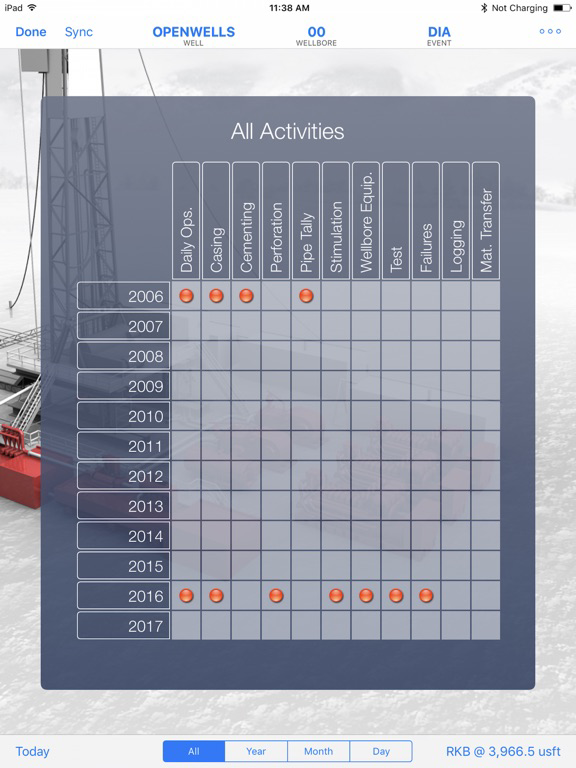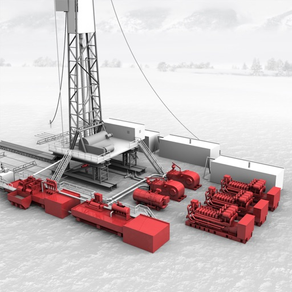
OpenWells Mobile for Workovers
無料
5000.117.0for iPad
Age Rating
OpenWells Mobile for Workovers スクリーンショット
About OpenWells Mobile for Workovers
Landmark’s OpenWells® Mobile for Workovers provides quick and easy data entry for Workover operations in a connected or disconnected environment, giving you the freedom to move around and the convenience of entering your OpenWells® data directly into your iPad. Integration with EDM™ AutoSync Server allows for synchronization with the Corporate/Regional EDM™ database once you are able to connect to a WiFi or cellular network.
Place the power of EDM™/OpenWells® data in your hand.
OpenWells® Mobile for Workovers application features include:
• Off-line / On-line Data Entry for use in both Field and Office locations.
• Data Entry for: Daily Operations, Non-Productive Time, Casing, Cementing, Perforations, Stimulations, Pipe Tally, Well Tests, Wellbore Equipment, Production Equipment Failures, Well Logging, Personnel on Site, Material Transfer, Gravel Pack, and Wellhead.
• Enter pipe tallies quickly and easily using the single, double or triple stand options.
• Configurable Unit of Measurement Systems and Reference Datum’s.
• Ability to generate Wellbore Schematics and Output Reports (PDF format).
• Instant access to Well data and customizable data entry forms for Workover operations.
• Embedded access to the iPad’s camera to capture and store images within the application and in the EDM™ database for each report.
• The Activity Finder to view an overall snapshot of your well’s operations yearly or monthly, while allowing you to easily find reports entered during previous operations (e.g., cement, casing, perforations).
OpenWells® Mobile for Workovers supports the following:
• iPads running iPadOS 15.5 and later. The supported iPad models for iPadOS 15.5 are: iPad Air 2 and newer, iPad 5th Gen and newer, iPad Mini 4 and newer, and all iPad Pro.
• EDM AutoSync Server 5000.1.10.1.1 and later.
• OpenWells® 5000.1.10 and later.
• EDM™ Database 5000.1.10 and later.
Place the power of EDM™/OpenWells® data in your hand.
OpenWells® Mobile for Workovers application features include:
• Off-line / On-line Data Entry for use in both Field and Office locations.
• Data Entry for: Daily Operations, Non-Productive Time, Casing, Cementing, Perforations, Stimulations, Pipe Tally, Well Tests, Wellbore Equipment, Production Equipment Failures, Well Logging, Personnel on Site, Material Transfer, Gravel Pack, and Wellhead.
• Enter pipe tallies quickly and easily using the single, double or triple stand options.
• Configurable Unit of Measurement Systems and Reference Datum’s.
• Ability to generate Wellbore Schematics and Output Reports (PDF format).
• Instant access to Well data and customizable data entry forms for Workover operations.
• Embedded access to the iPad’s camera to capture and store images within the application and in the EDM™ database for each report.
• The Activity Finder to view an overall snapshot of your well’s operations yearly or monthly, while allowing you to easily find reports entered during previous operations (e.g., cement, casing, perforations).
OpenWells® Mobile for Workovers supports the following:
• iPads running iPadOS 15.5 and later. The supported iPad models for iPadOS 15.5 are: iPad Air 2 and newer, iPad 5th Gen and newer, iPad Mini 4 and newer, and all iPad Pro.
• EDM AutoSync Server 5000.1.10.1.1 and later.
• OpenWells® 5000.1.10 and later.
• EDM™ Database 5000.1.10 and later.
Show More
最新バージョン 5000.117.0 の更新情報
Last updated on 2023年01月18日
旧バージョン
Support for EDM™ 17 and AutoSync Server 17
New reports: Gravel Pack and Wellhead
Workstrings section added to Daily Operations report
Displaying Event Status and Wellbore Status
Displaying Completions and Annular fluids in Wellbore properties
Displaying EDM user account information
Events are now sorted hierarchically
Time Summary logic as per EDT OpenWells®
Identify Daily operations report with Supervisor name
Security updates
Stability improvements
New reports: Gravel Pack and Wellhead
Workstrings section added to Daily Operations report
Displaying Event Status and Wellbore Status
Displaying Completions and Annular fluids in Wellbore properties
Displaying EDM user account information
Events are now sorted hierarchically
Time Summary logic as per EDT OpenWells®
Identify Daily operations report with Supervisor name
Security updates
Stability improvements
Show More
Version History
5000.117.0
2023年01月18日
Support for EDM™ 17 and AutoSync Server 17
New reports: Gravel Pack and Wellhead
Workstrings section added to Daily Operations report
Displaying Event Status and Wellbore Status
Displaying Completions and Annular fluids in Wellbore properties
Displaying EDM user account information
Events are now sorted hierarchically
Time Summary logic as per EDT OpenWells®
Identify Daily operations report with Supervisor name
Security updates
Stability improvements
New reports: Gravel Pack and Wellhead
Workstrings section added to Daily Operations report
Displaying Event Status and Wellbore Status
Displaying Completions and Annular fluids in Wellbore properties
Displaying EDM user account information
Events are now sorted hierarchically
Time Summary logic as per EDT OpenWells®
Identify Daily operations report with Supervisor name
Security updates
Stability improvements
5000.114.0
2021年06月14日
Resolved iOS and security issues.
5000.110.12
2018年03月26日
This app has been updated by Apple to display the Apple Watch app icon.
Support for devices still running iOS 10
Support for devices still running iOS 10
5000.110.11
2018年02月02日
New features:
•An Arrival/Departure checklist section is now available in the Daily Ops Report.
•Ability to enter fluid hauling reports.
•Printed reports (PDF view) can now be emailed, printed, sent to dropbox, AirDropped or saved as a file.
•Data entry form configurations can now be varied for different event types.
Bug Fixes:
•Corrected application crash which would occur when downloading a well which does not have an event and/or wellbore.
•Corrected numeric data entry issues that occur after upgrading to iOS 11.
•Corrected attachment from photo issue that occurs after upgrading to iOS 11.
•Corrected attachment viewing abilities for file types such as KML.
•Wells with assemblies containing unmapped section types, such as an RSS, no longer fail to download.
•Retain data copied in OpenWells for a longer interval, allowing users to paste that data in other report sections.
•An Arrival/Departure checklist section is now available in the Daily Ops Report.
•Ability to enter fluid hauling reports.
•Printed reports (PDF view) can now be emailed, printed, sent to dropbox, AirDropped or saved as a file.
•Data entry form configurations can now be varied for different event types.
Bug Fixes:
•Corrected application crash which would occur when downloading a well which does not have an event and/or wellbore.
•Corrected numeric data entry issues that occur after upgrading to iOS 11.
•Corrected attachment from photo issue that occurs after upgrading to iOS 11.
•Corrected attachment viewing abilities for file types such as KML.
•Wells with assemblies containing unmapped section types, such as an RSS, no longer fail to download.
•Retain data copied in OpenWells for a longer interval, allowing users to paste that data in other report sections.
5000.110.10
2017年02月15日
New features:
•Ability to record NPT and additional Personnel on Site information.
•Support for custom EDM units.
•Include the report descriptions to simplify Wellbore Equipment pull/rerun workflows.
•Users may now specify the pull time of Wellbore Equipment assemblies.
•Users may now change the reference datum when entering data.
•Event list sorting is now configurable.
•Ability to apply a distinct filter to pick-lists resulting in a list of unique choices.
•Reports now use two digit numbering for better integration with OpenWells and to simplify analytic queries.
Bug Fixes:
•Resolved issues when the field deletes reports and then sends updates to the office.
•Component names are now updated when selecting assembly component types.
•Corrected Event associations for Perforation and Production Equipment Failure reports.
•Corrected calculation of total pad volume when using some custom unit systems while entering Stimulation Reports.
•Resolved issues when sending sequential reports via email.
•Corrected calculation of assembly bottom depth during wellbore equipment pull/re-run workflows.
•Resolved unit conversion issues when using customized unit systems.
•Ability to record NPT and additional Personnel on Site information.
•Support for custom EDM units.
•Include the report descriptions to simplify Wellbore Equipment pull/rerun workflows.
•Users may now specify the pull time of Wellbore Equipment assemblies.
•Users may now change the reference datum when entering data.
•Event list sorting is now configurable.
•Ability to apply a distinct filter to pick-lists resulting in a list of unique choices.
•Reports now use two digit numbering for better integration with OpenWells and to simplify analytic queries.
Bug Fixes:
•Resolved issues when the field deletes reports and then sends updates to the office.
•Component names are now updated when selecting assembly component types.
•Corrected Event associations for Perforation and Production Equipment Failure reports.
•Corrected calculation of total pad volume when using some custom unit systems while entering Stimulation Reports.
•Resolved issues when sending sequential reports via email.
•Corrected calculation of assembly bottom depth during wellbore equipment pull/re-run workflows.
•Resolved unit conversion issues when using customized unit systems.
5000.110.9
2017年02月06日
New features:
•Ability to record NPT and additional Personnel on Site information.
•Support for custom EDM units.
•Include the report descriptions to simplify Wellbore Equipment pull/rerun workflows.
•Users may now specify the pull time of Wellbore Equipment assemblies.
•Users may now change the reference datum when entering data.
•Event list sorting is now configurable.
•Ability to apply a distinct filter to pick-lists resulting in a list of unique choices.
•Reports now use two digit numbering for better integration with OpenWells and to simplify analytic queries.
Bug Fixes:
•Resolved issues when the field deletes reports and then sends updates to the office.
•Component names are now updated when selecting assembly component types.
•Corrected Event associations for Perforation and Production Equipment Failure reports.
•Corrected calculation of total pad volume when using some custom unit systems while entering Stimulation Reports.
•Resolved issues when sending sequential reports via email.
•Corrected calculation of assembly bottom depth during wellbore equipment pull/re-run workflows.
•Resolved unit conversion issues when using customized unit systems.
•Ability to record NPT and additional Personnel on Site information.
•Support for custom EDM units.
•Include the report descriptions to simplify Wellbore Equipment pull/rerun workflows.
•Users may now specify the pull time of Wellbore Equipment assemblies.
•Users may now change the reference datum when entering data.
•Event list sorting is now configurable.
•Ability to apply a distinct filter to pick-lists resulting in a list of unique choices.
•Reports now use two digit numbering for better integration with OpenWells and to simplify analytic queries.
Bug Fixes:
•Resolved issues when the field deletes reports and then sends updates to the office.
•Component names are now updated when selecting assembly component types.
•Corrected Event associations for Perforation and Production Equipment Failure reports.
•Corrected calculation of total pad volume when using some custom unit systems while entering Stimulation Reports.
•Resolved issues when sending sequential reports via email.
•Corrected calculation of assembly bottom depth during wellbore equipment pull/re-run workflows.
•Resolved unit conversion issues when using customized unit systems.
5000.110.8
2017年01月06日
5000.110.8 updateds.
New features:
•Ability to record NPT and additional Personnel on Site information.
•Support for custom EDM units.
•Include the report descriptions to simplify Wellbore Equipment pull/rerun workflows.
•Users may now specify the pull time of Wellbore Equipment assemblies.
•Users may now change the reference datum when entering data.
•Event list sorting is now configurable.
•Ability to apply a distinct filter to pick-lists resulting in a list of unique choices.
•Reports now use two digit numbering for better integration with OpenWells and to simplify analytic queries.
Bug Fixes:
•Resolved issues when the field deletes reports and then sends updates to the office.
•Component names are now updated when selecting assembly component types.
•Corrected Event associations for Perforation and Production Equipment Failure reports.
•Corrected calculation of total pad volume when using some custom unit systems while entering Stimulation Reports.
•Resolved issues when sending sequential reports via email.
•Corrected calculation of assembly bottom depth during wellbore equipment pull/re-run workflows.
New features:
•Ability to record NPT and additional Personnel on Site information.
•Support for custom EDM units.
•Include the report descriptions to simplify Wellbore Equipment pull/rerun workflows.
•Users may now specify the pull time of Wellbore Equipment assemblies.
•Users may now change the reference datum when entering data.
•Event list sorting is now configurable.
•Ability to apply a distinct filter to pick-lists resulting in a list of unique choices.
•Reports now use two digit numbering for better integration with OpenWells and to simplify analytic queries.
Bug Fixes:
•Resolved issues when the field deletes reports and then sends updates to the office.
•Component names are now updated when selecting assembly component types.
•Corrected Event associations for Perforation and Production Equipment Failure reports.
•Corrected calculation of total pad volume when using some custom unit systems while entering Stimulation Reports.
•Resolved issues when sending sequential reports via email.
•Corrected calculation of assembly bottom depth during wellbore equipment pull/re-run workflows.
5000.110.7
2014年12月30日
New features:
Configurable minute increment for the time picker
New entry forms for editing personnel and company directories
Configurable option to show default datum details in the well details entry form
"Open Hole" option in Plug Cement Job assembly picklist
Bug Fixes:
Custom PDF reports were not showing perforation intervals
Improved usability of time pickers
The "Copy Fluids" option in the Stimulation entry form is now working with Save & New feature
Configurable minute increment for the time picker
New entry forms for editing personnel and company directories
Configurable option to show default datum details in the well details entry form
"Open Hole" option in Plug Cement Job assembly picklist
Bug Fixes:
Custom PDF reports were not showing perforation intervals
Improved usability of time pickers
The "Copy Fluids" option in the Stimulation entry form is now working with Save & New feature
5000.110.6
2014年10月17日
Features added :
• Increment option for carry-over
• Customizable form field background color
• Hiding/changing unit labels
• Support for picklists on numeric and memo fields
• Simplified time picker
• Setting to disable the automatic populating of CD_ASSEMBLY_COMP, catalog_key_desc
• Support for read-only users
• In-cell spreadsheet editing (Beta)
Bugs fixed :
• Picklist table could not be assigned to more than one field
• Audit field not updating if user only edits the assembly status
• iOS 8 support
• Increment option for carry-over
• Customizable form field background color
• Hiding/changing unit labels
• Support for picklists on numeric and memo fields
• Simplified time picker
• Setting to disable the automatic populating of CD_ASSEMBLY_COMP, catalog_key_desc
• Support for read-only users
• In-cell spreadsheet editing (Beta)
Bugs fixed :
• Picklist table could not be assigned to more than one field
• Audit field not updating if user only edits the assembly status
• iOS 8 support
5000.1.10.5.5048
2014年04月18日
New features:
• Daily Operations Safety form
• Daily Operations Bulks form
• Multiple document attachments per activity
• Attach documents from other apps (eg. Mail, Dropbox) and iOS photo library
• Easily exchange documents between devices with AirDrop
• View attached documents (Word, Excel, PDF, Image, etc.) in the app
• Option to sync attachments
• Support for attachment size greater than 10 MB (Supported on EDM AutoSync Server 5000.1.11 or later)
• Additional options for picklist configuration including data-driven and overrides
• Automatic removal of empty activities
• Support for locked activities
Bug fixes:
• Syncing a new casing or wellbore equipment activity will not unnecessarily update the wellbore audit information
• Daily Operations Safety form
• Daily Operations Bulks form
• Multiple document attachments per activity
• Attach documents from other apps (eg. Mail, Dropbox) and iOS photo library
• Easily exchange documents between devices with AirDrop
• View attached documents (Word, Excel, PDF, Image, etc.) in the app
• Option to sync attachments
• Support for attachment size greater than 10 MB (Supported on EDM AutoSync Server 5000.1.11 or later)
• Additional options for picklist configuration including data-driven and overrides
• Automatic removal of empty activities
• Support for locked activities
Bug fixes:
• Syncing a new casing or wellbore equipment activity will not unnecessarily update the wellbore audit information
5000.1.10.4.4111
2014年01月10日
- iOS 7 support
- Material Transfer activity
- Daily Operations personnel
- Bug fixes and performance enhancements
- Material Transfer activity
- Daily Operations personnel
- Bug fixes and performance enhancements
5000.1.10.3.3024
2013年07月19日
• Well Logging activity
• Configuration allows for defining a new activity by combining parts from existing activities
• Daily Operations time summary "Step Number" picklist is referencing Well Planning data
• Assembly component picklist is using EDM configuration
• Fixed issue with text length limit on large text input fields
• Configuration allows for defining a new activity by combining parts from existing activities
• Daily Operations time summary "Step Number" picklist is referencing Well Planning data
• Assembly component picklist is using EDM configuration
• Fixed issue with text length limit on large text input fields
5000.1.10.2.2002
2013年04月09日
Enhancements:
• Multiple instances of activities per day
• Production Equipment Failure activity
• Completions form for the Daily Operations activity
• Fluids, Fluid Additives, Stages, and Fluid Schedule forms for the Stimulation activity
• Faster configuration synchronization with EDM AutoSync Server
• The configuration is synchronized when the first well is downloaded from EDM AutoSync Server
• Assembly details are copied when pulling and rerunning a wellbore equipment assembly
• Support for pulling installed assemblies originally created in OpenWells®
• Independent customization of wellbore equipment and casing forms
• The Pipe Tally activity pipe length field defaults to blank instead of 30.0
Bug Fixes:
• Fixed issue with synchronizing wellbore equipment assemblies that were pulled and rerun
• Date picker defaults to the activity date instead of the current date
• The MD Top Shot and MD Bottom Shot fields in the Perforation activity are only calculated when all calculation inputs are populated
• Multiple instances of activities per day
• Production Equipment Failure activity
• Completions form for the Daily Operations activity
• Fluids, Fluid Additives, Stages, and Fluid Schedule forms for the Stimulation activity
• Faster configuration synchronization with EDM AutoSync Server
• The configuration is synchronized when the first well is downloaded from EDM AutoSync Server
• Assembly details are copied when pulling and rerunning a wellbore equipment assembly
• Support for pulling installed assemblies originally created in OpenWells®
• Independent customization of wellbore equipment and casing forms
• The Pipe Tally activity pipe length field defaults to blank instead of 30.0
Bug Fixes:
• Fixed issue with synchronizing wellbore equipment assemblies that were pulled and rerun
• Date picker defaults to the activity date instead of the current date
• The MD Top Shot and MD Bottom Shot fields in the Perforation activity are only calculated when all calculation inputs are populated
5000.1.10.1.1864
2012年12月09日
• iOS 6.0 support
• Customizable activity list (configured with the AutoSync Server)
• Additional picklists for Stimulation and Perforation reports (wellbore formation and zone)
• Customizable activity list (configured with the AutoSync Server)
• Additional picklists for Stimulation and Perforation reports (wellbore formation and zone)
5000.1.10.0.1831
2012年06月22日
Additional fields for assembly components.
5000.1.10.0
2012年05月18日
OpenWells Mobile for Workovers FAQ
ここをクリック!地理的に制限されているアプリのダウンロード方法をご参考ください。
次のリストをチェックして、OpenWells Mobile for Workoversの最低システム要件をご確認ください。
iPad
iPadOS 15.5以降が必要です。
OpenWells Mobile for Workoversは次の言語がサポートされています。 ロシア語, 英語