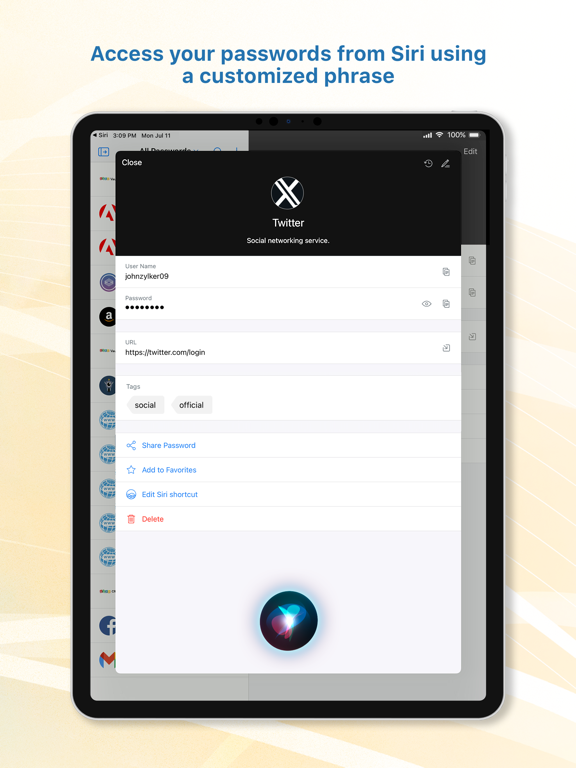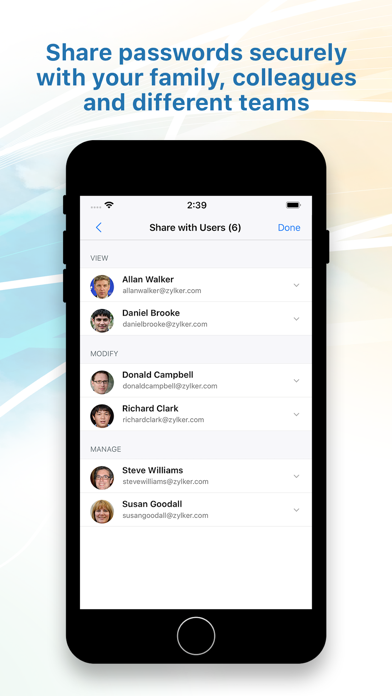Zoho Vault - Password Manager
Secure password management app
無料Offers In-App Purchases
6.1for iPhone, iPad and more
Age Rating
Zoho Vault - Password Manager スクリーンショット
About Zoho Vault - Password Manager
Zoho Vault is a password manager app that generates strong passwords for your accounts and safely remembers them for you. Vault keeps your passwords secure and autofills them across your favorite websites and mobile apps.
If you're looking for a secure password manager for personal and professional use, here's why Vault would be the right fit for you.
Secure access to all your passwords
• Store passwords, notes, bank details, and any type of sensitive information
• Use the built-in password generator to generate and store unique, strong passwords for every account
• Safely share passwords with multiple users and teams across your organization
• Sync your passwords across all your devices for free
• View and access your passwords offline when you don't have a stable internet connection
• Approve password access requests for passwords with extra protection enabled
Simplifying password management
• Organize your passwords into folders and manage them efficiently
• Autofill your credentials while accessing websites and applications
• Add relevant tags to your entries to easily access your passwords
Complete security for your password vault
• Get complete password protection with AES 256 encryption
• Add multi-factor authentication for your password vault
• Increase password security by using touch ID, face ID, or your passcode to unlock your account
• Securely log in to your online accounts from the in-app browser and safely access your sensitive information
• Customize your account by setting appropriate inactivity timeouts and session validation
Your data remains safe with you
Every user creates a strong master password to access their password vault. Zoho Vault does not save your master password in our servers. This password remains with you alone, and no one else has access to your account, not even Zoho.
Learn more about our security policy - zoho.to/security-policy
Get started in minutes
You can begin your journey towards secure password management in no time with Vault.
Create a Zoho Vault account with your email address or with one of your Google, Microsoft, Facebook, LinkedIn, Slack, Twitter, or Yahoo profiles.
Save passwords, and other sensitive details to your vault.
Sync your Zoho Vault account across devices and browsers, and access your passwords safely from anywhere in the world.
Featured on popular magazines
As one of the best cloud password managers around, Vault has been featured in popular magazines such as:
- PC Magazine
- CNET
- Tech Republic
- The Hacker News
- Lifehacker
- Dark Reading
- Mashable
Payment plans
Free: 1 user - Store passwords (unlimited), no password storage restrictions, sync passwords across devices
Standard: 5 users (min) - Store passwords (unlimited), no password storage restrictions, sync passwords across devices, password sharing, and more
Standard - Monthly: Monthly auto-renewing subscription $4.99 (USD) for 5 users
Standard - Yearly: Yearly auto-renewing subscription $53.99 (USD) for 5 users
• Payment will be charged to the iTunes Account after confirmation of purchase
• Subscription automatically renews unless auto-renew is turned off at least 24-hours before the end of the current period
• Account will be charged for renewal within 24-hours prior to the end of the current period
• Subscriptions may be managed by the user and auto-renewal may be turned off by going to the user's Account Settings after purchase
• No cancellation of the current subscription is allowed during active subscription period
• Any unused portion of a free trial period, if offered, will be forfeited when the user purchases a subscription to that publication.
Privacy Policy and Terms & Conditions:
- zoho.to/vault-privacy
- zoho.to/terms
With a strong password generator and seamless autofill functions in place, Zoho Vault is the best cloud password manager for you and your teams. To connect with us, write to support@zohovault.com, or start a discussion on our community forum: zoho.to/forum
If you're looking for a secure password manager for personal and professional use, here's why Vault would be the right fit for you.
Secure access to all your passwords
• Store passwords, notes, bank details, and any type of sensitive information
• Use the built-in password generator to generate and store unique, strong passwords for every account
• Safely share passwords with multiple users and teams across your organization
• Sync your passwords across all your devices for free
• View and access your passwords offline when you don't have a stable internet connection
• Approve password access requests for passwords with extra protection enabled
Simplifying password management
• Organize your passwords into folders and manage them efficiently
• Autofill your credentials while accessing websites and applications
• Add relevant tags to your entries to easily access your passwords
Complete security for your password vault
• Get complete password protection with AES 256 encryption
• Add multi-factor authentication for your password vault
• Increase password security by using touch ID, face ID, or your passcode to unlock your account
• Securely log in to your online accounts from the in-app browser and safely access your sensitive information
• Customize your account by setting appropriate inactivity timeouts and session validation
Your data remains safe with you
Every user creates a strong master password to access their password vault. Zoho Vault does not save your master password in our servers. This password remains with you alone, and no one else has access to your account, not even Zoho.
Learn more about our security policy - zoho.to/security-policy
Get started in minutes
You can begin your journey towards secure password management in no time with Vault.
Create a Zoho Vault account with your email address or with one of your Google, Microsoft, Facebook, LinkedIn, Slack, Twitter, or Yahoo profiles.
Save passwords, and other sensitive details to your vault.
Sync your Zoho Vault account across devices and browsers, and access your passwords safely from anywhere in the world.
Featured on popular magazines
As one of the best cloud password managers around, Vault has been featured in popular magazines such as:
- PC Magazine
- CNET
- Tech Republic
- The Hacker News
- Lifehacker
- Dark Reading
- Mashable
Payment plans
Free: 1 user - Store passwords (unlimited), no password storage restrictions, sync passwords across devices
Standard: 5 users (min) - Store passwords (unlimited), no password storage restrictions, sync passwords across devices, password sharing, and more
Standard - Monthly: Monthly auto-renewing subscription $4.99 (USD) for 5 users
Standard - Yearly: Yearly auto-renewing subscription $53.99 (USD) for 5 users
• Payment will be charged to the iTunes Account after confirmation of purchase
• Subscription automatically renews unless auto-renew is turned off at least 24-hours before the end of the current period
• Account will be charged for renewal within 24-hours prior to the end of the current period
• Subscriptions may be managed by the user and auto-renewal may be turned off by going to the user's Account Settings after purchase
• No cancellation of the current subscription is allowed during active subscription period
• Any unused portion of a free trial period, if offered, will be forfeited when the user purchases a subscription to that publication.
Privacy Policy and Terms & Conditions:
- zoho.to/vault-privacy
- zoho.to/terms
With a strong password generator and seamless autofill functions in place, Zoho Vault is the best cloud password manager for you and your teams. To connect with us, write to support@zohovault.com, or start a discussion on our community forum: zoho.to/forum
Show More
最新バージョン 6.1 の更新情報
Last updated on 2024年04月01日
旧バージョン
Zoho Vault iPad app is now also accessible on Mac offering a seamless experience across devices.
Show More
Version History
6.1
2024年04月01日
Zoho Vault iPad app is now also accessible on Mac offering a seamless experience across devices.
6.0
2024年02月06日
- Multi-account support: Users can now add and switch between multiple accounts for easy access.
- Payment cards: Introducing support for Payment cards category, where Credit/Debit cards can be easily scanned to autofill relevant fields.
- App auto-lock: Support for automatic locking after a specified 'auto-lock' period of inactivity for additional level of security.
- Display User ID: Enable this feature to display user identifiers in the password list and autofill suggestions, providing users with valuable context for each entry.
- Geolocation restrictions: Limit user access to the app from specific geographic locations.
- Event alerts: Stay informed with timely notifications and reminders about our upcoming webinars, training sessions, and other educational events.
- Enhanced user search: In addition to searching by name, users can now find team members using their email addresses, streamlining user discovery within the app.
- Payment cards: Introducing support for Payment cards category, where Credit/Debit cards can be easily scanned to autofill relevant fields.
- App auto-lock: Support for automatic locking after a specified 'auto-lock' period of inactivity for additional level of security.
- Display User ID: Enable this feature to display user identifiers in the password list and autofill suggestions, providing users with valuable context for each entry.
- Geolocation restrictions: Limit user access to the app from specific geographic locations.
- Event alerts: Stay informed with timely notifications and reminders about our upcoming webinars, training sessions, and other educational events.
- Enhanced user search: In addition to searching by name, users can now find team members using their email addresses, streamlining user discovery within the app.
5.2.4
2023年09月12日
- Fixes for master password authentication issues.
- Minor bug fixes.
- Minor bug fixes.
5.2.3
2023年08月25日
- The Portuguese localization issue has been fixed.
- Minor bug fixes.
- Minor bug fixes.
5.2.2
2023年07月12日
- An issue encountered during the Zoho Vault registration process has been fixed.
- Minor bug fixes.
- Minor bug fixes.
5.2.1
2023年05月22日
Opening the app resulted in crashes for certain users. This critical issue has been resolved.
5.2
2023年05月02日
- Folder Sharing: You can now share folders with other users and user groups.
- Password History: View your previously saved passwords.
- Support for multiple data centers for in-app purchases has been added.
- TOTP Enhancement
- Master Password Paste Restriction: Fine-grained settings now enforce restrictions on pasting the master password.
- Other minor bug fixes.
- Password History: View your previously saved passwords.
- Support for multiple data centers for in-app purchases has been added.
- TOTP Enhancement
- Master Password Paste Restriction: Fine-grained settings now enforce restrictions on pasting the master password.
- Other minor bug fixes.
5.1.3
2023年02月04日
Minor enhancements and bug fixes.
5.1.2
2023年01月26日
- Garbled text issue in the UI fixed.
5.1.1
2023年01月24日
Fixed - Some special character usage causing authentication failure for master password.
5.1
2023年01月19日
- Add and edit custom fields in your passwords
- Support for Turkish language
- Minor bug fixes
- Support for Turkish language
- Minor bug fixes
5.0.2
2022年10月17日
- Bugs in the Autofill Extension is fixed.
- Other UI minor bug fixes.
- Other UI minor bug fixes.
5.0.1
2022年10月12日
- User interface revamp for iPadOS
- Setting update for the password generator
- Enhancements to the third-party password sharing feature
- Bug fixes for iOS 16
- Other language corrections, bug fixes, and enhancements
- Setting update for the password generator
- Enhancements to the third-party password sharing feature
- Bug fixes for iOS 16
- Other language corrections, bug fixes, and enhancements
5.0
2022年10月03日
- User interface revamp for iPadOS
- Setting update for the password generator
- Enhancements to the third-party password sharing feature
- Bug fixes for iOS 16
- Other language corrections, bug fixes, and enhancements
- Setting update for the password generator
- Enhancements to the third-party password sharing feature
- Bug fixes for iOS 16
- Other language corrections, bug fixes, and enhancements
4.5.1
2022年05月17日
Bug in generating TOTP codes fixed.
4.5
2022年05月02日
- Add and update files from your device
- Scan and attach important documents and files
- Minor UI issues fixed for iPad users
- App crash when accessing passwords with TOTPs fixed
- Scan and attach important documents and files
- Minor UI issues fixed for iPad users
- App crash when accessing passwords with TOTPs fixed
4.4
2022年01月24日
- Add, edit, view, and manage TOTPs for your accounts
- Support for Italian and German languages
- Minor UI updates for the iOS and the iPadOS apps
- Support for Italian and German languages
- Minor UI updates for the iOS and the iPadOS apps
4.3.1
2021年11月22日
- UI enhancements that offer easy access to the password generator.
- A pausable timer will appear whenever masked passwords are viewed.
- Bug fixes made to the iPad and Apple Watch app.
- Other minor bug fixes.
- A pausable timer will appear whenever masked passwords are viewed.
- Bug fixes made to the iPad and Apple Watch app.
- Other minor bug fixes.
4.3
2021年08月10日
- Create, edit, and delete folders from the app
- Add passwords to new and existing folders
- Autofill enhancements
- Minor bug fixes
- Add passwords to new and existing folders
- Autofill enhancements
- Minor bug fixes
4.2.3
2021年05月19日
Minor enhancements and bug fixes.
4.2.2
2021年03月19日
Minor enhancements to the sign up process and bug fixes.
4.2.1
2020年10月23日
Fixed - Bugs in the 'Edit Password' form that crashed the iPad app.
4.2
2020年09月18日
New users can now quickly set up their Zoho Vault account and sign in to the app in a secure and privacy-friendly manner using their Apple ID.
4.1.2
2020年06月15日
Fixed - UI and Localization issues (Spanish).
Autofill enhancements and bug fixes.
Autofill enhancements and bug fixes.
4.1.1
2020年05月07日
New terminologies in sync with the new web interface.
Support for accessing multi-level folders.
Added search for folders.
Enhancements on AutoFill.
UI fixes for dark mode.
Support for accessing multi-level folders.
Added search for folders.
Enhancements on AutoFill.
UI fixes for dark mode.
Zoho Vault - Password Manager FAQ
ここをクリック!地理的に制限されているアプリのダウンロード方法をご参考ください。
次のリストをチェックして、Zoho Vault - Password Managerの最低システム要件をご確認ください。
iPhone
iOS 14.0以降が必要です。
iPad
iPadOS 14.0以降が必要です。
Apple Watch
watchOS 4.0以降が必要です。
iPod touch
iOS 14.0以降が必要です。
Zoho Vault - Password Managerは次の言語がサポートされています。 日本語, イタリア語, オランダ語, スペイン語, トルコ語, ドイツ語, フランス語, ポルトガル語, 簡体字中国語, 英語
Zoho Vault - Password Manager二は内課金があります。課金要素と価格をご覧ください。
Standard - Yearly
¥6,500
Standard - Monthly
¥600